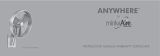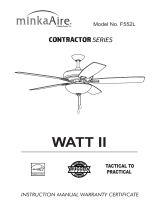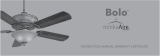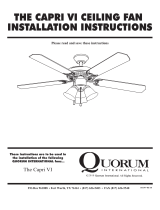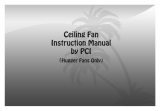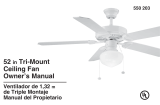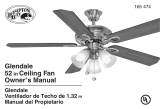CAUTION: Before starting installation, disconnect
the power by turning off the circuit breaker or
removing the fuse at fuse box.
1. Remove the switch cup from the fan.
2. While holding the light kit assembly under your
fan, snap together the wire connection plugs .
3. Carefully push all wires back into the switch
cup, then install the light kit assembly onto the
mounting plate with 4 screws. Be sure to
tighten all screws. (Fig. 1)
4. Mount the glass shades
(Sold Separately) to the
light fixture by unscrewing partway the
thumbscrews on the glass holders, inserting
the glass, then gently tightening the
thumbscrews by hand evenly to the glass. DO
NOT OVER TIGHTEN. (Fig. 2)
5. Install 3 x 4W LED bulbs (provided). (Fig. 2)
Fig. 1
Fig. 2
CAUTION: To reduce The Risk Of Fire And
Electric Shock, This Light Kit Should Be Used
Only With The Fan Model F614. Manufactured By
Air Cool Industrial Co, Ltd.
Approximate maximum weight: 1.166 lbs
Manual design and all elements of manual design
are protected by U.S. Federal and/or State Law,
including Patent, Trademark and/or Copyright
laws.
Light kit
assembly
Screws
Molex
Glass shade
Light kit
assembly
Screws
4W Bulbs
ASSEMBLY INSTRUCTIONS
for Fan Light Kit,
Model# K9614L
BE SURE TO FOLLOW ALL STEPS IN THE ORDER GIVEN.
BE SURE POWER IS OFF AT FUSE, OR CIRCUIT BREAKER BOX.
READ AND SAVE THESE INSTRUCTIONS
-
 1
1
Minka Group K9614L-PW User manual
- Type
- User manual
- This manual is also suitable for
Ask a question and I''ll find the answer in the document
Finding information in a document is now easier with AI
Related papers
-
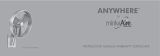 Minka-Aire F307-MBK User manual
Minka-Aire F307-MBK User manual
-
Minka-Aire K9373L-WH User manual
-
Minka-Aire F563L-SP-ORB User manual
-
Minka-Aire F448L-BS User manual
-
AIRE BY MINKA F569L-ORB User manual
-
AIRE BY MINKA F522L-WH User manual
-
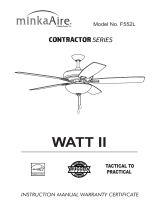 Minka Aire F552L-CL User manual
Minka Aire F552L-CL User manual
-
Minka Aire F803DL-DK User manual
-
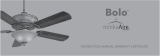 Minka-Aire F620L-DBB User manual
Minka-Aire F620L-DBB User manual
Other documents
-
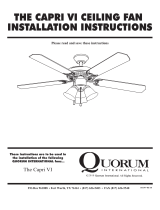 Quorum International 77520-1886 Installation guide
Quorum International 77520-1886 Installation guide
-
Quorum International 77520-8286 Installation guide
-
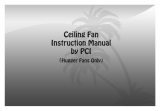 Sahara Fans 10021 Operating instructions
Sahara Fans 10021 Operating instructions
-
Sahara Fans 10059 Operating instructions
-
Savoy House 52-6110-4CN-SN Owner's manual
-
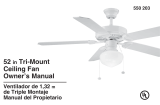 Hampton Bay YG269-WH Installation guide
Hampton Bay YG269-WH Installation guide
-
 Hampton Bay YG288A-BN Installation guide
Hampton Bay YG288A-BN Installation guide
-
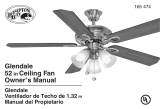 Hampton Bay 165-474 User manual
Hampton Bay 165-474 User manual
-
 Hampton Bay 161646024 Operating instructions
Hampton Bay 161646024 Operating instructions
-
Hampton Bay AG524-FB User guide