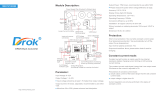Page is loading ...

Service Manual
SPD3303C
Programmable DC Power Supply
SM0503C-E01A
2017 SIGLENT TECHNOLOGIES CO., LTD


SPD3303C Service Manual 1
Guaranty and Declaration
Copyright
SIGLENT TECHNOLOGIES CO., LTD All Rights Reserved.
Trademark Information
SIGLENT is the registered trademark of SIGLENT TECHNOLOGIES CO.,
LTD
Declaration
SIGLENT products are protected by patent law in and outside of P.R.C.
SIGLENT reserves the right to modify or change parts of or all the
specifications or pricing policies at company’s sole decision.
Information in this publication replaces all previously corresponding
material.
Any way of copying, extracting or translating the contents of this manual is
not allowed without the permission of SIGLENT.
SIGLENT will not be responsible for losses caused by either incidental or
consequential in connection with the furnishing, use or performance of this
manual as well as any information contained.
Product Certification
SIGLENT guarantees this product conforms to the national and industrial
standards in china as well as the ISO9001: 2008 standard and the ISO14001:
2004 standard. Other international standard conformance certification is in
progress.

2 SPD3303C Service Manual
General Safety Summary
Review the following safety precautions to avoid personal injuries and prevent
damages to this product or any products connected to it. To avoid potential
hazards, use this product only as specified.
Only qualified personnel should perform service procedures.
To Avoid Fire or Personal Injuries
Use Proper Power Cord. Use only the power cord specified for this product
and approved by local state.
Avoid Electric Shock. To avoid injuries or losses of life, do not connect or
disconnect probes or test leads while they are connected to a voltage source.
Ground the Product. This product is grounded through the protective terra
conductor of the power line. To avoid electric shock, the grounding conductor
must be connected to the earth. Make sure the instrument is grounded
correctly before connecting its input or output terminals.
Connect the Probe Properly. Do not connect the probe ground lead to a high
voltage since it has the isobaric electric potential as ground.
Observe All Terminal Ratings. To avoid fire or shock hazard, observe all
ratings and markers on the instrument and check your manual for more
information about ratings before connecting.
Use Proper Fuse. Use only the specified fuse.
Do Not Operate Without Covers. Do not operate this instrument with covers
or panels removed.

SPD3303C Service Manual 3
Avoid Circuit or Wire Exposed. Do not touch exposed junctions and
components when the unit is powered.
Do Not Operate With Suspected Failures. If you suspect damage occurs to
this instrument, have it inspected by qualified service personnel before
further operation. Any maintenance, adjustment or replacement especially to
the circuits or accessories should be performed by SIGLENT authorized
personnel.
Keep Product Surfaces Clean and Dry.
Do Not Operate in Wet/Damp Conditions. To avoid electric shock, do not
operate the instrument in wet or damp condition.
Do Not Operate in an Explosive Atmosphere. To avoid injuries or fire
hazards, do not operate in an explosive atmosphere.
Safety Terms and Symbols
Terms on the Product. These terms may appear on the product:
DANGER: Indicates an injury or hazard that may immediately happen.
WARNING: Indicates an injury or hazard may be accessible potentially.
CAUTION: Indicates damage to the instrument or other property may occur.
Symbols on the Product. These symbols may appear on the product:

4 SPD3303C Service Manual
Content
Guaranty and Declaration ............................................................................................................. 1
General Safety Summary .............................................................................................................. 2
Specification .................................................................................................................................... 5
Calibration ....................................................................................................................................... 7
Calibration Interval ................................................................................................................. 7
Adjustment is Recommended ............................................................................................... 7
Automating Calibration Procedures ..................................................................................... 7
Recommended Test Equipment ........................................................................................... 7
Test Considerations ................................................................................................................ 8
Performance Verification Test ............................................................................................... 8
Constant Voltage (CV) Test.................................................................................................. 9
Constant Current (CC) Test................................................................................................ 10
General Adjustment Procedure .......................................................................................... 11
Software Environment ......................................................................................................... 11
Warming up ........................................................................................................................... 11
Output Current Calibration .................................................................................................. 12
Output Voltage Calibration.................................................................................................. 13
Assembly Procedures .................................................................................................................. 14
Security Consideration......................................................................................................... 14
Required Tools ...................................................................................................................... 14
Disassembly Procedures..................................................................................................... 15
Troubleshooting ............................................................................................................................ 24
ESD Precautions .................................................................................................................. 24
Required Equipments .......................................................................................................... 24
Power Board Drawing .......................................................................................................... 25
Main Board Drawing............................................................................................................. 26
Check the Power Board....................................................................................................... 27
Voltage Checking ................................................................................................................. 27
Check the Main Board ......................................................................................................... 29
Voltage Checking ................................................................................................................. 29
Quick Guide for General Failures ...................................................................................... 30
Maintenance .................................................................................................................................. 31
Maintain Summary ............................................................................................................... 31
Repackaging for Shipment .................................................................................................. 31
Contact SIGLENT ................................................................................................................. 32

SPD3303C Service Manual 5
Specification
Test conditions: warm-up for at least 30minitus, with temperature between
+18℃~+28℃ and .
Output
Ratings
CH1/CH2 independent
0~32V , 0~3.2A
CH1/CH2 series
0~64V , 0~3.2A
CH1/CH2 parallel
0~32V , 0~6.4A
CH3
2.5V/3.3V/5.0V , 3.2A
Constant
Voltage Mode
Line regulation
≤0.01%+3mV
Load regulation
≤0.01%+3mV
Ripple and noise
≤1mVrms(5Hz ~ 1MHz)
Recover time
≤50μs(50% load change ,minimum
load 0.5A)
Temperature coefficient
≤300ppm/℃
Constant
Current Mode
Line regulation
≤0.2%+3mA
Load regulation
≤0.2%+3mA
Ripple and noise
≤3mArms
CH3
Line Regulation
≤0.01%+3mV
Load Regulation
≤0.01%+3mV
Ripple and noise
≤1mVrms(5Hz ~ 1MHz)
Tracking
Operation
Track error
≤0.5%+10mV of Master(No Load)
Parallel Mode
Line Regulation
≤0.01%+3mV
Load Regulation
≤0.01%+3mV
Series Mode
Line Regulation
≤ 0.01%+5mV
Load Regulation
≤ 300mV
Resolution
Voltage
10mV
Current
10mA
Display
Ammeter
3.2A full scale, 3 digits LED display
Voltmeter
32V full scale, 4 digits LED display
Accuracy
Program accuracy
Voltage:± (0.5% of reading + 2digits)
Current:± (0.5% of reading + 2digits)
Readback accuracy
Voltage:± (0.5% of reading + 2digits)
Current:± (0.5% of reading + 2digits)
Insulation
Case to terminal
20MΩor above (DC 500V)
Case to AC line
30MΩor above (DC 500V)
Operating
environment
Indoor
Elevation
≤2000 m
Environment temperature
0 ~ 40℃
Relative humidity
≤80%
Installation level
Ⅱ

6 SPD3303C Service Manual
Pollution level
2
Storage
environment
Environment temperature
-10 ~ 70℃
Relative humidity
≤ 70%
Power supply
AC 100V/120V/220V/230V±10%, 50/60HZ
Size
275mm x 225mm x 136mm
Weight
7.5kg

SPD3303C Service Manual 7
Calibration
This calibration procedure contains performance verification procedures and
adjustment procedures. After receiving a generator, it is recommended to first
confirm that the performance is related to the specifications. If so, then perform
the appropriate adjustments.
Calibration Interval
The instrument should be calibrated on a regular interval determined by the
measurement accuracy requirements of your application. A 1-year interval is
adequate for most applications. Accuracy specifications will remain valid only if
adjustment is made at regular calibration intervals. Accuracy specifications are
not valid beyond the1-year calibration interval. SIGLENT does not recommend
extending calibration intervals beyond 2 years for any application.
Adjustment is Recommended
Specifications are valid only within the period from the last adjustment.
Whatever calibration interval you select, SIGLENT recommends that
re-adjustment should always be performed within the calibration interval. This
is necessary to ensure the accuracy of the performance data measured during
the calibration interval.
Automating Calibration Procedures
The complete verification and adjust procedures can be automated with the
use of appropriate automated test instrumentation. The complete instrument
configurations specified for each test may be programmed via the remote
interface. Verification data can then be read-back from the instrument into a
test program and compared to the appropriate test limit values.
The instrument can also be adjusted from the remote interface. Remote
adjustment is similar to the local front-panel procedure. A PC can be used to
perform the adjustment by first selecting the required function and range. The
adjustment command is sent to the instrument and then the adjustment is
initiated over the remote interface.
Recommended Test Equipment
The test equipment instrumentation recommended for the performance
verification and adjustment procedures is listed below. If the exact instrument
is not available, substitute with the instrument of equivalent accuracy.

8 SPD3303C Service Manual
Instrument
Requirements
Recommended Model
Digital Multimeter (DMM)
DC voltage/current:
accuracy: 100 ppm
resolution: 100 μV/μA
Siglent SDM3055
DC Electronic Load
specification:
80V/20A/200W
ITECH IT8702
Test Considerations
For optimum performance, all procedures should comply with the following
recommendations:
Assure that the calibration ambient temperature is stable and between 18℃
and 28℃. Ideally, the calibration should be performed at 23℃±1℃.
Assure ambient relative humidity is less than 70%.
Allow a 30 minute warm-up period before verification or adjustment.
Keep the measurement cables as short as possible, consistent with the
impedance requirements.
Performance Verification Test
The performance verification tests are recommended as acceptance tests
upon receipt of the instrument. The acceptance test results should be
compared against the specifications given in chapter “Specification”. After
acceptance, repeat the performance verification tests at every calibration
interval.
If the instrument fails performance verification, adjustment or repair is required.

SPD3303C Service Manual 9
Constant Voltage (CV) Test
1. Set the DMM to measure DC voltage. Connect the DMM to the CH1(CH2)
output of the SPD3303C as shown below.
2. Turn on CH1(CH2) and change the current setting value to 0.1A.
3. Set the instrument to each output value described in the table below, then
verify the voltage readback value and measure the output voltage with the
DMM..
Output voltage setting
Output/Readback voltage limits
0 mV
-20 mV ~ 20 mV
100 mV
79.5 mV ~ 120.5 mV
1 V
0.975 V ~ 1.025 V
10 V
9.93 V ~ 10.07 V
25 V
24.855 V ~ 25.145 V
30V
29.83 V ~ 30.17V
4. Compare the measured voltage to the spec range shown in the table above.

10 SPD3303C Service Manual
Constant Current (CC) Test
1. Set the DMM to measure DC current. Set the DC Electronic Load to
constant current mode and set the current value to 3.2A. Connect the DMM
to the CH1(CH2) output of the SPD3303C as shown below.
2. Turn on CH1(CH2) and change the voltage setting value to 30V.
3. Set the instrument to each output value described in the table below, then
verify the current readback value and measure the output current with the
DMM..
Output current setting
Output/Readback current limits
0 mA
-20 mA ~ 20 mA
100 mA
79.5 mA ~ 120.5 mA
1 A
0.975 A ~ 1.025 A
2.5A
2.4675 A ~ 2.5325 A
3 A
2.965A ~ 3.035 A
4. Compare the measured current to the spec range shown in the table above.

SPD3303C Service Manual 11
General Adjustment Procedure
The following explains how to adjust the SPD3303C power supply for optimum
operating performance.
Output Voltage Calibration which calibrates the output voltage accuracy.
Output Current Calibration which calibrates the output current accuracy.
Software Environment
1. Python
Make sure you have installed Python 2.7 in your computer. The following
modules of Python are required as well: PyVisa, PyQt4 and PyWin32.
2. Microsoft Office
As test reports are saved as ‘.xls’, it is necessary that you are working with MS
Office 2003 or higher version.
3. NI VISA
The Python module, PyVisa, is based on VISA I/O library which can be derived
from NI VISA.
Warming up
Before performing the adjustment procedures, let the generator and other test
equipment warm up for at least 30 minutes in an ambient temperature between
18 °C and 28 °C. Adjustments performed prior to warm-up or outside this
temperature range may result in poor performance.

12 SPD3303C Service Manual
Output Voltage Calibration
1. Connect the DMM, PC and SPD3303C generator as shown below:
2. Double click and run the script VoltageCalib.py prepared previously. Then
Change the channel connection according to the prompt message.

SPD3303C Service Manual 13
Output Current Calibration
1. Connect the DMM, PC and SPD3303C generator as shown below:
2. Double click and run the script CurrentCalib.py prepared previously. Then
Change the channel connection according to the prompt message.

14 SPD3303C Service Manual
Assembly Procedures
This chapter describes how to remove the major modules from the SPD3303C
series generator. To install the removed modules or replace new modules,
please follow corresponding operating steps in reverse order.
Security Consideration
Only qualified personnel should perform the disassembly procedures.
Whenever possible, disconnect the power before removing or replacing.
Otherwise, personal injuries or damages to the components may occur.
Avoid Electric Shock Hazardous voltages exist on the power supply module.
To avoid electrical shock, disconnect the power cord from the generator, and
then wait at least three minutes for the capacitors in the generator to discharge
before beginning the disassembly.
Preventing ESD Almost all electrical components can be damaged by
electrostatic discharge (ESD) during handling. Component damages can occur
at electrostatic discharge voltages as low as 50 volts. The following guidelines
will help preventing ESD damage when servicing the instrument or any
electronic device.
Disassemble instruments only in a static-free work area.
Use a conductive work area to reduce static charges.
Use a conductive wrist strap to reduce static charge accumulation.
Minimize handling.
Keep replacement parts in original static-free packaging.
Remove all plastic, foam, vinyl, paper and other static-generating materials
from the immediate work area.
Use only anti-static solder suckers.
Required Tools
Use these tools to remove or replace the modules in the generator:
Anti-static gloves
The multifunctional screwdriver or electric screwdriver
Needle-nose pliers

SPD3303C Service Manual 15
Disassembly Procedures
Step 1: Remove handle components
Remove the 2 PCS KM4 * 16 screw, handle fixed tablet (2 PCS) and handle.
Step 2: Remove the metal plate
Remove 6 PCS screw on two sides,then remove the metal cover plate.
handle fixed tablet
handle

16 SPD3303C Service Manual
Step 3: Remove the handle strut bone
Removed 4 PCS screws as shown in the figure below, and remove the strut
bone according to the direction indicated by the arrow.
Metal cover plate

SPD3303C Service Manual 17
Step 4: Separate the front panel and the hardware components
Remove 4 PCS screws and the cables between the front panel and hardware
baseboard, remove the front panel and the power button.
strut bone

18 SPD3303C Service Manual
Step 5: Remove the front panel components
Remove the 4 PCS screws, 7 PCS combination screw, screen ribbon cable on
the main control board, then the main control board, wave button cap and 7
PCS terminal can be removed; Remove 4 PCS screw between the metal front
panel and plastic shell, then the metal front panel can be removed; Remove 6
PCS screw on key board, then the key board can be removed
Rear panel
Front panel
Power button
Hardware baseboard
/