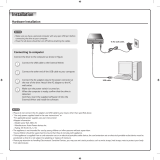6
Precautionary measures
To ensure that your Verbatim External Slimline CD/DVD Writer / External Slimline Blu-ray Writer
functions properly, please take note of the following precautions.
If these are not followed, you may void your warranty and damage the drive.
• Safely remove the Verbatim External Slimline
CD/DVD Writer / External Slimline Blu-ray
Writer via your operating system (the "unplug
or eject hardware" option in the Windows
taskbar) before disconnecting the cable or
power cable and before switching off the
device. Failing to do so may result in data loss.
• Do not drop the Verbatim External Slimline
CD/DVD Writer / External Slimline Blu-ray
Writer or expose it to other kinds of sudden
mechanical shocks as this may result in data
loss and damage to the drive.
• The device should not be operated in the
vicinity of strong electromagnetic radiation
sources (loudspeakers, mobile telephones
etc.).
• Due to the high data transfer rates, the cable
length should not exceed 1 m. Error-free
transmission cannot be guaranteed for longer
cables.
• Operate the Verbatim drive only in a
horizontal position, to prevent da m age
to the media or mechanical parts.
• Operate the device only at temperatures
ranging from 10 - 35 °C.
• If the Verbatim External Slimline CD/DVD
Writer / External Slimline Blu-ray Writer
is moved from a cool environment to a
warmer environment, please allow the drive
to acclimatize to the ambient temperature
before operating the device. Failing to do so
may lead to condensation within the drive
enclosure, which in turn may cause the drive
to malfunction.
• Do not place liquids or drinks on the Verbatim
External Slimline CD/DVD Writer / External
Slimline Blu-ray Writer. When liquids are
spilled and get in contact with the electronics
within the drive enclosure, it will damage the
drive and will cause the drive to malfunction.
• Do not use the Verbatim External Slimline
CD/DVD Writer / External Slimline Blu-ray
Writer in a dusty environment. Dust inside
the enclosure may damage the internal
electronics and result in drive malfunction.
• Opening the Verbatim External Slimline CD/
DVD Writer / External Slimline Blu-ray Writer
will void the warranty.
• Maximum recording speed of Blu-ray discs is
limited by the device interface. Through USB
2.0, maximum recording speed for Blu-ray
discs is 6x.
• Since USB 3.0 is backwards compatible with
USB 2.0, the Verbatim External Slimline CD/
DVD Writer / External Slimline Blu-ray Writer
can be connected to all USB ports. When
connected to a USB 2.0 port, however, the
performance (data transfer rate) of the drive
will be much lower than when the drive is
connected to a USB 3.0 port.
EN