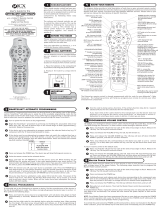Page is loading ...

LT-1177 Connecting a Microphone to the MD-1086 Rev. 0 Page 1 of 2
LT-1177 Connecting a Microphone to the MD-1086
LT-1177 Connecting a Microphone to the MD-1086
There are two microphones that can be connected to the MD-1086:
• MC-009: Standard microphone with a two pin connector. It is used in Lobby Control units, 15”
Touch Screen Flush Mounts, and 15” Touch Screen Surface Mounts
• MC-012: Microchip microphone with a three pin connector. It is used in 15” Touch Screen Kiosks
and all 22” Touch Screens.
The procedures for connecting these microphones to the MD-1086 are different.
Instructions for both microphones are given in this document.
Connecting the MC-009 (two-pin connector) to the MD-1086
1. Short jumper JW11 on the MD-1086 board.
2. Attach the two-pin connector on the MC-009 to the left two terminals on TS4 on the lobby control board
(see Figure 1).
The left two terminals on TS4 are the + and - and MIC terminals.
Figure 1 Connecting MC-009 to the MD-1086.
TS4
Short Jumper JW11
Connect MC-009
to the MIC + and -
terminals

LT-1177 Connecting a Microphone to the MD-1086 Rev. 0 Page 2 of 2
LT-1177 Connecting a Microphone to the MD-1086
Connecting the MC-012 (three-pin connector) to the MD-1086
1. Remove jumper JW11 on the MD-1086 board.
2. Attach the three-pin connector on the MC-012 to terminal TS4 on the lobby control board (see Figure 2).
Figure 2 Connecting MC-012 to the MD-1086.
TS4
MC-012
Jumper JW11
open
/