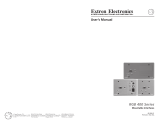Setup Guide — RGB 560 AKM, cont’d
© 2009 Extron Electronics. All rights reserved.
www.extron.com
Headquarters
+800.63 3.9876
Inside USA / Canada Only
+1.714.491.1500
+1.714.491.1517 FA X
+800.633.9876
Inside USA / Canada Only
+1.919.863.1794
+1.919.863.1797 FA X
+800.39 87.6673
Inside Europe Only
+31.33.453.4040
+31.33.453.4050 FAX
+800.7339.8766
Inside Asia Only
+65.6383.4400
+65.6383.4664 FA X
+81.3.3511.7655
+81.3.3511.7656 FAX
+400.883.1568
Inside China Only
+86.21.3760.1568
+86.21.3760.1566 FAX
+971.4.2991800
+971.4.2991880 FAX
Step 3 — Set the ID bit DIP switches
Set the Pin 4 and the Pin 11 ID bit DIP switches on the front panel to On (up) if no local monitor
is connected to the Buffered Local Out connector, or to Off (down) if a local monitor is attached.
Step 4 — Connect the video and audio output cables
a. Connect the output device to the BNC connectors on the RGB 560’s 6 inch output cable.
b. Wire the ground, left channel, and right channel wires to the provided 5-pin captive screw
connector as shown below. Connect the audio output cable to the 5-pin captive connector
on the 6 inch output cable.
Step 4 — Connect power
a. Wire the provided 3-pin captive screw connector to a 12 to 24 VDC or 12 to 24 VAC,
minimum 0.5 A external power supply. Plug the power supply cable into the 3-pin captive
screw connector on the RGB 560 6 inch output cable.
b. Connect power to the input and output devices and turn them on.
Step 5 — Temporarily connect input and local monitor output cables
To test the system, connect the audio input,
computer video input, and local monitor
output cables to the front panel Audio jack
and to the 15-pin HD Input and Buffered
Local Out connectors.
Step 7 — Check and adjust the
image
Check the image on the screen. If necessary,
make adjustments to cables, DIP switches,
and jumpers. Adjust the horizontal shift
(H. Shift knob) as needed.
Step 8 — Disconnect the input and
local monitor output cables
Temporarily disconnect the audio and video
input cables and the local monitor output cable.
Step 9 — Install the interface in the Ackermann floorbox
You can install up to three interfaces in the Ackermann floorbox. Refer to the instructions
provided with the floorbox for the procedure.
Step 10 — Reconnect the input and local monitor cables
Reconnect the input device audio and video cables and the local monitor’s output cable to the
front panel. Use the front panel H. Shift knob to readjust the horizontal centering as needed.
68-468-50
Rev. A
12 09
CAUTION
For unbalanced audio, connect the
sleeve(s) to the ground contact.
DO NOT connect the sleeve(s) to the
negative (-) contacts.
Tip
Ring
Tip
Ring
L R
Sleeve(s)
Do not tin the wires!
Tip
NO Ground Here
Sleeve(s)
NO Ground Here
Tip
L R
Balanced Audio Output Unbalanced Audio Output
RGB 560 AKM with ADSP
TM
BUFFERED
LOCAL OUT
MIN/MAX
H. SHIFT
AUDIO
ID PIN 4
ID PIN 11
INPUT
RGB 560 AKM
SVGA Compatible Computer w/ Audio
6" BNC Female (RGBHV)
To Projection System
Cable
PC Audio and
Power Cable
Application diagram