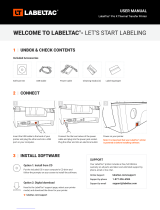TSC AUTO ID Technology Co., Ltd. III Copyright 2014 All Rights Reserved.
COPY................................................................................................................................................. 133
FOR…NEXT LOOP .............................................................................................................................. 134
WHILE…WEND ................................................................................................................................. 135
DO…LOOP ........................................................................................................................................ 136
IF…THEN…ELSE…ENDIF LOOP ........................................................................................................ 139
GOSUB…RETURN.............................................................................................................................. 142
GOTO ................................................................................................................................................ 143
INP$( ) .............................................................................................................................................. 144
INP( ) ................................................................................................................................................ 145
LOB( ) ................................................................................................................................................ 146
INPUT ............................................................................................................................................... 147
PREINPUT ......................................................................................................................................... 148
POSTINPUT ....................................................................................................................................... 149
SET FILTER ON/OFF ........................................................................................................................... 150
REM .................................................................................................................................................. 151
OUT .................................................................................................................................................. 152
OUTR ................................................................................................................................................ 153
GETKEY( ) .......................................................................................................................................... 154
INT( ) ................................................................................................................................................. 155
LEFT$( ) ............................................................................................................................................. 156
LEN( ) ................................................................................................................................................ 157
MID$( ) ............................................................................................................................................. 158
RIGHT$( ) .......................................................................................................................................... 159
STR$( ) .............................................................................................................................................. 160
STRCOMP( ) ...................................................................................................................................... 161
INSTR ( ) ............................................................................................................................................ 162
TRIM$( ) ............................................................................................................................................ 163
LTRIM$( ) .......................................................................................................................................... 164
RTRIM$( ) ......................................................................................................................................... 165
TEXTPIXEL( ) ..................................................................................................................................... 166
BARCODEPIXEL( ) .............................................................................................................................. 167
VAL( ) ................................................................................................................................................ 168
BEEP ................................................................................................................................................. 169
NOW$( ) ........................................................................................................................................... 170
NOW................................................................................................................................................. 171
FORMAT$( ) ...................................................................................................................................... 172
DATEADD() ....................................................................................................................................... 176
FSEARCH() ........................................................................................................................................ 178
TOUCHPRESS() ................................................................................................................................. 179
RECORDSET$ ( ) ................................................................................................................................ 180
LABELRATIO ...................................................................................................................................... 182
REPLACE$() ....................................................................................................................................... 183
Device Reconfiguration Commands ..................................................................................................... 184
SET COUNTER ................................................................................................................................... 184
SET CUTTER ...................................................................................................................................... 185
SET PARTIAL_CUTTER ....................................................................................................................... 186
SET BACK .......................................................................................................................................... 187
SET KEYN ........................................................................................................................................... 188
SET LEDN ........................................................................................................................................... 190
SET PEEL ........................................................................................................................................... 192
SET REWIND ..................................................................................................................................... 193
SET TEAR & SET STRIPER ................................................................................................................... 194
SET GAP ............................................................................................................................................ 195
SET BLINE ......................................................................................................................................... 197
SET HEAD .......................................................................................................................................... 198
SET RIBBON ...................................................................................................................................... 199