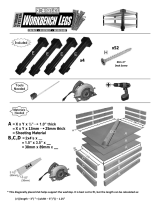(A)
(C)
(B)
(D)
(G)
(E)
(F)
(H)
IMPORTANT: This product is designed to give you years of reliable performance. Read the following instructions carefully before installing and/ or
operating the Smart Hitch Camera/ Sensor System. If you have any concerns with this product or the installation process, our technical
support team can assist you. Call 1-800-835-0129 8am-5pm CST, M-F.
Smart Hitch
™
Camera/Sensor System
1-800-835-0129 | www.HopkinsTowingSolutions.com
PARTS:
(A) 3.5” Color Monitor
(B) Camera
(C) Mounting Bracket with Sensors
(D) Installation Cables
(E) 2 Cable Clips (optional)
(F) 2 License Plate Screws
(G) Grommet
(H) Connector
Possible monitor
mounting positions
(monitor appears larger for
illustration purposes)
FIGURE 1
STEP 1. Select monitor location, plan out the cable route, install the cables
WARNING:
DO NOT PLACE MONITOR WHERE AIR BAGS ARE LOCATED ON YOUR VEHICLE. Before selecting a location for the monitor please check to be
sure the monitor does not obstruct your view while driving.
Installation for Trucks
FIGURE 2
Locate the reverse light wire and splice the red
wire to the reverse light wire
TOOLS NEEDED:
- Screwdriver
- Drill (If Necessary)
- 11/32” Drill Bit
(If Necessary)
INSTALLATION GUIDE
1) Connect installation cable (D) to monitor (A) and route the installation cables (D) to the back of vehicle
stopping at the back side of the OEM connector on vehicle (Fig. 2).
NOTE: If additional length is needed call 800 835-0129.
2) Remove OEM plug from back side of the OEM connector on the vehicle.
3) Loosen gray tab, press down and pull out OEM plug on back side of connector.
4) Insert camera system OEM plug (H) into OEM connector. Secure gray tab.
For Vehicles WITHOUT OEM connector
For Vehicles WITH OEM 7 Blade Tow Package Connector -
(If your vehicle dos NOT have an OEM connector please skip to the “For Vehicles WITHOUT
OEM Connector” section)
1) Cut/Remove OEM plug (H)
2) Connect installation cable (D) to monitor (A) and route the wires to the reverse light assembly (Fig. 3).
NOTE: If additional length is needed call 800 835-0129.
3) Locate the reverse light wire and splice the red wire to the reverse light wire. (Fig 4)
4) Locate the common/ground wire behind the tail light assembly and splice the black wire to the ground wire.
5) Reassemble tail light assembly and secure wires out of the way. Place cable clips (E) where needed.
Place monitor (A) in desired location (dash or windshield) (Fig. 1) but do not permanently mount until later.
Installation for Vehicles with License Plate on Lift Gate
Installation for Trucks
FIGURE 3
STEP 2. Install the license plate bracket and camera
1) Remove license plate from the back of your vehicle
2) IMPORTANT: Unfold sensors from the back of the mounting bracket (C) and lock them in place. Ensure camera (b) is secured directly in the middle of the
main bracket. This will ensure “hitch mode” works perfectly with your hitch when hitching to your trailer.
3) Place the mounting bracket (C) behind the license plate and make sure license plate fits behind the sensors.
4) Some vehicles may have a hole available to pass the wire through where the license plate is mounted or you can drill 11/32” hole close to where the
power cable is attached to the mounting bracket (C). If you are going to drill a hole, remember to check the area to ensure nothing will be damaged behind
the bumper while drilling.
FIGURE 4

ONE YEAR LIMITED WARRANTY: Subject to the limitations and
exclusions set forth in the Limited Warranty, Smart Hitch Camera/Sensor
System is warranted by Hopkins Manufacturing Corporation against
defects in material or workmanship that result in a product failure during
the one year period following the date of purchase. This Limited Warranty
applies only to claims made by the original end user (hereinafter “you”)
and cannot be assigned, transferred or conveyed to any subsequent
users.
EXCLUSIONS FROM COVERAGE: This warranty does not apply to any
claims arising from misuse, abuse, unauthorized repair or alteration,
circumstances where Smart Hitch Camera/Sensor System is improperly
installed or improperly wired contrary to Smart Hitch Camera/Sensor
System instructions; or damage or defect attributable to fire or other
casualty, including, without limitations, acts of God or exposure to
abrasive or corrosive materials or pollutants, or attributable to collision or
other accidents involving vehicles upon which the Smart Hitch Camera/
Sensor System is installed.
LIMITATIONS: Hopkins Manufacturing Corporation expressly limits the
applicability of the implied warranty of merchantability and the implied
warranty of fitness for a particular purpose to the one-year warranty as
provided herein. Some states do not allow limitations on how long an
implied warranty lasts, so the above limitation may not apply.
To the extent permitted by state law, the remedy of repair or replacement
discussed below is the sole remedy available to the end user under this
Limited Warranty. THIS LIMITED WARRANTY SPECIFICALLY EXCLUDES ALL
INCIDENTAL, SPECIAL, OR CONSEQUENTIAL DAMAGES SOME STATES
DO NOT ALLOW THE EXCLUSION OR LIMITATION OF INCIDENTAL OR
CONSEQUENTIAL DAMAGES, SO THE ABOVE LIMITATION OR EXCLUSION
MAY NOT APPLY TO YOU. To the extent permitted by state law, Hopkins
Manufacturing Corporation liability for Smart Hitch Camera/Sensor System
will not exceed the purchase price paid for the product.
NOTICE: This warranty gives you specific legal rights, and you may also
have other rights, which vary from state to state.
IMPORTANT NOTE: Please check with you local and state laws to ensure
by covering up part of the license plate is not a violation to the law.
Hopkins Manufacturing takes not responsibility for paying any type of fine
or ticket associated with this product.
EXCLUSIVE AGREEMENT: To the extent permitted by state law, this
one-year limited warranty is a complete and exclusive statement of the
warranties, which apply to the Smart Hitch Camera/Sensor System; there
are no express or implied warranties beyond those expressly stated
above. No employee, agent, dealer or other person is authorized to give
any warranties on behalf of Hopkins Manufacturing Corporation, except as
authorized in writing.
STATUE OF LIMITATIONS: To the extent permitted by state law, in
purchasing the Smart Hitch Camera/Sensor System you agree that any
action for breach of contract or warranty must be commenced within one
year after the cause of action has occurred.
PROCEDURE: In the event that a product failure covered by this
warranty occurs while this warranty is still valid, Hopkins Manufacturing
Corporation will, at its option, either: (a) repair the defective unit; (b)
replace the defective unit with a new unit; or (c) replace the defective
unit with a refurbished unit. Hopkins Manufacturing Corporation will ship
your repaired, new, or refurbished unit to you without charge for parts,
service, or any other cost (except shipping and handling) incurred by
Hopkins Manufacturing Corporation or its representatives in connection
with the performance of the warranty. Failed units covered under this
warranty must be sent by you to Hopkins Manufacturing Corporation with
shipping prepaid by you. You are responsible for all cost incurred in the
removal, reinstallation, and shipping of the unit. A copy of the sales slip
received by you at the point of purchase of the unit must accompany the
returned unit. Call Hopkins Manufacturing Corporation for Warranty Return
Authorization.
For Warranty return Authorization
Call: Hopkins Manufacturing Corporation
Toll Free: (800) 835-0129
HOPKINS MANUFACTURING CORPORATION | 428 Peyton, Emporia KS. 66801 | 1-800-835-0129 | www.HopkinsTowingSolutions.com | 50002-INSTRUCTIONS | Rev A 2/13
WARRANTY INFORMATION
HOW THE MONITOR WORKS
Sound Volume
1) The volume can be turned up or down by
pressing the side button “up” or “down”.
There are 4 volume levels (Mute, Low,
Medium, High)
A
B
C
17.7 – 23.6 in (45–60 cm) 2 1 1
23.6 – 29.5 in ( 60–75 cm) 3 2 1
29.5 – 37.4 in (75–95 cm) 4 3 3
> 37.4 in (95 cm) 5 4 4
Height
License plate angles
A
B
C
Connect wire from main bracket to the
wire coming from the monitor
STEP 3. Connect the cables and secure the monitor
1) Connect wire from mounting bracket (C) to the wire coming from the monitor (A). This will provide power to the camera
and sensors. Hide wire where convenient depending on vehicle type.
2) Place monitor (A) in desired location. Remove backing from foam tape and press down firmly to ensure the monitor is
secure.
STEP 4. Positioning the adjustable sensors and camera
Everyday Mode:
SmartZone
™
Sensing:
Green - 3.5 feet to 5.5 feet
Yellow - 1.5 feet to 3.5 feet
Red - 0 to 1.5 feet
5) Insert grommet (G) into the hole to protect the wire. Feed the wire from the bracket (C) through the hole.
6) Install the main bracket (C) with license plate to the back of your vehicle using license plate screws (F) included in the
package. These screws are longer than standard license plate screws to help provide support and better attach the
system to the vehicle.
Secure license plate bracket with
provided screws
1) Measure from ground to the center line of the sensor. For an accurate measurement ensure your vehicle is on a level
surface.
2)
Identify the angle of your license plate. Stand to the side of your vehicle and see if the top of your license plate is angled
(Backward, Flat, Forward).
3)
Based off your sensor height from the ground and angle of licence plate, adjust the sensor setting according to the chart
below. Adjust each sensor to the appropriate setting and tighten screws. Default setting for the sensors is setting 3.
4)
For camera (B), adjust the angle up/down to create maximum visibility behind your vehicle.
5
)
To ensure the sensors and camera are working correctly, slowly back toward a stationary object.
Hitch Mode:
Simply press “IN” on the side button and
press up or down on the button to activate
hitch mode from “OFF” to “ON”. Repeat
process to go back to Everyday Mode.
-
 1
1
-
 2
2
Hopkins Towing Solutions Smart Hitch User manual
- Type
- User manual
- This manual is also suitable for
Ask a question and I''ll find the answer in the document
Finding information in a document is now easier with AI
Related papers
Other documents
-
Hopkins Warranties Owner's manual
-
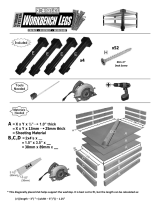 2x4 Basics 90164MI User manual
2x4 Basics 90164MI User manual
-
2x4 Basics 90168 Owner's manual
-
nVision Tire Pressure Monitoring System Owner's manual
-
Audiovox Rear Observation System Package RVMPKG1 User manual
-
Voxx CAM336 User manual
-
Advent CAM330 Installation guide
-
Reese Towpower 8550111 Installation guide
-
Bolens 130-360A User manual
-
MTD 133-528A User manual