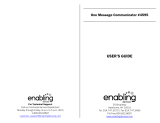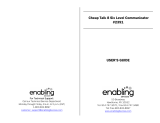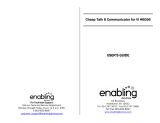Page is loading ...

Troubleshooting:
Troubleshooting:Troubleshooting:
Troubleshooting:
Problem:
Problem:Problem:
Problem: The unit fails to operate, or operates incorrectly.
Action #1:
Action #1:Action #1:
Action #1: Make sure that you have fresh batteries in the unit and that they are
installed according to proper polarity. You will hear a tone emitted from the unit
when you install the batteries correctly.
Action #2:
Action #2:Action #2:
Action #2: Make sure that the volume is turned up to an audible level.
Action #3:
Action #3:Action #3:
Action #3: Make sure that there is nothing inhibiting the depression of the
switch plate OR holding the switch plate down (i.e. icons, crumbs, sticky juice,
etc.)
Action #4:
Action #4:Action #4:
Action #4: Make sure that you DID NOT RELEASE the red record button on the
bottom of the unit while recording each individual (for sequencing messages)
level.
Action #5:
Action #5:Action #5:
Action #5: If you are using an external capability switch, make sure that there is
a TIGHT connection between the switch and the unit (there should be NO gaps).
Especially check this when using adapters. Any gaps will cause the unit to
function incorrectly or not work at all.
Action #6:
Action #6:Action #6:
Action #6: If you are using an external capability switch, test that switch with
another device to rule out the switch as the source of the problem. Do the same
with any adapters that you may be using.
Care of the Unit:
Care of the Unit:Care of the Unit:
Care of the Unit:
The Small Talk can be wiped clean with any mild household multi-purpose, non-
abrasive cleaner and disinfectant. We recommend Simple Green, which is a non
toxic biodegradable all-purpose cleaner.
Do not use
Do not useDo not use
Do not use abrasive cleaners, as they will scratch the surface of the unit.
Do not submerge
Do not submergeDo not submerge
Do not submerge the unit, as it will damage the electrical components.
For Technical Support:
For Technical Support:For Technical Support:
For Technical Support:
Call our Technical Service Department
Monday through Friday, 9 a.m. to 5 p.m. (EST)
1-800-832-8697
customer_support@enablingdevices.com
Small Talk Sequencer w/ Levels #8152,
8152R & 8152Y
USER’S GUIDE
50 Broadway
Hawthorne, NY 10532
Tel. 914.747.3070 / Fax 914.747.3480
Toll Free 800.832.8697
www.enablingdevices.com

Now wi
Now wiNow wi
Now with levels!
th levels!th levels!
th levels!
We added four levels to our bestselling compact communicator in addition to its
single, sequential, and random message capabilities!
• 4 levels
• 300 seconds of recording time
• Sequential capability for storytelling
• Random capability for games or cards
• Can be activated by an external switch
• Output for activating other devices
Size: 6¼"L x 6¼"W x 3"H. Requires 4 AAA Batteries
Operation:
Operation:Operation:
Operation:
1. Carefully turn unit over and remove the small screw from the battery
compartment. Slide the battery compartment cover off. Observing polarity,
install four AAA size batteries (Not included) into the holder. Use alkaline
batteries only (e.g. Duracell or Energizer brand). Do not use rechargeable
batteries or any other type of batteries because they supply lower voltage
and the unit will not perform properly. Never mix old and new batteries
together or different brands or types together. Replace cover and screw.
Levels:
Levels:Levels:
Levels:
2. Select a level with the rotary dial located on the underside of the unit. There
are 4 levels to choose from. You do not need to use all 4 levels. Just use as
many levels to suits your needs. Each level can record up to 75 seconds.
Random/Sequence/Single Message Setting:
Random/Sequence/Single Message Setting:Random/Sequence/Single Message Setting:
Random/Sequence/Single Message Setting:
3. Make sure that the volume is at an audible level by turning the silver
ON/OFF/VOLUME
ON/OFF/VOLUMEON/OFF/VOLUME
ON/OFF/VOLUME knob clockwise. Set the Random/Sequencer/Single
Random/Sequencer/SingleRandom/Sequencer/Single
Random/Sequencer/Single
switch to Sequence
SequenceSequence
Sequence. Please Note:
Please Note:Please Note:
Please Note: The Random/Sequencer/Single
Random/Sequencer/SingleRandom/Sequencer/Single
Random/Sequencer/Single switch
only has two positions; Sequencer/Single
Sequencer/SingleSequencer/Single
Sequencer/Single position controls both the
Sequencer
Sequencer Sequencer
Sequencer and
Single
SingleSingle
Single switch functions.
4. Press and HOLD
HOLDHOLD
HOLD the red record button on the bottom of the unit. The record
button will need to remain depressed
remain depressedremain depressed
remain depressed during ALL of the recordings for the
specific level you are recording on (Do not release until ALL recordings for
Do not release until ALL recordings for Do not release until ALL recordings for
Do not release until ALL recordings for
that level are completed
that level are completedthat level are completed
that level are completed).
5. Now press and HOLD
HOLDHOLD
HOLD the plate switch on the top of the unit. Speak your
message clearly, with your mouth preferably about 6" from the microphone
(the small “fuzzy” circle on the bottom of the unit) then release the plate,
but continue to hold the red record button
continue to hold the red record buttoncontinue to hold the red record button
continue to hold the red record button on the bottom of the unit. DO
NOT RELEASE THE RED RECORD BUTTON IF YOU WISH TO CONTINUE THE
SEQUENCE OF MESSAGES ON THIS LEVEL.
6. If you wish to continue recording on that level, press the switch plate again
and record your next message in the exact same way.
7. Once you are finished recording on that level, you can then release the red
record button on the bottom of the unit.
8. You can then record all remaining levels in the exact same way.
9. Each message can be any length. Just remember that the TOTAL
TOTALTOTAL
TOTAL record
time for each level is 75 seconds and the TOTAL
TOTAL TOTAL
TOTAL record time for the unit is
300 seconds. Plan your recording accordingly.
10. To use the device for playback, first select the level that you wish to work
with using the rotary knob on the bottom of the unit. Next set the Random/
Sequence/Single switch to the desired position.
11. Each time the user presses and releases the switch plate on the top of the
unit, they will hear the messages recorded on that level either in the
sequence which they were recorded or randomly depending on your
settings. There is also a 1/8" female jack that will accept most capability
switches. When using an external switch make sure there are no gaps
between the connections.
12. When you are done using the unit, turn it off. If you will not be using the unit
for a prolonged period of time, remove the batteries from the battery
compartment.
13. A removable clear plastic cover can be used to hold picture icons or words.
To remove the cover carefully lift up on one side of the clear cover. Place
your icon then place the cover over the plate and press the cover down
gently. Do not hit or press the cover down, doing so can damage the unit
and make removal of the cover difficult.
Rev
RevRev
Rev
6/5/17
6/5/176/5/17
6/5/17
/