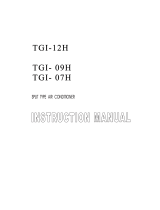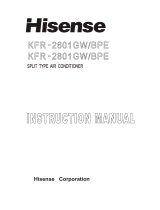Page is loading ...

AIR CURTAIN
USER´S &
INSTALLA
TION MANUAL
Thanks for purchasing this Air Curtain.
Please read these instructions carefully before use.
Maxwell
Maxwell
MAFH024

1.Appearance & installation sizes
units:mm
90°
2. Notice for Installation & Maintenance
1. Install the machine under altitude of 1000 meter; temperature between -10℃ and +40℃;
relative humidity≤90﹪.
2. Install in solid place to avoid unnecessary vibration, this machine is indoor use.
3. Do not place the machine in high temperature, high humidity or with explosive gases, corrosive
substance or any other gases or powder which may destroyed component insulation environment,
also forbid in close place like inside ceiling etc.
4. Consult with professional technician for suitable wire and switch before installation.
5.Do not touch the outlet part when machine working to avoid be burned.
6.Forbid to obstruct both inlet and outlet part.
7.Recommend routine clean for inside components especially heater dust to ensure machine
smooth running.
8.Routine clean to ensure air curtain smooth running.
3. Installation
1. Removing the mounting plate from air curtain and fixing it on concrete wall with tumefacient
screws or on wooden wall with screws;
2. Confirming the mounting plate to be fixed firm and then putting air curtain on it;
3. Regulating suitable angel and then screwing down.
2

Model Volt.
(V~)
Freq
(Hz)
Motor Power
(W)
Heater Parameter (KW) Air Speed
(m/s)
Air Flow
(m³/h)
Noise (dB)
Net weight
(Kg)
H
L
MAFH024-E2
220 60 70 3 1.5
5
300 48 7
ON/OFFCOOLHEAT
ON/OFF COOL HEAT
6.Wiring Diagram
5.Technical Parameter
WHI
M
BLU
ORG
YLW-GRN
YLW
BLK
BLK
RED
BLU
BLK
RECEIVER
IC
I/O
RECEIVER
LPN
N
HEATER
HEATER
C
THERMAL CUT-OUT
YLW-GRN
BLK
7.Notice
a. Air curtain must work under voltage and frequency on label.
b. Don't contact power when installation.
c. Regular maintenance every year.
d. Don't use gas, benzene, thinner or other similar chemical to clean air curtain.
e. Water & other liquid is prohibited into motor.
f. Suitable plug is used when power supply with plug; Power supply switch should be installed
with more than 3mm touch distance when contact with power supply.
5.1 Pressing ON/OFF button to start up air curtain with cooling.
5.2 When the unit is working at the above 5.1. situation, press “HEAT” in the remote
controller, receiver receives the signal with the sound of “beep” and switch cool mode
to heating mode at low power. Meanwhile there is a Red light display in the receiver.
Press “HEAT” button again, the unit will switch low power to high power. Meanwhile
there is TWO Red lights display in the receiver. Press “HEAT” button again,
the unit will switch heating mode to cool mode and the red lights display change
to green light in the receiver. So when the unit is working at cool mode, press
“HEAT” button can switch air curtain working under the cycle of heating low power,
heating high power or cool mode.
5.3 Pressing ON/OFF to start up air curtain by remote controller with cooling air.
5.4 Pressing HEAT & COOL to switch heating and cooling by remote controller as 5.2.
Attention: when pressing ON/OFF for shutting air curtain under heat for one minute,
Air curtain continue cooling for three minutes and then shut down automatically.
4.Operation
3

Maxwell
Maxwell
Rockwell
Made by
Tel: (305)594-4972 Fax (305) 675-2212
www.rockwellus.com [email protected]
2190 NW 89 Place, Doral, FL 33172 USA
/