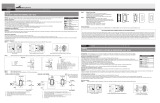Installation Instructions
Notice d’Installation
Instrucciones de Instalación
Trip breaker or remove fuse controlling
the circuit on which you are working.
Proper installation should comply with
local electrical codes. Use in dry indoor
locations only.
CAUTION!
Before you start,
turn off power!
Installation Instructions
for B5 Starter Box
Installation Instructions
for B2, B3, B32 Outlet Boxes
Installation Instructions
for B4 Circular Fixture Box
B4
B5
B6
B8
B2
B16
B3
B1
B7
The Wiremold Company
Consumer Products Division
60 Woodlawn Street
West Hartford, CT 06133-2500
©1995 The Wiremold Company 40814 1195
Remove the wall plate from existing
switch or outlet.
Remove the switch or outlet from
existing in-wall outlet box. Do not dis-
connect wires.
Place B5 starter box base (for B32
remove rectangular knockout for use
as a starter box) over the switch or
outlet and fasten the base to the exist-
ing in-wall outlet box (Figures A & F).
Being careful to include tongue on the
base, measure and install lengths of
B1 wire channel as needed, using the
instructions enclosed with the B1 wire
channel (Figure B).
Attach new wiring to the switch or
outlet. (Black wire to brass screw ter-
minal, green wire to ground screw or
grounding provision used in existing
in-wall box) (Figure C).
Remove twistouts from B5 starter box
cover to accommodate B1 wire chan-
nel (Figure D).
Pull the switch or outlet through the
B5 starter box cover and screw the
cover to the base (Figure E).
Mount the switch or outlet to the B5
starter box cover.
Reattach the wall plate.
Remove the twistouts on the fixture
box (Figure G) to accommodate B1
wire channel.
Fasten fixture box base to surface
using appropriate fasteners (Figure F).
Pull new wiring through the B4 fixture
box cover and fasten the cover to the
base (Figure H) using the mounting
screws provided.
Wire the new fixture according to fix-
ture manufacturer’s recommendations.
Fasten new fixture to B4 box cover.
Fasten outlet box base to wall using
appropriate fasteners (Figure F).
Attach new wiring (Figure C) to the
new switch or outlet (black wire to
brass screw terminal, white wire to sil-
ver screw terminal, green wire to
green ground screw).
Remove the twistouts on the outlet
box cover (Figure D) to accommodate
B1 wire channel.
Pull the new switch or outlet through
the outlet box cover and screw the
cover to the base (Figure E).
Mount the switch or outlet to the out-
let box cover.
Attach the wall plate.
Important: Be sure to connect B1 wire
channel to box bases (B2, B3, B5, B32)
before mounting bases to surface.
Important: Be sure to connect B1 wire
channel to B4 outlet box base before
mounting bases to surface.
Important Safety Notice!
This fixture box is not designed to sup-
port fixtures weighing more than 10 lbs.
(4.5 kg). It is designed as a wiring enclo-
sure only. To safely install fixture in
excess of this weight, additional support
methods must be used. Consult fixture
manufacturer for specific installation
procedures.
1
6
B
A
C
E
G
H
F
D
7
8
9
1
2
3
4
5
6
1
2
3
4
5
2
3
4
5
Important: Be sure to connect B1 wire
channel to box bases (B2, B3, B5, B32)
before mounting bases to surface.