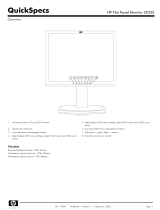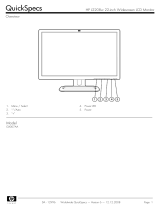Page is loading ...

Overview
Overview Technical Specifications
HP LD4700 47-inch Widescreen LCD Monitor
1. Source: Toggles between video inputs:
z AV – Composite Video, S-Video
z Component1 – HDTV, DVD
z Component2 – HDTV, DVD
z RGB PC – VGA or 15-pin D-Sub analog signal
z HDMI – Digital signal
5. Power: Press to turn power on/off.
2. Menu: Opens or closes the OSD (On-screen Display) menu
screen.
6. IR Receiver: Receives signals from the remote control.
3. OSD Select/Adjust buttons: Selects an OSD menu icon or
adjusts the settings in the OSD screen.
Adjusts up and down
Adjusts the volume
7. Power Indicator: Blue (On mode); Amber (Sleep/Energy
Saving mode)
4. Auto/Set: When OSD window is closed, activates the auto
adjustment feature to optimize the screen image. When OSD
window is open, press to select a menu item or save
changes.
Model
EM895AA#ABA
Overview Technical Specifications
Pa
g
e 1 of 4
1/28/2010htt
p
://h18004.www1.h
p
.com/
p
roducts/
q
uicks
p
ecs/13400
_
na/13400
_
na.html

Technical Specifications
Panel Type Wide-Aspect Active Matrix TFT (thin film transistor)
Viewable Image Area 46.96 in (119.287 cm) (diagonal)
Screen Opening
(W x H)
41.3 x 23.3 in (104.9 x 59.3 cm)
Viewing Angle (typical) Up to 178° horizontal/178° vertical (10:1 minimum contrast ratio)
Brightness (typical)*
500 nits (cd/m
2
)
Contrast Ratio (typical)* 1000:1, Dynamic contrast ratio: 3000:1
Response Time (typical)* 9 ms
Pixel Pitch 0.5415 mm square
Color Gamut 72% color gamut
*All performance specifications represent the typical specifications provided by HP's component
manufacturers; actual performance may vary either higher or lower.
On Screen Display
(OSD) Controls
Buttons or Switches Source, menu, auto/set, power
Languages English, French, Spanish, Korean, Deutsch, Italian, Portuguese, Japanese,
Chinese, Russian
User Controls Source selection, picture modes, tile modes, color temperature, aspect ratio,
audio modes, auto volume, on/off time, key lock, ISM method, auto confi
g
,
clock, phase
Signal Interface/
Performance
Horizontal Frequency 30 to 83 kHz
Vertical Frequency 56 ~ 76 Hz (Analog). 56 ~ 61 Hz (Digital)
Native Resolution 1920 x 1080 @ 60 Hz (Analog/Digital) (FHD)
Max Resolution 1920 x 1080 @ 60 Hz (Digital)
1920 x 1080 @ 60 Hz (Analog)
Preset VESA Graphic
Modes (non-interlaced)
1920 x 1080 @ 60 Hz
1600 x 1200 @ 60 Hz
1680 x 1050 @ 60Hz
1280 x 1024 @ 60 Hz, 75 Hz
1366 x 768 @ 60 Hz
1360 x 768 @ 60 Hz
1280 x 768 @ 60 Hz
1280 x 720 @ 60 Hz
1024 x 768 @ 60 Hz, 75 Hz
800 x 600 @ 60 Hz and 75 Hz
640 x 480 @ 60 Hz and 75 Hz
640 x 350 @ 70 Hz
Text Mode 720 x 400 @ 70 Hz
Mac Mode 832 x 624 @ 75 Hz
Maximum Pixel Clock
Speed
170 MHz
User Programmable
Modes
Yes, 10
Anti-Glare Yes
Anti-Static Yes
Default Color Temperature 11000K
Video/Other Inputs Plug and Play Yes
Pa
g
e 2 of 4
1/28/2010htt
p
://h18004.www1.h
p
.com/
p
roducts/
q
uicks
p
ecs/13400
_
na/13400
_
na.html

Input Signal VGA, HDMI, component (2), composite (1), and S-video inputs (1). VGA out
for Tiling.
Input Impedance 75 ohms ± 10%
Sync Input TTL separate synch
RS232 1 input and 1 output
VGA Cable Length 5.9 ft (1.8 m)
Power Input Power Auto-Sensing, 100 to 240 VAC
Frequency 60 Hz 60 +/-3 Hz
Typical Power
Consumption
300 W
Maximum 325 W
Power Saving 4 W (HDMI) and 1.0 W (VGA)
Power Cable Length 6.2 ft (1.9 m)
Mechanical (Monitor) Dimensions (H x W x D) Unpacked
w/stand /speaker
29.8 x 44.0 x 11.9 in
(75.8 x 111.7 x 30.3 cm)
Unpacked w/o stand
(head only)
26.0 x 44.0 x 4.7 in
(66.1 x 111.7 x 11.87 cm)
Packaged 30.6 x 47.4 x 13.1 in
(77.8 x 120.3 x 33.2 cm)
Weight Unpacked w/stand 72.2 lb (32.8 kg)
Unpacked w/o stand
(head only)
63.4 lb (28.8 kg)
Packaged (head only) 73.0 lb (33.2 kg)
Tilt Range None
Swivel Range None
Height Adjustable None
Pivot Rotation None
Base Sold separately
Mechanical (Stand option) Dimensions (H x W x D) Unpacked 8.4 x 26.4 x 11.9 in
(21.4 x 67.0 x 30.3 cm)
Packaged 11.8 x 33.1 x 15.6 in
(30 x 84.2 x 39.7 cm)
Weight Unpacked 8.8 lb (4 kg)
Packaged 13.2 lb (6 kg)
Environmental Temperature – Operating 41° to 95° F (5° to 35° C)
Temperature – Non-
operating
–29° to 140° F ( –0° to 60° C)
Humidity – Operating 10% to 80% non-condensing
Humidity – Non-operating 5% to 95%, 38.7° C max wet-bulb
Altitude – Operating 0~15,000 ft (0~4570 m)
Altitude – Non-operating 0~40,000 ft (0~12,192 m)
Options Speakers - Part number:
NK352AA
Add a full range of sound (10 watts each) with these rear-facing audio
amplifier and speakers that discreetly attach to the rear of the display.
Stand - Part Number
EM896AA
This durable stand attaches to bottom of display, for positioning the unit as
part of a desktop-based PC or workstation solution.
Wall Mount - Part Number
EM894AA
The HP DSD Wall Mount makes it possible to hang your screen on a wall,
giving you the ability to display videos, graphics or text in a variety of
commercial settings where an extra large screen is desired. The wall mount
has a 90-degree pivot for use in landscape or portrait position, and can be
Pa
g
e 3 of 4
1/28/2010htt
p
://h18004.www1.h
p
.com/
p
roducts/
q
uicks
p
ecs/13400
_
na/13400
_
na.html

DA-13400 3 - Version 3 - December 11, 2009
used in tandem with an HP 8000 Series Ultra-slim desktop PC or thin client
to create a complete hardware solution.
HP Security Lock - Part
number PC766A
Combines aircraft-grade steel and Kevlar fiber to more securely lock down
your monitor and help prevent theft.
Other Accessories Included Remote control, VGA cable, Power cable
User Guide Languages English, French, LA Spanish, Danish, Dutch, Finnish, German, Italian,
Norwegian, Swedish, Czech, Greek, Polish, Russian, Slovenian, Turkish,
Arabic, Brazilian Portuguese, Bahasa Indonesian, S. Chinese, T. Chinese,
Korean, Japanese
Warranty Languages English, French, LA Spanish, Danish, Dutch, Finnish, German, Italian,
Norwegian, Swedish, Czech, Greek, Polish, Russian, Slovenian, Turkish,
Arabic, Brazilian Portuguese, Bahasa Indonesian, S. Chinese, T. Chinese,
Korean, Japanese
Color Black
VESA External Mounting Yes,800 x 400 mm 4 hole pattern
Security Lock-Ready Yes, one security slot available
Certification and
Compliance
UL UL60950-1 First Edition, cUL CAN/CSA-C22.2 NO. 60950-1-03, NOM NYCE, TUV EN60950-
1, PSE J60065 (H14), J55013 (H14), CCC GB4943, GB9254, GB17625.1, PSB IEC60950-1,
TUV-S (Argentina) IEC60950-1, BSMI CNS13438, CNS14336, FCC CLASS B FCC 47 CFR Part 15
Class B, ICES-003 Class B, ICES-003 Class B, CE EN55022B, EN55024, EN61000-3-2, 3, VCCI
VCCI-V-2 V-3 V-4, CISPR-22B, C-Tick AS/NZS3548:1995, KCC (Korean) Requirements, Korea Energy
Boy, SmartWay - NA only - Energy logistics, EUP Lot 6 Tier 1, China Energy Label (CEL).
Compatibility Compatible with platforms using the VESA standard video modes. Recommended for use with HP
products.
Service and Warranty Three years parts, labor, and on-site service limited warranty. 24-hour, 90-day, toll-free technical
support. Replacement options may include second business day on-site service, or next business day
direct replacement, at HP's sole discretion.* With direct replacement, HP will ship a replacement
display product directly to you. Using the prepaid shipping labels provided, return your failed display to
HP in the same packaging as the replacement. Certain restrictions and exclusions apply. For details see
your product warranty or contact HP Customer Support.
* HP Care Pack Services extend service contracts beyond the standard warranties. Service starts from
date of hardware purchase. To choose the right level of service for your HP product, use the HP Care
Pack Services Lookup Tool at: www.hp.com/go/lookuptool
. Additional HP Care Pack Services
information by product is available at: www.hp.com/hps/carepack
. Service levels and response times
for HP Care Packs may vary depending on your geographic location.
© Copyright 2009 Hewlett-Packard Development Company, L.P.
The information contained herein is subject to chan
g
e without notice. The only warranties for HP products and services are set forth in
the express warranty statements accompanying such products and services. Nothing herein should be construed as constituting an
additional warranty. HP shall not be liable for technical or editorial errors or omissions contained herein.
Pa
g
e 4 of 4
1/28/2010htt
p
://h18004.www1.h
p
.com/
p
roducts/
q
uicks
p
ecs/13400
_
na/13400
_
na.html
/