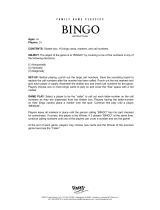Page is loading ...

Next, place a chip on the FREE space. It’s the one in the middle of the game card marked with the mouse ears.
The other spaces can only be covered by a chip when the character and number are called on screen.
From the game menu, choose a type of Bingo game. You can choose standard bingo, blackout, or pattern.
Bingo Options
In standard bingo you win by having 5 chips across, 5 down or 5 diagonally. If you have any of these on your
card, shout “BINGO!” and choose REVIEW on the screen to make sure all of your bingo numbers were called. If all
of them are listed, press the BINGO button on screen and you win. If the review screen shows arrows along the
side, that means there are more numbers to check on the next page.
Review
The same REVIEW and BINGO buttons are used for blackout and pattern, but you need to fill your card differ-
ently. In blackout, the first player to cover ALL of the spaces wins. If you choose to play a pattern, the DVD will
tell you which kind of pattern to make. It could be the letter ‘T’, the letter ‘L’, or the letter ‘X’.
Bingo Caller
The DVD will automatically call out new numbers during game play every 15 seconds, unless you choose
CONTROLS from the game menu and select REMOTE CONTROL CALL. This way, players can take turns being
the Bingo Caller. The number calls will stay onscreen until the bingo caller pushes the NEXT button.
Film Clips
One of the features that make Disney DVD Bingo fun are the clips from your favorite Disney movies. When
you see a clip come up during the game, pay close attention to the direction that follows. Clips are WILD
and just might help you win the game. Wild calls are color specific and can be placed on any open space in
the row that is the same color as the one on the TV screen. For example, if you watch a Peter
Pan clip and at the end of it a GREEN willd screen appears, you can place a chip on any green
space that doesn’t already have a chip on it.
That’s it! You are now ready to play Disney’s DVD Bingo!
How to play Disney DVD Bingo:
First, choose a game card. Cards have two different sides to them, but you
will only use one side for each game.
/