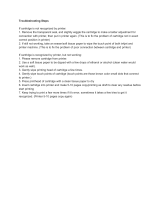Page is loading ...


Every effort has been made to ensure that the information in this
document is complete, accurate, and up-to-date. The manufacturer
assumes no responsibility for the results of errors beyond its control.
The manufacturer also cannot guarantee that changes in software
and equipment made by other manufacturers and referred to in this
Guide will not affect the applicability of the information in it. Mention
of software products manufactured by other companies does not
necessarily constitute endorsement by the manufacturer.
While all reasonable efforts have been made to make this document
as accurate and helpful as possible, we make no warranty of any
kind, expressed or implied, as to the accuracy or completeness of
the information contained herein.
Copyright © 2003. All rights reserved.
As an E
NERGY STAR
®
Program Participant, the
manufacturer has determined that this product meets
the E
NERGY STAR guidelines for energy efficiency.
This product complies with the requirements of the Council Directives
89/336/EEC (EMC) and 73/23/EEC (LVD) as amended where
applicable on the approximation of the laws of the member states
relating to electromagnetic compatibility and low voltage.
Oki and Microline are registered trademarks of Oki Electric Industry Company Ltd.
ENERGY STAR is a registered trademark of the United States Environmental
Protection Agency.
Hewlett-Packard, HP, and LaserJet are registered trademarks of Hewlett-Packard
Company.
Microsoft, MS-DOS and Windows are registered trademarks of Microsoft Corporation.
Apple, Macintosh and Mac OS are registered trademarks of Apple Computers Inc.
Other product names and brand names are registered trademarks or trademarks of
their proprietors.

ES 2024/2024e Macintosh • 3
Contents
Notes, Cautions, etc. . . . . . . . . . . . . . . . . . . . . . . . . . . . . . . . . . . . 8
Introduction . . . . . . . . . . . . . . . . . . . . . . . . . . . . . . . . . . . . . . . . . . 9
Model Summary. . . . . . . . . . . . . . . . . . . . . . . . . . . . . . . . . . . . . . . . . .9
Features. . . . . . . . . . . . . . . . . . . . . . . . . . . . . . . . . . . . . . . . . . . . . . . .10
How to use this manual . . . . . . . . . . . . . . . . . . . . . . . . . . . . . . . . . . .11
Online usage . . . . . . . . . . . . . . . . . . . . . . . . . . . . . . . . . . . . . . . . .11
Printing Pages . . . . . . . . . . . . . . . . . . . . . . . . . . . . . . . . . . . . . . . 12
Getting Started . . . . . . . . . . . . . . . . . . . . . . . . . . . . . . . . . . . . . . 13
Unpacking. . . . . . . . . . . . . . . . . . . . . . . . . . . . . . . . . . . . . . . . . . . . . .13
CD-ROM disk contents . . . . . . . . . . . . . . . . . . . . . . . . . . . . . . . . . . .14
CD1 - Drivers, Software Utilities . . . . . . . . . . . . . . . . . . . . . . . . .14
CD2 - Manuals. . . . . . . . . . . . . . . . . . . . . . . . . . . . . . . . . . . . . . . .14
Printer location . . . . . . . . . . . . . . . . . . . . . . . . . . . . . . . . . . . . . . . . . .15
Printer components. . . . . . . . . . . . . . . . . . . . . . . . . . . . . . . . . . . . . . .16
Setting up. . . . . . . . . . . . . . . . . . . . . . . . . . . . . . . . . . . . . . . . . . . 19
Packaging and protective sheet removal . . . . . . . . . . . . . . . . . . . . . .19
Toner cartridge installation. . . . . . . . . . . . . . . . . . . . . . . . . . . . . . . . .23
Loading paper. . . . . . . . . . . . . . . . . . . . . . . . . . . . . . . . . . . . . . . . . . .27
Manual feed . . . . . . . . . . . . . . . . . . . . . . . . . . . . . . . . . . . . . . . . . . . .32
Power connection . . . . . . . . . . . . . . . . . . . . . . . . . . . . . . . . . . . . . . . .33
Control panel . . . . . . . . . . . . . . . . . . . . . . . . . . . . . . . . . . . . . . . . . . .34
Menu settings . . . . . . . . . . . . . . . . . . . . . . . . . . . . . . . . . . . . . . . . . . .36
Changing the display language . . . . . . . . . . . . . . . . . . . . . . . . . . .36
Printing the MenuMap. . . . . . . . . . . . . . . . . . . . . . . . . . . . . . . . . .37
Media settings . . . . . . . . . . . . . . . . . . . . . . . . . . . . . . . . . . . . . . . .38
Selecting paper feed. . . . . . . . . . . . . . . . . . . . . . . . . . . . . . . . . . . .38
Selecting the paper size . . . . . . . . . . . . . . . . . . . . . . . . . . . . . . . . .39
Selecting the media type and weight . . . . . . . . . . . . . . . . . . . . . . .40
Media recommendations . . . . . . . . . . . . . . . . . . . . . . . . . . . . . . . . . .41
Paper . . . . . . . . . . . . . . . . . . . . . . . . . . . . . . . . . . . . . . . . . . . . . . .41
Envelopes. . . . . . . . . . . . . . . . . . . . . . . . . . . . . . . . . . . . . . . . . . . 42
Labels. . . . . . . . . . . . . . . . . . . . . . . . . . . . . . . . . . . . . . . . . . . . . . .42
Paper feed and exit . . . . . . . . . . . . . . . . . . . . . . . . . . . . . . . . . . . . . . .43
Paper Sizes. . . . . . . . . . . . . . . . . . . . . . . . . . . . . . . . . . . . . . . . . . .43
Paper weights and media settings . . . . . . . . . . . . . . . . . . . . . . . . 44
Printer settings . . . . . . . . . . . . . . . . . . . . . . . . . . . . . . . . . . . . . . . . . .45
Confirming current settings. . . . . . . . . . . . . . . . . . . . . . . . . . . . . .45
Changing the settings. . . . . . . . . . . . . . . . . . . . . . . . . . . . . . . . . . .45

ES 2024/2024e Macintosh • 4
List of user menu settings. . . . . . . . . . . . . . . . . . . . . . . . . . . . . . . . . .46
Print Jobs Menu . . . . . . . . . . . . . . . . . . . . . . . . . . . . . . . . . . . . . . 46
Information Menu . . . . . . . . . . . . . . . . . . . . . . . . . . . . . . . . . . . . 46
Shutdown Menu. . . . . . . . . . . . . . . . . . . . . . . . . . . . . . . . . . . . . . 47
Test Print Menu . . . . . . . . . . . . . . . . . . . . . . . . . . . . . . . . . . . . . . 47
Print Menu . . . . . . . . . . . . . . . . . . . . . . . . . . . . . . . . . . . . . . . . . . 48
Media Menu. . . . . . . . . . . . . . . . . . . . . . . . . . . . . . . . . . . . . . . . . 50
Color Menu . . . . . . . . . . . . . . . . . . . . . . . . . . . . . . . . . . . . . . . . . 52
System Configuration Menu . . . . . . . . . . . . . . . . . . . . . . . . . . . . 55
PCL Emulation Menu . . . . . . . . . . . . . . . . . . . . . . . . . . . . . . . . . 57
PPR Emulation Menu . . . . . . . . . . . . . . . . . . . . . . . . . . . . . . . . . 60
FX Emulation Menu . . . . . . . . . . . . . . . . . . . . . . . . . . . . . . . . . . 63
Parallel Menu. . . . . . . . . . . . . . . . . . . . . . . . . . . . . . . . . . . . . . . . 65
USB Menu . . . . . . . . . . . . . . . . . . . . . . . . . . . . . . . . . . . . . . . . . . 66
Network Menu . . . . . . . . . . . . . . . . . . . . . . . . . . . . . . . . . . . . . . . 67
Memory Menu . . . . . . . . . . . . . . . . . . . . . . . . . . . . . . . . . . . . . . . 68
Disk Maintenance Menu . . . . . . . . . . . . . . . . . . . . . . . . . . . . . . . 69
System Adjust Menu . . . . . . . . . . . . . . . . . . . . . . . . . . . . . . . . . . 70
Maintenance Menu . . . . . . . . . . . . . . . . . . . . . . . . . . . . . . . . . . . 71
Usage Menu . . . . . . . . . . . . . . . . . . . . . . . . . . . . . . . . . . . . . . . . . 72
List of administrator menu settings . . . . . . . . . . . . . . . . . . . . . . . . . .73
OP Menu . . . . . . . . . . . . . . . . . . . . . . . . . . . . . . . . . . . . . . . . . . . 73
Color Menu . . . . . . . . . . . . . . . . . . . . . . . . . . . . . . . . . . . . . . . . . 75
Block Device Menu . . . . . . . . . . . . . . . . . . . . . . . . . . . . . . . . . . . 75
Peak Power Control Menu. . . . . . . . . . . . . . . . . . . . . . . . . . . . . . 75
Setting color tuning from the front panel . . . . . . . . . . . . . . . . . . . . . .76
Switching off . . . . . . . . . . . . . . . . . . . . . . . . . . . . . . . . . . . . . . . . . . .79
Interfaces . . . . . . . . . . . . . . . . . . . . . . . . . . . . . . . . . . . . . . . . . . . . . .80
Macintosh OS 8.6-9.2.2 . . . . . . . . . . . . . . . . . . . . . . . . . . . . . . . . 82
Printer Driver . . . . . . . . . . . . . . . . . . . . . . . . . . . . . . . . . . . . . . . . . . . .82
Adjusting DRIVER options . . . . . . . . . . . . . . . . . . . . . . . . . . . . . . . .82
Change PostScript
®
Printer Description (PPD) File . . . . . . . . . . 83
Installable Options: Available Tray. . . . . . . . . . . . . . . . . . . . . . . 84
Installable Options: Duplex . . . . . . . . . . . . . . . . . . . . . . . . . . . . . 85
Installable Options: Hard Disk . . . . . . . . . . . . . . . . . . . . . . . . . . 86
Installable Options: Memory Configuration . . . . . . . . . . . . . . . . 87
Operation. . . . . . . . . . . . . . . . . . . . . . . . . . . . . . . . . . . . . . . . . . . . . . . .88
Color Print Matching . . . . . . . . . . . . . . . . . . . . . . . . . . . . . . . . . . . . .89
Factors that affect the appearance of prints . . . . . . . . . . . . . . . . . .89

ES 2024/2024e Macintosh • 5
Choosing a Color Matching Method . . . . . . . . . . . . . . . . . . . . . . . . .92
RGB or CMYK? . . . . . . . . . . . . . . . . . . . . . . . . . . . . . . . . . . . . . .92
Matching Photographic Images . . . . . . . . . . . . . . . . . . . . . . . . . . 93
Matching Specific Colors . . . . . . . . . . . . . . . . . . . . . . . . . . . . . . .93
Printing Vivid Colors. . . . . . . . . . . . . . . . . . . . . . . . . . . . . . . . . . .94
OKI Driver Options . . . . . . . . . . . . . . . . . . . . . . . . . . . . . . . . . . . . . .95
Color Option . . . . . . . . . . . . . . . . . . . . . . . . . . . . . . . . . . . . . . . . .95
Job Option . . . . . . . . . . . . . . . . . . . . . . . . . . . . . . . . . . . . . . . . . 105
Job Option List . . . . . . . . . . . . . . . . . . . . . . . . . . . . . . . . . . . . . 109
Job Accounting (optional software). . . . . . . . . . . . . . . . . . . . . . 111
Job Type. . . . . . . . . . . . . . . . . . . . . . . . . . . . . . . . . . . . . . . . . . . 112
General Printing Directions . . . . . . . . . . . . . . . . . . . . . . . . . . . . . . .123
Multiple Pages on One Sheet. . . . . . . . . . . . . . . . . . . . . . . . . . . .123
Duplex . . . . . . . . . . . . . . . . . . . . . . . . . . . . . . . . . . . . . . . . . . . . 125
Collating . . . . . . . . . . . . . . . . . . . . . . . . . . . . . . . . . . . . . . . . . . 127
Macintosh OS 10.1.5. . . . . . . . . . . . . . . . . . . . . . . . . . . . . . . . . 128
Printer Drivers. . . . . . . . . . . . . . . . . . . . . . . . . . . . . . . . . . . . . . . . . . .128
Adjusting options . . . . . . . . . . . . . . . . . . . . . . . . . . . . . . . . . . . . . . .128
Operation . . . . . . . . . . . . . . . . . . . . . . . . . . . . . . . . . . . . . . . . . . . . . .129
Color Print Matching . . . . . . . . . . . . . . . . . . . . . . . . . . . . . . . . . . . .130
Factors that affect the appearance of prints. . . . . . . . . . . . . . . . .130
Monitor Color Profile Select . . . . . . . . . . . . . . . . . . . . . . . . . . . .131
Color Profile Select . . . . . . . . . . . . . . . . . . . . . . . . . . . . . . . . . . 133
Choosing a Color Matching Method . . . . . . . . . . . . . . . . . . . . . . . .136
RGB or CMYK? . . . . . . . . . . . . . . . . . . . . . . . . . . . . . . . . . . . . .136
Matching Photographic Images . . . . . . . . . . . . . . . . . . . . . . . . . 137
Matching Specific Colors . . . . . . . . . . . . . . . . . . . . . . . . . . . . . .137
Printing Vivid Colors. . . . . . . . . . . . . . . . . . . . . . . . . . . . . . . . . 138
Oki Driver Options. . . . . . . . . . . . . . . . . . . . . . . . . . . . . . . . . . . . . .139
OKI Printer Features . . . . . . . . . . . . . . . . . . . . . . . . . . . . . . . . . .139
General Printing Directions . . . . . . . . . . . . . . . . . . . . . . . . . . . . . . .156
Multiple Pages on One Sheet. . . . . . . . . . . . . . . . . . . . . . . . . . . 157
Duplex . . . . . . . . . . . . . . . . . . . . . . . . . . . . . . . . . . . . . . . . . . . . 158
Collating . . . . . . . . . . . . . . . . . . . . . . . . . . . . . . . . . . . . . . . . . . 160
Mac OS 8.6-9.2.2 Utilities. . . . . . . . . . . . . . . . . . . . . . . . . . . . . 161
General Information . . . . . . . . . . . . . . . . . . . . . . . . . . . . . . . . . . . . .162
Storage Device Manager . . . . . . . . . . . . . . . . . . . . . . . . . . . . . . .162
Installation Procedures . . . . . . . . . . . . . . . . . . . . . . . . . . . . . . . . . . .164
Storage Device Manager Operation . . . . . . . . . . . . . . . . . . . . . . . . .166
Open SDM. . . . . . . . . . . . . . . . . . . . . . . . . . . . . . . . . . . . . . . . . .166
SDM Options. . . . . . . . . . . . . . . . . . . . . . . . . . . . . . . . . . . . . . . .168
SDM Menu Items . . . . . . . . . . . . . . . . . . . . . . . . . . . . . . . . . . . .169

ES 2024/2024e Macintosh • 6
File Menu. . . . . . . . . . . . . . . . . . . . . . . . . . . . . . . . . . . . . . . . . . 169
Utilities Menu . . . . . . . . . . . . . . . . . . . . . . . . . . . . . . . . . . . . . . 169
Fonts Downloader. . . . . . . . . . . . . . . . . . . . . . . . . . . . . . . . . . . . . . .175
Color Swatch Utility. . . . . . . . . . . . . . . . . . . . . . . . . . . . . . . . . . . . .176
Open Color Swatch . . . . . . . . . . . . . . . . . . . . . . . . . . . . . . . . . . .176
Create a Custom Swatch . . . . . . . . . . . . . . . . . . . . . . . . . . . . . . .177
OkiNet Utility for EtherTalk . . . . . . . . . . . . . . . . . . . . . . . . . . . . . .179
Rename Printer/Zone. . . . . . . . . . . . . . . . . . . . . . . . . . . . . . . . . .179
Change Parse Type . . . . . . . . . . . . . . . . . . . . . . . . . . . . . . . . . . 182
Print Config . . . . . . . . . . . . . . . . . . . . . . . . . . . . . . . . . . . . . . . . .182
Check Print Server Status . . . . . . . . . . . . . . . . . . . . . . . . . . . . . 183
Configure Printer Type . . . . . . . . . . . . . . . . . . . . . . . . . . . . . . . 184
Reset/Restore . . . . . . . . . . . . . . . . . . . . . . . . . . . . . . . . . . . . . . . .184
Mac OS 10.1.5 Utility . . . . . . . . . . . . . . . . . . . . . . . . . . . . . . . . 185
Troubleshooting. . . . . . . . . . . . . . . . . . . . . . . . . . . . . . . . . . . . .186
LCD messages . . . . . . . . . . . . . . . . . . . . . . . . . . . . . . . . . . . . . . . . .186
Paper jams. . . . . . . . . . . . . . . . . . . . . . . . . . . . . . . . . . . . . . . . . . . . .189
Parallel transmission mode. . . . . . . . . . . . . . . . . . . . . . . . . . . . . . . .196
Problem solving . . . . . . . . . . . . . . . . . . . . . . . . . . . . . . . . . . . . . . . .197
Paper feed problems. . . . . . . . . . . . . . . . . . . . . . . . . . . . . . . . . . .197
Paper jam has been cleared, but printer does not print.. . . . . . . .197
Problems printing from MACINTOSH . . . . . . . . . . . . . . . . . . . . . .198
Cannot configure for USB connection. . . . . . . . . . . . . . . . . . . . .198
Cannot print. . . . . . . . . . . . . . . . . . . . . . . . . . . . . . . . . . . . . . . . 199
Application error or general protection fault is displayed. . . . . 200
Printing is slow. . . . . . . . . . . . . . . . . . . . . . . . . . . . . . . . . . . . . . .200
Printer requests paper size change to continue printing. . . . . . . .200
Problems with poor quality printing. . . . . . . . . . . . . . . . . . . . . . . . .201
Miscellaneous problems . . . . . . . . . . . . . . . . . . . . . . . . . . . . . . . . . .204
The power is on, but the printer does not go online. . . . . . . . . . .204
Print processing does not start. . . . . . . . . . . . . . . . . . . . . . . . . . .204
Print processing cancels. . . . . . . . . . . . . . . . . . . . . . . . . . . . . . . .204
Printer makes a strange noise. . . . . . . . . . . . . . . . . . . . . . . . . . . .204
An asterisk (*) symbol appears on the display, repeatedly moving
across the first line then the second. . . . . . . . . . . . . . . . . . . . . . 205
Printer takes a long time to start printing. . . . . . . . . . . . . . . . . . .205
Toner rubs off when you rub the printed surface. . . . . . . . . . . . .205

ES 2024/2024e Macintosh • 7
Maintenance . . . . . . . . . . . . . . . . . . . . . . . . . . . . . . . . . . . . . . . 206
Adding Paper . . . . . . . . . . . . . . . . . . . . . . . . . . . . . . . . . . . . . . . . . .206
Changing the toner cartridge . . . . . . . . . . . . . . . . . . . . . . . . . . . . . .209
Changing the image drum . . . . . . . . . . . . . . . . . . . . . . . . . . . . . . . .214
Changing the transfer belt . . . . . . . . . . . . . . . . . . . . . . . . . . . . . . . .217
Changing the fuser unit . . . . . . . . . . . . . . . . . . . . . . . . . . . . . . . . . .222
Cleaning the LED heads. . . . . . . . . . . . . . . . . . . . . . . . . . . . . . . . . .225
Transporting the printer . . . . . . . . . . . . . . . . . . . . . . . . . . . . . . . . . .227
Accessories . . . . . . . . . . . . . . . . . . . . . . . . . . . . . . . . . . . . . . . . 229
OkiLAN 6200e Plus network Print server . . . . . . . . . . . . . . . . . . . .230
Additional memory. . . . . . . . . . . . . . . . . . . . . . . . . . . . . . . . . . . . . .231
Installing additional memory. . . . . . . . . . . . . . . . . . . . . . . . . . . 232
Internal hard disk . . . . . . . . . . . . . . . . . . . . . . . . . . . . . . . . . . . . . . .235
Duplex unit. . . . . . . . . . . . . . . . . . . . . . . . . . . . . . . . . . . . . . . . . . . .238
Additional paper trays . . . . . . . . . . . . . . . . . . . . . . . . . . . . . . . . . . .239
Specifications. . . . . . . . . . . . . . . . . . . . . . . . . . . . . . . . . . . . . . . 242
Consumables . . . . . . . . . . . . . . . . . . . . . . . . . . . . . . . . . . . . . . . 246
Toner. . . . . . . . . . . . . . . . . . . . . . . . . . . . . . . . . . . . . . . . . . . . . . . . .246
Drums . . . . . . . . . . . . . . . . . . . . . . . . . . . . . . . . . . . . . . . . . . . . . . . .246
Fuser Units . . . . . . . . . . . . . . . . . . . . . . . . . . . . . . . . . . . . . . . . . . . .247
Transfer Belt. . . . . . . . . . . . . . . . . . . . . . . . . . . . . . . . . . . . . . . . . . .247
OKI
®
Print Media. . . . . . . . . . . . . . . . . . . . . . . . . . . . . . . . . . . . . . .248
Factory Default Settings . . . . . . . . . . . . . . . . . . . . . . . . . . . . . . 250
Print menu . . . . . . . . . . . . . . . . . . . . . . . . . . . . . . . . . . . . . . . . . . . .250
Media menu . . . . . . . . . . . . . . . . . . . . . . . . . . . . . . . . . . . . . . . . . . .251
Color menu. . . . . . . . . . . . . . . . . . . . . . . . . . . . . . . . . . . . . . . . . . . .252
System Config menu . . . . . . . . . . . . . . . . . . . . . . . . . . . . . . . . . . . .253
PCL Emulation menu . . . . . . . . . . . . . . . . . . . . . . . . . . . . . . . . . . . .253
PPR Emulation menu . . . . . . . . . . . . . . . . . . . . . . . . . . . . . . . . . . . .254
FX Emulation menu . . . . . . . . . . . . . . . . . . . . . . . . . . . . . . . . . . . . .255
Parallel menu . . . . . . . . . . . . . . . . . . . . . . . . . . . . . . . . . . . . . . . . . .255
USB menu . . . . . . . . . . . . . . . . . . . . . . . . . . . . . . . . . . . . . . . . . . . .256
Network menu . . . . . . . . . . . . . . . . . . . . . . . . . . . . . . . . . . . . . . . . .256
Memory menu . . . . . . . . . . . . . . . . . . . . . . . . . . . . . . . . . . . . . . . . .256
Disk Maintenance menu. . . . . . . . . . . . . . . . . . . . . . . . . . . . . . . . . .257
System Adjust menu. . . . . . . . . . . . . . . . . . . . . . . . . . . . . . . . . . . . .257
Maintenance menu . . . . . . . . . . . . . . . . . . . . . . . . . . . . . . . . . . . . . .258
Index. . . . . . . . . . . . . . . . . . . . . . . . . . . . . . . . . . . . . . . . . . . . . . 259

8
Notes, Cautions, etc.
NOTE
A note appears like this. A note provides additional
information to supplement the main text which helps you to
use and understand the product.
CAUTION!
A caution appears like this. A caution provides additional
information which, if ignored, may result in equipment
malfunction or damage.
WARNING!
A warning appears like this. A warning provides additional
information which, if ignored, may result in a risk of
personal injury.
Important!
An important message appears like this. An important message
provides supplemental information which can prevent potential
problems.

ES 2024/2024e Introduction • 9
Introduction
Congratulations on purchasing this color printer!
In this chapter you will find a summary of the main features of your
printer followed by some advice on how to use this User’s Guide to
get the most from your printer.
MODEL SUMMARY
Model Resolution Print speed
Network
card
Duplex
Unit
Memory
Hard
disk
Executive
Series
2024
600 x 1200
dpi
20 ppm color
24 ppm mono
Option Option
(requires
additonal
memory)
64 Mb Option
Executive
Series
2024e
1200 dpi 20 ppm color
24 ppm mono
Standard Option
(requires
additonal
memory)
128 Mb Option

ES 2024/2024e Introduction • 10
FEATURES
• Single pass digital technology for high quality, speed and
reliability.
• Optional duplex printing for fast two-sided output.
• Optional high capacity 10Gb hard disk drive.
• Versatile paper handling:
– Standard 530-sheet paper tray
– Standard 100-sheet multi purpose tray for card stock,
envelopes, labels, etc.
– Optional 530-sheet paper trays providing up to a maximum of
1690-sheet capacity
• Flexible interfaces with automatic switching:
–USB
– High-speed, bi-directional parallel (IEEE-1284)
– Industry standard network connectivity via internal network
interface card (optional on ES 2024).
• Environmentally friendly: the advanced power save mode
minimizes power consumption and the separate toner and drum
design cuts down on waste.
• Automatic color balance adjustment: in order to ensure
consistent output at all times, the machine automatically
performs a color check when the machine is switched on, when
the top cover is opened and then closed, and adjusts the color
balance automatically. It can even be set to adjust the color
balance during long print runs.
• Auto media detect: detects the weight of the media being fed
through the printer then automatically adjusts the fusing
temperature, speed (if necessary) and transfer voltage to ensure
correct fusing and print quality.

ES 2024/2024e Introduction • 11
HOW TO USE THIS MANUAL
This manual will lead you logically through the unpacking, setup and
operation of your printer to help you to make the best use of its many
advanced features.
It also includes:
• troubleshooting information
• maintenance guidelines
• instructions for adding optional accessories as your needs evolve
Online usage
This manual is intended to be read on screen using Adobe Acrobat
Reader. Use the navigation and viewing tools provided in Acrobat.
You can access specific information in two ways:
• In the list of bookmarks down the left hand side of your screen,
click the topic of interest to jump to the required topic. (If the
bookmarks are not available, use the Table of Contents.)
• In the list of bookmarks click Index to jump to the Index. (If the
bookmarks are not available, use the Table of Contents.) Find the
term of interest in the alphabetically arranged index and click the
associated page number to jump to the page containing the
subject.
NOTES
This User’s Guide has been written using one printer as a
model, and the illustrations/screenshots reflect this.
The information in this manual is supplemented by the
extensive online help facility associated with the printer
driver software.

ES 2024/2024e Introduction • 12
Printing Pages
The whole book, Individual pages, or sections may be printed. The
procedure for printing from Acrobat Reader is:
1. From the toolbar, select File, then Print (or press the
Ctrl + P keys).
2. Choose which pages you wish to print:
a. All pages for the entire manual.
b. Current page for the page at which you are looking.
c. Pages from and to for the range of pages you specify by
entering their page numbers.
3. Click OK.

ES 2024/2024e Getting Started • 13
Getting Started
UNPACKING
After unpacking the printer and choosing a suitable place to put it,
check that all the necessary parts are available to continue.
all the bitsK.eps
1. The printer.
2. 4 toner cartridges (cyan, magenta, yellow and black).
3. Power cable
4. CD-ROM disks.
5. LED lens cleaner (not illustrated).
6. Light-proof plastic bags (not illustrated).
7. Documentation (not illustrated): Setup Guide, Software
Installation Guide, Warranty booklet.
Retain all packing materials to faciliate transport.
WARNING
This printer weighs of 106 lbs. (48 kg). 2 people are
required to lift the printer safely.

ES 2024/2024e Getting Started • 14
CD-ROM DISK CONTENTS
The CD-ROM disks supplied with your printer contain the following
software:
CD1 - Drivers, Software Utilities
CD2 - Manuals

ES 2024/2024e Getting Started • 15
PRINTER LOCATION
Place the printer on a flat surface large enough and strong enough to
accept the size and weight of the printer. There must be sufficient
space around the printer to allow for access and printer maintenance.
05.eps
20cm
7.875in
40cm
15.75in
20cm
7.875in
60cm
23.62
60cm
23.62in
48kg
106lbs
48Kg
106lbs

ES 2024/2024e Getting Started • 16
PRINTER COMPONENTS
1. Top cover
2. Control panel
3. Top cover release catch
4. Multi purpose tray (manual feed)
5. Paper support extension
printer components 1K.eps
6. Paper guides
7. Front cover
8. Paper tray
9. Paper level indicator
10. Power switch

ES 2024/2024e Getting Started • 17
11. LED heads (4)
12. Discharge roller
13. Fuser unit
printer components 2K.eps
14. Image drum and toner cartridge (cyan)
15. Image drum and toner cartridge (magenta)
16. Image drum and toner cartridge (yellow)
17. Image drum and toner cartridge (black)

ES 2024/2024e Getting Started • 18
18. Power connector
19. Rear exit paper tray
20. Interfaces and option card slott
printer components 5K.eps
21. USB interface connector
22. Parallel interface connector
23. Network interface card (optional on ES 2024)

ES 2024/2024e Setting up • 19
Setting up
Before connecting this printer to a computer and power supply, the
toner cartridges must be installed and paper inserted in the paper
tray.
PACKAGING AND PROTECTIVE SHEET REMOVAL
1. Remove any adhesive tape and packaging from the printer.
2. Using the release handle, open the top cover.
open top coverK.eps

ES 2024/2024e Setting up • 20
3. Remove the LED head restrainer from behind the LED heads in
the top cover.
packaging removalK.eps
/