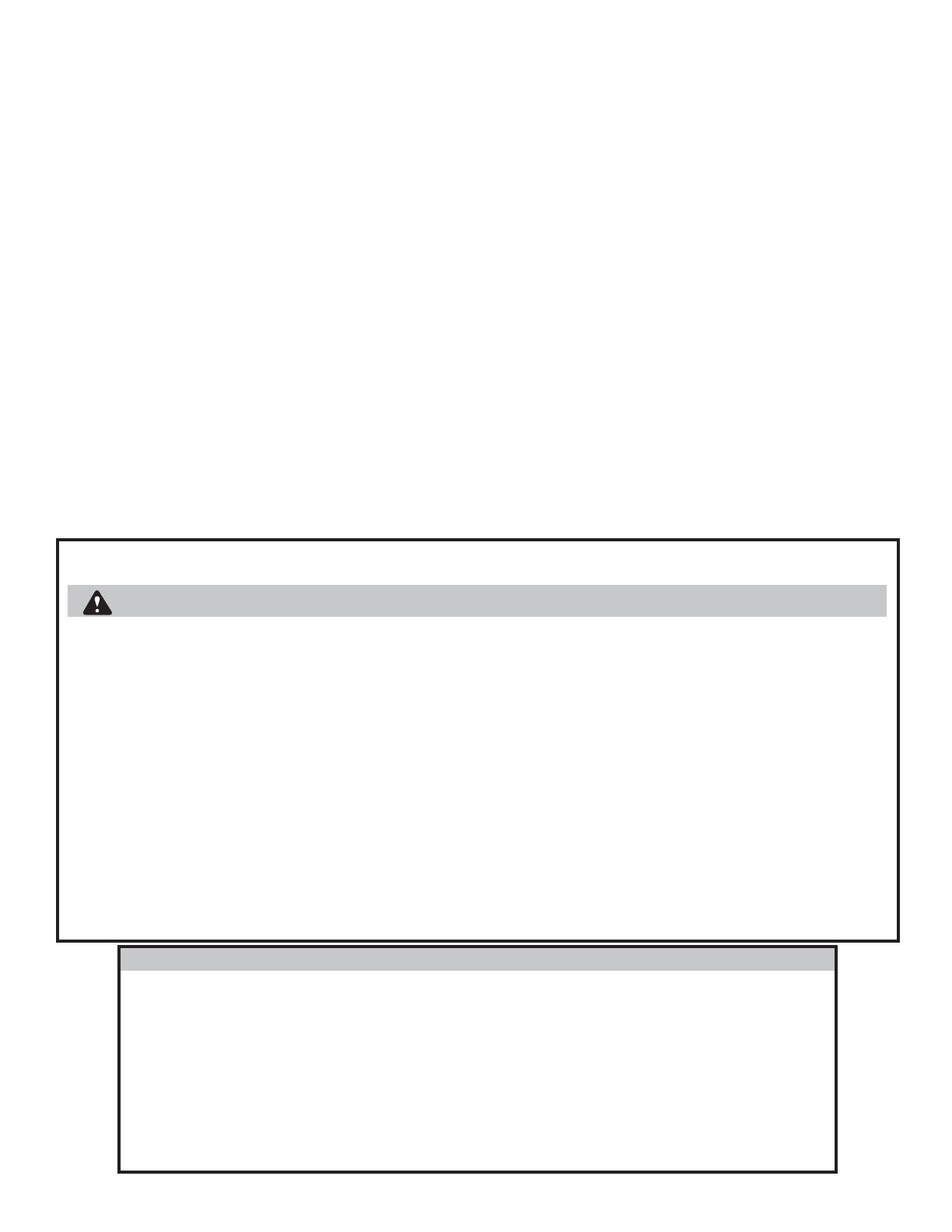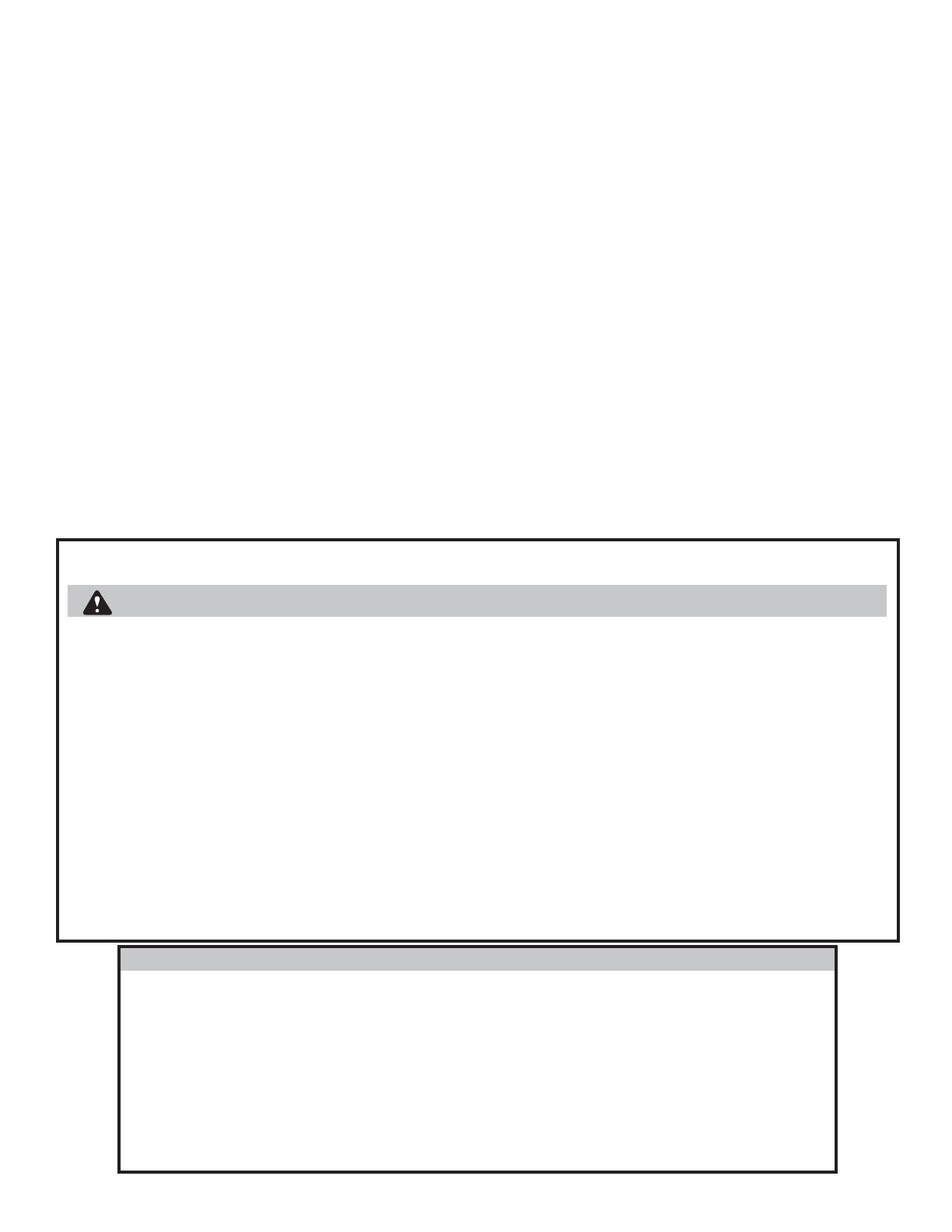
Begin here after the opener's physical assembly
and installation has been completed.
There are no assembly or installation steps included in this manual. Contact
your Genie® Professional Dealer for an installation poster, if required, or visit
www.geniecompany.com to download a PDF file.
The following mechanical assembly tasks must be completed before continuing.
Powerhead and rail are bolted to each other (An illustration is shown on page 11)
Example illustrations of the following items are shown on pages 12 and 13
Rail end is attached to a header bracket which is attached to the garage door header
Powerhead is attached to a support frame suspended from the ceiling or ceiling joists
Both pieces of door arms are assembled and are attached to the garage door
Safe-T-Beam® sensors installed and wired
Wall console installed and wired (Shown on page 20)
Shuttle is engaged to Screw Drive Carriage (An illustration is shown on page 11)
Powerhead is plugged into an approved power outlet
Begin programming by setting Limits (see next page.)
©2010 The Genie Company 12/2010
5
IMPORTANT INSTALLATION INSTRUCTIONS
WARNING: To reduce the risk of severe injury or death:
1. READ AND FOLLOW ALL SAFETY, INSTALLATION
AND OPERATION INSTRUCTIONS. (If you have
questions or do not understand an instruction, call
The Genie Company.)
2. Install only on a properly balanced sectional or
one piece garage door. An improperly balanced
door could cause severe injury. Have a trained door
system technician make repairs or adjustments to
cables, spring assemblies, and other hardware before
installing the opener.
3. Remove all ropes and remove or make inoperative all
locks connected to the garage door before installing
opener.
4. Where possible, install the door opener 7 feet or
more above the floor. For products having an
emergency release, mount the emergency release 6
feet above the floor.
5. Do NOT connect the opener to source of power until
instructed to do so.
6. Locate the wall console:
• Within sight of the garage door,
• At minimum height of 5 feet so small children
are not able to reach it, and
• Away from all moving parts of the door.
7. Install the Entrapment WARNING Label next to the
wall console in a prominent location.
8. After installing the opener, the door must reverse
within 2 seconds when it contacts a 1-1/2 inch high
object (or a 2 x 4 board laid flat) on the floor.
INFRARED PROTECTION FUNCTION
1. When garage door is opening, its movement will not be influenced if the Safe-T-Beam® is
obstructed.
2. If the Safe-T-Beam® is obstructed before the garage door fully closes, the door will not close.
3. When the garage door is closing, if Safe-T-Beam® is interrupted by person or obstacle, the garage
door will stop its downward travel and reverse automatically to its fully opened position.
4. Remove Safe-T-Beam® obstruction.
5. If the Safe-T-Beam® System fails, loses power, or is installed improperly, press and hold the wall
console "open/close" button until the door reaches its fully closed position. If you release the
"open/close" button on the wall console during the closing movement the door will reverse
automatically to its fully opened position.
A PDF VERSION INSTALLATION POSTER IS AVAILABLE AT WWW.GENIECOMPANY.COM
OR CALL 1-800-35-GENIE TO OBTAIN AN EMAIL PDF FILE