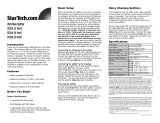- 7 -
Installation
Standalone Installation
1. Connect the video signal from the PC to the VIDEO IN port of
the Video Splitter with a high density HD-15 cable.
2. Connect the VIDEO OUT ports of the Video Splitter to the
display monitors with high density HD-15 cables.
3. Plug the power adapter that came with this product into an
AC source; plug the power adapter cable into the DC IN
socket on the Video Splitter's rear panel.
4. Power on the Video Splitter.
5. There is a gain control switch on the bottom panel. For
optimum video display, slide it toward the front panel for high
gain (longer distance operation); slide it toward the rear panel
for normal Gain (shorter distance operation).
Daisy Chain Installation
Both the VS-104 and VS-108 can be daisy chained:
1. Connect the Video Splitter's VIDEO OUT port to any VIDEO
IN port of the lower stage Video Splitter with a Male to Female
HD-15 cable.
2. Plug the Power Adapter into an AC source; plug the Power
Adapter cable into the DC IN socket on the Video Splitter's
rear panel.
3. Power on the Video Splitter.
4. Adjust the gain control switch for optimum video display.
5. Repeat steps 1 - 4 to daisy chain additional units.
vs104-108.fm Page 7 Wednesday, June 11, 2008 10:44 AM