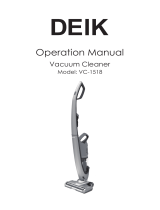Page is loading ...

IF200UK
IF250UK
Series
INSTRUCTIONS
sharkclean.eu
0800 862 0453
DuoClean
™
Cord-Free
Vacuum

1 0800 862 0453
THANK YOU
for purchasing the Shark® DuoClean™ Cord-Free Vacuum
PLEASE READ CAREFULLY AND KEEP
FOR FUTURE REFERENCE.
This instruction manual is designed to help
you get a complete understanding of your new
Shark DuoClean Cord-Free Vacuum.
If you have any questions, please call the
Customer Service line at 0800 862 0453.
TECHNICAL SPECIFICATIONS
Voltage: 25.2V
Watts: 300W
Amps: 11.9A
TIP: You can find the
model and serial numbers
on the QR code label which
is located on the bottom of
the dust cup.
RECORD THIS INFORMATION
Model Number: ��������������������������������������
Date of Purchase (Keep receipt): �����������������������
Store of Purchase: �����������������������������������
REGISTER YOUR PURCHASE
registermyshark.co.uk
0800 862 0453
Scan QR code using mobile device

2sharkclean.eu
CONTENTS
Important Safety Instructions . . . . . . . . . . . . . . . . . . . . . . . . . . . . . . . . . . . . . . . . 3
Getting To Know Your Shark® DuoClean™ Cord-Free Vacuum . . . . . . . . . . . . 6
Using Your Lithium ION Power Pack Battery . . . . . . . . . . . . . . . . . . . . . . . . . . . 7
Installing Your Lithium ION Power Pack Battery � � � � � � � � � � � � � � � � � � � � � � � � � � 7
Charging Your Lithium ION Power Pack Battery � � � � � � � � � � � � � � � � � � � � � � � � � � 7
Using the Lithium ION Power Pack Battery � � � � � � � � � � � � � � � � � � � � � � � � � � � � � � �7
Using the Lithium ION Power Pack Battery Charging Dock � � � � � � � � � � � � � � � � � 7
LED Battery Power Meter � � � � � � � � � � � � � � � � � � � � � � � � � � � � � � � � � � � � � � � � � � � � � � � 7
Recycling Your Lithium ION Power Pack Battery � � � � � � � � � � � � � � � � � � � � � � � � � � 7
Assembling Your Vacuum . . . . . . . . . . . . . . . . . . . . . . . . . . . . . . . . . . . . . . . . . . . 8
Using the Flexology™ wand . . . . . . . . . . . . . . . . . . . . . . . . . . . . . . . . . . . . . . . . . 9
Flexology Storage � � � � � � � � � � � � � � � � � � � � � � � � � � � � � � � � � � � � � � � � � � � � � � � � � � � � � �9
Using Smart Response™ Technology . . . . . . . . . . . . . . . . . . . . . . . . . . . . . . . . . 10
Choosing a Surface Setting � � � � � � � � � � � � � � � � � � � � � � � � � � � � � � � � � � � � � � � � � � � � 10
Choosing a Suction Setting � � � � � � � � � � � � � � � � � � � � � � � � � � � � � � � � � � � � � � � � � � � � 10
Using Your Vacuum in Above-Floor Mode . . . . . . . . . . . . . . . . . . . . . . . . . . . . 11
Accessories . . . . . . . . . . . . . . . . . . . . . . . . . . . . . . . . . . . . . . . . . . . . . . . . . . . . . . . 13
Maintaining Your Vacuum . . . . . . . . . . . . . . . . . . . . . . . . . . . . . . . . . . . . . . . . . . 15
Emptying the Dust Cup � � � � � � � � � � � � � � � � � � � � � � � � � � � � � � � � � � � � � � � � � � � � � � � � 15
Cleaning the Filters � � � � � � � � � � � � � � � � � � � � � � � � � � � � � � � � � � � � � � � � � � � � � � � � � � � � 16
Maintaining the Brushroll � � � � � � � � � � � � � � � � � � � � � � � � � � � � � � � � � � � � � � � � � � � � � � 17
Maintaining the Soft Roller � � � � � � � � � � � � � � � � � � � � � � � � � � � � � � � � � � � � � � � � � � � � � 18
Checking for Blockages � � � � � � � � � � � � � � � � � � � � � � � � � � � � � � � � � � � � � � � � � � � � � � � � 18
Troubleshooting Guide . . . . . . . . . . . . . . . . . . . . . . . . . . . . . . . . . . . . . . . . . . . . . 19
Warranty . . . . . . . . . . . . . . . . . . . . . . . . . . . . . . . . . . . . . . . . . . . . . . . . . . . . . . . . . 21
Battery Warranty . . . . . . . . . . . . . . . . . . . . . . . . . . . . . . . . . . . . . . . . . . . . . . . . . .22

3 0800 862 0453
THE DUOCLEAN
™
FLOOR
NOZZLE, WAND, AND HANDHELD
VACUUM CONTAIN ELECTRICAL
CONNECTIONS:
• These are NOT serviceable parts.
• DO NOT use to vacuum any liquids.
• DO NOT immerse in water when cleaning.
•
If handheld vacuum/wand is damaged,
discontinue use.
1 To avoid fire, explosion, or injury, inspect
Lithium ION Power Pack and chargers
for any damage before use. DO NOT use
vacuum cleaner with a damaged power
pack or charger.
2 DO NOT use outdoors or on wet surfaces.
Use only on dry surfaces.
3 If vacuum cleaner is not working as it
should, or has been dropped, damaged,
left outdoors, or immersed in water,
return it to Euro-Pro Europe Limited for
examination, repair, or adjustment.
4 DO NOT handle charger or vacuum
cleaner with wet hands.
5 DO NOT leave vacuum cleaner
unattended.
6 Keep power pack away from heated
surfaces.
7 Always turn off this appliance before
connecting or disconnecting floor nozzle.
8 Use only Shark chargers and batteries.
Other types of batteries may burst, causing
injury and damage.
9 Use Lithium-ION Power Pack Charging
Dock on flat, stable surfaces only.
10 DO NOT incinerate appliance, even if it is
severely damaged, as power pack may
explode in a fire.
GENERAL USE
11 DO NOT hang vacuum cleaner from wall
mount when Flexology
™
Wand is in storage
mode.
12 Use only as described in this manual.
13 Keep your work area well lit.
14 Keep the vacuum cleaner moving over
the carpet surface at all times to avoid
damaging the carpet fibres.
15 DO NOT place vacuum cleaner on
unstable surfaces such as chairs or tables.
16 DO NOT put any objects into openings.
DO NOT use with any opening blocked;
keep free of dust, lint, hair, and anything
that may reduce airflow.
17 DO NOT allow young children to operate
the appliance or use as a toy. Close
supervision is necessary when any
appliance is used near children. Cleaning
and user maintenance shall not be made
by children without supervision.
18 DO NOT use without Soft Roller, dust cup
door, and all filters in place.
IMPORTANT SAFETY INSTRUCTIONS
FOR HOUSEHOLD USE ONLY
WARNING
To reduce the risk of injury, fire, electric shock, and property damage
resulting from improper use of the appliance, carefully observe the following
instructions. This unit contains electrical connections and moving parts that
potentially present risk to the user. The appliance is not to be used by persons
(including children) with reduced physical, sensory or mental capacity or lack
of experience and knowledge, unless they have been given supervision or
instruction.

4sharkclean.eu
19 DO NOT use if airflow is restricted; if the air
paths or the floor nozzle become blocked,
turn off the vacuum cleaner and remove
battery. Clear all obstructions before
returning battery to vacuum and powering
on again.
20 Keep floor nozzle away from hair, face,
fingers, uncovered feet, or loose clothing.
21 Only use manufacturer’s recommended
attachments.
22
DO NOT charge power pack at
temperatures below 50°F (10°C) or above
100°F (38°C). Charging voltage is not to
exceed DC 29.45V, charging current is not to
exceed 1200mA.
23 Store the appliance indoors. DO NOT use
or store it below 37.4°F (3°C). Ensure the
appliance is at room temperature before
operating.
DUST CUP/FILTERS/ACCESSORIES
Before turning on the vacuum:
24 Make sure that all filters are thoroughly dry
after routine cleaning.
25 Make sure brushroll, Soft Roller, dust cup
door, and all filters are in place after routine
maintenance.
26 Make sure accessories are free of
blockages and keep openings away from
face and body.
27 Use only Shark
®
brand filters and
accessories. Using other brands will void
warranty.
GENERAL CLEANING
28 DO NOT vacuum up hard or sharp objects
such as glass, nails, screws, or coins that
could damage the vacuum cleaner.
29 DO NOT vacuum up drywall dust,
fireplace ash, or embers. DO NOT use
as an attachment to power tools for dust
collection.
30 DO NOT vacuum up smoking or burning
objects such as hot coals, cigarette butts,
or matches.
31 DO NOT vacuum up flammable or
combustible materials (e.g., lighter fluid,
gasoline, or kerosene) or use vacuum in
areas where they may be present.
32
DO NOT
vacuum
up toxic solutions (e.g.,
chlorine bleach, ammonia, or drain cleaner).
33 DO NOT use in an enclosed space
where vapors are present from paint,
paint thinner, moth-proofing substances,
flammable dust, or other explosive or toxic
materials.
34 DO NOT vacuum up any liquids.
35 DO NOT immerse vacuum cleaner in water
or other liquids.
36 Use extra care when cleaning on stairs.
CONTINUED ON PAGE 5
SAVE THESE INSTRUCTIONS
PLEASE READ CAREFULLY BEFORE USE

5 0800 862 0453
LITHIUM ION POWER PACK BATTERY
37 The Lithium ION Power Pack Battery is
the power source for the appliance. When
the Lithium ION Power Pack Battery is
connected to the appliance, DO NOT carry
the appliance with your finger on the power
button. DO NOT charge appliance with the
power on.
38 Disconnect the Lithium ION Power Pack
Battery from the appliance before making
any adjustments or troubleshooting. If the
appliance is to be stored unused for a long
period, the batteries are removed.
39 Use only Shark chargers
YLS0243A-U288080 /
YLS0483A-U2880802 to charge. Use of
incorrect charger may create a risk of fire
when used with Lithium ION Power Pack
Battery.
40 Use appliance only with specifically
designated Lithium ION Power Pack
Batteries. Use of any other battery packs
may create a risk of injury and fire.
41 When Lithium ION Power Pack Battery
is not in use, keep it away from all metal
objects, such as paper clips, coins, keys,
nails, or screws. Shorting the battery
terminals together increases the risk of fire
or burns.
SAVE THESE INSTRUCTIONS
PLEASE READ CAREFULLY BEFORE USE
IMPORTANT SAFETY INSTRUCTIONS
FOR HOUSEHOLD USE ONLY
WARNING
To reduce the risk of injury, fire, electric shock, and property damage
resulting from improper use of the appliance, carefully observe the following
instructions. This unit contains electrical connections and moving parts that
potentially present risk to the user.
42
Under abusive conditions, liquid may be
ejected from the power pack. Avoid contact
with liquid, as it may cause irritation or
burns. If contact occurs, flush with water. If
liquid contacts eyes, seek medical help.
43 DO NOT expose power pack or appliance
to fire or temperature above 266°F (130°C)
as it may cause explosion.
44 Follow all charging instructions and DO
NOT charge the power pack or appliance
outside of the temperature range specified
in the instructions (see #22). Charging
improperly or at temperatures outside
of the specified range may damage the
Lithium ION Power Pack Battery and
increase the risk of fire.
45 Appliance should only be serviced by a
qualified repair person using only identical
replacement parts. To ensure safety,
DO NOT modify or attempt to repair the
appliance or the power pack yourself,
except as indicated in the instructions for
use and care.
46 Lithium ION Power Pack Battery should not
be stored at temperatures below 37.4°F
(3°C) or above 104°F (40°C) to maintain
long-term battery life.
47 Lithium ION Power Pack Battery should not
be exposed to or submerged in any water,
salt water, or other liquids.

6sharkclean.eu
GETTING TO KNOW YOUR SHARK®
DUOCLEAN™ CORD-FREE VACUUM
WELCOME!
Congratulations on
your purchase. Use this
instruction manual to
learn about your new
vacuum’s great features.
From assembly to use
to maintenance, you will
find it all in here.
A Power Switch
B Battery Release
C Handheld Vacuum
D Lithium ION Power Pack
Battery
E Dust Cup Release
F Flexology™ Wand Release
G Flexology Storage Carry
Handle
H Flexology Wand Button
I Flexology Wand
J DuoClean Floor Nozzle
K Lower Wand Release
Pedal
L Brushroll Garage Release
Buttons
M Headlights
N Soft Roller
O Soft Roller Access Tab
NOTE: Your Lithium ION
Power Pack Battery does
not come fully charged.
Prior to first use, fully
charge. During first
use, discharge fully to
condition your Lithium
ION Power Pack Battery.
Failure to do so may cause
LED indications to work
incorrectly. Always store
Lithium ION Power Pack
Battery with a partial
charge.
Wand
Release
A B
C
F
D
E
H
I
K
O
J
L
M
N
G

7 0800 862 0453
NOTE: Some charging
options may not be
included with your vacuum.
To purchase additional or
replacement Lithium ION
Power Pack Batteries,
chargers, and charging docks,
visit sharkclean.eu
DID YOU KNOW?
The DuoClean
™
floor nozzle
has LED headlights that turn
on automatically to illuminate
the floor surface.
RECYCLING YOUR
LITHIUM ION POWER
PACK BATTERY
When your Lithium ION
Power Pack Battery needs
to be replaced, dispose of it
or recycle it in accordance
with local regulations. In some
areas, it is illegal to place
spent lithium-ion batteries in
the bin or in a municipal solid
waste stream. Return spent
power packs to an authorised
recycling center or to retailer
for recycling. Contact your
local recycling center for
information on where to drop
off the spentpower pack.
NOTE: Lithium-ION Power
Pack takes approximately 3.5
hours for full charge.
NOTE: When used in
handvac mode, the Lithium
ION power Pack provides up
to 22 minutes of runtime in
EXTENDED RUNTIME setting
and up to 10 minutes in MAX
POWER setting.
USING YOUR LITHIUM ION POWER PACK BATTERY
INSTALLING YOUR LITHIUM ION Power Pack BATTERY
Slide the Lithium ION Power Pack Battery into the slot on the
back of the handheld vacuum.
To remove, pinch the release tab and slide the Lithium ION
Power Pack Battery out of the handheld vacuum.
CHARGING YOUR LITHIUM ION Power Pack BATTERY
Using the LITHIUM ION Power Pack Battery Charger
Connect the Lithium ION Power Pack Battery Charger to the
port on the side of the Lithium ION Power Pack Battery, then
plug the charger into a wall outlet. The ION Power Pack Battery
can be charged whether it is inside or outside the handheld
vacuum.
Using the Lithium ION
Power Pack Battery
Charging Dock
Connect Lithium ION Power
Pack Battery Charger to the
Charging Dock. Place power
pack onto dock, then connect
charger to wall outlet.
LED BATTERY POWER METER
In Use
As the Lithium ION Power Pack discharges, its 3 LED lights
will gradually turn off in sequential order. When less than 5%
of charge remains, the bottom LED light will flash, indicating a
charge is needed.
Full
Charge
Mid
Charge
Low
Charge
No
Charge
Nearly
Empty
Charging
As the Lithium ION Power Pack Battery charges, the lights will
first blink and then illuminate steadily, in sequential order. All 3
lights will glow steadily upon receiving a full charge, and then
turn off after a short period. This preserves long-term battery life
and allows the battery to remain connected to the charger even
after reaching full charge.
Full
Charge
Low
Charge
Mid
Charge
Nearly
Full
ION
PO W ER P AC K

8sharkclean.eu
ASSEMBLING YOUR VACUUM
1 Insert the wand into the DuoClean
™
floor
nozzle, pressing it in until it clicks securely
into place.
STEP 2
CLICK
STEP 1
CLICK
2 Insert the handheld vacuum into the top
of the wand, pressing it in until it clicks
securely into place.

9 0800 862 0453
USING THE
FLEXOLOGY™ WAND
WARNING: This
vacuum does not stand
up on its own. Using
the unit when it lacks
stability may result
in personal injury. To
place in Flexology
Storage mode, press the
Flexology Wand button
and gently fold the
handheld vacuum down
toward the floor nozzle.
TIP: The carry handle
located below the
handheld vacuum can also
be used to assist in taking
the vacuum in and out of
Flexology Storage mode.
NOTE: Before vacuuming
your delicate rugs or carpet,
refer to the rug manufacturer’s
recommended cleaning
instructions.
1 To start vacuuming, press the Power button, then recline
the wand to start the brushrolls.
USING THE FLEXOLOGY WAND
To easily access hard-to-reach areas under furniture without
having to bend down, press the Flexology Wand button to
position the wand to a lower angle.
FLEXOLOGY STORAGE
1 Press the Flexology Wand Lock Release button and gently
fold the handheld vacuum forward toward the floor nozzle
until it locks in storage mode. Use the handle to carry the
vacuum to its storage location.
To take the vacuum out of storage mode, press the Flexology
Wand Lock Release button while lifting up the handheld
vacuum. When straightened, the wand will lock in place.
WHAT DOES THE
BRUSHROLL INDICATOR
LIGHT MEAN?
Solid Green
The brushrolls are on and
working as they should.
Solid Red
There is a jam in the brushroll
area. Turn your vacuum off
and remove the blockage.
No Light
The brushrolls are off
because the vacuum is off,
or the nozzle is not correctly
connected to the wand or
handheld vacuum.
USAGE
STORAGE

10sharkclean.eu
USING SMART RESPONSE™
TECHNOLOGY
CHOOSING A SUCTION SETTING
There are 2 suction settings:
EXTENDED RUNTIME – For everyday
cleaning.
MAX POWER – Maximum power for
heavy-duty cleaning. (The MAX POWER
setting drains the Lithium ION Power
Pack Batteries faster than EXTEND
RUNTIME setting.)
SMART RESPONSE TECHNOLOGY
The Smart Response Technology lets you select the ideal power setting and brushroll speed for
each cleaning job.
CHOOSING A SURFACE SETTING
Carpet setting – For cleaning thick
pile carpets. Both brushrolls spin faster,
working together to pick up debris below
the surface of your carpets.
Floor setting – For cleaning hard floors
and short pile carpets. The brushroll and
the Soft Roller both spin together slowly
to gently clean hard floors and short pile
carpets. The Soft Roller traps fine dust and
large particles, while the brushroll directs
that debris to the suction channel.

11 0800 862 0453
TIP: To conveniently
clean stairs, attach the
handheld vacuum directly
to the DuoClean
™
floor
nozzle.
USING YOUR VACUUM
IN ABOVE-FLOOR MODE
STEP 1 STEP 2
1 Stand the vacuum upright.
Step on the foot pedal
and pull the wand up to
disconnect it from the
DuoClean floor nozzle.
Press the Flexology
™
Wand button to vacuum
with the wand at a lower
angle.
2 Attach desired cleaning
accessory to the wand.
FOR LONG-REACH CLEANING:

12sharkclean.eu
STEP 1 STEP 2
FOR SHORT-REACH CLEANING:
1 Press the Flexology
™
Wand Release button
on the top of the wand to disconnect it
from the handheld vacuum.
2 Attach desired cleaning accessory to the
handheld vacuum.

13 0800 862 0453
ACCESSORIES
There are a variety of
accessories that are compatible
with this vacuumseries.
The Quick Start Guide shows
the select accessories that are
included with your model.
To purchase additional
accessories, go to
sharkclean.eu.
A Dusting Brush
Cleans hard surfaces
and upholstery.
B Crevice Tool
Clean tight spaces, reach
skirting boards and ceilings
with this slim crevice tool.
E Lithium ION Power
Pack Battery Charger
Can be plugged directly
into the Lithium ION Power
Pack Battery, or used as
a power source for the
Lithium ION Power Pack
Battery Charging Dock.
C Anti-Allergen Dust
Brush
Specially designed for
removing fine dust and
allergen particles from the
most delicate surfaces.
D Lithium ION Power
Pack Battery Charging
Docks
Portable units for stand-
alone charging of 1-2
batteries wherever an outlet
is nearby.
F Deep-Cleaning
Motorised Pet Tool
Motorised compact
brush powerful enough to
remove deeply embedded
allergens, dirt and hair
from multiple surfaces.
Stores onboard for your
convenience.
G Flexology™ Under
Appliance Wand
Pivoting wand that extends
to clean under appliances
and on top of furniture.
H Upholstery Tool
For removing stubborn
pet hair from upholstery
and more.

14sharkclean.eu
A
B
D
F
H
E
C
G

15 0800 862 0453
WARNING: Hand wash
filters only with water
to prevent damage from
cleaning chemicals.
Allow ALL filters to air-
dry completely before
replacing them in the
vacuum to prevent liquid
from being drawn into
electricparts.
CAUTION: Turn off
power and remove
power pack before
servicing.
IMPORTANT: Clean the
dust screen inside the dust
cup as required.
NOTE: Empty dust cup when
debris reaches the MAX fill
line.
MAINTAINING YOUR VACUUM
EMPTYING THE DUST CUP
1 To empty dust cup, first remove the handheld vacuum from
the wand by pressing the Wand Release button and pulling
up on the handheld vacuum. Position dust cup over a bin,
then open the bottom of the dust cup by pressing the Dust
Cup release button on the side.
RECOMMENDED
FILTER CLEANING
SCHEDULE:
Pre-Motor Filter Kit
(Foam & Felt)
Clean once a month.

16sharkclean.eu
CLEANING THE FILTERS
1 To clean the foam filter, remove the filter cover lid on the top of the handheld vacuum and
slide off the foam filter. Rinse foam filter and filter frame with water. Tap loose dirt off filter
between washes as needed. Once foam filter is completely dry, return it to the filter frame,
then replace the filter frame and the filter cover.
2 To clean the felt filter, remove the cover on the bottom of the handheld vacuum by pressing
the release button. Remove felt filter. Rinse with water. Once completely dry, reinsert the felt
filter and close the filter cover lid.
FELT FILTER
FOAM FILTER FILTER FRAME
FILTER COVER LID

17 0800 862 0453
MAINTAINING YOUR VACUUM - CONT.
MAINTAINING THE BRUSHROLL
1 Open the brushroll lid by sliding both release buttons away
from you, toward the back of the floor nozzle, then lifting off
the garage. Remove any string, hair, or debris that may be
wrapped around the brushroll by running scissors along the
guide on the brushroll.
2 Close the brushroll lid by inserting the tabs on the lid into
the slots on the floor nozzle, then pressing down on the lid,
above the headlights, until both sides click into place.
WARNING: When
cleaning brushroll, be
sure to not cut anything
other than hair, string,
fibres, or other debris.
TIP: Ensure the brushroll
garage is completely
sealed and closed before
using.
NOTE: Heavy usage over
time may require minimal
upkeep in order to maintain
your vacuum’s appearance.
STEP 1 STEP 2

18sharkclean.eu
MAINTAINING THE SOFT ROLLER
1
Open the brushroll garage by sliding both
release buttons away from you, toward the
back of the floor nozzle, then lifting off the
garage. Lift out the Soft Roller by the tab on
the right side. Clean off any string, carpet
fibres, or hair that may be wrapped around
the Soft Roller, and remove debris from the
roller housing.
2
Wash the Soft Roller as needed, using only
water. Air-dry completely for at least 24 hours
before returning it to the brushroll garage
.
3 Reinsert the Soft Roller by sliding it into
the front of the floor nozzle until it clicks
into place. Close the brushroll garage by
inserting the tabs on the lid into the slots
on the floor nozzle, then pressing down
on the lid, above the headlights, until both
sides click into place.
CHECKING FOR BLOCKAGES:
Handheld, Wand, and Floor Nozzle
1 Turn off vacuum and remove Lithium ION
Power Pack.
2 Remove the wand from the handheld
vacuum and check all intake openings to
the dust cup.
3 Remove the floor nozzle from the wand
and check the wand for blockages.
4 Tilt neck of floor nozzle back to straighten
the airway to remove blockages.

19 0800 862 0453
TROUBLESHOOTING GUIDE
WARNING: To reduce the risk of shock and unintended operation, turn o
power and remove power pack before servicing.
Vacuum is not picking up debris, no suction or light suction.
(Refer to Maintenance section for more information.)
• Check filters to see if they need cleaning. Follow instructions for rinsing and completely
air-drying the filters before reinserting in the vacuum.
• Dust cup may be full; empty dust cup.
• Check floor nozzle for blockages; clear blockages if required.
• Remove any string, carpet fibres, or hair that may be wrapped around the brushroll and Soft Roller
or trapped behind the Soft Roller.
• Check connection between handvac and wand for blockages; clear blockages if required. If the
issue persists, please contact Customer Service at 0800 862 0453
Vacuum lifts rugs.
• Check that vacuum is in EXTENDED RUNTIME mode. Take care when vacuuming rugs with
delicately sewn edges.
• Turn off the unit to disengage the brushroll and restart with the Power button.
Brushroll/Soft Roller does not spin.
• If Brushroll Indicator Light on the floor nozzle turns red, the brushroll and/or Soft Roller have
stopped spinning. Immediately turn off and remove Lithium ION Power Pack from handheld vacuum
and remove blockage before reconnecting and turning vacuum back on. If light turns green, the
blockage has been successfully cleared. If it remains red, please contact Customer Service at 0800
862 0453.
• If headlights are not illuminated, there is a connection issue between the handheld vacuum, wand,
and nozzle. Try disconnecting and reattaching the pieces. If the headlights still do not illuminate,
please contact Customer Service at 0800 862 0453.
Vacuum turns o on its own.
There are several possible reasons for the vacuum turning off on its own, including blockages, Lithium
ION Power Pack issues, and overheating. If vacuum turns off on its own, perform the following steps:
1. Check LED lights on Lithium ION Power Pack to see if it needs to be recharged. If power pack
does not need charging, turn off vacuum and remove power pack.
2. Empty dust cup and clean filters (see Maintenance section).
3. Check wand, accessories, and inlet openings and remove any blockages.
4. Allow unit and Lithium ION Power Pack to cool for at least 45 minutes, until it returns to room
temperature.
5. Return power pack to vacuum and press Power button.
Note: If vacuum still does not operate properly, contact Customer Service at 0800 862 0453.
LED lights on ION Power Pack are flashing.
• If top 2 or bottom 2 LED lights are flashing (Fig. A, Fig. B), call Customer Service at
0800 862 0453.
• Bottom LED light is flashing (Fig. C): Lithium ION Power Pack needs to be charged.
• Top and bottom LED lights are flashing (Fig. D): Lithium ION Power Pack temperature is not optimal,
so charging is temporarily paused. Leave power pack plugged in and charging will resume soon.
Fig. A Fig. B Fig. C Fig. D
/