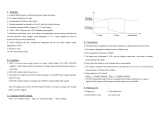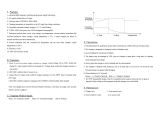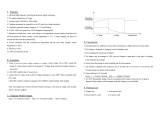Shimano DU-E6180 Dealer's Manual
- Category
- Bicycles
- Type
- Dealer's Manual

Dealer's Manual
ROAD MTB Trekking
City Touring/
Comfort Bike
URBAN SPORT E-BIKE
E6100 / E6180 Series
(English)
SC-E6100
SC-E7000
EW-EN100
SW-E6010-L
SW-E7000-L
SW-E6010-R
SW-E7000-R
RD-M8050
MU-UR500
FC-E6100
FC-E8000
SM-CRE61
DU-E6100
DU-E6110
DU-E6180
SM-DUE10
SM-DUE11
SM-DUE61-T
SM-DUE61-TC
SM-DUE61-C
SM-DUE61-CC
BT-E6000
BT-E6001
BT-E6010
BT-E8010
BT-E8014
BT-E8020
BM-E6000
BM-E6010
BM-E8010
BM-E8020
RT-EM300
RT-EM600
RT-EM800
RT-EM810
RT-EM900
RT-EM910
DM-E6100-05

2
CONTENTS
CONTENTS .................................................................................2
IMPORTANT NOTICE ..................................................................7
TO ENSURE SAFETY ...................................................................8
LIST OF TOOLS TO BE USED ....................................................13
INSTALLING ELECTRICAL PARTS .............................................16
Names of Parts .....................................................................................16
• Rear carrier mount type ......................................................................................................... 16
• Down tube mount type ......................................................................................................... 17
• Built-in type ............................................................................................................................ 18
Overall Wiring Diagram .......................................................................20
Specifications ........................................................................................21
Handling Electric Wires ........................................................................21
• Connecting the electric wire .................................................................................................. 22
• Disconnecting the electric wire ............................................................................................. 23
Installing the Cycle Computer/Junction [A] .......................................24
• SC-E6100 .................................................................................................................................. 24
• SC-E7000 .................................................................................................................................. 29
• EW-EN100................................................................................................................................ 31
Installing the Switch Unit ....................................................................33
• SW-E6010 ................................................................................................................................ 33
• SW-E7000 ................................................................................................................................ 34
Wiring around the Cockpit (SC-E6100) ...............................................36
• Example: Routing the electric wire ....................................................................................... 36
Wiring around the cockpit (SC-E7000) ................................................ 39
• Example: Routing the electric wire ....................................................................................... 40
Wiring around the cockpit (EW-EN100) ..............................................43
• Example: Routing the electric wire ....................................................................................... 44
Installing the Battery Mount ...............................................................46
• BM-E6000 ................................................................................................................................ 46
• BM-E6010 ................................................................................................................................ 49

3
• BM-E8010 ................................................................................................................................ 55
• BM-E8020 ................................................................................................................................ 60
Installing the Speed Sensor and Magnet Unit ...................................66
• SM-DUE10 ............................................................................................................................... 66
• SM-DUE11 ............................................................................................................................... 67
INSTALLING THE DRIVE UNIT AND PERIPHERAL PARTS .........69
Installing the Drive Unit ......................................................................69
Connecting the Power Cord ................................................................71
• Connection method ............................................................................................................... 71
• Removal method .................................................................................................................... 72
Connecting Cockpit Peripheral Parts and Electronic Gear Shifting
Components .........................................................................................73
Connecting the Speed Sensor .............................................................74
Connecting the Light Cables ...............................................................74
Installing the Drive Unit Cover ............................................................76
• SHIMANO drive unit cover only ............................................................................................. 76
• Used with drive unit cover from another company ............................................................. 78
Installing the Chainring and Crank Arms ...........................................80
Installing the Arm Covers ....................................................................85
Measuring and Adjusting the Chain Tension .....................................87
• Manual adjustment ................................................................................................................ 87
• Measuring and adjusting using the chain tension measurement tool ............................... 88
HANDLING THE BATTERY ........................................................90
Installing the Battery ...........................................................................90
• Rear carrier mount type ......................................................................................................... 91
• Down tube mount type ......................................................................................................... 92
• Built-in type ............................................................................................................................ 93
Removing the Battery ..........................................................................94
• Rear carrier mount type ......................................................................................................... 94
• Down tube mount type ......................................................................................................... 95
• Built-in type ............................................................................................................................ 96

4
Charging the Battery ...........................................................................97
• Deep sleep mode .................................................................................................................... 97
• NOTICE .................................................................................................................................... 97
• Charging time ......................................................................................................................... 98
• Charging the battery removed from the bicycle .................................................................. 99
• Charging the battery attached to the bicycle .................................................................... 100
• Battery charger LED indication ............................................................................................ 102
• Battery LED indication ......................................................................................................... 102
OPERATION AND SETTING ....................................................105
Turning Power ON/OFF ......................................................................105
• Operating power from the cycle computer (SC-E6100) ..................................................... 106
• Operating power from the battery ..................................................................................... 107
• Screen display when power is turned ON ........................................................................... 107
Basic Operation ..................................................................................108
• Cycle computer and switch unit .......................................................................................... 108
• Junction [A] (EW-EN100) ...................................................................................................... 110
Light ON/OFF ...................................................................................... 111
• SC-E6100 ................................................................................................................................ 111
• EW-EN100.............................................................................................................................. 112
Basic Status Display ...........................................................................112
• SC-E6100/SC-E7000 ............................................................................................................... 112
• EW-EN100.............................................................................................................................. 113
• Battery level indicator .......................................................................................................... 114
Switching the Assist Mode ................................................................115
• Switching the assist mode with the switch unit ................................................................. 115
• Switching the assist mode with EW-EN100 ......................................................................... 116
Walk Assist Mode ...............................................................................116
• Switching to walk assist mode ............................................................................................. 116
• Walk assist mode operation ................................................................................................. 118
Switching Traveling Data Display (SC-E6100) ..................................120
• Resetting the traveling distance .......................................................................................... 121
Switching Traveling Data Display (SC-E7000) ..................................122
• Resetting the traveling distance .......................................................................................... 123
Switching the Gear Shifting Mode ...................................................124

5
Setting Menu ......................................................................................126
• Startup (SC-E6100) ................................................................................................................ 126
• Startup (SC-E7000) ................................................................................................................ 127
• [Clear] Setting reset .............................................................................................................. 129
• [Clock] Time setting .............................................................................................................. 130
• [Start mode] Start mode setting .......................................................................................... 132
• [Backlight] Backlight setting (SC-E6100) ............................................................................. 133
• [Brightness] Backlight display brightness setting (SC-E6100) ............................................ 134
• [Light] Light ON/OFF (SC-E7000) .......................................................................................... 135
• [Beep] Beep setting .............................................................................................................. 135
• [Unit] Km/mile switch ........................................................................................................... 136
• [Language] Language setting .............................................................................................. 137
• [Font color] Font color setting ............................................................................................. 138
• [Adjust] Gear shifting adjustment with the electronic gear shifting unit ........................ 140
• [Shift timing] Automatic gear shifting timing setting ....................................................... 145
• [Shifting advice] Gear shifting advice setting (SC-E6100) .................................................. 146
• [RD protection reset] Reset RD protection ......................................................................... 147
• [Display speed] Adjusting the display speed ...................................................................... 148
• [Exit] Close setting menu screen .......................................................................................... 149
• Updating drive unit backup data ........................................................................................ 149
Setting Mode (EW-EN100) .................................................................149
• RD protection reset .............................................................................................................. 149
• Adjust .................................................................................................................................... 150
Battery LED Error Indications ............................................................154
Cycle Computer Error Messages .......................................................155
• Warnings ............................................................................................................................... 155
• Errors ..................................................................................................................................... 157
• Maintenance alert ................................................................................................................ 159
EW-EN100 Error Indication ................................................................159
CONNECTION AND COMMUNICATION WITH DEVICES .........160
E-TUBE PROJECT .................................................................................160
• Drive unit setting backup function ..................................................................................... 160
Wireless Function ...............................................................................161
• Functions ............................................................................................................................... 161
• Connection method ............................................................................................................. 161
Items Configurable in E-TUBE PROJECT ............................................162

6
Connecting to a PC .............................................................................164
• Connection with a single unit ............................................................................................. 164
• Connection with all SHIMANO STEPS components ............................................................ 164
MAINTENANCE ......................................................................168
Replacing the Clamp Band (SC-E7000) ..............................................168
Replacing the Chainring ....................................................................169
Replacing the Chain Guard ................................................................170
Replacing the Arm Cover ...................................................................170

7
IMPORTANT NOTICE
IMPORTANT NOTICE
• This dealer's manual is intended primarily for use by professional bicycle mechanics.
Users who are not professionally trained for bicycle assembly should not attempt to
install the components themselves using the dealer's manuals.
If any of the information in this manual is unclear to you, do not proceed with the
installation. Instead, contact your place of purchase or a bicycle dealer for their
assistance.
• Make sure to read all manuals included with the product.
• Do not disassemble or modify the product other than as stated in the information
contained in this dealer's manual.
• All manuals and technical documents are accessible online at https://si.shimano.com.
• For consumers who do not have easy access to the internet, please contact a SHIMANO
distributor or any of the SHIMANO offices to obtain a hardcopy of the User's Manual.
• Please observe the appropriate rules and regulations of the country, state, or region in
which you conduct your business as a dealer.
• The Bluetooth
®
word mark and logos are registered trademarks owned by the Bluetooth
SIG, Inc. and any use of such marks by SHIMANO INC. is under license. Other trademarks
and trade names are those of their respective owners.
For safety, be sure to read this dealer's manual thoroughly before use, and
follow it for correct use.
The following instructions must be observed at all times in order to prevent personal injury
and physical damage to equipment and surroundings.
The instructions are classified according to the degree of danger or damage which may occur
if the product is used incorrectly.
DANGER
Failure to follow the instructions will result in death or serious
injury.
WARNING
Failure to follow the instructions could result in death or
serious injury.
CAUTION
Failure to follow the instructions could cause personal injury or
physical damage to equipment and surroundings.

8
TO ENSURE SAFETY
TO ENSURE SAFETY
DANGER
Be sure to also inform users of the following:
Handling the battery
• Do not deform, modify, disassemble, or apply solder directly to the battery. Doing so may
cause leakage, overheating, bursting, or ignition.
• Do not leave the battery near sources of heat such as heaters, and do not heat the
battery or throw it into a fire. Doing so may cause bursting or ignition.
• Do not throw or subject the battery to strong shock. Doing otherwise may cause
overheating, bursting, or ignition of the battery.
• Do not place the battery into fresh water or sea water, and do not allow the battery
terminals to get wet. Doing otherwise may cause overheating, bursting, or ignition of
the battery.
• Use the specified battery charger when charging and observe the specified charging
conditions. Doing otherwise may cause overheating, bursting, or ignition.
WARNING
• Be sure to follow the instructions provided in the manuals when installing the product.
It is recommended to use SHIMANO genuine parts only. If parts such as bolts and nuts
become loose or damaged, the bicycle may suddenly fall over, which may cause serious
injury.
In addition, if adjustments are not carried out correctly, problems may occur, and the
bicycle may suddenly fall over, which may cause serious injury.
•
Be sure to wear appropriate eye protection while performing maintenance tasks
such as replacing parts.
• For information on products not explained in this manual, read the manuals provided
with each product carefully and store them where they can be referenced at any time.
Be sure to also inform users of the following:
• Be careful not to let yourself be distracted by the cycle computer display while riding the
bicycle. Otherwise, you may fall off the bicycle.
• Before riding the bicycle, check that the wheels are secured. Otherwise, you may fall off
the bicycle and be seriously injured.

9
TO ENSURE SAFETY
• Be sufficiently familiar with how to start the power assisted bicycle before riding on busy
streets. Otherwise, you may start the bicycle unexpectedly, which may result in an
accident.
• Make sure that the light is on when riding.
• Do not disassemble the product. Disassembling may cause injury.
• When charging the battery while it is installed on the bicycle, do not move the bicycle.
The battery charger's power plug may come loose and not be fully inserted into the
electrical outlet, resulting in risk of fire.
• Do not inadvertently touch the drive unit when it has been continuously used for a long
period of time. The surface of the drive unit becomes hot and could cause burns.
Lithium-ion battery
• If any liquid leaking from the battery gets into your eyes, immediately wash the affected
area thoroughly with clean water such as tap water without rubbing your eyes, and seek
medical attention immediately. If this is not done, the battery liquid may damage your
eyes.
• Do not recharge the battery in very humid places or outdoors. Doing so may result in
electric shock.
• Do not insert or remove the plug while it is wet. Doing so may result in electric shock. If
the inside of the plug is wet, dry it thoroughly before inserting it.
• If the battery does not become fully charged even 2 hours after the designated charging
time, immediately unplug the battery from the outlet and contact the place of purchase.
Doing otherwise may cause overheating, bursting, or ignition of the battery.
• Do not use the battery if it has any noticeable scratches or other external damage. If this
is not observed, bursting, overheating, or problems with operation may occur.
• The operating temperature ranges for the battery are given below. Do not use it in
temperatures outside these ranges. If it is used or stored in temperatures which are
outside these ranges, fire, injury, or problems with operation may occur.
1. During discharge: -10°C - 50°C
2. During charging: 0°C - 40°C
Bicycle installation and maintenance:
• Be sure to remove the battery and charging cable before wiring or attaching parts to the
bicycle. Otherwise, an electric shock may result.

10
TO ENSURE SAFETY
• Clean the chain with an appropriate chain cleaner regularly.
Intervals between maintenance depend on the use and riding circumstances. Never use
alkali based or acid based solvents, such as rust cleaners. If these solvents are used the
chain might break and cause serious injury.
CAUTION
Be sure to also inform users of the following:
• Observe the instructions in the manual for the bicycle in order to ride safely.
• Periodically check the battery charger and adapter—particularly the cord, plug, and
case—for any damage. If the battery charger or adapter is broken, do not use it until it
has been repaired.
• Use the product according to the directions for use or those of a safety supervisor. Do not
allow physically, sensory, or mentally impaired persons, inexperienced persons, or persons
without required knowledge, including children, to use this product.
• Do not allow children to play near the product.
• If any malfunction or trouble occurs, consult the place of purchase.
• Never modify the system as this may cause a malfunction in the system.
Lithium-ion battery
• Do not leave the battery in a place exposed to direct sunlight, inside a vehicle on a hot
day, or other hot places. This may result in battery leakage.
• If any leaked fluid gets on your skin or clothes, wash it off immediately with clean water.
The leaked fluid may damage your skin.
• Store the battery in a safe place away from the reach of infants and pets.
NOTICE
Be sure to also inform users of the following:
• Be sure to attach dummy plugs to any unused ports.
• For installation and adjustment of the product, consult a place of purchase.
• The components are designed to be fully waterproof and withstand wet weather riding
conditions; however, do not deliberately place them into water.
• Do not clean the bicycle with a high-pressure washer. If water gets into any of the
components, operating problems or rusting may result.

11
TO ENSURE SAFETY
• Handle the components carefully, and avoid subjecting them to strong shock.
• Do not turn the bicycle upside down. There is a risk of damage to the cycle computer and
shifting switches.
• Although the bicycle still functions as a normal bicycle even when the battery is removed,
the light will not turn on if it is connected to the electric power system. Be aware that
using the bicycle under these conditions will be considered non-observance of the road
traffic laws in Germany.
• When carrying the bicycle in a car, remove the battery from the bicycle and place it on a
stable surface in the car.
• Before connecting the battery, make sure that there is no water collecting in the area
where the battery will be connected (connector), and that it is not dirty.
• When charging the battery while it is mounted on the bicycle, be careful of the
following:
– Before charging, check that there is no water on the charging port of the charging
plug.
– Check that the battery mount is locked before charging.
– Do not remove the battery from the battery mount while charging.
– Do not ride with the battery charger mounted.
– Close the cap on the charging port when not charging.
– Fix the bicycle in place when charging, so that it does not tip over.
• It is recommended to use a SHIMANO genuine battery. If using a battery from another
company, be sure to read the product manual thoroughly prior to use.
• Some of the important information in this dealer's manual can also be found on the
device labels.
• The number written on the battery is necessary when purchasing spare keys for the
battery lock. Store it carefully.
• Use a damp, well wrung out cloth when cleaning the battery and plastic cover.
• If you have any questions about the use and maintenance of the product, consult the
place of purchase.
• Contact the place of purchase for updates to the component software. The most up-to-
date information is available on the SHIMANO website. For details, refer to the
“CONNECTION AND COMMUNICATION WITH DEVICES” section.
• Products are not guaranteed against natural wear and deterioration from normal use
and aging.

12
TO ENSURE SAFETY
• For maximum performance we highly recommend SHIMANO lubricants and maintenance
products.
Connection and communication with PC
Using a PC linkage device to connect a PC to your bicycle (system or component) allows
you to use E-TUBE PROJECT to perform a range of tasks, such as customizing individual
components or the entire system, or updating firmware.
• PC linkage device: SM-PCE1/SM-PCE02
• E-TUBE PROJECT: PC application
• Firmware: Software inside each component
Connection and communication with smartphone or tablet
Connecting your bicycle (system or component) over Bluetooth
®
LE to a smartphone or
tablet allows you to use the smartphone/tablet version of E-TUBE PROJECT to perform a
range of tasks, such as customizing individual components or the system, or updating
firmware.
• E-TUBE PROJECT: Application for smartphones/tablets
• Firmware: Software inside each component
Disposal information for countries outside the European Union
This symbol is only valid within the European Union.
Follow local regulations when disposing of used batteries. If you are not
sure, consult the place of purchase or distributor.
The actual product may differ from illustrations, as this manual is intended
mainly to explain the procedures for using the product.

13
LIST OF TOOLS TO BE USED
LIST OF TOOLS TO BE USED
The following tools are needed for installation/removal, adjustment, and maintenance
purposes.
Component Location used/bolt
type
Tool
Electric wire Plug TL-EW02
Cycle Computer
(SC-E6100)
Clamp bolt
Mounting bolt
Angle adjustment bolt
Screwdriver [#2]
Cycle Computer
(SC-E7000)
Clamp bolt
3 mm hexagon wrench
Case fixing bolt
2.5 mm hexagon wrench
Switch unit Mounting bolt
3 mm hexagon wrench
Battery mount
(BM-E6000)
Key unit
Screwdriver [#2]
Slotted screwdriver (6.4 mm)
Lower case
Screwdriver [#2]
Upper case Hexalobular [#10]
Battery mount
(BM-E6010)
Lower case
Key unit
3 mm hexagon wrench
Key unit
(adjust installation
location)
TL-BME01
Key unit cover
Upper case
Screwdriver [#1]

14
LIST OF TOOLS TO BE USED
Component Location used/bolt
type
Tool
Battery mount
(BM-E8010)
Lower case
3 mm hexagon wrench
8 mm spanner
Key unit
3 mm hexagon wrench
Key unit
(adjust installation
location)
TL-BME02
Key unit cover
Upper case
2.5 mm hexagon wrench
Battery mount
(BM-E8020)
Lower case
Key unit
5 mm hexagon wrench
Key unit
(adjust installation
location)
TL-BME03
Upper case
Screwdriver [#2]
Key cylinder
2 mm hexagon wrench
Key unit cover
Screwdriver [#2]
Speed sensor
(SM-DUE10)
Speed sensor mounting
bolt
4 mm hexagon wrench
Hexalobular [#25]
Magnet unit mounting
bolt
Screwdriver [#2]
Speed sensor
(SM-DUE11)
Speed sensor mounting
bolt
Hexalobular [#10]
Disc brake rotor (Listed
in this manual as rotor
from here on out)
Lock ring
TL-LR15 + adjustable wrench

15
LIST OF TOOLS TO BE USED
Component Location used/bolt
type
Tool
Drive unit
Drive unit mounting
bolt
- Contact the bicycle manufacturer.
Drive unit cover
Screwdriver [#2]
Light cable
Light cable mounting
bolt
Screwdriver [#2]
Crank arm
Cap
TL-FC16 / TL-FC18
Clamp bolt
5 mm hexagon wrench
Chain case stay
Mounting bolt SM-
DUE61-FB
2 mm hexagon wrench
Chainring
Lock ring
TL-FC39 + TL-FC33
TL-FC39+TL-FC36
Chain guard
Arm cover
Screwdriver [#2]
Chain Adjusting the tension
TL-DUE60

16
INSTALLING ELECTRICAL PARTS
Names of Parts
INSTALLING ELECTRICAL PARTS
Names of Parts
Rear carrier mount type
(L)
(K)
(M)
(N)
(O)
(F)
(G)
(H)
(E)
(C)
(D)
(P)
(I)
(J)
(A) (B)

17
INSTALLING ELECTRICAL PARTS
Names of Parts
(A)
Battery: BT-E6000 / BT-E6001
(B)
Battery mount: BM-E6000
(C)
Drive unit: DU-E6100 / DU-E6110 /
DU-E6180
(D)
Drive unit cover: SM-DUE61-C / SM-
DUE61-CC / SM-DUE61-T / SM-DUE61-TC
(E)
Crank arm: FC-E6100 / FC-E8000
(F)
Chainring: SM-CRE61
(G)*1
Speed sensor: SM-DUE10
(H)*2
Motor unit (internal geared hub DI2):
MU-UR500
Rear derailleur (DI2): RD-M8050
(I)*1
Speed sensor: SM-DUE11
(J)
Rotor:
RT-EM300 / RT-EM600 / RT-EM800 /
RT-EM810 / RT-EM900 / RT-EM910
(K)
Switch unit (default: assist switch):
SW-E6010-L / SW-E7000-L
(L)*2
Switch unit (default: shift switch):
SW-E6010-R / SW-E7000-R
(M)
Electric wire: EW-SD50
(N)*3
Cycle Computer: SC-E6100 / SC-E7000
(O)*3
Junction [A] (wireless unit): EW-EN100
(P)
Battery charger: EC-E6000 / EC-
E6002+SM-BCC1
*1 Use either (G) or (I). (I) is only when (J) disc brake is mounted.
*2 Electronic gear shifting only
*3 Use either (N) or (O).
Down tube mount type
(F)
(G)
(E) (B)
(H)
(I)
(J)
(L)
(K)
(M)
(N)
(O)
(C)
(D)
(P)
(A)

18
INSTALLING ELECTRICAL PARTS
Names of Parts
(A)
Battery: BT-E6010 / BT-E8010 / BT-E8014
(B)
Battery mount: BM-E6010 / BM-E8010
(C)
Drive Unit: DU-E6100 / DU-E6110 /
DU-E6180
(D)
Drive unit cover: SM-DUE61-C / SM-
DUE61-CC / SM-DUE61-T / SM-DUE61-TC
(E)
Crank arm: FC-E6100 / FC-E8000
(F)
Chainring: SM-CRE61
(G)*1
Speed sensor: SM-DUE10
(H)*2
Motor unit (internal geared hub DI2):
MU-UR500
Rear derailleur (DI2): RD-M8050
(I)*1
Speed sensor: SM-DUE11
(J)
Rotor:
RT-EM300 / RT-EM600 / RT-EM800 /
RT-EM810 / RT-EM900 / RT-EM910
(K)
Switch unit (default: assist switch):
SW-E6010-L / SW-E7000-L
(L)*2
Switch unit (default: shift switch):
SW-E6010-R / SW-E7000-R
(M)
Electric wire: EW-SD50
(N)*3
Cycle Computer: SC-E6100 / SC-E7000
(O)*3
Junction [A] (wireless unit): EW-EN100
(P)
Battery charger: EC-E6000 / EC-
E6002+SM-BCC1
*1 Use either (G) or (I). (I) is only when (J) disc brake is mounted.
*2 Electronic gear shifting only
*3 Use either (N) or (O).
Built-in type
(L)
(K)
(M)
(N)
(O)
(F)
(G)
(E)
(C)
(D)
(H)
(P)
(I)
(J)
(B)
(A)

19
INSTALLING ELECTRICAL PARTS
Names of Parts
(A)
Battery: BT-E8020
(B)
Battery mount: BM-E8020
(C)
Drive unit: DU-E6100 / DU-E6110 /
DU-E6180
(D)
Drive unit cover: SM-DUE61-C / SM-
DUE61-CC / SM-DUE61-T / SM-DUE61-TC
(E)
Crank arm: FC-E6100 / FC-E8000
(F)
Chainring: SM-CRE61
(G)*1
Speed sensor: SM-DUE10
(H)*2
Motor unit (internal geared hub DI2):
MU-UR500
Rear derailleur (DI2): RD-M8050
(I)*1
Speed sensor: SM-DUE11
(J)
Rotor:
RT-EM300 / RT-EM600 / RT-EM800 /
RT-EM810 / RT-EM900 / RT-EM910
(K)
Switch unit (default: assist switch):
SW-E6010-L / SW-E7000-L
(L)*2
Switch unit (default: shift switch):
SW-E6010-R / SW-E7000-R
(M)
Electric wire: EW-SD50
(N)*3
Cycle Computer: SC-E6100 / SC-E7000
(O)*3
Junction [A] (wireless unit): EW-EN100
(P)
Battery charger: EC-E6000 / EC-
E6002+SM-BCC1
*1 Use either (G) or (I). (I) is only when (J) disc brake is mounted.
*2 Electronic gear shifting only
*3 Use either (N) or (O).

20
INSTALLING ELECTRICAL PARTS
Overall Wiring Diagram
Overall Wiring Diagram
EW-EN100
TECH TIPS
• The maximum cable length of the electric wire (EW-SD50) is 1,600 mm.
Page is loading ...
Page is loading ...
Page is loading ...
Page is loading ...
Page is loading ...
Page is loading ...
Page is loading ...
Page is loading ...
Page is loading ...
Page is loading ...
Page is loading ...
Page is loading ...
Page is loading ...
Page is loading ...
Page is loading ...
Page is loading ...
Page is loading ...
Page is loading ...
Page is loading ...
Page is loading ...
Page is loading ...
Page is loading ...
Page is loading ...
Page is loading ...
Page is loading ...
Page is loading ...
Page is loading ...
Page is loading ...
Page is loading ...
Page is loading ...
Page is loading ...
Page is loading ...
Page is loading ...
Page is loading ...
Page is loading ...
Page is loading ...
Page is loading ...
Page is loading ...
Page is loading ...
Page is loading ...
Page is loading ...
Page is loading ...
Page is loading ...
Page is loading ...
Page is loading ...
Page is loading ...
Page is loading ...
Page is loading ...
Page is loading ...
Page is loading ...
Page is loading ...
Page is loading ...
Page is loading ...
Page is loading ...
Page is loading ...
Page is loading ...
Page is loading ...
Page is loading ...
Page is loading ...
Page is loading ...
Page is loading ...
Page is loading ...
Page is loading ...
Page is loading ...
Page is loading ...
Page is loading ...
Page is loading ...
Page is loading ...
Page is loading ...
Page is loading ...
Page is loading ...
Page is loading ...
Page is loading ...
Page is loading ...
Page is loading ...
Page is loading ...
Page is loading ...
Page is loading ...
Page is loading ...
Page is loading ...
Page is loading ...
Page is loading ...
Page is loading ...
Page is loading ...
Page is loading ...
Page is loading ...
Page is loading ...
Page is loading ...
Page is loading ...
Page is loading ...
Page is loading ...
Page is loading ...
Page is loading ...
Page is loading ...
Page is loading ...
Page is loading ...
Page is loading ...
Page is loading ...
Page is loading ...
Page is loading ...
Page is loading ...
Page is loading ...
Page is loading ...
Page is loading ...
Page is loading ...
Page is loading ...
Page is loading ...
Page is loading ...
Page is loading ...
Page is loading ...
Page is loading ...
Page is loading ...
Page is loading ...
Page is loading ...
Page is loading ...
Page is loading ...
Page is loading ...
Page is loading ...
Page is loading ...
Page is loading ...
Page is loading ...
Page is loading ...
Page is loading ...
Page is loading ...
Page is loading ...
Page is loading ...
Page is loading ...
Page is loading ...
Page is loading ...
Page is loading ...
Page is loading ...
Page is loading ...
Page is loading ...
Page is loading ...
Page is loading ...
Page is loading ...
Page is loading ...
Page is loading ...
Page is loading ...
Page is loading ...
Page is loading ...
Page is loading ...
Page is loading ...
Page is loading ...
Page is loading ...
Page is loading ...
Page is loading ...
Page is loading ...
Page is loading ...
Page is loading ...
Page is loading ...
-
 1
1
-
 2
2
-
 3
3
-
 4
4
-
 5
5
-
 6
6
-
 7
7
-
 8
8
-
 9
9
-
 10
10
-
 11
11
-
 12
12
-
 13
13
-
 14
14
-
 15
15
-
 16
16
-
 17
17
-
 18
18
-
 19
19
-
 20
20
-
 21
21
-
 22
22
-
 23
23
-
 24
24
-
 25
25
-
 26
26
-
 27
27
-
 28
28
-
 29
29
-
 30
30
-
 31
31
-
 32
32
-
 33
33
-
 34
34
-
 35
35
-
 36
36
-
 37
37
-
 38
38
-
 39
39
-
 40
40
-
 41
41
-
 42
42
-
 43
43
-
 44
44
-
 45
45
-
 46
46
-
 47
47
-
 48
48
-
 49
49
-
 50
50
-
 51
51
-
 52
52
-
 53
53
-
 54
54
-
 55
55
-
 56
56
-
 57
57
-
 58
58
-
 59
59
-
 60
60
-
 61
61
-
 62
62
-
 63
63
-
 64
64
-
 65
65
-
 66
66
-
 67
67
-
 68
68
-
 69
69
-
 70
70
-
 71
71
-
 72
72
-
 73
73
-
 74
74
-
 75
75
-
 76
76
-
 77
77
-
 78
78
-
 79
79
-
 80
80
-
 81
81
-
 82
82
-
 83
83
-
 84
84
-
 85
85
-
 86
86
-
 87
87
-
 88
88
-
 89
89
-
 90
90
-
 91
91
-
 92
92
-
 93
93
-
 94
94
-
 95
95
-
 96
96
-
 97
97
-
 98
98
-
 99
99
-
 100
100
-
 101
101
-
 102
102
-
 103
103
-
 104
104
-
 105
105
-
 106
106
-
 107
107
-
 108
108
-
 109
109
-
 110
110
-
 111
111
-
 112
112
-
 113
113
-
 114
114
-
 115
115
-
 116
116
-
 117
117
-
 118
118
-
 119
119
-
 120
120
-
 121
121
-
 122
122
-
 123
123
-
 124
124
-
 125
125
-
 126
126
-
 127
127
-
 128
128
-
 129
129
-
 130
130
-
 131
131
-
 132
132
-
 133
133
-
 134
134
-
 135
135
-
 136
136
-
 137
137
-
 138
138
-
 139
139
-
 140
140
-
 141
141
-
 142
142
-
 143
143
-
 144
144
-
 145
145
-
 146
146
-
 147
147
-
 148
148
-
 149
149
-
 150
150
-
 151
151
-
 152
152
-
 153
153
-
 154
154
-
 155
155
-
 156
156
-
 157
157
-
 158
158
-
 159
159
-
 160
160
-
 161
161
-
 162
162
-
 163
163
-
 164
164
-
 165
165
-
 166
166
-
 167
167
-
 168
168
-
 169
169
-
 170
170
-
 171
171
Shimano DU-E6180 Dealer's Manual
- Category
- Bicycles
- Type
- Dealer's Manual
Ask a question and I''ll find the answer in the document
Finding information in a document is now easier with AI
Related papers
-
Shimano SC-E7000 User manual
-
Shimano SC-E7000 User manual
-
Norco DU-E6100 Owner's manual
-
Shimano SM-CDE70 User manual
-
Shimano SM-CDE70 User manual
-
Shimano DU-E6100 User manual
-
Norco SM-CRE80-12-B Owner's manual
-
Shimano EW-EN100 User manual
-
Shimano SC-EM800 User manual
-
Shimano DI2 Battery Charger User manual
Other documents
-
 FuroSystems FX Owner's manual
FuroSystems FX Owner's manual
-
Yamaha PW-X LCD 2017 Owner's manual
-
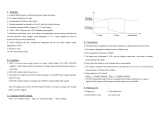 TYCON Solar TP-BC72-900 User guide
TYCON Solar TP-BC72-900 User guide
-
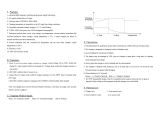 TYCON Solar TP-BC48-600 User guide
TYCON Solar TP-BC48-600 User guide
-
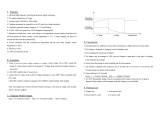 TYCON Solar TP-BC72-600 User guide
TYCON Solar TP-BC72-600 User guide
-
Trek INCITE 8i User manual
-
Compaq StorageWorks e7000 v2 Maintenance And Service Manual
-
Trek 11i User manual
-
PEDRO S Chain Checker Plus II Operating instructions
-
 Carvin Audio EM900 User manual
Carvin Audio EM900 User manual