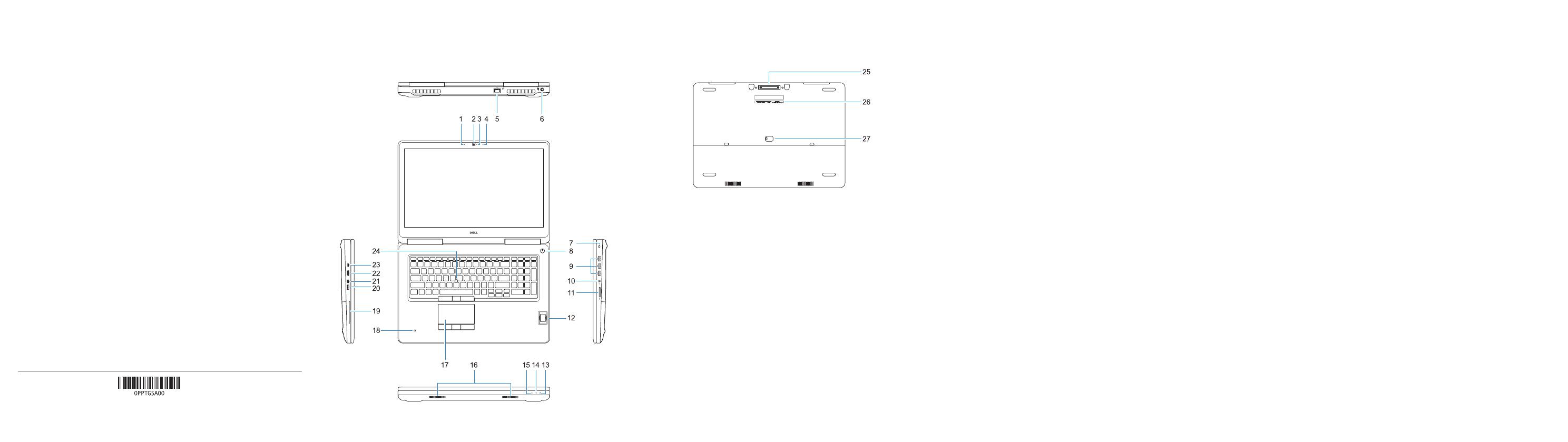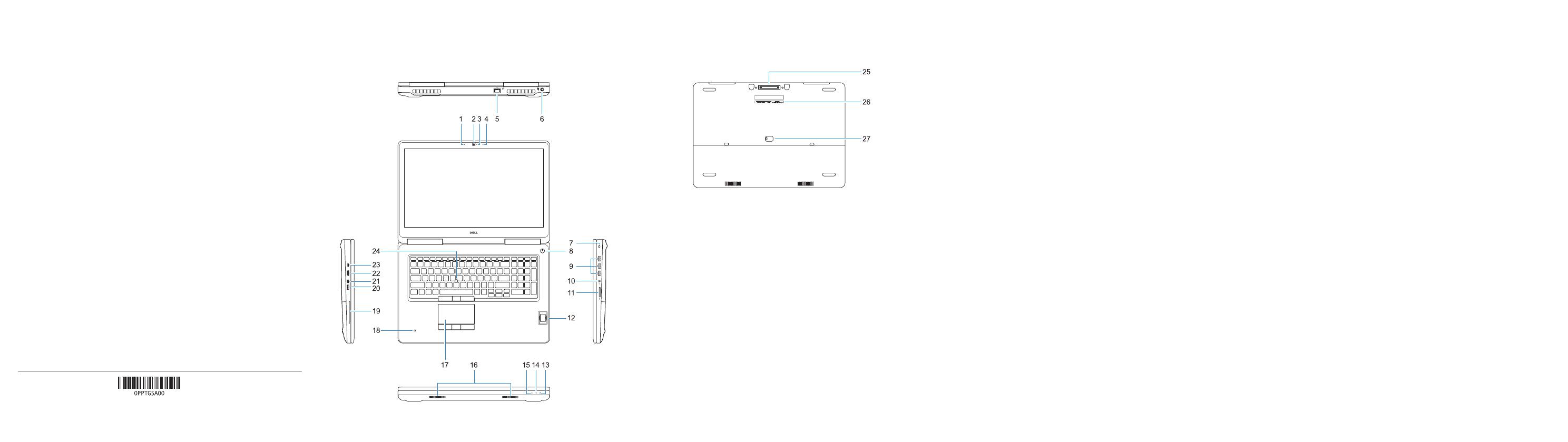
Features
Recursos
1. Microphone
2. Camera
3. Camera status light
4. Microphone
5. Network port
6. Power connector port
7. Security cable slot
8. Power button
9. USB 3.0 ports with PowerShare
10. Headset port
11. SD Card reader
12. Fingerprint reader (optional)
13. Battery status light
14. Hard drive activity light
15. Power status light
16. Speakers
17. Touchpad
18. Contactless smart card reader
(optional)
19. Smartcard reader (optional)
20. USB 3.0 port with PowerShare
21. Mini DisplayPort
22. HDMI port
23. Thunderbolt
™
3 over Type-C port
24. Pointing stick
25. E-Dock connector
26. Service tag label
27. Battery release latch
1. Microfone
2. Câmera
3. Luz de status da câmera
4. Microfone
5. Porta de rede
6. Porta do conector de alimentação
7. Encaixe do cabo de segurança
8. Botão liga/desliga
9. Portas USB 3.0 com PowerShare
10. Porta para fone de ouvido
11. Leitor de cartão SD
12. Leitor de impressão digital
(opcional)
13. Luz de status da bateria
14. Luz de atividade do disco rígido
15. Luz de status da energia
16. Alto-falantes
17. Touchpad
18. Leitor de cartão inteligente sem
contato (opcional)
19. Leitor de cartão inteligente
(opcional)
20. Porta USB 3.0 com PowerShare
21. Mini DisplayPort
22. Porta HDMI
23. Porta Thunderbolt™ 3 over tipo C
24. Botão apontador (stick)
25. Conector E-Dock
26. Rótulo da etiqueta de serviço
27. Trava de liberação da bateria
Product support and manuals
Suporte ao produto e manuais
Dell.com/support
Dell.com/support/manuals
Dell.com/support/windows
Contact Dell
Entre em contato com a Dell
Dell.com/contactdell
Regulatory and safety
Normatização e segurança
Dell.com/regulatory_compliance
Regulatory model
Modelo normativo
P29E
Regulatory type
Tipo normativo
P29E002
Computer model
Modelo do computador
Precision 7720
Printed in China.
2016-11
© 2016 Dell Inc.
© 2016 Microsoft Corporation.
© 2016 Canonical Ltd.