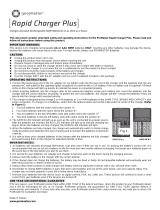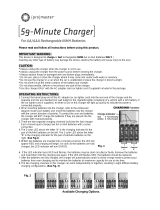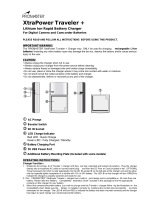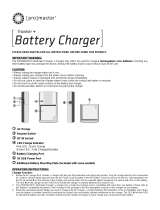Page is loading ...

XtraPower Battery Tester
Tests Standard and Rechargeable AA, AAA, 9V, CR-V3 and 2CR5 Batteries
Please read and follow all instructions before using this product.
IMPORTANT WARNING:
The PROMASTER XtraPower Battery Tester is designed for use with either “Standard” or “Rechargeable” AA, AAA, 9V,
CR-V3 and 2CR5 batteries ONLY.
CAUTIONS:
* Do not store, place or use the tester where it may come into contact with water or moisture.
* Do not short-circuit the + or - terminals of your battery or the tester.
* Do not disassemble, deform or reconstruct any part of the tester.
* Use this tester with the specified type of batteries ONLY.
* Always insert the battery into the tester with the correct direction of polarity.
* Remove the battery from the tester immediately after finishing the test.
OPERATING INSTRUCTIONS
1. The PROMASTER XtraPower Battery Tester is designed to measure the remaining power in Standard or Rechargeable
AA, AAA, 9V, CR-V3 and 2CR5 batteries. To obtain the most precise reading, set the selector switch to Primary or
Rechargeable to match the type of battery you are about to test before proceeding.
2. Locate the correct slot on the unit for the type of battery you would like to test (See Fig. 1).
3. Refer to the + and - symbols embossed in the battery slot and insert the battery
into the tester with correct direction of polarity. Match the + symbol on the battery
to the + symbol on the tester and the – symbol on the battery to the – symbol on
the tester. NOTE: You may damage the batteries and/or tester if the batteries are
inserted incorrectly.
4.
When the battery is inserted properly, all 5 LEDs built into this tester will blink
once, indicating the battery is undergoing testing. After a few seconds, the LEDs
on this tester will AUTOMATICALLY light up to indicate the power remaining in
your battery. (See Fig. 2)
Fi
g
. 1
Fig. 2
5. The
battery is EMPTY if ALL 5 LEDs built into this tester do not blink after a battery is inserted and you are certain that
the battery is inserted properly.
6. Remove your battery from this tester as soon as the testing is done.
IMORTANT NOTES:
1. All batteries will naturally discharge themselves over time even if they are not in use. So it is possible you may get a
lower measurement than expected, even if the battery was charged within the previous 48 hours.

2. Do not leave your batteries in this tester or other device (digital camera, PDA etc.) for extended periods of time. These
devices will continue to drain a small current from your batteries even if the device has been turned off.
3. The results of the test may be inaccurate if the selector switch (Primary or Rechargeable) is not set correctly.
4. Always keep the metal contacts on both this tester and your battery CLEAN by wiping the surfaces with a dry, soft and
clean cloth.
TROUBLE SHOOTING:
If your tester is not working properly, please check the following:
The LEDs do not blink after a battery is inserted in the tester:
* The battery terminals may not be touching the metal contacts in the tester. Check to make certain you have inserted a
battery that can be tested in this tester (see “Important Warning” on the previous page). Make sure the battery is
inserted with the correct direction of polarity.
* Make certain that the metal contacts of both the tester and battery are CLEAN.
* If the LEDs still do not blink after the battery is inserted into the tester, your battery is totally empty. Please exchange it
with a new one (if it is a primary battery) or recharge it immediately (if it is a rechargeable type).
If a rechargeable battery gets a lower measurement than expected RIGHT AFTER being fully charged:
* Make certain that the selector switch on this unit is set to “Rechargeable” mode.
* If the rechargeable battery still gets a lower measurement than expected, the battery is about to reach the end of its
service life.
LIMITED WARRANTY:
This product carries a full one-year warranty from the date of purchase against defects in materials and workmanship. This
warranty does not cover damage resulting from accidents, misuse, unauthorized repair or alternations to the product or
failure to follow operating instructions. If the product should become defective within the warranty period and under the
above-mentioned conditions, please return it to the PROMASTER dealer you originally purchased it from, with proof of
purchase for repair or replacement.
www.promaster.com
Made in Taiwan
/