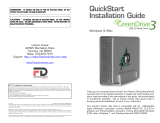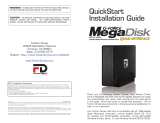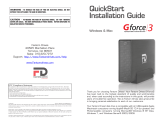1
FANTOM Version 2.10 Supplementary Manual
This manual explains the new features that were added in
FANTOM version 2.10. Read this along with the FANTOM
Owner’s Manual, Reference Manual (PDF) and the previous
FANTOM Supplementary Manuals through version 2.00.
Installing the Expansion
Install the expansion that you downloaded from Roland
Cloud.
MEMO
You may see a prompt on the display to confirm your license when
installing the expansion.
1.
Download the desired tone data using Roland
Cloud Manager.
2.
Save the tone data you downloaded (only the
EXZ and PNG files) to the root directory (the
topmost level) of your USB flash drive.
3.
Turn off the FANTOM, and connect the USB
flash drive to the USB MEMORY port.
4.
Turn the power on while holding down the
[TEMPO] button.
The EXPANSION screen appears.
5.
Press the [E6] (INSTALL) knob.
The tone data saved on the USB flash drive is shown.
6.
Use the cursor [?] [=] buttons or the [E1]
knob to select the tone data to install.
To select a continuous series of tone data, press the cursor
[?] [=] buttons or the [E1] knob while holding down the
[SHIFT] button.
When one of the tone data items is selected and you touch
a different tone data item while holding down the [SHIFT]
button, you can select multiple tone data items.
7.
Press the [E6] (INSTALL) knob.
A confirmation message appears.
To cancel, touch [E6] CANCEL.
8.
Select [E5] OK.
Once the data is installed, the tone data titles are shown in
the on-screen list.
To install more tone data, repeat steps 6–8.
NOTE
Never turn off the power or remove the USB flash drives
while the screen indicates “working.”
9.
Turn the power back on once the tone data
has been installed.
Model Tone Added to Tone Types
The now features a MODEL tone type, adding to the types
previously available.
The Model tone type recreates the sound of certain vintage
synthesizers. You can select the Model bank for specific models
when the tone type is set to “Model.” Each model bank has
parameters that are unique to each model, and the sounds
change in different ways when you operate the knobs and other
controllers. This means that with just a single FANTOM, you’re able
to use a variety of other models as well, as if you owned them.
NOTE
To use the Model tones, you’ll need to update the unit to version 2.10
and install expansions “EXM001–004” available on Roland Cloud.
EXM001 Adds the JUPITER-8 model bank (JP8).
EXM002 Adds the JUNO-106 model bank (JU106).
EXM003 Adds the JX-8P model bank (JX8P).
EXM004 Adds the SH-101 model bank (SH101).
Selecting a Model Tone
1.
Switch to the ZONE VIEW screen.
2.
Move the cursor to TYPE, and select “MODEL.”
3.
Move the cursor to BANK, and select a model
bank.
4.
Move the cursor to the tone name (number),
and use the [VALUE] dial or the [INC][DEC]
buttons to select a tone.
01
© 2021 Roland Corporation