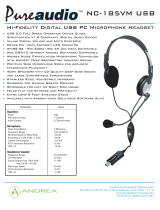Page is loading ...

1
contents
Meet Hoigle . . . . . . . . . . . . . . . . . . . . 2
Meet Moigle. . . . . . . . . . . . . . . . . . . . 3
The Mice . . . . . . . . . . . . . . . . . . . . . . 4
Inserting the Disc . . . . . . . . . . . . . . . 5
Controls . . . . . . . . . . . . . . . . . . . . . . . 6
Button Assignment. . . . . . . . . . . . . . . 6
Speak Menu . . . . . . . . . . . . . . . . . . . . 7
Pointing at Things . . . . . . . . . . . . . . . 8
Action Buttons . . . . . . . . . . . . . . . . . 10
The Blue Button . . . . . . . . . . . . . . . . 11
Main Menu. . . . . . . . . . . . . . . . . . . . . 13
The Kitchen . . . . . . . . . . . . . . . . . . . 14
The Junkyard. . . . . . . . . . . . . . . . . . 14
Going Online . . . . . . . . . . . . . . . . . . . 15
Dizzy Pads . . . . . . . . . . . . . . . . . . . . 17
Crates. . . . . . . . . . . . . . . . . . . . . . . . 18
Playing Games with Moigle. . . . . . . . 19
High Five. . . . . . . . . . . . . . . . . . . . . . 19
How to Use Points . . . . . . . . . . . . . . 22
Teaching Moigle. . . . . . . . . . . . . . . . 20
Pause Menu. . . . . . . . . . . . . . . . . . . . 22
Credits. . . . . . . . . . . . . . . . . . . . . . . 23
Warranty . . . . . . . . . . . . . . . . . . . . . 25
FloiganBrosManual.Miles_18 6/22/01 10:14 AM Page 1

“Hey there, what’s tootin? My name’s Hoigle, and my
brother Moigle and I run this family junkyard. Moigle’s
got this crazy contraption he’s building in the garage, but
it appears he’s short a couple of pieces. The missing
components are somewhere in the junkyard and I’ve got
to help him find them. And he’s going to have to help me
a lot! Moigle’s bigger, stronger and faster than I am, so
if we’re going to succeed, I’ll have to get Moigle to do
the right things. I can’t do it all on my own.
Speaking of work, I shouldn’t have to tell you that we’ve got our work cut out for us.
From that evil Baron Malodorous and his Commando kittens to the strange things
scattered throughout the junkyard, Moigle and I will be keeping ourselves VERY busy.
Never mind the fact that Moigle can get pretty darn emotional!
Keeping an eye on his emotions is pretty easy though. You might think that when
he’s just standing around or playing with his yo-yo that he’s just passing time, and
partially you’re right. But if you watch what Moigle’s doing, you can pick up on how
happy/angry/sad/afraid the big lug is. Yep, things are never boring around Moigle,
that’s for sure.
”
In Floigan Brothers‘, you take the role of Hoigle Floigan. To get most of the
objectives accomplished during the game, you’ll need the help of your brother
Moigle. Play games with him, point stuff out to him, and teach him new skills –
all to get him to do what you want. But sometimes, you may have to do something
Moigle wants before he’ll do something for you.
“Hi, my name is Moigle. My brother Hoigle is the
best. But I have to watch out for him. He’s always
asking me to do stuff for him. He says that I know
everything, so I guess that’s why I’m the genius. I’m
building a top secret project and the pieces I need
for it are scattered across our junkyard. Now, if
Hoigle can just help me find where I put them…
”
3
meet moigle
2
meet hoigle
FloiganBrosManual.Miles_18 6/22/01 10:14 AM Page 2

54
the mice
There are three little mice that call the
Junkyard their home. From time to time you
will see them holding up signs with hints. The
mice will give you a clue how to get the next
piece of Moigle’s machine. To get even more
help, Hoigle can try to catch one of the mice.
Run in the direction of the mice and press the
Red A button to dive at them. If you’re close
enough you’ll catch one of them and he’ll give
you a more detailed clue!
Power Button Open Button
Port A
VMU
Port C
Port B Port D
INSERTING THE DISK
Floigan Brothers is a one player game. Before turning the Dreamcast Power ON,
connect the controller or other peripheral equipment into the control port of
the Dreamcast. To return to the title screen at any point during gameplay,
simultaneously press and hold the A, B, X, Y, and START buttons. This will
cause the Dreamcast to soft-reset the software and display the title screen.
FloiganBrosManual.Miles_18 6/22/01 10:14 AM Page 4

76
Use the Green Y button to bring up the “Speak” Menu. Use the Analog Stick
to highlight one of the following options. Press A to accept the menu choice
or press B to cancel.
H U G. . . . . . choose ‘hug’ to make hoigle happier.
I N S U L T. . . i n s u lt moigle to make him sad.
P L AY ? . . . . ask moigle if he wants to play a game. see page 19 for a full description.
Y E S ! . . . . . a n swer “yes” to a question moigle asks .
T E A C H . . . . use this command to teach moigle how to do something. you’ll need to
use points to do this, see page 21 for an ex pla n ation on how to use po i n t s .
N O ! . . . . . . a n swer ‘no’ to a question moigle asks .
S C O R E S . . view point standings, parts ret r i e v e d, areas ex pl o r e d .
HINT
You can change the way you view the world with the press of a
couple of buttons. Press the D-Pad UP + Y to see what Moigle
is up to. Press D-Pad Up + A to see the world through Hoigle’s
eyes. And don’t forget that you can rotate the camera around
Hoigle by pressing the left and right triggers.
Use the Analog Stick to move Hoigle around the map. You can interact with
almost everything in the junkyard and the kitchen, so be sure to walk around
and see everything!
controls
SPEAK MENU
Analog. . . . . . . . . . . . . . . Move Hoigle,
. . . . . . . . Select Menu Items
D-Pad. . . . . . . . . . . . . Camera Options
A . . . . . . . . . . . . . . . . . . Enter/Action
B . . . . . . . . . . . Cancel/call for Moigle
Y . . . . . . . . . . . . . . . . . . . Speak Menu
X . . Point/Use item in your possession
ANALOG
THUMB
PAD
D-PAD
START BUTTON
X
BUTTON
Y
BUTTON
B
BUTTON
A
BUTTON
TRIGGER
R
TRIGGER
L
Y
A
BX
FloiganBrosManual.Miles_18 6/22/01 10:14 AM Page 6

98
Hoigle can point at things to make Moigle interested in them. If there isn’t
anything there, Moigle will move to that spot. After pressing the Yellow X
button, use the joystick to move the yellow arrow around, then press A to
get Moigle’s attention. Press B to cancel.
The X button is also a "Use" button for any item that has a use while Hoigle
is holding it. For example, press X to make Hoigle wear a mask.
“All right, let’s see . . . what’s next on the A-Gen-Da?
Angering Moigle? Okay.
If you want to make Moigle mad, you’ve got a couple of ways
you can do it. The first way is to knock him around with a few
punches. Be careful though, the big galoot will pound you into
the size of a baseball and send you flying if he gets his
hands on you.
But keep in mind that Moigle’s my brother, and I’m not going to
want to make him mad all the time (how else am I going to get
him to do the things I want?). This means that I’ll have to play
with him from time to time, give him some of my points, or—all
in the name of brotherly love—give him a hug!
”
Press the Yellow X button to Point at things.
FloiganBrosManual.Miles_18 6/22/01 10:14 AM Page 8

1110
“Darn it all! That Hoigle sure can make me mad! Sometimes
he just walks up to me and punches me for no good reason! I
usually give the little pip-squeak a warning, but sometimes he
doesn’t realize how far he’s pushing
me! He should know not to toy with my
feelings!
Either he’s punchin’ me to make me
mad or insulting me to make me cry.
I tell ya, if he didn’t give me apples
and candy now and then, I’d—POW-
BANG-BOOM—let him have it.
”
! OR !! . . . . . call or whistle for moigle.
O F F E R . . . . . if hoigle is carrying something, press
the B button to offer moigle that item.
P U N C H / D I VE . . . hoigle will punch if he is standing still and dive
when he is running.
P O K E . . . . . . . . . hoigle will poke moigle when they play tag.
G R A B / D RO P . . . hoigle can pick up items, drop them, or throw them if
he is running.
C L I M B. . . . . . . . hoigle can climb ladders. press A to get on the ladder,
then move him up or down with the analog stick.
J U M P . . . . . . . . if you can get moigle dizzy while he’s standing on a
dizzy pad, he will eventually fall down onto his back.
hoigle can then jump onto his belly and bounce on it
like a trampoline.
O P E N . . . . . . . . . hoigle can open things! move hoigle to an object, like
a door or mailbox, and press A to open it.
Press the Red A button for Hoigle to perform an action.
FloiganBrosManual.Miles_18 6/22/01 10:14 AM Page 10

1
3
12
MAIN MENU
From the main menu, you can select from one of five options. "Cookies !"
will whisk you off to a very entertaining training session in the Floigan
Kitchen (see page 14). "Moigle’s Secret" allows you to begin the main
adventure in the game once you’ve completed the kitchen. "Restore
Game" will only appear if a saved game exists on your current VMU--
choose this option to continue your adventure. "Go Online" will allow you
to begin an online session where you can chat with other Floigan Brothers
players and trade Moigles (see page 15). Choose "Options" if you would
like to configure the various elements of the game.
HINT
The Junkyard is a big place, but there are signs that will
point you in the right direction. The sign posted next to
a gate will tell you which lever
opens it. You’ll just have to find
the lever.
There are also some pipes in
the junkyard. Who knows where
they might lead…
FloiganBrosManual.Miles_18 6/22/01 10:14 AM Page 12

1
5
Floigan Brothers allows you to interact with other players across the Internet
with the built in Online capabilities of your Sega Dreamcast. While online, you
can chose from the following options:
going online
1
4
C H AT . . . . . . . . . this is where you go to chat with other players about
floigan brothers. share hints and tips with your fellow
players with the chat option.
U N LO C K . . . . . . . there are twelve time-release add-ons to floigan
M O N T H LY b r ot h e r s
t m
called floigan monthly downloads or fun
F E AT U R E S moigle things (fm tS) . g et them online and see how they
affect the game.
TRADE . . . . . . . if you’ve missed a fmt, you can still see what happened.
F E ATURES go online and trade for it with someone else.
T R A D E . . . . . . . . remember, every moigle is different. different players will
ultimately teach moigle different skills and games. want
to play a new game with a different moigle? then go
online and trade files with others.
“The Junkyard is where we run our business. And today the
first order of business is helping Moigle build his big surprise.
The seven missing parts are scattered around the junkyard
somewhere. Keep an eye out for the missing pieces, and watch
for Moigle’s little mouse friends—they’ll hold up signs to give
you hints about where to go and what to do next.
”
The Kitchen is where you will learn how Hoigle and
Moigle interact. Moigle wants to bake a giant chocolate
chip cookie and it’s up to you to help him figure it out.
Listen to what he’s asking for and it should be a
piece of cookie, I mean cake! The Kitchen is highly
recommended for those new to the Floigan Experience.
If you don’t have any save game files on your VMU, you
will want to play through the Kitchen to learn the ropes
before you move on to the junkyard.
the kitchen
FloiganBrosManual.Miles_18 6/22/01 10:14 AM Page 14

1
7
1
6
USING DIZZY PADS
Dizzy Pads can be very useful. For instance, when in
the kitchen--to get the chocolate, Hoigle should get
Moigle to stand on the Dizzy Pad. Then Hoigle should
run 'round and around Moigle. If Hoigle runs around
fast enough, Moigle will get dizzy and faint. And then
Hoigle can bounce on his belly like a trampoline to
jump up to high places.
HINT
Offer bombs to Moigle (he can
throw much further). And don't
get overly stressed--
a bomb will never explode once
it's in Moigle's hands.
HINT
To use Floigan Brothers
online, your Dreamcast must
be configured with valid ISP
(Internet Service Provider)
account information. If your
Dreamcast does not contain any
ISP information, just select
“Go Online” at the main menu and fill out the necessary
fields. Floigan Brothers makes it easy to jump online!.
FloiganBrosManual.Miles_18 6/22/01 10:14 AM Page 16

1
9
1
8
PLAYING GAMES WITH MOIGLE
A happy Moigle will do just about anything for his brother Hoigle. But a sad or
bored Moigle will be more likely to stand around. So how can you make Moigle
happy? Play a game with him of course! Bring up the Speak Menu by pressing
the Green Y Button and select “Play?”. You can then select from a variety of
different games. At first you can only play High Five, but as you earn more
points, you’ll be able to teach Moigle all sorts of things (and some of those
are more games).
when you see a crate, you need to get moigle in the right mood.
when moigle is in the right mood, the crate will open up to show a pad.
move hoigle onto the pad, and watch as moigle does something cool!
HINT
When jumping on Moigle’s belly,
keep pressing the A Button each
time you land on Moigle to make
Hoigle jump even higher!
CRATES
As you adventure around the junkyard, you will notice
that there are four different kinds of crates. They are
red, blue, green, and yellow. Each box will react to a
specific mood that Moigle is in. Red boxes open up when
Moigle is ANGRY. Blue boxes open up when Moigle is
SAD. Green boxes open up when Moigle is VERY, VERY
HAPPY! And Yellow boxes open when Moigle is AFRAID.
FloiganBrosManual.Miles_18 6/22/01 10:14 AM Page 18

20
TEACHING MOIGLE
You’ll also be able to go to the Speak - > Teach menu
where you can teach Moigle to do new things. From this
menu you can teach Moigle to play new games like Tag
and Hide and Seek.
You can also teach him to do nifty things like lifting you
up to high places—just remember: you’ll need to feed
Moigle apples to put him in the right “learning” mood.
21
“There’re all kinds of games Moigle will play with me.
Sometimes I have to cheat to win, but hey, the job’s gotta
get done. Points are important. I need lots of them in order
to teach Moigle new things, and they don’t come easy. Moigle
will give me some of his if I help him find the parts he needs
or if I do nice things for him.
”
PLAYING HIGH FIVE
Playing High Five with Moigle is fairly straightforward
– watch where Moigle puts his hands and follow his
lead. Press up, down, right or left depending on where
Moigle’s hands are, and then press the Red A b u t t o n
if he wants you to give him five (one hand) or the Blue
B button to give him ten (two hands). Try your best
to win, but remember—if you miss three times, the
mini-game is over!
HINT
When you win a game with Moigle, you earn points. The
more points you have, the easier it is to bribe Moigle
into doing something you want.
FloiganBrosManual.Miles_18 6/22/01 10:14 AM Page 20

2
3
22
C O N T I N U E. . . . . go back to the game where you left off.
S A VE . . . . . . . . . save your current progress (this option is only
available if you have a vmu).
R E S T O R E . . . . . . s tart over from the last save po i n t .
EXIT . . . . . . . . go back to the main title screen/start a new game.
But you’ll need points to teach Moigle tricks, so
you better play lots of games with him and help
him find his missing machine parts.
THE PAUSE MENU
The Pause Menu gives you four choices:
Continue, Save, Restore and Exit.
VC CREDITS
Floigan Engineers:
Nick Jones
Tim Meekins
Nick Verne
John Elliot
Floigan Character
Animators:
Dan Lavender
John Neary
Background Artists:
Frank Robbins
Joyce Rietveld
Steve Paris
GUI Artist:
Steve Paris
Music Composer and
Audio Director:
Brian Luzietti
SFX Design:
Larry Peacock
Dialog Editing:
J. Mateo Baker
Voice Casting and
Direction:
Andrea Romano
Voice Actors:
Frank Welker as
Moigle Floigan
Jason Marsden as
Hoigle Floigan
Victor Raider-
Wexler as Baron
Malodorous
Andrea Romano as
the Cute Kitten
Comedy Writers:
Bill Allard & Merle
Kessler of Duck's
Breath Mystery
Theatre.
Game Designers:
Andy Ashcraft
Hirokazu Yasuhara
Project Manager:
Andy Ashcraft
Exec. Producers:
Greg Thomas
Scott Patterson
VC Tools Engineer:
Joshua Lee
VC Library
Engineers:
Chuck Batson
Ivar Olsen
VC Server Engineer
Mark Roberts
Special Thanks
Jenn Baker
Wayne Herman
Richard Yee
Alvin Cardona
Michael Biancalana
Carl Grande
Theo Eldridge
Jess Sterzl
Andrew Leker
The Ooga Booga
Team
Leandro Penaloza
David Lee
A toast to those
who have gone:
Dave Blanchette
Alex Lopez
Brian Hughes
Tom Zehner
Ronald Pieket-
Weeserik
Alice Crysdale
Louis Franco
Audrey Seymour
Patrick Moran
Lenny Lee
Eric Browning
Brian Silva
Mark Anderson
FloiganBrosManual.Miles_18 6/22/01 10:14 AM Page 22

2
4
Instruction Manual:
Keith M. Kolmos
SEGA CREDITS
Product Manager:
Rob Alvarez
Associate Product Manager:
Cord Smith
Director of Marketing:
John Golden
Public Relations:
Teri Higgins
Gwen Marker
Manual Designer:
Miles Steuding
Director of Creative
Services:
Robert Schonfisch
CS Project Coordinator:
Arianne Pitts
Lead Tester:
Robert Reich
Assistant Lead Testers:
Berjes Enriquez
Kari Hattner
Neil Sorens
Testers:
Daniel Airey
Joseph Amper
Robert Anthony
Marvin Blanton
Dwight Clancy
Shawn Dobbins
Antonio Eco
Brent Fillmore
Tom Fong
Steve Gonzalez
Jeffrey Gullett
Tristan Haggerty
Michael Jao
Paul Jarolimek-Proner
Shaheed Khan
Walter Kim
Chester Lee
Art Liboon
Michael Madfes
Ray Murakawa
Steve Peck
Pedro Ponce
Francisco Rivera
Ron Rodriguez
Xavier Rodriguez
Jordan Romaidis
Mike Schmidt
David Talag
Roman Tobe
Alex Vaughan
Jose Venegas
Catherine Yu
Special Thanks:
Peter Moore
Chris Gilbert
Charles Bellfield
Joe Culley
Osamu Shibamiya
Mike Rhinehart
Sirr Less
FloiganBrosManual.Miles_18 6/22/01 10:14 AM Page 24
/