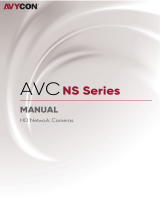User’s Manual
VIII
Connecting to RS-485 Port ................................................................................................................................................... 54
5 Local Configurations ................................................................................................................................... 55
Initial Settings ............................................................................................................................................................................ 55
5.1.1 Booting up ..................................................................................................................................................................... 55
5.1.2 Initializing the Device ................................................................................................................................................ 55
5.1.3 Resetting Password .................................................................................................................................................... 59
5.1.4 Setting Up with the Startup Wizard ..................................................................................................................... 66
Live View ...................................................................................................................................................................................... 82
5.2.1 Live View Screen .......................................................................................................................................................... 82
5.2.2 Live View Control Bar ................................................................................................................................................. 83
5.2.3 Navigation Bar .............................................................................................................................................................. 87
5.2.4 Shortcut Menu ............................................................................................................................................................. 88
5.2.5 Channel Sequence ..................................................................................................................................................... 90
5.2.6 Color Setting ................................................................................................................................................................. 91
5.2.7 Live View Display ......................................................................................................................................................... 94
5.2.8 Configuring Tour Settings ........................................................................................................................................ 97
5.2.9 Quick Operation Bar ............................................................................................................................................... 100
Entering Main Menu ............................................................................................................................................................ 102
Controlling PTZ Cameras .................................................................................................................................................... 105
5.4.1 Configuring PTZ Connection Settings ............................................................................................................. 105
5.4.2 Working with PTZ Control Panel ........................................................................................................................ 106
5.4.3 Configuring PTZ Functions .................................................................................................................................. 108
5.4.4 Calling PTZ Functions ............................................................................................................................................. 110
5.4.5 Calling OSD Menu .................................................................................................................................................... 112
Configuring Camera Settings ........................................................................................................................................... 113
5.5.1 Configuring Image Settings ................................................................................................................................. 113
5.5.2 Configuring Encode Settings .............................................................................................................................. 116
5.5.3 Configuring Overlay Settings .............................................................................................................................. 119
5.5.4 Configuring Covered Area Settings .................................................................................................................. 120
5.5.5 Configuring Channel Type .................................................................................................................................... 121
5.5.6 Upgrading Coaxial Camera .................................................................................................................................. 122
Configuring Remote Devices ............................................................................................................................................ 123
5.6.1 Adding Remote Devices ........................................................................................................................................ 123
5.6.2 Managing Remote Devices .................................................................................................................................. 135
Configuring Record Settings ............................................................................................................................................ 138
5.7.1 Enabling Record Control ....................................................................................................................................... 138
5.7.2 Configuring Recorded Video Storage Schedule ........................................................................................... 139
Configuring Snapshot Settings ........................................................................................................................................ 139
5.8.1 Configuring Snapshot Trigger ............................................................................................................................. 139
5.8.2 Configuring Snapshot Storage Schedule ....................................................................................................... 142
5.8.3 Backing up Snapshots to FTP .............................................................................................................................. 143
Playing Back Video ................................................................................................................................................................ 143
5.9.1 Enabling Record Control ....................................................................................................................................... 143
5.9.2 Instant Playback ....................................................................................................................................................... 144
5.9.3 Main Interface of Video Playback ....................................................................................................................... 144