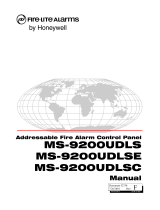Page is loading ...

MR-2100/MR-2200 Installation Manual
i
Contents
1.0 Technical Information .............................................................................................................................. 1
1.1 Introduction .................................................................................................................................... 1
1.2 Features ......................................................................................................................................... 1
1.3 Codes & Standards ........................................................................................................................ 1
1.4 Applications & Services ................................................................................................................ 2
1.5 General Installation Requirements ................................................................................................. 2
1.6 System Verification ........................................................................................................................ 2
1.7 System Components ...................................................................................................................... 3
2.0 Technical Specifications ......................................................................................................................... 8
2.1 Electrical Specifications ................................................................................................................. 8
3.0 Installation ............................................................................................................................................... 11
3.1 Unpacking the MR-2100 or MR-2200 ............................................................................................ 11
3.2 Mounting and Assembling the MR-2100/MR-2200 ........................................................................ 11
3.3 Internal Assembly .......................................................................................................................... 14
3.4 Wiring ............................................................................................................................................. 16
3.5 Maximum Wiring Length for Addressable Circuits ......................................................................... 20
3.6 Maximum Wiring Length for Bell Circuits ....................................................................................... 20
4.0 Appendix A: Compatible Addressable Devices .............................................................................. 21
5.0 Appendix B: Battery Calculations & Compatible Batteries ...................................................................... 22
5.1 Battery Calculation Worksheet ....................................................................................................... 22
5.2 Battery Selection Calculations ....................................................................................................... 24
6.0 Appendix C: Compatible Synchronized Notification Appliances ............................................................. 25
7.0 Warranty & Warning Information ............................................................................................................. 26

MR-2100/MR-2200 Installation Manual
iii
List of Tables & Figures
Table 1: AC Input ................................................................................................................................. 8
Table 2: Battery Power ........................................................................................................................ 8
Table 3: Addressable Input (Signaling Line Circuit) ............................................................................. 9
Table 4: Notification Appliance Circuit Output Circuits ........................................................................9
Table 5: Function Relay Output Circuits .............................................................................................. 9
Table 6: Power Outputs ....................................................................................................................... 9
Table 7: Communications Ports ........................................................................................................... 10
Table 8: Environmental Specifications ................................................................................................. 10
Table 9: Secutron Compatible Addressable Devices ........................................................................... 21
Figure 1: Knockouts and Mounting Holes ............................................................................................ 13
Figure 2: Power Limited Wiring Diagram ............................................................................................. 14
Figure 3: Power Limited Wiring, City Module ....................................................................................... 15
Figure 4: AC Power Wiring Diagram .................................................................................................... 16
Figure 5: External Battery Cabinet Wiring ............................................................................................ 17
Figure 6: Class B Wiring ...................................................................................................................... 18
Figure 7: Class A Circuit ...................................................................................................................... 18
Figure 8: Class B NAC Wiring .............................................................................................................. 19
Figure 9: Class A NAC Wiring .............................................................................................................. 19
Figure 10: Function Relay Wiring ......................................................................................................... 19

MR-2100/MR-2200 Installation Manual
1
1.0 Technical Information
1.1 Introduction
The MR-2100/MR-2200 Fire Alarm Control Panel (FACP) is the heart of a sophisticated
microprocessor based fire detection system. Meeting the demands of economy and capability,
these modular panel offer support for one or two loops of up to 198 devices on each loop.
Optional modules mount directly to the chassis. Modules are available that provide additional NAC
output circuits, function relay output circuits, annunciation, etc. This modular approach to system
design virtually guarantees that as your needs -- and applicable local codes -- evolve, your FACP
can change along with them.
Networking can be utilized to provide additional input circuits, visual zones, bell circuits and relays.
Up to 254 units (FACPs and/or annuciators) can be connected to form the Class A Style 7 (DCLR)
network loop.
Programming the MR-2100/MR-2200 has two components: Input circuit programming and special
features, such as day/night mode, et cetera, are done from an externally generated database
produced on a Windows based PC, while system parameters are programmed from the LCD and
keypad.
This manual covers the installation of the MR-2100 and MR-2200 Fire Alarm Control Panels. For
Programming and Operating Instructions, please refer to the appropriate manuals.
1.2 Features
The MR-2100/MR-2200 includes the following features:
• MR-2100: One (1) Addressable Input (SLC) circuit, Class A (Style 6) or Class B (Style 4).
• MR-2200: Two (2) Addressable Input (SLC) circuits, Class A (Style 6) or Class B (Style 4).
• Two (2) Notification Appliance Circuits (NAC), Class A (Style Z) or Class B
(Style Y). Expandable to eight (8) NAC with optional module MRNC2 (groups of 2).
• Four (4) Programmable function relays, Form C. Expandable to sixteen (16) relays with
optional module MRRL4 (groups of 4).
• Two (2) Auxiliary power outputs.
• Optional peer-to-peer networking with existing Secutron MR network.
• Total 24V Power Supply: 2.6A, expandable to 8.2A.
• Integral battery charger.
• LCD/LED system status display, with optional LED zone display.
• Surface/flush mount cabinet with dead-front construction, capable of holding two 12Ah
batteries with removable door for easy installation.
• Removable terminal blocks for easy wiring.
• Operating program and database can both be uploaded/downloaded by PC.
1.3 Codes & Standards
This fire alarm control panel meets the requirements of the following codes and standards:
• NFPA 72 - National Fire Alarm Code, 1999 Edition
• UL 864 Standard for Control Units for Fire Protective Signaling Systems
• ULC-S527 Standard for Control Units for Fire Alarm Systems
• Applicable Local and State Building Codes
• NFPA 70 - National Electric Code
• ULC-S524 Installation of Fire Alarm Systems

MR-2100/MR-2200 Installation Manual
2
1.4 Applications & Services
This fire alarm control panel is listed for use in the following applications:
• Local with networking for UL (only) installations
• Auxiliary (Requires MRCTYB Reverse Polarity Municipal Box Module configured for
Municipal Master Box Operation)
• Central Station reporting (using the optional MRDL Dual Line Dialer-Communicator)
• Remote Station reporting (Requires MRCTYB Reverse Polarity Municipal Box Module
configured for Reverse Polarity Operation or MRDL Dialer)
And for the following types of service:
• M - Manual
• A - Automatic
• SS - Sprinkler Supervisory
•WF - Waterflow
1.5 General Installation Requirements
The information provided with this unit is intended as a guide. Installation of this equipment,
optional system components, alarm initiating devices and notification appliances must follow the
manufacturer's guidelines as contained in their respective installation documents, all applicable
codes and the instructions of the Local Authority Having Jurisdiction.
Manufacturer’s Documents
When installing the fire alarm control panel, refer to this manual. When installing optional system
components refer to the installation documents included with those components. When installing
compatible alarm initiating devices or notification appliances, refer to the installation documents
included with those products.
Field Wiring
Field wiring recommendations in this document are intended as guidelines. All field wiring must be
installed in accordance with the applicable national electrical codes, with all relevant local codes
and standards, and the Local Authority Having Jurisdiction.
Compatible Devices
Use UL or ULC listed smoke detectors and notification devices that are compatible with the fire
alarm control panel from the lists included in this manual.
1.6 System Verification
The complete fire alarm system must be verified for proper installation and operation when:
• The initial installation is ready for inspection by the Local Authority Having Jurisdiction;
• Any system component is added, changed or deleted;
• Any programming changes are made;
• System wiring has been altered or repaired;
• System failure due to the external influences such as lightning, water damage or extended
power outages has occurred.
Standby Power
The fire alarm control panel uses sealed lead-acid rechargeable batteries as a secondary power
source in the event of a main power failure. The required capacity of the standby batteries must be
calculated using the charts and tables within this manual for the period as required by national or
local codes and standards. Even though the calculation table within this manual includes a safety
margin, lead-acid batteries commonly used for standby can have variable capacity as a result of
age and ambient conditions. Periodic inspection for damage and the batteries' ability to support
the attached equipment is highly recommended.

MR-2100/MR-2200 Installation Manual
3
1.7 System Components
Basic System
A basic system consists of the Back Box, Main Board,
Display Board and one transformer. Canadian versions
also include an Eight Zone LED Module.
Back Box
The enclosure includes the back box, outer door, dead
front door and hardware plate. It can be flush or surface
mounted without requiring additional hardware.
Both the outer door and dead front doors are quickly
removable using pin-hinges. The hardware plate holds
the main printed circuit board and transformer(s). The
enclosure holds two transformers, one communicator
module (Dialer or City Connect) and up to three NAC or
Relay expander modules.
Transformer
The FACP is shipped with a 120V/240V transformer.
The total NAC power can be increased by adding a
second transformer of the same voltage. The
expansion transformer is available as a separate order
item under model number MR-XPS.
Main Board
The MR-2100/MR-2200 Main Board contains the
system power supply, master CPU and memory, two
Notification Appliance Circuits (NACs), four Auxiliary
Function Relays, two Auxiliary power points, one or two
Signal Line Circuits (SLCs), and communications ports
for the Display Board and optional equipment.
The MR-2100 Main Board has one SLC for connecting
System Sensor Addressable devices. The MR-2200
Main Board has 2 SLCs. Each SLC can support 198
total devices, 99 detectors/sensors and 99 control/
monitor type devices.
Replacement Main Boards are available under the
following :
MR-2100 Main Board- RB-MR-2100
MR-2-200 Main Board- RB-MR-2200
MR-XPS

MR-2100/MR-2200 Installation Manual
4
Display Board
The Display Board provides LED and LCD status
annunciation, hotkeys, and keypads for message
retrieval and programming. A replacement Display can
be ordered under RB-MR-2201.
Optional (Internal) Components
NAC Expander Board - MRNC2
The NAC Expander Board provides two additional NAC
output circuits. A ribbon cable connects this module.
Any combination of NAC and Relay expanders can be
added (to a maximum of three modules total) within the
basic enclosure.
Refer to the MRNC2 NAC Expander Installation
Instructions for more information.
Relay Expander - MRRL4
The Relay Expander provides four additional function
relay output circuits. A ribbon cable connects this
module. Any combination of NAC and Relay expanders
can be added (to a maximum of three modules total)
within the basic enclosure.
Refer to MRRL4 Relay Expander Installation
Instructions for more information.
Eight Zone LED Module - MRLD8
The MRLD8 module provides eight zones of LED
annunciation. The LED strips mount to the dead-front
door and connect to the MR-2244RB-MR-2201 display
board. Up to three of these modules can be added to
the MR-2244 display boardRB-MR-2201.
Refer to the MRLD8 Eight Zone Expansion Module
Installation Instructions for more information.

MR-2100/MR-2200 Installation Manual
5
DACT Module - MRDL
The optional Digital Alarm Communicator Transmitter
(DACT) module is added to the system to provide
Remote Station monitoring of system alarm, trouble,
and supervisory conditions.
Use of the DACT module requires that two telephone
lines be provided for connection to the DACT. Service
must be arranged with a Central Station monitoring
facility for Remote Station Service.
Refer to the MRDL Installation Instructions for more
information.
MRDL not to be used for ULC applications.
MR22NTWR
The MR22NTW provides the network interface
between the MR-2200 and the rest of the control units
on a peer-to-peer network. This module plugs directly
into the MR-2200 main board.
There are four distinct versions of this network interface
module. For information on wiring each assembly refer
to the MR22NTW Network Card Installation
Instructions. Secutron Network cards meet
requirements for UL864 only.
The MR22NTWR version features two standard ports
that provide direct wire connectivity between multiple
FACPs. The MR22NTWR can also be used for creating
a Fiber-Optic connection between panels using two
MR-D1010 Fiber Optic Modules.
MR22NTWR1
The MR22NTWR1 provides the network interface
between the MR-2200 and the rest of the control units
on a peer-to-peer network. This module plugs directly
into the MR-2200 main board.
The MR22NTWR1 version features Port 1 as RS232
and Port 2 as standard, RS-232 serial ports are used
for connecting the MR-D1010 Fiber Optic Module.
MR22NTWR2
The MR22NTWR2 provides the network interface
between the MR-2200 and the rest of the control units
on a peer-to-peer network. This module plugs directly
into the MR-2200 main board.
The MR22NTWR2 version features Port 1 as standard
and Port 2 as RS232.

MR-2100/MR-2200 Installation Manual
6
MR-D1010R
The MR-D1010R is a Fiber Optic Module that can be used with the MR22NTW to create a network
connected by fiber.
Refer to the MR-D101R Fiber Optic Module Installation Instructions.
MR22NTWR12
The MR22NTWR12 provides the network interface
between the MR-2200 and the rest of the control units
on a peer-to-peer network. This module plugs directly
into the MR-2200 main board.
The MR22NTWR12 version features Port 1 and Port as
both RS232.
Reverse Polarity Municipal Box - MRCTYB
The optional MRCTYB can be configured for remote
Station (reverse polarity) or Municipal Master (local
energy) service. The MRCTYB can transmit alarm,
trouble, and supervisory conditions when configured for
reverse polarity operation. Alarm condition only is
reported when configured for Municipal Master
operation.
Refer to the MRCTYB Reverse Polarity Municipal Box
(RPMB) Module Installation Instructions for more
information.
Compatible Products
MR-2644
The MR-2644 is a status annunciator with Liquid
Crystal Display, general system status lights, and
general function keys.
MR-2644 is not ULC Listed.
MR-2614
The MR-2614 is a status annunciator with LED zone
display, general system status lights, and general
function keys.

MR-2100/MR-2200 Installation Manual
7
MR-2900
The MR-2900 is a networkable fire alarm panel with both addressable and conventional input
capability.
Refer to the MR-2900/MR-2920 Fire Alarm Control Unit Installation Manual.
MR-2944
The MR-2944 is a network annunciator with Liquid Crystal Display and/or LED Zone display,
general system status lights, and general function keys.
Refer to the MR-2944 Annunciator Unit Installation Manual.
Note: Not to be used for ULC applications.
Testing Circuit Supervision
Use the following procedures in the table below to confirm that SLCs and NACs are supervising for
opens, shorts, and grounds. The right column in this table shows the LEDs that illuminate when an
open, short, or ground occurs on a specific circuit. AUX is supervised for shorts and earths only.
Open (NACs) -- Remove the end-of-line
and make circuit impedance infinite.
Open (SLCs) -- Break the line anywhere in
the loop.
NAC illuminates the Trouble LED and the
NAC Trouble LED flashes
SLC illuminates the Trouble LED
Short -- Apply a zero ohm jumper across
the circuit. SLC illuminates the Trouble LED
NAC illuminates the Trouble LED and the
NAC Trouble LED flashes
AUX illuminates the Trouble LED
Earth Ground (NACs) -- Place a 10KΩ or
smaller value resistor from the supervised
wiring to Earth Ground.
Earth Ground (SLCs) -- Place a 100Ω or
smaller value resistor from the supervised
wiring to Earth Ground.
If an Earth Ground occurs on any circuit the
Fault and Trouble LEDs both illuminate

MR-2100/MR-2200 Installation Manual
8
2.0 Technical Specifications
2.1 Electrical Specifications
Table 1: AC Input
Table 2: Battery Power (Use sealed lead acid batteries only!)
a. Maximum current available to the battery charging circuit is limited by the power draw
from additional devices. As the AUX power circuits are loaded, or additional modules are
added, the amount of current available for charging batteries decreases.
b. Reference Appendix B for Battery Calculations and compatible batteries.
Circuit / Model / Item Rating
Standard Primary AC Input 1
MR2100R, MR2200R 120V, 60Hz, 1.03 A maximum
240V, 50Hz, 0.51A maximum
Optional Primary AC Input 2
MR2100R, MR2200R 120V, 60Hz, 2.5 A maximum
240V, 50Hz, 1.26A maximum
Circuit / Model / Item Rating
Battery Charger Current limited float charger
Float charge: 27.5 VDC
Charging current: 2.7A maximum (no auxiliary load),
1.7A nominal (0.5A on each AUX)
Maximum Battery Capacity
Batteries larger than 12Ah require the
use of a listed battery cabinet. 12Ah (max. internal to cabinet)
35Ah (Largest size battery that can
be used, MR-297 or MR-2978R,
External Battery Cabinet required)

MR-2100/MR-2200 Installation Manual
9
Table 3: Addressable Input (Signaling Line Circuit)
Table 4: Notification Appliance Circuit Output Circuits
:
Table 5: Function Relay Output Circuits
Table 6: Power Outputs
Circuit / Model / Item Rating
Voltage 24Vdc nominal, 27.5Vdc maximum
Maximum loop length Refer to “3.5 Maximum Wiring Length
for Addressable Circuits” on page 20
Maximum loop current 450mA (momentary)
Maximum # of devices per loop 198 total (99 detector heads, 99 con-
trol/monitor modules)
Circuit / Model / Item Rating
MR-2100/MR-2200 Mainboard and
MRNC2 NAC Expander Supervised and power limited
NAC1, NAC2* 24V full wave rectified DC, 2.0A maximum,
power limited.
End-of-line resistor (EOLR)
(for Class B wiring) 10kW, 1/4W, 5%
Maximum loop length Refer to “3.6 Maximum Wiring Length for
Bell Circuits” on page 20
NAC Current 1 MR-XPS NACs + AUX < 2.5A,
2 MR-XPS: 7A
Circuit / Model / Item Rating
MR-2100/MR-2200 Mainboard and
MRRL4 Relay Expander
RELAY1, RELAY2, RELAY3, RELAY4 Form C contact, 2A, 30Vdc resistive, power
limited source only.
Circuit / Model / Item Rating
MR-2100/MR-2200 Main board
AUX (x2) 24Vdc, filtered, regulated and power lim-
ited, 500mA maximum rated current (each),
600mVpp ripple.

MR-2100/MR-2200 Installation Manual
10
Table 7: Communications Ports
Table 8: Environmental Specifications
Port Rating
COM1, COM2 (Secutron MR peer-
to-peer network, redundant DCLR) 10km (33,000 feet) maximum distance
between nodes, minimum 28 AWG wires. Pro-
grammable baud rate with up to 200 panels at
1200 bps, 254 panels at 2400, 4800, and 9600
bps.
ANN (annunciator port) Fixed baud rate 4800bps;(see MR-2644
instructions for wiring distances)
CON4 (Dialer/City Module Port) Fixed baud rate 4800bps
J1 (Service and serial printer port) Fixed baud rate 9600bps; 6m (20ft)
maximum distance
Condition Rating
Operating Temperature 0ºC – 49ºC / 32ºF – 120ºF
Humidity 93% RH non-condensing

MR-2100/MR-2200 Installation Manual
11
3.0 Installation
3.1 Unpacking the MR-2100 or MR-2200
The basic MR-2100/MR-2200 package includes the following components:
Backbox
Outer door including:
•Lock
• Display window
Inner dead-front door including:
• Display PCB
• Operating instruction insert
• Hotkey label insert
• Wiring label
Hardware backplate including:
•Main PCB
• Transformer
• Ribbon Cable for expansion modules
• Plastic Shield
Hardware pack including:
• 2 x NAC EOL resistors
• Door keys (taped to outside of cabinet)
Installation manual and operating manual
3.2 Mounting and Assembling the MR-2100/MR-2200
Note: All applicable codes and standards should be considered. Specific reference should be
made to NFPA 72, or ULC-S524 and CEC Part 1 Section 32.
Surface and Flush Mounting
The MR-2100/MR-2200 can be mounted in either flush or surface mount installations. Before
installing the MR-2100/MR-2200 Panel the following should be considered.
1. Determine a suitable location for mounting the FACP. Keep in mind that surrounding walls,
fixtures, must not hinder access to internal components. etc.
2. Determine the size and location of conduit entrances. The Backbox provides various
knockout locations, however should it be necessary to cut additional conduit entrances the
electronics must be removed to avoid metal chip contamination. Reference the ’Remove
Electronics’ paragraph on the following page.
Note: Removing the inner door, outer door, and plate-mounted electronics is recommended in all
MR-2100/MR-2200 installations.
3. The enclosure must be mounted to provide a 135o (minimum) angle of rotation of the outer
door to insure easy removal or assembly.
4. Mark placement of mounting hardware, drill holes and install plugs (if necessary).
5. Secure the FACP to the wall using hardware suitable to the wall construction. Support
backbox in place while inserting hardware and ensure that the backbox is level and plumb
before tightening.
Note: Please see the detailed diagram (Figure 1) for location of knockout and mounting holes.

MR-2100/MR-2200 Installation Manual
12
Replacing the Outer Door
1. Unlock the Door with the key provided.
2. Detach the grounding strap (Qty: 2) from the backbox by removing the #6 flange nuts (Qty:
2) that are attached to the studs on the backbox. Reattach the #6 flange nuts (Qty: 2) to
the studs to prevent them from getting lost or discarded.
3. Open the Door to approximately 135o and lift up to remove the outer door from the
backbox, store door in a safe place.
Removing the MR-2100/MR-2200 Electronics
A. Removing the Inner Door (Dead Front)
1. Remove the #6 flange nuts (Qty: 2) that lock down the inner door. Reattach the #6 flange
nuts (Qty: 2) to the studs to prevent them from getting lost or discarded.
2. Open the inner door and disconnect the display harness from either the Display Board or
the Main Board.
3. Detach the grounding strap (Qty: 1) from the backbox by removing the #6 flange nut (Qty:
1) that is attached to the stud on the backbox. Reattach the #6 flange nut (Qty: 1) to the
stud to prevent them from getting lost or discarded.
4. Open the inner door approximately 90° and lift up to remove the inner door, store door in a
safe place.
B. Removing the Back Plate Electronics
1. Detach the harness from the Display Board.
2. Remove the #8 flange nuts (Qty: 4) from the studs on the backbox holding onto the back
plate. Remove back Plate Electronic panel and store in a safe place. Reattach the #8
flange nuts to the studs to prevent them from getting lost or discarded.

MR-2100/MR-2200 Installation Manual
14
3.3 Internal Assembly
• Attach AC wiring to the AC Terminal Block (see Figure 4 on page 16). Attach green ground
wire to ground screw on backplate.
• Place the batteries in the bottom right of the back box or into the battery box. DO NOT
ATTACH BATTERIES UNTIL AFTER THE AC POWER HAS BEEN TURNED ON.
• Attach conduit to the back box as required using knockouts provided. Attach field wiring to
the system. The section below describes how each type of circuit is to be wired. Attach
conduit to the back box as required using knockouts provided. It is recommended that
input circuit wiring be physically separated from output circuit wiring.
• Have the Unit inspected before applying power. Correct and re-inspect any problems
found.
• Turn on the AC power to Unit. If no problems occur other than Low Battery, attach the
batteries to the wires provided, the black wire to the black (negative) terminal and the red
wire to the red (positive) terminal. If the batteries need charging, the Low Battery condition
will remain until they are charged.
• Figure 2 shows the areas of the cabinet in which power limited/non-power limited wiring
may be routed. Note that the location labeled Option Card 1 is not for the City (MRCTYB).
There is a location above Option Card 1 that is used for this card. Figure 3 shows the
routing of power limited wiring to a city module.
Notes:
• Do not apply power to the unit until all doors, cables and wiring are installed and inspected.
• This AC circuit must be a separately fused 20A dedicated circuit. It is recommended that the
breaker be locked in the OFF position during installation.
Vbell 3
Mainboard
Non Power Limited
Power Limited
Vbell 2 Vbell 1
Option Card 1Option Card 2Option Card 3
Power Limited
Figure 2: Power Limited Wiring Diagram
/