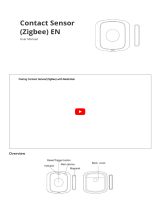Table of Contents
Introduction .................................................................................................. 3
Copyright ...................................................................................................... 3
Responsibility and Technical Support ................................................................. 4
Conformity to Standards.................................................................................. 5
Limitations and Warnings ................................................................................ 6
1 General Description and Specifications .......................................................... 10
1.1 General Purpose ..................................................................................... 10
1.2 Technical Specification ............................................................................. 13
1.3 Package Contents ................................................................................... 14
1.4 Packaging and labeling ............................................................................ 15
2 Installation and Setup ................................................................................ 16
2.1 Installation of the Mini Relay..................................................................... 16
2.2 Activation in the Perenio Smart Mobile App ................................................. 19
2.3 Additional Mini Relay Settings ................................................................... 23
2.4 Mini Relay Control Panel ........................................................................... 25
2.4.1 Setting the Countdown Timer ........................................................... 25
2.4.2 Setting the Scheduled Timer ............................................................. 26
2.4.3 Creating Scenarios with the Device .................................................... 30
2.4.4 History of Events ............................................................................ 38
2.5 Moving the Mini Relay to another Room or Location ................................... 38
2.6 History and push notifications ................................................................ 39
3 Maintenance and repair .............................................................................. 41
4 Warranty Obligations .................................................................................. 42
5 Storage, transportation and disposal ............................................................ 45
6 Other Information ...................................................................................... 46
7 Troubleshooting ......................................................................................... 47
8 Glossary ................................................................................................... 48