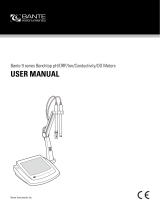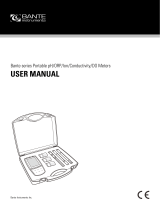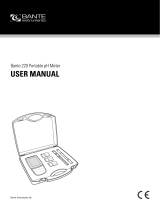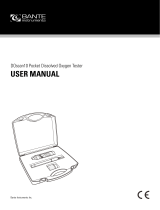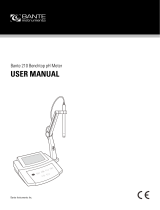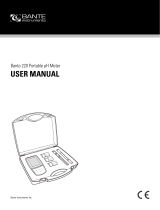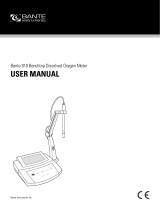AMTAST EC910 EC910X 10 IN 1 pH/mV Conductivity/TDS/DO Meter User manual
- Category
- Measuring, testing & control
- Type
- User manual
This manual is also suitable for

EC910 Portable Multiparameter Water Quality Meter
Instruction Manual
AMTAST
AMTAST USA INC

EC910 Portable Multiparameter Water Quality Meter 1
Introduction
Thank you for selecting the AMTAST EC910 portable multiparameter water quality meter. This manual provides a -by-step guide to help you operate the
meter, please carefully read the following instructions before use.
UNPACKING THE METER:
Before unpacking, ensure that the current work environment meet following conditions.
● Relative humidity is less than 80%.
● Ambient temperature is greater than 0oC and less than 60oC.
● No potential electromagnetic interference.
The following list describes the standard accessories of the meter. After the unpacking, please check all accessories are complete. If any are damaged or
missing, please contact nearest distributor.
ACCESSORIES:
● pH Electrode
● Conductivity Electrode
● Dissolved Oxygen Probe
● Temperature Probe
● pH Buffer Pouches (pH4.01/7.00/10.01)
● Conductivity Calibration Solutions (84µS/cm, 1413µS/cm, 12.88mS/cm)
● Electrolyte Solution
● Membrane Cap
pH Electrode Conductivity Electrode Dissolved Oxygen Probe
Temperature Probe pH Buffer Pouches Conductivity Calibration Solutions
Membrane Cap Electrolyte Solution
DO
Electrolyte
Solution
Very Important:
If meter shows battery low, please stop use and change the battery ASAP, if you still use it, and meter
power off automatically, it will lost the system and need RETURN to us for install the system again.
The LCD will be blank and display nothing!!!

2
Display
EC910 portable multiparameter water quality meter is equipped with a clear and bright LCD display that used to show measured values, mode indicators
and help message. The following table describes the meaning of each indicator.
INDEX:
Measurement mode indicator:
Indicates meter is in the measurement mode
Low Battery Alarm:
When battery is depleted, the indicator will disappear
Calibration mode indicator:
Indicates meter is in the calibration mode
Stable indicator:
Indicates the measured value has stabilized
Setup mode indicator:
Indicates meter is in SETUP mode
Hold indicator:
Indicates the displayed value has been frozen
Memory mode indicator:
Indicates data is stored into memory
Calibration Due Reminder:
Prompts user to calibrate the meter regularly
Electrode slope indicator:
Indicates the average slope of the pH electrode
Automatic Temperature Compensation:
Indicates meter is in the temperature compensation mode
EC910 Portable Multiparameter Water Quality Meter
AMTAST

3
Keypad
The meter has a succinct membrane keypad, names and symbols describe the each function key controls.
INDEX:
KEY DESCRIPTION
MEAS|
● Power the meter ON/OFF.
● Freezes the measured value on the display, press the key again to resume measuring.
● In the calibration or setting mode, exits current mode and returns to measurement.
MODE|oC ● Toggles between available measurement modes (pH, mV, ORP, Ion, Conductivity, TDS, Salinity, Resistivity, DO).
● Press and hold the key to enter temperature setting mode.
CAL| ● Press the key to enter the calibration mode.
● Press and hold the key to enter the setup menu.
MI|
● Press the key to store current measured value.
● Press key in setup mode to scroll up through menu.
● Press key in temperature setting mode to increase the setting value.
MR|
● Press the key to view calibration report or stored data.
● Press key in setup mode to scroll down through menu.
● Press key in temperature setting mode to decrease the setting value.
ENTER| ● Confirms the calibration, setting value or displayed option.
● Press and hold the key to turn On/Off the backlight.
EC910 Portable Multiparameter Water Quality Meter

4
Connectors
EC910 portable meter provides 3 connectors for connecting the various types of sensors. Listed in the below table are the details of these connectors.
INDEX:
NO. CONNECTOR FUNCTION
1 BNC Connector For connecting the pH, ORP or Ion Selective Electrodes
2 Phone Jack For connecting the temperature probe
3 6-pin Connector For connecting the conductivity electrode or dissolved oxygen probe
Inserting the Batteries
Before using the meter, insert three 1.5V “AA” alkaline batteries into battery compartment, follow the procedure outlined below.
1. Remove the battery cover from meter’s backside.
2. Insert the batteries into the battery compartment, note polarity.
3. Replace the battery cover into its original position. Installation is completed.
When batteries are depleted, the meter allows you to use the USB cable connected to computer as a temporarily power supply.
2
1
3
EC910 Portable Multiparameter Water Quality Meter

5
Connecting the Sensor
Take out the sensor from the carrying case.
FOR THE pH, ORP AND ION SELECTIVE ELECTRODES:
● Insert the BNC connector into corresponding connector socket. Rotate and push the connector clockwise until it locks.
FOR THE CONDUCTIVITY AND DISSOLVED OXYGEN ELECTRODES:
● Insert the 6-pin connector into corresponding connector socket, ensure the connector is fully seated.
● After connection is completed, DO NOT pull on the sensor cord. Always make sure that the connector is clean and dry.
EC910 Portable Multiparameter Water Quality Meter

6
Preparing the pH Buffer Solutions
EC910 portable multiparameter water quality meter is packaged with three pH buffer packets required for calibration.
● Open the pH7.00 buffer packet, place the powder into a 250ml volumetric flask. Pour distilled water 250ml to scale line, mix the solution until
reagent is completely dissolved.
● Preparation of pH4.01 and 10.01 standard buffer solutions are the same as above.
● Prepared standard buffer solutions should be stored in hermetically sealed glass containers.
Refilling Electrolyte Solution for DO Probe
1. Unscrew the membrane cap from the bottom of the dissolved oxygen probe.
2. Fill the membrane cap halfway with electrolyte solution.
3. Screw the membrane cap onto the probe, excess electrolyte will drain out.
4. Be sure the cathode of probe makes contact with membrane cap, the electrolyte solution in membrane cap should be without an air bubble.
…………Cathode
EC910 Portable Multiparameter Water Quality Meter

7
Prior to Use
Remove the protective cap from the bottom of the sensor.
● FOR THE pH ELECTRODE:
If the glass sensitive membrane on the electrode dries out, soak the electrode in 3M KCL solution or tap water for at least 15 minutes. DO NOT use
distilled or deionized water, it will shorten the life of sensor.
● FOR THE ORP ELECTRODE:
Soak the electrode in 3M KCL solution or tap water for 5 minutes.
● FOR THE ION SELECTIVE ELECTRODES:
Soak the electrode in the diluted standard solution (e.g., 100ppm) for at least 15 minutes.
● FOR THE CONDUCTIVITY ELECTRODE:
Soak the electrode for a few minutes in tap water to remove dirt and oil stains on the electrode.
● FOR THE DISSOLVED OXYGEN PROBE:
Connecting the probe to meter, turn on the meter 10 to 15 minutes and wait for the probe to polarize.
Power On/Off
● Press MEAS key to turn on the meter, the display shows measured values, mode indicators and help messages.
● Press and hold the MEAS key for 3 seconds, the meter will turn off.
● If you do not press any key within the specified time period, the meter will turn off automatically.
To disable the auto-off function, please read the SETUP MENU section.
……..…. Glass Sensitive Membrane
EC910 Portable Multiparameter Water Quality Meter

8
Setup Menu
EC910 portable multiparameter water quality meter contains an integrated setup menu that allows you to customize each displayed option to meet
measurement requirements. In the different modes, the meter will show the corresponding options. For the general options, once it is changed that will
be applied to all modes.
pH MODE:
PARAMETER DESCRIPTION OPTIONS DESCRIPTION DEFAULT
pH Buffers:
Select your desired pH buffer group for calibration
and auto-recognition.
USA (1.68, 4.01, 7.00, 10.01, 12.45) ●
NIST (1.68, 4.01, 6.96, 9.18, 12.45)
DIN (1.09, 4.65, 6.79, 9.23, 12.75)
User-Defined Buffer
Calibration Points:
Select the number of calibration points you intend
to calibrate the meter.
1 point
2 points
3 points ●
4 points
5 points
Resolution:
Sets the resolution for pH measurement.
0.001pH ●
0.01pH
0.1pH
Measurement Unit:
Sets the default temperature unit.
Degrees Celsius ●
Degrees Fahrenheit
ORP MODE:
PARAMETER DESCRIPTION OPTIONS DESCRIPTION DEFAULT
Resolution:
Sets the resolution for ORP measurement.
0.1mV ●
1mV
ION MODE:
PARAMETER DESCRIPTION OPTIONS DESCRIPTION DEFAULT
Measurement Unit:
Sets the default ion concentration and temperature
units.
ppm Parts per million ●
mg/L Milligrams per liter
mol/L Moles per liter
Degrees Celsius ●
Degrees Fahrenheit
EC910 Portable Multiparameter Water Quality Meter

9
Calibration Points:
Select the number of calibration points.
2 points ●
3 points
4 points
5 points
Ion Valence:
Select the ion valence of sensor.
Monovalent ●
Divalent
CONDUCTIVITY/TDS/SALINITY/RESISTIVITY MODES:
PARAMETER DESCRIPTION OPTIONS DESCRIPTION DEFAULT
Cell Constant:
Select the cell constant of conductivity electrode.
K=0.1
K=1 ●
K=10
User-Defined
Temperature Coefficient:
Select the temperature coefficient of sample. Setting Range: 0.0 to 10.0%/oC 2.10
Calibration Points:
Select the number of calibration points.
1 point ●
2 points
3 points
4 points
5 points
Pure Water Coefficient:
Pure water coefficient will be calculated and applied
automatically for ultra pure water measurement if
enabled.
Enable
Disable ●
Normalization Temperature:
Sets the normalization temperature for conductivity
measurement and calibration.
25oC ●
20oC
TDS Factor:
Sets the default TDS conversion factor. Setting Range: 0.40 to 1.00 0.5
Measurement Unit:
Sets the default temperature unit.
Degrees Celsius ●
Degrees Fahrenheit
EC910 Portable Multiparameter Water Quality Meter

10
DISSOLVED OXYGEN MODE:
PARAMETER DESCRIPTION OPTIONS DESCRIPTION DEFAULT
Calibration Points:
Select the number of calibration points.
1 point ●
2 points
Pressure Coefficient:
Select the default barometric pressure coefficient. Setting Range: 450 to 850mmHg 760
Salinity Coefficient:
Select the salinity coefficient of sample solution. Setting Range: 0.0 to 50.0ppt 0.0
Resolution:
Sets the resolution for DO measurement.
0.01mg/L (0.1%) ●
0.1mg/L (1%)
Measurement Unit:
Sets the default measurement units.
Degrees Celsius ●
Degrees Fahrenheit
mg/L Milligrams per liter ●
ppm Parts per million
mmHg Pressure unit ●
kPa Pressure unit
GENERAL OPTIONS:
PARAMETER DESCRIPTION OPTIONS DESCRIPTION DEFAULT
Stable Criteria:
Sets the stability criteria for measurement.
When the “LO” option is enabled, measuring value
will stabilize quickly, but reading is less accurate.
When the “HI” option is enabled, measuring value
will stabilize slowly, but guarantees high accuracy.
Low ●
High
Auto-Hold:
When the auto-hold function is enabled, the meter
will automatically sense a stable end-point reading
and freeze it.
Enable
Disable ●
Auto-Power Off:
When the auto-off power is enabled, if you do not
press any key within a specified time period, the
meter will automatically turn off.
10 minutes
20 minutes
30 minutes
Disable ●
EC910 Portable Multiparameter Water Quality Meter

11
Calibration Due:
When calibration due reminder is enabled, if you do
not recalibrate meter within a specified time period,
the meter will automatically show indicator.
… 1 to 31 days
Disable ●
Date and Time:
Sets the date and time of the meter. --- ---
Clear stored data:
Clear all stored data.
Enable
Disable ●
Reset:
Reset function allows user to restore the meter
back to factory default parameters. When this
function is enabled, all calibration values and
selected parameters will be lost or reset.
Enable
Disable ●
Setting the Default Parameters
1. If necessary, press MODE key until the display shows corresponding mode indicator (e.g., pH mode).
2. Press and hold the key for 3 seconds, the meter enters setup menu, the display shows selectable parameter and page number.
…………Parameter
…………Page number
EC910 Portable Multiparameter Water Quality Meter

12
3. Press or key to scroll through menu, select the parameter you want to set (Refer to Setup Menu section).
4. Press ENTER key to confirm, the display shows an option in the submenu.
5. Press or key to select the desired option.
6. Press ENTER key to confirm, the meter returns to measurement mode. Setting is completed.
EXIT THE SETUP MENU:
During the setup mode, press MEAS key, the meter returns to measurement mode immediately.
MI
Enter
…………Parameter
…………Option
EC910 Portable Multiparameter Water Quality Meter

13
Setting the Date and Time
EC910 portable meter has a real time clock that is used to time -stamp stored measured value and calibration data. Follow the steps below to set the
date and time during the first use.
1. Press and hold the key for 3 seconds to enter the setup menu.
2. Press or key until the display shows “DATE” option.
3. Press ENTER key to confirm, the meter shows current year.
4. Press or key to set the year.
5. Press ENTER key to confirm, the meter shows current date and time.
MI
Enter
Enter
…………Year
…………Format: Month - Day
…………Format: Hour - Minutes
EC910 Portable Multiparameter Water Quality Meter

14
6. Press or key to set the date and time.
7. Press ENTER key to confirm, the meter returns to measurement mode. Setting is completed.
Temperature Compensation
In order to get accurate measuring results, you need to enable the manual or automatic temperature compensation before measurement or calibration.
AUTOMATIC TEMPERATURE COMPENSATION:
● Insert the connector of temperature probe into the meter’s phone jack.
● The “ATC” indicator will show on the display, the meter is now switched to automatic temperature compensation mode.
MANUAL TEMPERATURE COMPENSATION:
1. DO NOT connect the temperature probe to meter.
2. Press and hold the oC key for 3 seconds to enter temperature setting mode.
3. Press or key to set the temperature value of sample.
4. Press ENTER key to confirm, the meter returns to measurement mode. Setting is completed.
In the temperature setting mode, press or key once, the setting value will increase or decrease by 0.1. Press and hold the or key, the
setting value will increase or decrease by 1.
In the dissolved oxygen mode, DO NOT connect the temperature probe to meter. The dissolved oxygen probe has a built-in temperature sensor.
EC910 Portable Multiparameter Water Quality Meter

15
pH Calibration
EC910 portable multiparameter water quality meter allows up to 5 points calibration in the pH mode. We recommend that you perform at least 2 points
calibration for high accuracy measurement. The meter will automatically recognize and calibrate to following standard buffer values.
USA Standard Buffer Options pH1.68, 4.01, 7.00, 10.01, 12.45
NIST Standard Buffer Options pH1.68, 4.01, 6.86, 9.18, 12.45
DIN Standard Buffer Options pH1.09, 4.65, 6.79, 9.23, 12.75
If you selected the user-defined option in the setup menu, the meter will allow only 2 points calibration. Single point calibration should only be carried out
with pH7.00, 6.86 or 6.79, otherwise calibration will not be accepted.
Make sure to calibrate the meter when attaching a new electrode or during first use. DO NOT reuse calibration solution after calibration, contaminants in
solution will affect the calibration and eventually the accuracy of the measurement.
SINGLE POINT CALIBRATION:
1.1 Make sure that you have selected 1 point calibration in the setup menu.
1.2 Rinse the pH electrode with distilled water.
1.3 Press CAL key, the meter shows “pH7.00/CAL” (or “6.86/CAL”, “6.79/CAL”).
1.4 Dip the pH electrode into the pH7.00 (or 6.86, or 6.79) buffer solution, the end of the electrode must be completely immersed into the calibration
solution. Stir the sensor gently to create a homogenous solution.
1.5 Press ENTER key, “Calibration” indicator begins flashing. Wait for the measured value to stabilize, the display shows “END”. The meter returns to
measurement mode automatically. Calibration is completed.
EC910 Portable Multiparameter Water Quality Meter

16
MULTI-POINT CALIBRATION:
2.1 Make sure that you have selected 2 to 5 points calibration in the setup menu.
2.2 Repeat steps 1.2 to 1.5 above. When the first calibration point is completed, the display will show “CAL2”. The meter prompts you to continue with
second point calibration.
2.3 Rinse the pH electrode with distilled water. Dip the electrode into the next standard buffer solution (e.g., pH4.01). The meter automatically senses
the current calibration solution and begins calibrating. “Calibration” indicator begins flashing.
2.4 Wait for the measured value to stabilize, the display shows “CAL3”. The meter prompts you to continue with third point calibration.
2.5 Repeat the steps 2.3 until the display shows “END”. The meter returns to measurement mode automatically. Calibration is completed.
EC910 Portable Multiparameter Water Quality Meter

17
pH CALIBRATION WITH THE USER-DEFINED BUFFERS:
3.1 Make sure that you have selected “USER” option in the setup menu. Custom buffer solution values should be at least 1 pH unit apart from each
other.
3.2 Rinse the pH electrode with distilled water. Dip the electrode into the custom buffer solution. Stir the sensor gently. The meter shows the current
measured value.
3.3 Press or key to increase or decrease displayed value, press ENTER key to confirm. “Calibration” indicator begins flashing.
3.4 Wait for the measured value to stabilize, the display shows “CAL2”. The meter prompts you to continue with second point calibration.
3.5 Rinse the pH electrode with distilled water. Dip the electrode into the next custom buffer solution.
3.6 Press or key to increase or decrease displayed value, press ENTER key to confirm. “Calibration” indicator begins flashing.
3.7 Wait for the measured value to stabilize, the display shows “END”. The meter automatically returns to measurement mode. Calibration is completed.
● During the calibration process, if you want to exit the calibration mode, press MEAS key, the meter will return to measurement mode immediately.
● Electrode indicator shows average slope of the pH electrode after calibration. When the electrode or calibration result does not meet measurement
requirements, the indicator will disappear on the display.
EC910 Portable Multiparameter Water Quality Meter

18
pH Calibration Report
This program lets you check the parameters of pH electrode for diagnostic purposes.
1. Press MR key in the pH measurement mode, the display shows “LOC/P-01”.
2. Press or key until the meter shows “ELE/P-02” (Electrode Diagnosis).
3. Press ENTER key to confirm, the meter shows the last calibration date (Format: mm-dd).
4. Press key, the meter shows “OFS” (zero-point offset potential).
MR
MR
mV
EC910 Portable Multiparameter Water Quality Meter

19
5. Press key again, the meter shows the slope of each pH buffer group.
6. After the browsing, press MEAS key to exit the currect mode.
If you are not calibrate the meter or calibration is not successfully, press MR key, the display will show "----" only.
MR
%
….......Calibration Points
….......Slope
EC910 Portable Multiparameter Water Quality Meter
Page is loading ...
Page is loading ...
Page is loading ...
Page is loading ...
Page is loading ...
Page is loading ...
Page is loading ...
Page is loading ...
Page is loading ...
Page is loading ...
Page is loading ...
Page is loading ...
Page is loading ...
Page is loading ...
Page is loading ...
Page is loading ...
Page is loading ...
Page is loading ...
Page is loading ...
Page is loading ...
Page is loading ...
Page is loading ...
Page is loading ...
Page is loading ...
Page is loading ...
Page is loading ...
Page is loading ...
Page is loading ...
Page is loading ...
Page is loading ...
Page is loading ...
Page is loading ...
Page is loading ...
-
 1
1
-
 2
2
-
 3
3
-
 4
4
-
 5
5
-
 6
6
-
 7
7
-
 8
8
-
 9
9
-
 10
10
-
 11
11
-
 12
12
-
 13
13
-
 14
14
-
 15
15
-
 16
16
-
 17
17
-
 18
18
-
 19
19
-
 20
20
-
 21
21
-
 22
22
-
 23
23
-
 24
24
-
 25
25
-
 26
26
-
 27
27
-
 28
28
-
 29
29
-
 30
30
-
 31
31
-
 32
32
-
 33
33
-
 34
34
-
 35
35
-
 36
36
-
 37
37
-
 38
38
-
 39
39
-
 40
40
-
 41
41
-
 42
42
-
 43
43
-
 44
44
-
 45
45
-
 46
46
-
 47
47
-
 48
48
-
 49
49
-
 50
50
-
 51
51
-
 52
52
-
 53
53
AMTAST EC910 EC910X 10 IN 1 pH/mV Conductivity/TDS/DO Meter User manual
- Category
- Measuring, testing & control
- Type
- User manual
- This manual is also suitable for
Ask a question and I''ll find the answer in the document
Finding information in a document is now easier with AI
Other documents
-
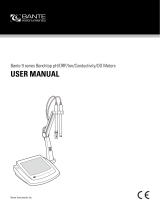 Bante Instruments 9 series Benchtop pH/ORP/Ion/Conductivity/DO Meter Owner's manual
Bante Instruments 9 series Benchtop pH/ORP/Ion/Conductivity/DO Meter Owner's manual
-
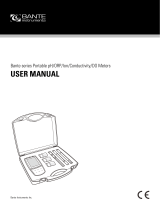 Bante Instruments series Portable pH/ORP/Ion/Conductivity/DO Meter Owner's manual
Bante Instruments series Portable pH/ORP/Ion/Conductivity/DO Meter Owner's manual
-
BANTE 820 User manual
-
Oakton TDS 6 User manual
-
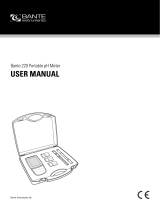 BANTE Bante-220 Portable pH Meter User manual
BANTE Bante-220 Portable pH Meter User manual
-
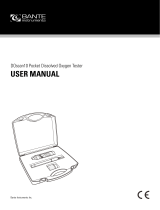 Bante Instruments DOscan10 Pocket Dissolved Oxygen Tester Owner's manual
Bante Instruments DOscan10 Pocket Dissolved Oxygen Tester Owner's manual
-
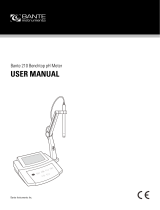 Bante Instruments 210 Benchtop pH Meter Owner's manual
Bante Instruments 210 Benchtop pH Meter Owner's manual
-
BANTE 210 Benchtop pH Meter User manual
-
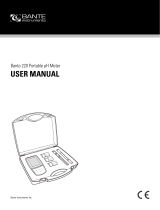 Bante Instruments 220 Portable pH Meter Owner's manual
Bante Instruments 220 Portable pH Meter Owner's manual
-
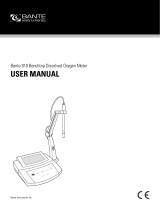 Bante Instruments 810 Benchtop Dissolved Oxygen Meter Owner's manual
Bante Instruments 810 Benchtop Dissolved Oxygen Meter Owner's manual