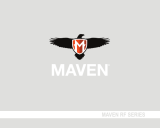Page is loading ...

1
FEATURES
• Integrated laser rangender
• Precision accuracy 1 meter/yard
accuracy
• 1,200 meter rangending
• Measures true horizontal distance for
uphill/downhill shooting*
• Ranges in meters or yards
• Clear LCD display does not wash out
in sunlight
•
• Simple two button operation
• Bak-4 room prisms
• Fully multi-coated optics
• Waterproof, fogproof, dustproof
• Durable rubber armored housing
• Twist-up eyecups
SOLITUDE LASER RANGE FINDER BINOCULARS
The Sightmark Solitude 10x42LRF and Solitude 10x42LRF-A Laser Range Finding
Binoculars feature integrated laser range nding capabilities to provide hunters with
yet another distinct advantage. Delivering precision accuracy up to 1,200 meters, these
binoculars feature simplistic two button operation and a clear LCD display that does not
wash out in sunlight. The 10x42LRF-A accounts for angle measurements to calculate the
true horizontal distance for uphill and downhill shooting. Sightmark binoculars boast
a rugged, lightweight, rubber-armored body that are nitrogen-lled and O-ring sealed,
making them waterproof and fogproof.
Sightmark oers a wide range of products that include red dot sights, reex sights,
riescopes, laser sights, night vision and award-winning ashlights and boresights.
Sightmark products are inspired by military and law enforcement applications.
All products are designed to be the most eective weapon accessories possible.
SIGHTMARK® – MAKE YOUR MARK®
ABOUT SIGHTMARK®
www.sightmark.com
*SM22007 Solitude LRF-A only

23
DIAGRAM
1. Laser aperture
2. Objective lens
3. Mode selection
4. Power button
5. Eyepiece
6. Diopter adjustment
7. Display focus
8. Battery cap
9. Reticle
10. Distance/Angle* display
11. Unit of measurement
12. Angle mode*
13. True Horizontal
Distance mode*
14. Height mode*
TECHNICAL SPECIFICATIONS
Magnication (x) 10 Accuracy, yd/m +-1
Objective lens diameter (mm) 42 Max range (reective), yd/m 1312 / 1200
Type of prism (type/material) roof Max range (trees), yd/m 1202 / 1100
Lens coating (CL/FC/BMC/FBMC) Fully multi-coated Max range (deer), yd/m 1093 / 1000
Field of view (angle) 5 Min Range, yd/m 5 / 4.5
Field of view (Ft/1,000yds) 261 Measuring time Less than 1 second
Field of view (m/1,000m) 87 Auto Power O After 35 seconds
Minimum focus distance (m/ yd) 13 / 15 Battery type CR2
Diopter range -4 to +4 Battery life At least 5,000 actuations
Interpupillary distance. (in/mm) 2.2 - 2.8 / 58-72 Length, in/mm 6.3 / 160
Waterproof/nitrogen purged(yes/no)
yes Width, in/mm 4.9 / 124
IP Rating IP67, 1m for 1hour Height, in/mm 2.4 / 60
Laser type FDA Class 1 / IEC
Class 1 Weight, oz 33
INCLUDED ACCESSORIES
Nylon carrying case Neck strap Lens covers
8
3
4
7
5
6
5
m
YD
Ang Horz Hig
ºm
YD
1
9
2 5
10
11
12
13 14
*
SM22007 Solitude LRF-A only

WARNING
Before handling the laser rangender binoculars, read and understand the contents of this
manual. The Sightmark Solitude Laser Rangender Binoculars utilize an eye safe FDA Class 1 / IEC
Class 1 laser.
Although eye safe, please follow the following precautions:
• NEVER point the laser rangender directly at, or into, an eye while pressing the power button.
• Never look directly into the optics of the laser rangender while pressing the power button.
• DO NOT leave the laser rangender within the reach of children.
• When pressing the power button, the laser rangender is emitting an invisible laser from the
laser aperture (1) and therefore should not be pointed at anyone.
Caution: Use of controls or adjustments or performance of
procedures other than those specied herein may result in
hazardous laser radiation exposure.
INSTALLING THE BATTERY
The Sightmark Solitude Laser Rangender
Binoculars operate on one 3V CR2 battery. When
the battery is low, the low battery indicator will
appear in the top right corner of the image.
In order to install the battery:
1. Unscrew the battery cap (8) using a athead screw
driver
2. Insert the battery negative end rst.
3. Screw the battery cap back on.
Do not over tighten.
4 5
Distributed by:
Sellmark Corporation
2201 Heritage Parkway
Manseld, Texas 76063

6
ADJUSTING THE EYECUPS
The Sightmark Solitude Laser Rangending
Binoculars are equipped with twist-up eyecups
which provide a custom t for proper eye relief even
for those who wear glasses. If not wearing glasses,
leave the eyecups in the up position. If wearing
glasses, leave the eyecups in the down position.
To adjust the twist-up eyecups:
1 Rotate the eyepiece (5) counter-clockwise to
extend the eyecup. The eyecup will click into the
rst position. Rotate again counter-clockwise to
fully extend the eyecup in the second and nal
position.
2 Rotate the eyepiece clockwise to retract the
eyecup.
5
7
SETTING DIOPTER ADJUSTMENT
AND DISPLAY FOCUS
Before using the Sightmark Solitude Laser
Rangender Binoculars, the binocular’s diopter
adjustment and display focus should be set in order
to ensure a sharp, focused image.
To set the binocular’s diopter:
1 First, pull or push the binoculars apart or together
in order to correctly set the interpupillary
distance for your eyes. Do this until the view is a
single circular image.
2 Next, locate the display focus ring (7) at the base
of the right eyepiece (5). While looking through
the binocular adjust this ring until the reticle (9) is
clear and crisp.
3 Next, locate the diopter adjustment ring (6) at
the base of the left eyepiece (5). While looking
through the binoculars at an object at least 15
yards away, adjust the diopter adjustment ring
until the image is sharp and focused.
5
6
9
Note: There is no focus adjustment for viewing dierent distances as this is a xed focus binocular. Also diopter
and display focus adjustment does not need to be changed unless the user of the binocular changes.
7

8
MEASURING DISTANCE
The Sightmark Solitude Laser Rangending Binoculars can measure large objects out to 1200m.
The table below is a reference for the maximum range each model can measure depending upon
the object. These measurements were recorded with the laser rangender binoculars resting on
a stabilized platform on a clear, warm, low humidity afternoon. Variables such as surface material,
texture, reectivity, color, size, and shape will aect the quality of the measurement. For example,
a bright, highly reective surface is more reective than a dark, dull surface. Humidity, haze, dust,
smoke, fog, rain, and any factor that reduces atmospheric clarity will aect the measurement
performance of the laser rangender.
To measure the distance of an object:
1 View the object through the eyepiece (5) of the binocular rangender.
2 Press the power button (4) for one second to activate the rangender.
3 Align the object in the center of the reticle (9).
4 Press the power button again to activate the laser.
9
5 The distance display (10) will show the reading at the bottom left of the image. To maintain
the current reading, release the power button. The reading will remain until 1) 35 seconds
have passed and the unit automatically shuts o with no button activation 2) the power
button is pressed again to range nd.
6 To maintain a constant measurement of the object, continue to hold down the power button
and the laser rangender will continuously range. Once the object is aligned with the reticle,
the distance will continuously update. In this mode, the last measurement will not remain
after the power button is released.
SWITCHING UNIT OF MEASUREMENT
The Sightmark Solitude Laser Rangending
Binoculars can measure distance in yards and
meters.
To switch the unit of measurement (11):
1. Press the mode button (3) for two seconds
(long press). Each long press of the mode
button will switch from meters to yards.
MMAXIMUM RANGE
OBJECT METERS YARDS
Reective Target 1200 1312
Trees 1100 1202
Deer 1000 1093
34

11
MEASURING HEIGHT
MEASURING TRUE HORIZONTAL DISTANCE
MEASURING ANGLE
The Sightmark Solitude LRF-A Laser Rangender Binoculars are equipped with an integrated
inclinometer that measures the exact angle of elevation. The binocular’s software then uses this
angle measurement to determine the true horizontal distance (THD) to a target. When shooting
uphill or downhill at a target, bullet drop will always be less (meaning point of impact will be high)
compared to shooting a at trajectory at the same distance. The shooter must use the THD readout
to adjust for bullet drop. The THD mode is very helpful when hunting deer or elk in rugged,
mountainous terrain when shots at extreme angles are fairly common.
To activate THD:
1 Press the mode button (short press) until the true horizontal distance mode (13) is activated.
The “Horz” indicator will appear on the display.
2 Next, press the power button to range the target.
The Sightmark Solitude LRF-A Laser Rangender Binoculars can measure the height of the target
you are viewing. The height readout is benecial for shooters who need to know the exact height
of their target, but prefer to range using their riescope’s rangending reticle.
To measure the height of an object:
1 Short press the mode button until the height mode (14) is activated. The “Hig” indicator will
appear on the display.
2 Once height mode is activated, press the power button to range the target. The measurement
of the target’s height will appear on the display.
3 To change the unit of measurement, press the mode button (3) for two seconds (long press).
Each long press of the mode button will switch from meters to yards.
The Sightmark Solitude LRF-A Laser Rangender Binoculars can measure the angle you are
viewing an object. This angle readout is benecial for shooters who prefer to calculate true
horizontal distance or need to know the exact angle of a shot.
To measure the angle of an object:
1 Short press the mode button until the angle mode (12) is activated. The “Ang” indicator will
appear on the display.
2 Once angle mode is activated, press the power button to measure the angle. Note: angle
mode does not have a continuous mode. The power button will need to be pressed every
time to measure angle.
m
YD
Ang Horz Hig
ºm
YD
9
10
11
12
13 14
10

12 13
MAINTENANCE
Proper maintenance of the Sightmark Solitude Laser Rangender Binoculars is recommended
to ensure longevity. It is recommended that when the laser rangender becomes dirty that it
is wiped down with a dry or slightly damp cloth. To clean o dirt and debris from the laser’s
aperture, make sure the laser is deactivated. It is recommended to remove the battery to ensure
the laser will not activate during maintenance procedures. Clean lenses with a soft lens brush or
lens cloth. Apply lens cleaning uid to the cleaning cloth, never directly on the lens, in order to
remove ngerprints, smudges, and dirt. No further maintenance is required.
TROUBLESHOOTING
Proper authorization is required before shipping any product back to Sightmark. Failure to obtain
authorization could result in your product being returned to the wrong address, lost, or damaged.
Sightmark is not liable for products returned without authorization.
The Rangender does not provide measurement:
1 Press the power button to activate the unit and once more to active the laser.
2 Make sure the target is at least 15 yards/meters away.
3 For long range measurements, make sure the laser rangender is held in a stable position.
4 Ensure that no objects are blocking the laser aperture as this will interfere with the emission/
reception of the laser.
TROUBLESHOOTING continued
SIGHTMARK WARRANTY
5 Ensure the laser rangender lens cover has been removed.
6 Check the battery polarity.
7 The battery may be low. Replace the battery with a new CR2 battery.
Please visit www.sightmark.com for warranty details and information.
/