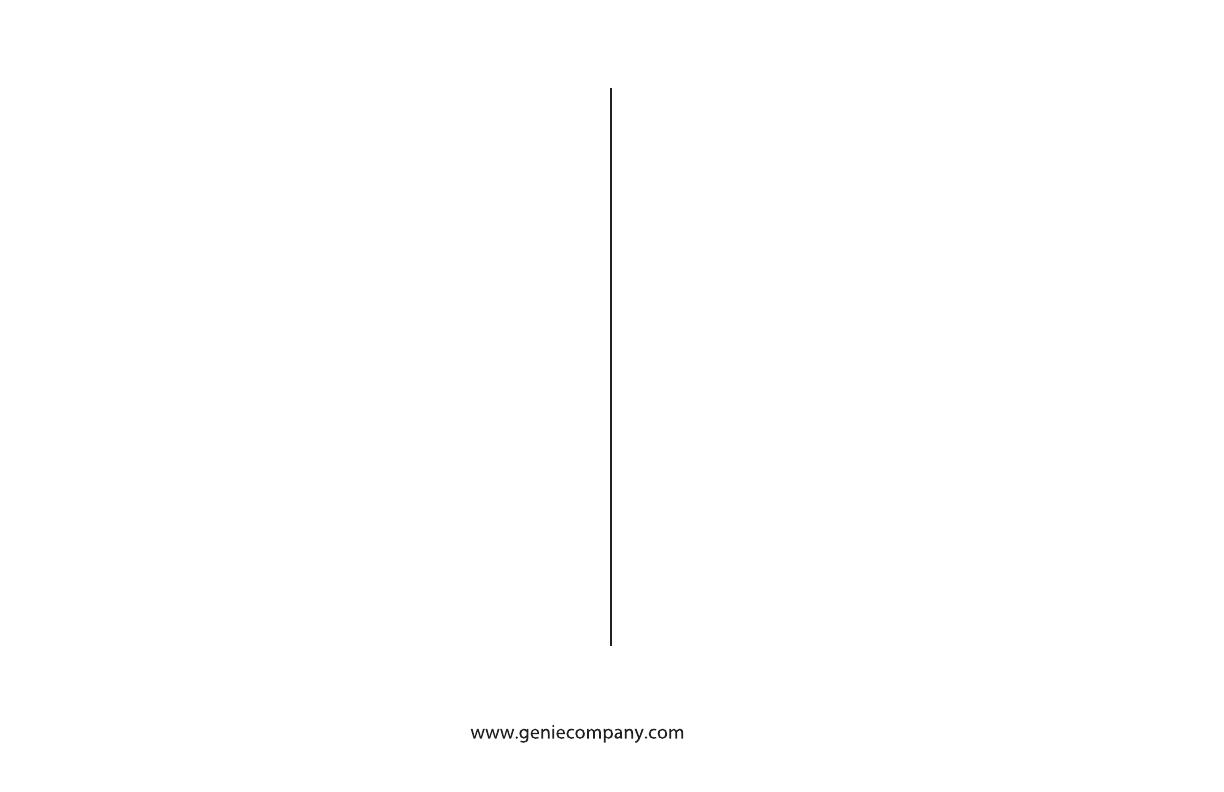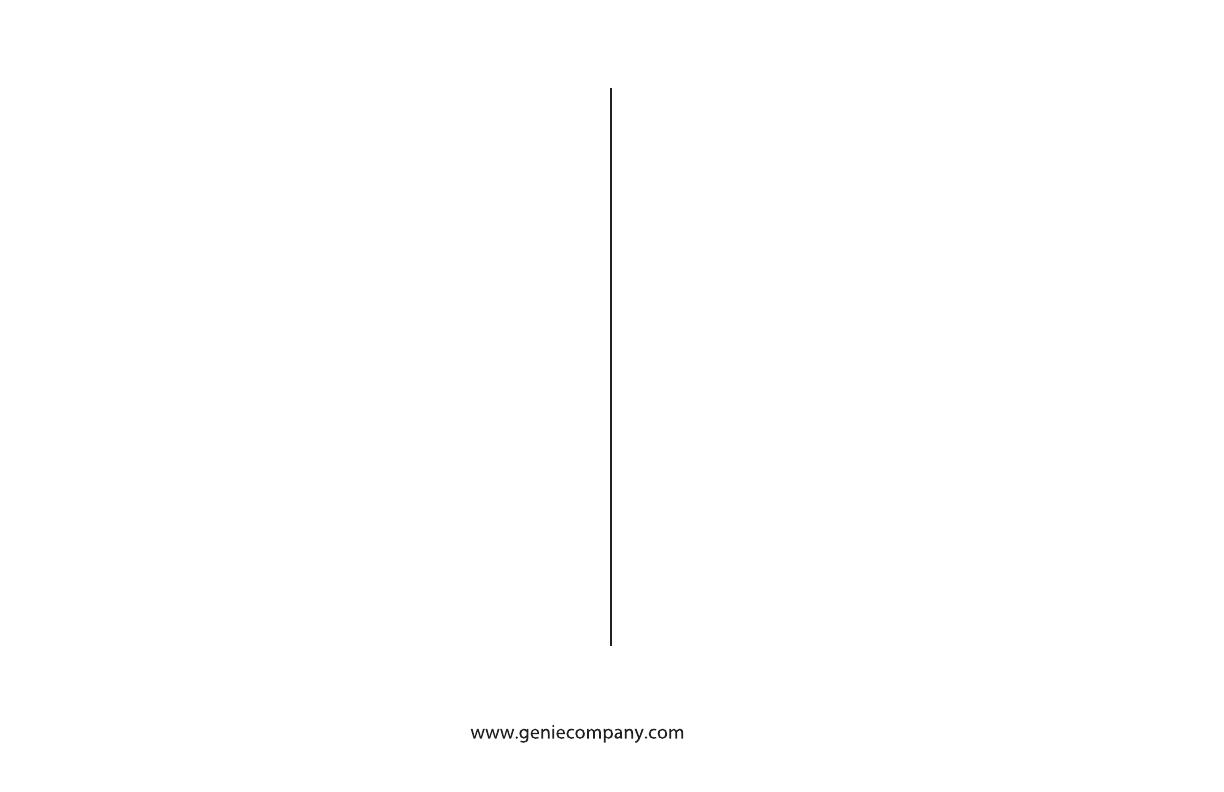
TOC
............... . . . . . .
............... . . . . .
Table of Contents
Section 1 How to use this manual . . . . . . . . . . . . . . . . . . . . . . . . . . . . . . . 1.1
Section 2 Safety Information & Instructions . . . . . . . . . . . . . . . . 2.1-2.2
Section
3
Critical
Installation
Information . . . . . . . . . . . . . . . . . . . 3.1-3.5
Section 4 Installation . . . . . . . . . . . . . . . . . . . . . . . . . . . . . . . . . . . . . . 4.1-4.8
Rolling Steel Front of Hood...................... . . 4.1-4.2
Sectional Chain Couple . . . . . . . . .................. . .
Rolling Steel Door Chart................ . . .... . . . . . . . . . 3.3
Sectional Door Chart. ........................... . . . . . . . 3.4
Chain Hoist and Keeper ........................... . . . .
Clutch Adjustment............................ . . . . . . . .
Section 5 Wiring . . . . . . . . . . . . . . . . . . . . . . . . . . . . . . . . . . . . . . . . . . 5.1-5.14
Safety Information/ Line Votage Wiring . . . . . . . . . . . . . 5.1-5.2
Low Voltage Control Wiring....................... . . . . . 5.3
External Wire Diagram ........................... . . . . . . 5.4
Wall Control ............................. . . . . . . . . . . . . . . 5.5
Interlock Switches (Rolling Steel) . . . . 5.6
Interlock Switches (Sectional) . . . . 5.7
Photocell Wiring............................... .
. . . . . . . 5.8
Sensing Edge Wiring . .......................... . .
5.9-5.10
External Radio ............................. . . . . . . . . . . 5.11
Motor Connection/Safety Information.......... . 5.12-5.14
Section 6 Operator Setup Procedures . . . . . . . . . . . . . . . . . . . . . . . . 6.1-6.10
Setting Close Direction............................ . . . . . . . . 6.2
Setting Braking Rate ............................ . . . . . . . . . . 6.3
Setting Travel Limits............................ . . . . . . . . . .
............................ . . . . ... . . .
6.4
Setting Limit Overrun ............................ . . . . . . . . . 6.5
Monitored Reversing Devices................... . . ...... . 6.10
Setting Open & Close Modes ........................... . . . 6.6
(Optional) Transmitter Programming .................. . . .
. 6.7
Setting Mid-Stop Limit ........................... . . . . . . . . . 6.8
Resetting the MRT. . 6.9
Section 7 Special Operational Features. . . . . . . . . . . . . . . . . . . . . 7.1-7.2
Operator Cycle Count .......................... . . . . . . . 7.1
GDO & Display Firmware . . . . . . . . . . . . . . . . . . . . . . . . . . . . . . 7.1
Operator Type .............................. . . . . . . . . . . 7.2
Section 8 Troubleshooting . . . . . . . . . . . . . . . . . . . . . . . . . . . . . . . . 8.1-8.5
Display Operation.............................. . . . . . . . 8.1
Error Codes .............................. . . . . . . . . . 8.1-8.2
Run Codes .............................. . . . . . . . . . . 8.2-8.3
LED Indicators ............................. . . . . . . . . . . . 8.4
Safe-T-Beam® Self-Diagnostic Troubleshooting Chart . . 8.5
Section 9 Service & Maintenance . . . . . . . . . . . . . . . . . . . . . . . . . . . . . . 9.1
Section 10 Appendixes . . . . . . . . . . . . . . . . . . . . . . . . . . . . . . . . . . 10.1-10.13
Appendix A ............................. . . . . . . . . 10.1-10.9
Operator Parts Breakdown-Hoist. . . . . . . . . . . . . . . . . .10.1
Base Electric
Section 11 Warranty . . . . . . . . . . . . . . . . . . . . . .
. . . . . . . . . . . . . . . . . . . .11.1
Operator Parts Breakdown Jackshaft . . . . . . . . . . . . . .10.2
Operator Parts Breakdown Hoist/Jackshaft Combo
. .10.3
4.4-4.6
4.8
4.7
Box Parts Breakdown . ............ . . .10.8
Electric Box Layout ....................... . . . . . . . .10.9
Appendix B ............................... . . . . . . . . 10.10
Screw Terminal Assignments ................. . 10.10
Appendix C .......................... . . . . . . . . .10.11-10.13
Run Codes .............................. . . . . . . . . 10.11
Error Codes....................... . . . . . . . . 10.12-10.13
Shaft Parts Breakdown Hoist. . . . . . . . . . . . . . . .... . . .10.5
Shaft Parts Breakdown Jackshaft . . . . . . . . . . . . . . . . . .10.6
Shaft Parts Breakdown Hoist/Jackshaft Combo. . . . .10.7
Rolling Steel Wall Mount............................. . . 4.3
04-14
Alternate Motor Options . . . . . . . . . . . . . . . . . . . . . . . . .
. .10.4