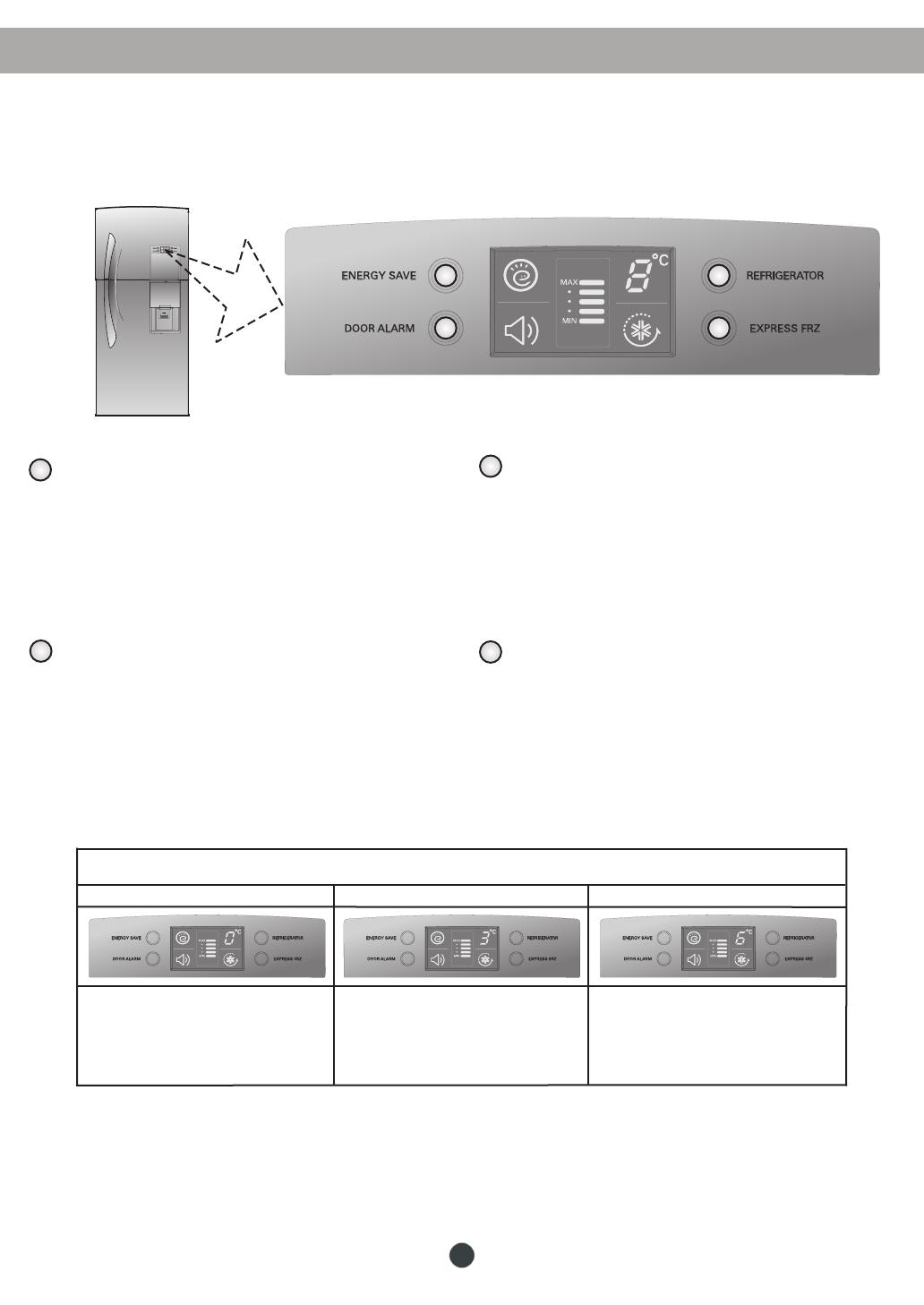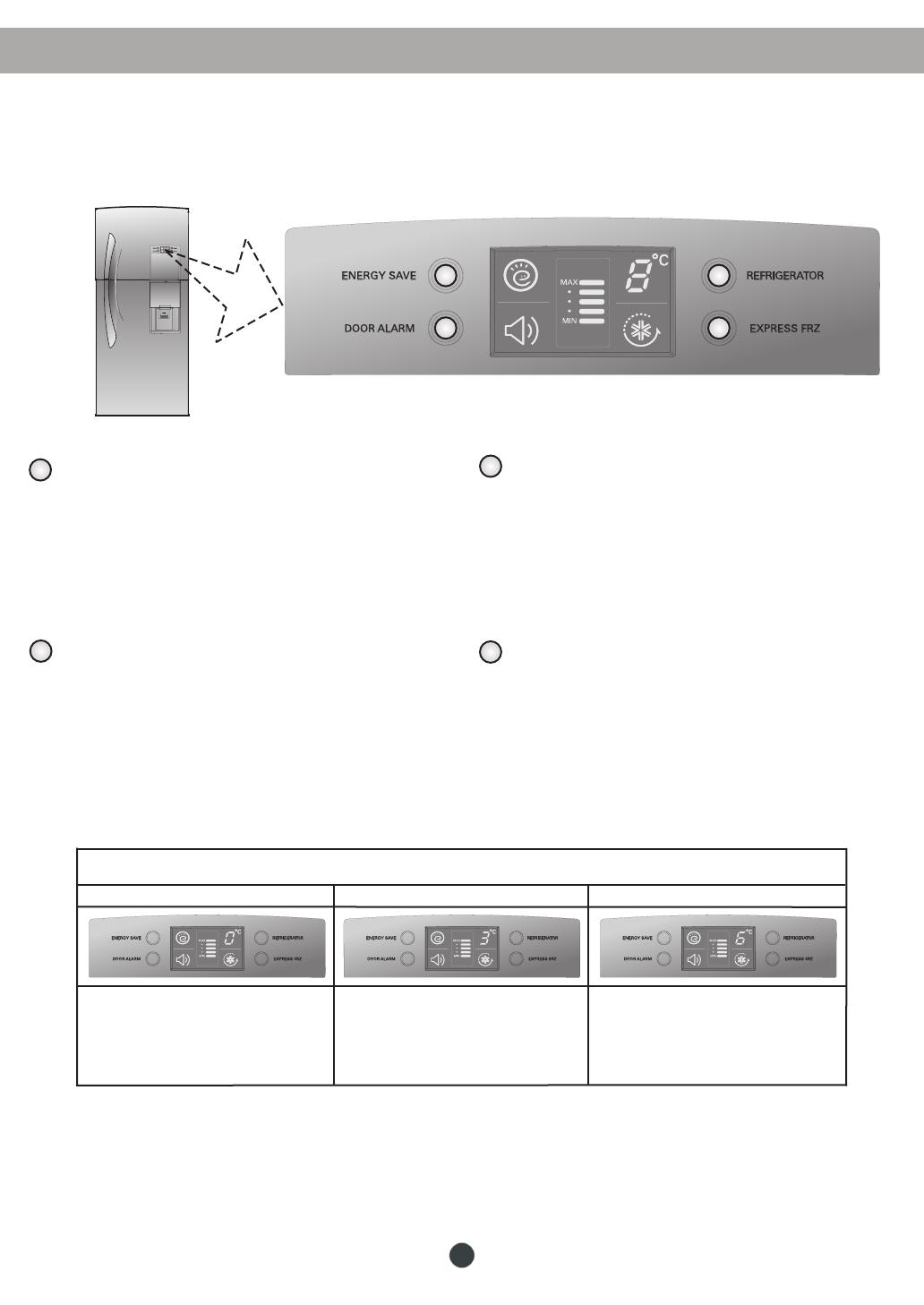
5.1 External Temperature Control (applies to certain models)
1. Refrigerator: Monitors the refrigerator temperature. External temperature control, Fig. 6,
(certain models)
Fig. 6 Refrigerator External Temperature Control (certain models).
1
2
ENERGY SAVE: By pressing this button the
refrigerator will work with minimal power,
reducing the time it is spent used and energy
consumption. This feature will not activate
if "EXPRESS FREEZING" is on.
DOOR ALARM: You will hear an alarm when
the refrigerator or freezer door stays open for
over a minute. The alarm will continue to
sound every 30 s. Alarm will stop once
both doors have been shut. By pressing the
button, the alarm can be deactivated.
3
4
EXPRESS FREEZING: Once this button is
pressed, the refrigerator will begin to cool at
full power to a maximum of two 2 h.
Pressing the button a second time will
the mechanism. This feature will
not be available if "ENERGY SAVE" is on.
deactivate
REFRIGERATOR: This feature allows you to
adjust the refrigerator temperature. The
number appearing on the screen will match
the degrees of the inside of the refrigerator.
You can choose from 5 different settings,
from 0 °C to 6 °C (32 °F to 42,8 °F).
2. Freezer: Controls the flow of cold air that goes from the freezer into the refrigerator.
NOTE: To check functions of the freezer temperature control, please look for Internal
Temperature Control Function
HOW TO ADJUST
RECOMMENDEDCOLDER LESS COLD
Temperature Configuration
2. Freezer: Controls the flow of cold air that goes from the freezer into the refrigerator.
Press the "REFRIGERATOR" button
until the bars reach the maximum limit
and the temperature indicator reads
( ).32 °F 0 °C
Press the "REFRIGERATOR" button
until the indicator reads ( ).
This is the desired temperature for
best performance of this unit. (Up to
the third bar will be lighted)
37,4 °F 3 °C
Press the "REFRIGERATOR" button
until the bars reach the minimum level.
The indicator will reads ( ).42,8 °F 6 °C
1
2
3
4
11
OPERATIONS AND FUNCTIONS