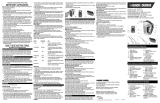Page is loading ...

Size: 19.685" x 17.5"
6-Speed Mixer with Storage Case
Batidor de 6 velocidades con
estuche de almacenamiento
Model
Modelo
❍MX217
Please Read and Save this Use and Care Book
IMPORTANT SAFEGUARDS
When using electrical appliances, basic safety precautions
should always be followed, including the following:
❍ Read all instructions.
❍
To protect against risk of electrical shock do not immerse
cord, plugs or appliance in water or other liquid.
❍
Close supervision is necessary when any appliance is used by
or near children.
❍
Unplug from outlet when not in use, before putting on or taking
off parts and before cleaning.
❍
Avoid contacting moving parts. Keep hands, hair and clothing
– as well as spatulas and other utensils – away from beaters
during operation to reduce the risk of injury to persons, and/or
damage to the mixer.
❍
Do not operate any appliance with a damaged cord or plug
or after the appliance malfunctions, or is dropped damaged
in any manner. Return appliance to the nearest authorized
service facility for examination, repair or electrical or
mechanical adjustment. Or, call the appropriate toll-free
number on the cover of this manual.
❍
The use of attachments not recommended or sold by the
manufacturer may cause re, electric shock or injury.
❍
Do not use outdoors.
❍
Do not let cord hang over edge of table or counter.
❍
Do not let cord contact hot surface, including the stove.
❍
Remove beaters from mixer before washing.
SAVE THESE INSTRUCTIONS.
This product is for household use only.
POLARIZED PLUG (120 V Models Only)
This appliance has a polarized plug (one blade is wider than the other). To
reduce the risk of electric shock, this plug is intended to t into a polarized
outlet only one way. If the plug does not t fully into the outlet, reverse the
plug. If it still does not t, contact a qualied electrician. Do not attempt to
modify the plug in any way.
TAMPER-RESISTANT SCREW
Warning: This appliance is equipped with a tamper-resistant screw
to prevent removal of the outer cover. To reduce the risk of re or
electric shock, do not attempt to remove the outer cover. There are no
user-serviceable parts inside. Repair should be done only by authorized
service personnel.
ELECTRICAL CORD
a) A short power-supply cord (or detachable power-supply cord) is to be
provided to reduce the risk resulting from becoming entangled in or
tripping over a longer cord.
b) Longer detachable power-supply cords or extension cords are available
and may be used if care is exercised in their use.
c) If a long detachable power-supply cord or extension cord is used,
1) The marked electrical rating of the detachable power-supply cord
or extension cord should be at least as great as the electrical rating
of the appliance,
2) If the appliance is of the grounded type, the extension cord should
be a grounding-type 3-wire cord, and
3) The longer cord should be arranged so that it will not drape over the
countertop or tabletop where it can be pulled on by children
or tripped over.
Note: If the power supply cord is damaged, it should be replaced by
qualied personnel. In Latin America by, an authorized service center.
2009/2-26-58E/S
Printed on recycled paper.
Impreso en papel reciclado.
USA/Canada 1-800-231-9786
Mexico 01-800-714-2503
www.prodprotect.com/applica
Accessories/Parts (USA/Canada)
1-800-738-0245
Register your product online at
www.prodprotect.com/applica,
for a chance to WIN $100,000!
For US residents only
How to Use
This product is for household use only.
GETTING STARTED
• Remove all packing material and any stickers.
• Remove and save literature.
• Wash professional-style wire beaters, spatula, dough hooks and whisk as
instructed in CARE AND CLEANING section of this manual.
1. Be sure mixer is off and unplugged before inserting or removing attachments.
• To insert wire beaters and dough hooks: Match beater
or hook with the collar near its stem end to the
illustration located near the opening (A). Push in beater
or hook, rotating slightly if necessary, until it locks into
place. Insert other beater into the second hole, also
rotating it if necessary, until it locks into place.
• To insert whisk: The whisk attachment can be inserted
into either opening of the mixer. Gently push the whisk,
rotating it slightly if necessary, until it locks into place.
2. Plug cord into an outlet.
3. Place ingredients to be mixed in a bowl. Holding the mixer by the handle, insert
beaters, hooks or whisk into center of food in bowl.
4. Use the mixing guide below to select the correct speed (B)
for the food you are mixing. Generally, it is best to start
on the lowest speed (1), then increase speed with beaters
immersed in the food.
5. Guide beaters/whisks continuously through the mixture
for uniform mixing. If you’d like to scrape the sides or
bottom of bowl using a handheld utensil, be sure to turn
speed control switch off. Place mixer on heel rest so that
batter will drip back into bowl.
6. To remove beaters, hooks or whisk, push beater eject button (B).
Caution: Be careful when ejecting the beaters, hooks or whisk since they come
out of the mixer quickly. You may want to eject them into bowl or into a sink.
Using Spatula
The spatula attachment is designed to scrape dry ingredients or batter from the
bowl as you mix. Use it when mixing thin (pudding, pancake batter) to medium
batters (cake mixes, muffins, frosting) and for whipping mashed potatoes. It is
not recommended when beating egg whites, whipping cream, or when mixing
thick cookie dough. The spatula attachment should not be used with the whisk
attachment.
1. Be sure mixer is unplugged and the speed control switch is in the off position.
Insert wire beaters into mixer.
2. Hold mixer by handle with beaters facing forward. The spatula attachment
should be positioned so spatula is to the right of the beaters.
3. Weave the top of spatula attachment under left beater
shaft and over right beater shaft. The word FRONT on
attachment should face out from front of mixer. Snap the
attachment onto beater shafts (C).
4. As you mix, place front edge of spatula attachment
against side of bowl and move it forward slowly along side
of bowl to scrape away buildup and blend ingredients back
into beaters.
Note: If the spatula attachment detaches during use, be sure to turn off mixer
before attempting to reattach spatula to beaters.
B
Mixing Guide
Use the following guide for speed selections. Note: Start mixing at the lowest speed and
gradually increase as needed. For best results, use whisk attachments to whip light, fluffy
mixtures, heavy cream, or eggs, at speed #5.
SPEED FUNCTION USE
1 (Low) Stir To stir dry ingredients and liquids together. To add
chips, nuts, raisins to cookie dough or cake mix.
2 (Low/Med) Combine To mix thin batters, such as waffles, muffins, and
quick breads; to prepare puddings.
3 (Medium) Mix To cream butter and sugar; to beat eggs into cookie
doughs and batters; to prepare cake mixes.
4 (Med/High) Blend To mix cake batters, frostings and candy.
5 (High) Beat To beat whole eggs, frozen desserts; to mix light
batters like popovers.
6 (Higher) Whip To whip cream and egg whites, to mash potatoes.
Power Boost Use at any speed setting to get maximum power for
tough mixing tasks
Mixing Tips
1. For best results when beating egg whites, do not use an aluminum or plastic
bowl. Use a stainless steel, copper, or glass bowl. Beat at the highest speed.
2. For best results when whipping cream, chill the cream, beaters, and bowl. Start
with the lowest setting and gradually increase to whip (# 6) as the cream begins
to thicken.
Note: For best volume when whipping cream, do not use the spatula attachment.
Care and Cleaning
This product contains no user serviceable parts. Refer service to qualified service
personnel.
1. Be sure speed control switch is in off position and cord is unplugged before
cleaning any part of mixer. Eject beaters, hooks or whisk attachments.
2. The beaters, hooks or whisk attachments may be washed in warm, sudsy water
or in a dishwasher. Dry all parts thoroughly before storing.
3. Clean the mixer or cord with a damp cloth. To remove stubborn spots, wipe
surfaces with a cloth dampened in sudsy water or a mild, non-abrasive cleaner.
Follow with a clean, damp cloth. Do not use abrasive cleaners on any part of
mixer as they can damage the finish.
Storing The Mixer
• To prolong the life of the unit, avoid jerking the power cord or straining it at the
plug connection.
• To store, coil cord in loops and secure it with attached cord tie. Do not wrap cord
around mixer.
• Store unit and accessories in storage case.
Power Boost
1. The POWER BOOST button, located below speed control switch, lets you
increase mixing speed to the maximum power level from any setting. When
you feel mixer slowing down or straining in tough mixing tasks (such as mixing
cookie dough), press POWER BOOST button.
Note: Do not operate POWER BOOST button for more than 2 minutes.
2. As soon as you release POWER BOOST button, mixer will return to your original
selected speed.
A
C
1. Beater eject button
2. Speed control switch
3. Power boost button
4. Comfort-Grip™ handle
5. Heel rest
† 6. Professional-style wire beaters (Part #MX217-01)
† 7. Spatula (Part #MX217-02)
† 8. Dough hooks (Part #MX217-03)
† 9. Whisk (Part #MX217-04)
† 10. Storage case (Part #MX217-05)
Note: † indicates consumer replaceable/removable parts
Product may vary slightly from what is illustrated.
NEED HELP?
For service, repair or any questions regarding your appliance, call the appropriate 800
number on the cover of this book. DO NOT return the product to the place of purchase. Also,
please DO NOT mail product back to the manufacturer, nor bring it to a service center. You
may also want to consult the website listed on the cover of this manual.
Two-Year Limited Warranty
(Applies only in the United States and Canada)
What does it cover?
• Any defect in material or workmanship provided; however, Applica’s liability will not exceed
the purchase price of the product.
For how long?
• Two years after the date of original purchase.
What will we do to help you?
• Provide you with a reasonably similar replacement product that is either new or factory
refurbished.
How do you get service?
• Save your receipt as proof of date of sale.
• Check our on-line service site at www.prodprotect.com/applica, or call our toll-free number,
1-800-231-9786, for general warranty service.
• If you need parts or accessories, please call 1-800-738-0245.
What does your warranty not cover?
• Damage from commercial use
• Damage from misuse, abuse or neglect
• Products that have been modified in any way
• Products used or serviced outside the country of purchase
• Glass parts and other accessory items that are packed with the unit
• Shipping and handling costs associated with the replacement of the unit
• Consequential or incidental damages (Please note, however, that some states do not allow
the exclusion or limitation of consequential or incidental damages, so this limitation may not
apply to you.)
How does state law relate to this warranty?
• This warranty gives you specific legal rights, and you may also have other rights that vary
from state to state or province to province.
is a trademark of The Black & Decker Corporation, Towson, Maryland, USA
Copyright © 2009 Applica Consumer Products, Inc.
/