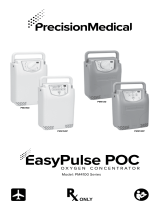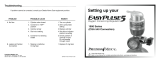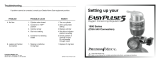Page is loading ...

Model: PM4400 Series

LET’S GET STARTED
We have referenced page numbers
for details of each step if required
for details of each step if required
QUICK
SET-UP
GUIDE
Connect Nasal Cannula to
Oxygen Outlet Fitting.
(Ref. pg 10)
Turn Control Knob to
Prescribed Setting.
(Ref. pg 12)
6
7

DON’T STOP HERE
Please read entire manual
Place your EasyPulse TOC
in the area of intended
use near a wall outlet.
Insert Battery into
back of EasyPulse TOC.
(Ref. pg 7)
Connect AC Power Supply to
EasyPulse TOC Receptacle.
(Ref. pg 7)
Connect AC Power Cord
into AC Power Supply.
Connect AC Power Cord
to Wall Outlet.
1
2
3
4
5

1
CONTENTS
Receiving/Inspection ......................................................................................................... 2
Intended Use and Indications ......................................................................................... 2
Contraindications ............................................................................................................... 2
Read All Instructions Before Using ................................................................................ 2
Explanation of Abbreviations .......................................................................................... 2
Product Description ........................................................................................................... 3
EasyPulse TOC System ............................................................................................. 3
EasyPulse TOC Overview ......................................................................................... 4
EasyPulse TOC User Interface ................................................................................. 5
EasyPulse TOC Battery ..................................................................................................... 6
Battery ID ....................................................................................................................... 6
Charge Indicator .......................................................................................................... 6
Control Panel Battery Indicator ............................................................................... 6
Battery Installation ..............................................................................................................7
Charging (AC and DC Options) ........................................................................................7
Connection of Power Cords to TOC .......................................................................7
Charging Battery with AC Power Supply .............................................................. 8
Charging Battery with DC Power Cord .................................................................. 9
Start Up Procedure ...........................................................................................................10
Cart Overview ....................................................................................................................13
TOC Attachment to Cart .................................................................................................. 14
TOC Detachment from Cart ............................................................................................ 16
Alarm / Indicators / Troubleshooting ............................................................................ 17
TOC Alarms Functional Description ...................................................................... 17
Operator’s Position ....................................................................................................18
Troubleshooting ................................................................................................................20
Troubleshooting (continued) ..........................................................................................21
Cleaning, Care and Maintenance ................................................................................22
Specifications ....................................................................................................................23
Volatile Organic Compound (VOC) and Particulate Requirements ..................... 24
Safety Information - Warnings and Cautions.............................................................25
General Precautions ........................................................................................................26
Guidance and Manufacturer’s Declaration - Electromagnetic Immunity ...........29
Disposal of TOC and Accessories ................................................................................31
Returns .................................................................................................................................31
Limited Warranty and Limitation of Liability ..............................................................32

2
RECEIVING/INSPECTION
Remove the Precision Medical, Inc. PM4400 Series EasyPulse Total Oxygen
Concentrator (TOC) from the packaging and inspect for damage. Inspect for
damage prior to each use of the TOC. If there is any damage, DO NOT USE
and contact your Provider.
INTENDED USE AND INDICATIONS
The Precision Medical, Inc. Oxygen Concentrator Series are indicated to
provide supplemental oxygen to persons requiring oxygen therapy. The
Precision Medical Oxygen Concentrator Series can be used in home,
institution, vehicle and for transportable use.
CONTRAINDICATIONS
This device is not to be used for support or to sustain life.
This device is intended to provide supplemental oxygen only. An alternate
source of oxygen shall always be available.
This device is not intended for newborn and infant use.
This device is not appropriate for any user who would experience
adverse health consequences as a result of a temporary interruption in
oxygen therapy.
This device should only be used when prescribed by a physician. The use of
non-prescribed oxygen therapy can be hazardous.
Users who are unable to communicate discomfort while using this device may
require additional monitoring.
Users with hearing and/or sight impairment(s) may need assistance while
using this device.
READ ALL INSTRUCTIONS BEFORE USING
This manual is provided for your safety and to prevent damage to the TOC.
If you do not understand this manual, DO NOT USE the TOC and contact your
Provider.
EXPLANATION OF ABBREVIATIONS
L/min Liter Per Minute
mL/min Milliliter Per Minute
B/min Breaths per Minute
LED Light Emitting Diode
TOC Total Oxygen Concentrator

3
PRODUCT DESCRIPTION
EasyPulse TOC System
The EasyPulse TOC comes with the following items.
3
5
4
6
7
8
2
1
Item Description/Function
1 EasyPulse TOC TOC with 1 to 5 Pulse Settings and 1/8 to 2 L/min Continuous Flow Settings
(P/N PM4400)
2 Accessory Bag Bag to carry all cords, extra batteries and other accessories (P/N 508301)
3 AC Power Supply AC Power Supply with cord for attachment to TOC
(P/N 508188)
4 AC Power Cord Cord for attachment from AC Power Supply to wall outlet
(P/N 506961)
5 DC Power Cord DC Power Cord for charging and powering TOC from vehicle’s DC electrical
outlet (P/N 508189)
6 Battery Rechargeable Lithium-Ion Battery Pack which supplies power for portability
of TOC (P/N 508016)
7 User Manual TOC System User Manual (P/N 508217)
8 Transportable
Cart
Cart for transporting TOC
(P/N 508260)
Additional Accessories available (not shown)
Description Part Number Description Part Number
*Fire Stop Check Valve 507706 Connector, Humidifi er 508333
*2” Tubing Connector 507707 Humidifi er Bottle PM500
DC Power Cord Fuse 508320 Desktop Charger 508306
*ISO 80601269, the standard for oxygen concentrators, highly recommends that the cannula delivering gas from the
oxygen concentrator to the patient should include a Fire Stop Check Valve to stop the fl ow of gas towards the patient
in the event the cannula becomes ignited. The Fire Stop Check Valve should be located as close to the patient as is
reasonably practicable.

4
Item Description/Function
1 Oxygen Outlet
Fitting
Oxygen Outlet Connector for Patient Cannula
2 Control Panel See EasyPulse TOC User Interface for
detailed descriptions
3 TOC Handle Integrated Handle for lifting TOC
4 TOC Receptacle
with Dust Cap
TOC Receptacle for AC Power Supply and
DC Power Cord attachments (see Charging (AC and DC
Options) for detailed description)
5 Air Outlet Vent Ventilation Exit - keep clear of obstructions
6 Cart Attachment
Points
See TOC Attachment to Cart for detailed description
7 Battery Rechargeable Lithium-Ion Battery with integrated handle
to remove and install Battery
8 Air Inlet Filter Air Inlet Filter - traps dust from entering TOC
9 Hour Meter/Fault
Code Indicator
Behind Air Inlet Filter (No. 8) on left side.
EasyPulse TOC Overview
1
2
33
5
6
7
8
4
9

5
Item Description/Function
1 Oxygen Outlet
Fitting
Oxygen Outlet Connector for Patient Cannula
2 Battery Indicator Shows state of battery charge
(See Battery ID for details)
3 Control Knob Starting at OFF position (12 o’clock):
• Rotate counter-clockwise for 1 to 5 Pulse
Mode Settings
• Rotate clockwise for 1/8 to 2 L/min Continuous
Mode Settings
Note: The Control Knob does not rotate 360°.
Rotating the Control Knob beyond the stops
will damage the TOC.
• THERE IS NO FLOW BETWEEN SETTINGS.
4 OFF TOC set to OFF position (no oxygen delivery)
5 Pulse Mode
Settings
Settings 1 to 5 Pulse Mode - LED lights are on when
selection is made and blink to indicate a pulse delivery
6 Continuous Mode
Settings
Settings 1/8 to 2 Continuous Flow Settings - LED lights
are on to indicate Continuous Flow in L/min
7 Alarm Silence Push button to silence audible alarm
8 Alarm Light Red Light - “Warning”
Yellow Light - “Caution”
See Audible and Visual
Alarm Signals for detailed
description
EasyPulse TOC User Interface
2
3
7
8
546
1

6
EASYPULSE TOC BATTERY
ENSURE BATTERY IS FULLY CHARGED PRIOR TO FIRST USE.
NOTE: See initial charging instructions on back of Battery.
(DO NOT use the DC Power Cord for initial charge.)
Lithium Ion Battery Guidelines
Proper Use:
In order to prolong life of the battery,
it is best to charge the battery
frequently rather than waiting until
the battery is fully discharged.
Storage:
When storing for long periods of time
without use (> 1 month) be sure to
charge the battery to around 50%
charge level to prolong life of battery.
Battery
Handle
Battery ID
Charge Indicator
The Battery has it’s own Charge Indicator. Momentarily activating the PUSH
to Test Button will indicate the current state of battery charge. (Battery is NOT
shipped fully charged.)
Charge
Indicator
Push to Test
Button
4 LED Lights - 75% to 100% Full Charge
3 LED Lights - 50% to 75% Charge
2 LED Lights - 25% to 50% Charge
1 LED Light - 15% to 25% Charge
(Blinking < 15%)
Control Panel Battery Indicator
When the TOC is not connected to any external AC or DC power source it will
operate totally from the lithium-ion Battery.
It is imperative to monitor the status of the battery charge to ensure adequate
available battery power/runtime. (see “EasyPulse TOC User Interface” for
location of the Control Panel Battery Indicator).
4 Green LED’s 75% to 100% Full
3 Green LED’s 50% to 75% Full
2 Green LED’s 25% to 50% Full
1 Green LED 15% to 25% Full
1 Red LED Less than 15% - Low Priority Alarm
Less than 7% - Medium Priority
Less than 2% - High Priority
LOW
NOTE: Battery duration times will degrade with battery age, environmental
operating conditions, and use over time. If the battery is near the end
of its useful life, you may experience battery durations less than that
of a new battery.

7
BATTERY INSTALLATION
Insert Battery into slot on the back of the TOC (insert until the bottom of the
battery handle comes in contact with the TOC case).
Insert Battery
into slot
Battery shown
fully inserted
TOC Plug connected
to TOC Receptacle
TOC Receptacle TOC Plug
CHARGING AC AND DC OPTIONS
To prevent damage to the TOC, use only Precision
Medical approved external power sources.
Locking Nut
Receptacle Pins
Dust Cap
Connection of Power Cords to TOC
Unplug Dust Cap. Utilize “White” reference marks to help align TOC Plug
with TOC Receptacle. Slightly push TOC Plug to engage into Receptacle Pins.
Rotate Locking Nut clockwise to secure in place.

8
Charging Battery with AC Power Supply
AC Power Supply: The AC Power Supply connects the TOC to a
100-240 VAC, 50/60 Hz wall outlet. The AC Power Supply converts AC voltage
to DC voltage in order to power the TOC. The AC Power Supply allows for
running the TOC and simultaneously charging the battery.
It is a good practice to attach the AC Power Supply when AC power
is available.
TOC Plug connected
to TOC Receptacle
AC Power
Supply
AC Plug
connected to
wall outlet
Connection: Connect AC Power Supply to the TOC. (see Connection of Power
Cords to TOC for details). Insert the AC Plug into a wall outlet.
NOTES:
• When TOC is fi rst plugged into an AC outlet, all the lights on the
Control Panel will illuminate then extinguish.
The Battery Indicator will then illuminate and stay lit during charging
to indicate the state of the battery charge.
• During charging, a blinking light on the Battery Indicator verifi es that
the Battery is being charged.
• When the Battery is fully charged all Battery Indicator lights will
illuminate then extinguish if the TOC is NOT in use.
• Battery status can be checked at anytime by turning the TOC to any
fl ow setting.
• If the TOC is in use, the Battery Indicator will constantly show the
state of charge.
• The TOC fan may turn on and o during charging.
• It may take up to 4 hours to fully charge the Battery.
• Charging time may be longer if the TOC is being used
while charging.

9
Charging Battery with DC Power Cord
CAUTION
• Ensure the automobile power socket and the Auto Accessory Plug
connect properly.
• When powering the TOC in an automobile, ensure the vehicle’s engine is running
fi rst, before connecting DC Power Cord into Auto 12 V Accessory Jack. Operating
the TOC without the engine running may drain the vehicle’s battery.
• Ensure that the Auto 12 V Accessory Jack is adequately fused for the TOC power
requirements (10 Amp). If the power socket cannot support a 10 Amp load, the
automobile’s fuse may blow and/or the socket may be damaged.
• It is not recommended to use a power inverter with the TOC.
DC Power Cord: The DC Power Cord connects the TOC to an automobile’s
12 VDC outlet. The DC Power Cord will power the TOC and simultaneously
charge the Battery.
Connection: Start the vehicle, connect the DC Power Cord to TOC (See
Connection of Power Cords to TOC for details) . Insert the Auto Accessory
Plug into automobile’s 12 V Accessory Jack.
Auto Accessory Plug
TOC Plug
connected to
TOC Receptacle
To replace fuse,
unscrew ribbed
washer, remove
fuse, replace with
same type and
rating fuse.
Auto 12 V
Accessory Jack

10
Connecting Nasal Cannula
to Oxygen Outlet Fitting
NOTE: The amount of power provided from the vehicle’s DC electrical outlet
is limited, the power available to charge the Battery is determined by
the extra power available based on the operating demands of
the TOC.
At high fl ow settings, the extra power available to charge the Battery
may be limited and may increase the time to charge the Battery. At
the highest settings, there may not be any extra power available to
charge the Battery.
However, it is still a good practice to attach the TOC to a DC power
source when available.
START UP PROCEDURE
Checking for Proper Operation:
1. Connect the nasal cannula to the Oxygen Outlet Fitting of the TOC.
2. Turn on the TOC by selecting 2 L/min Continuous.
3. Verify that you hear an audible beep as the Control Knob is turned.
4. Verify the Battery Indicator LED’s show the status level of the Battery.
5. Verify the Continuous Mode LED’s are lit.
6. Gas should be fl owing freely to the nasal cannula. You should be able
to hear or feel the fl ow of gas through the prongs of the nasal cannula.
Wave your hand in front of the prongs. If you do not feel the gas fl owing,
check the cannula connections for leaks.
to Oxygen Outlet Fitting

11
Battery Indicator
Control Knob
Oxygen Outlet
Fitting
Continuous
Mode Settings
Pulse Mode
Settings
OFF
Alarm Light
Pulse Mode
LED’s Continuous
Mode LED’s
Alarm Silence
Button
1. Choose a power option: AC Power Supply, DC Power Cord
or Battery.
• For AC Power Supply, see Charging Battery with AC Power Supply for
connection instructions.
• For DC Power Cord, see Charging Battery with DC Power Cord for connection
instructions.
• For Battery operation, verify battery status (level) prior to each use, charge
as necessary. See label on back of Battery for initial charging and installation
instructions. Ensure Battery is fully charged with AC Power Supply.
2. If running the TOC in PULSE mode:
• Connect the end of a standard adult single lumen oxygen nasal cannula with
a maximum length of 7 feet (2.1 m) to the TOC’s Oxygen Outlet Fitting.
CAUTION
• Inspect the TOC for visual damage before use, DO NOT USE
if damaged.
• Ensure Battery is fully charged prior to fi rst use.
• To prevent damage to the TOC, DO NOT operate the TOC without the Air
Inlet Filter or while the Air Inlet Filter is wet.
• The Control Knob does not rotate 360°. Rotating the knob beyond the
stops will damage the TOC.
Starting at OFF position (12 o’clock):
• Rotate counter-clockwise for 1 to 5 Pulse Settings
• Rotate clockwise for 1/8 to 2 L/min Continuous Flow Settings
• THERE IS NO FLOW BETWEEN SETTINGS.
• When the Battery is low (red light) replace the Battery with a charged
Battery or connect the TOC to AC or DC power source.
• Prior to operation, ensure the inlet and exhaust vents on the TOC are
clear. Any blockage of the vents can inhibit performance.
START UP PROCEDURE (continued)

12
CAUTION
• Do not use a humidifier bottle when pulse mode is selected.
• Irritation to the nasal passageways may occur with prolonged use
of oxygen.
3. If running the TOC in Continuous Mode:
• Connect the end of a standard adult single lumen oxygen nasal cannula with
a maximum length of 30 feet (9.1 m) to the TOC’s Oxygen Outlet Fitting.
• NOTE: If using humidifier bottle, Precision Medical, Inc. highly recommends
the PM500 Disposable Humidifier.
• Using tubing adaptor P/N 508333, connect tubing from TOC Oxygen
Outlet Fitting to Humidifier Bottle Inlet Fitting.
• Connect Cannula to Humidifier Bottle Outlet Fitting.
4. Place the cannula over your ears and position
the prongs in your nose as instructed by your
Equipment Provider or cannula manufacturer.
• NOTE: The proper placement and
positioning of the prongs of the nasal
cannula in the nose is critical to the amount
of oxygen delivered to the patient.
5. Turn ON the TOC by selecting the setting for your prescribed flow and mode
of operation.
• Turn the Control Knob left to select a “PULSE” setting and to the right to
select a “CONTINUOUS” setting.
OR
Turn Control Knob to
prescribed setting
6. Breathe normally through your nose.
• If running the TOC in PULSE mode, a measured pulse of oxygen will be
delivered each time the TOC senses an inhalation. To show the TOC is
triggering properly, the Pulse Mode LED’s will turn o briefly each time it
senses an inhalation.
• If running the TOC in CONTINUOUS mode, a measured continuous flow of
oxygen will be delivered. To show the TOC is in the CONTINUOUS mode, the
Continuous Mode LED’s will be
on steady.
7. To turn OFF the TOC, select the OFF position.

13
CART OVERVIEW
Attachment
Pins
TOC Support
Tray
Cart shown with
Support Tray in
storage position
Center
Alignment
Rib
Cart Handle
extension and
retraction Push
Button
Cart Handle
Cart Release
Button

14
TOC ATTACHMENT TO CART
Step 1
Release TOC Support Tray by
grasping the side rails and pushing
tray with thumbs.
Step 2
Swing TOC Support Tray down to
fl at position.
Step 3
Set TOC on center of TOC Support
Tray utilizing Center Alignment Rib.
Center
Alignment
Area
Side
Rails

15
Step 4
Tilt Cart forward until it stops.
(Attachment pins will insert
into Mounting Holes of TOC.)
Step 5
Tilt Cart Handle backwards until
TOC locks into position.
(Release Button will return to
elevated Position.)
Pin in
Mounting Hole
T
i
l
t
F
o
r
w
a
r
d
T
i
l
t
B
a
c
k
w
a
r
d
TOC ATTACHMENT TO CART (continued)

16
TOC DETACHMENT FROM CART
Step 1
Push and hold Cart Release Button
to deactivate lock-pin.
Step 3
Hold TOC in position and allow
Cart to tilt away from TOC.
Step 2
Tilt Cart forward until it stops.
T
i
l
t
F
o
r
w
a
r
d
T
i
l
t
B
a
c
k
w
a
r
d
Cart to tilt away from TOC.
T
i
l
t
B
a
c

17
ALARM / INDICATORS / TROUBLESHOOTING
CAUTION
Failure to resolve an alarm condition may cause the TOC to shut down.
NOTE: To view the alarm fault code, remove the Air Inlet Filter located inside
the TOC Handle. The code will be displayed in window.
TOC Alarms Functional Description
The TOC monitors various internal components and compares them to known
acceptable limits. If a known acceptable limit has been exceeded, an alarm is
generated.
Alarms are classifi ed as Low, Medium, or High Priority. Classifi cation is
representative of the action required by the user.
All alarm conditions are presented in an auditory and visual format. Auditory
presentation is dependent on the alarm classifi cation. The following table
classifi es Alarm priority presentation:
Alarm
Priority
Auditory
Pattern
Repeat
Interval
LED Color
Low Double None Yellow
Medium Triple 25 Sec. Yellow
High Triple-Double 10 Sec. Red
If the TOC is producing an alarm fault code not listed in the alarm
tables, contact your Healthcare Provider. If possible, switch to an
alternate oxygen source.
(Alarm fault code window “FC4” shown as an example)
/