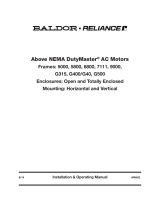Page is loading ...

795-93057_0316
Operation and Maintenance
Instructions
For units manufactured after 11/01/15
TR-SERIES LIFTKLEEN®
PARTS DRYER
Part #TRHSVDR24/36
Read all of the SAFETY INSTRUCTIONS in this
manual BEFORE installing or using this equipment.
Keep this manual handy for reference/training.

2 795-93057_0316 Dryer Operation Manual
SAFETY WARNINGS
You will find various types of safety information on the
following pages and on the labels attached to Graymills
equipment. The following Safety Statements explain their
meaning:
This is the safety alert symbol. It is used to alert you
to potential personal injury hazards. Obey all safety
messages that follow this symbol to avoid possible
injury or death.
DANGER indicates a hazardous situation
which, if not avoided, will result in death
or serious injury.
WARNING indicates a hazardous
situation which, if not avoided, could result
in death or serious injury.
CAUTION, used with the safety alert
symbol, indicates a hazardous situation
which, if not avoided, could result in minor
or moderate injury.
CAUTION, used without the safety alert
symbol, is used to address practices not
related to personal injury.
Follow these instructions at all times.
SITE PREPARATION
Before installing the TR-Series Dryer, careful consideration
should be given to the place of operation.
The work area should be well ventilated.
Place unit on a smooth, level surface.
Provide adequate lighting in the work area.
Be sure to allow adequate room to bring work to and from the
machine. Provide sufficient clearance around the machine for
loading, unloading and servicing.
GENERAL WARNINGS
Never work with equipment you feel may be unsafe. Contact
your Supervisor immediately if you feel a piece of equipment is
in an unsafe condition.
DO NOT DRY PARTS CLEANED WITH GASOLINE, ALCOHOL,
CARBURETOR CLEANERS, METAL STRIPPERS OR CHLORINATED
SOLVENTS. USE OF SUCH UNAUTHORIZED MATERIALS CAN
CAUSE A HEALTH AND SAFETY HAZARD WHICH MIGHT
RESULT IN SERIOUS PERSONAL INJURY OR DEATH.
THIS DRYER UNIT USES HEATED AIR ALONG WITH AGITATION
TO DRY PARTS AFTER CLEANING WITH AQUEOUS WATER-
BASED CLEANERS. HIGH TEMPERATURES WILL CAUSE
INCREASED RISK OF PERSONAL INJURY. REMEMBER, ANY
TEMPERATURE ABOVE 115°F CAN CAUSE BURNS.
EQUIPMENT ITSELF WILL BE HOT. USE CAUTION.
BEFORE PERFORMING ANY MAINTENANCE ON THIS UNIT, BE
SURE TO DISCONNECT ELECTRIC POWER.
TO PREVENT ELECTRICAL SHOCK HAZARD, THIS EQUIPMENT
MUST BE PROPERLY GROUNDED.
SAFETY INSTRUCTIONS
Chemical Hazards
FOLLOW ALL DIRECTIONS, WARNINGS, CAUTIONS AND
DANGERS FOR THE CLEANING MATERIAL USED.
If any cleaning solutions are splashed on clothing, remove
wet clothing promptly. Do NOT permit saturated clothing to
remain in contact with skin. Consult the solution manufacturer’s
Material Safety Data Sheet (SDS) and a physician for
appropriate actions to take.
Cleaning solutions may irritate skin and eyes. Consult Material
Safety Data Sheet (SDS) and a physician if splashed in eyes.
Always wear appropriate personal protective equipment such
as gloves, apron, safety glasses or goggles.
Electrical Hazards
Before performing any maintenance, be sure to disconnect all
electrical power going to unit.
Unit must be properly grounded to prevent electric shock
hazard. USE QUALIFIED ELECTRICIANS TO PERFORM THIS
WORK.
All electrical connections should conform to national/local
codes and be made by qualified personnel.
Should cord become cracked, frayed, or damaged in any way,
it should be repaired/replaced immediately by a qualified
electrician.
Inspect all electrical cords and plugs each time unit is cleaned.
Do NOT use if any wear or damage is noticed until impaired
components are repaired or replaced.
Personal Hazards
DRYER HEATS PARTS TO ELEVATED TEMPERATURES. DRIED
MATERIAL WILL BE VERY HOT. USE APPROPRIATE PERSONAL
PROTECTION, INCLUDING PROTECTIVE GLOVES.
The internal surfaces of the dryer as well as the lift platform,
parts and parts baskets may be EXTREMELY HOT. Be sure to
use appropriate personal protective gear when unloading the
machine. To prevent injury, keep hands and body clear of the
lid, lift platform and lift mechanism at all times.
If any cleaning solutions are splashed on clothing, remove
wet clothing promptly. Do NOT permit saturated clothing to
remain in contact with skin. Consult the solution manufacturer’s
Material Safety Data Sheet (SDS) and a physician for
appropriate actions to take.

Dryer Operaion Manual 795-93057_0316 3
Cleaning solutions may irritate skin and eyes. Consult Material
Safety Data Sheet (SDS) and a physician if splashed in eyes.
Always wear appropriate personal protective equipment such
as gloves, apron, safety glasses or goggles.
This unit has moving parts, pinch-points and close tolerances.
Always stand clear of lift platform and lid when operating
as the lid could unexpectedly open or the lift platform could
be activated. Keep hands and fingers away from tank when
operating platform.
To prevent injury, keep hands and body clear of the lid, lift
platform and lift mechanism at all times.
Do not use lid for storing tools or supplies as you install the
machine.
When turning air on, off, or operating the lift platform, stay
clear of the lid, the lift platform and operating mechanism. The
lid could unexpectedly open or the lift platform could begin to
operate during set up and testing.
Never operate unit without safety shroud (page 7, Figure 1)
fully in place.
See Safety Procedure for CONNECTING AIR SUPPLY, at right.
INSTALLATION
ASSEMBLE TOWER SHROUD
The tower shroud has been packed inside the unit tank for
shipping safety. When your unit has been positioned in its
operating location, unpack the shroud, taking off wrapping
materials.
Unscrew the 4 screws that are loosely in place on the roller
assembly. Position the shroud in its proper location (see page
7, Figure 1). Reattach the screws. Tighten 4 lock washers, flat
washers and screws using a 7/16 wrench.
CONNECTING TO POWER SOURCE
Have the required electrical service installed by a qualified
electrician in compliance with all electrical codes.
Consult the name plate on the machine for the electrical service
requirements. Amp draw information is in “SPECIFICATIONS”
on page 8.
Unit must be properly grounded to prevent electric shock
hazard.
All electrical connections should conform to national/local
codes and be made by qualified personnel.
No external wiring is supplied on TR Series dryer units. Electrical
connections need to be made by a qualified electrician.
Should an electrical cord become cracked, frayed, or damaged
in any way, it should be repaired/replaced immediately by a
qualified electrician.
1. Turn Rotary Disconnect to ”ON” position.
2. Turn on MAIN POWER.
CONNECTING AIR SUPPLY
See Figures on page 7.
Provide the required compressed air supply to the installation
site. Although the TR-Series Dryer is equipped with a 1/4” air
connection, it is recommended that a 3/8” to 1/2” supply be
provided, depending upon the length of the supply line. The
TR-Series Dryer lift mechanism requires an air supply pressure
of 80 psig minimum and 100 psig maximum for proper
operation. Do NOT exceed 100 psig.
To insure smooth operation of the pneumatic lift, a filter-
regulator is included in the air supply line.
While connecting the air supply (Figure 3) to the quick
disconnect fitting (3A) on the rear of the lift column, make sure
that the sleeve valve (3B) is pulled toward the quick disconnect
fitting, thus disconnecting air from the lift mechanism. This
will prevent sudden movement of the lift platform and sudden
opening of the lid while the air is being connected.
1. Pull the sleeve valve (3B) toward the quick disconnect fitting,
thus disconnecting air from the lift mechanism. (Follow
Safety Procedure by keeping clear of lid and operating
mechanisms.)
NOTE: Lift capacity is proportional to air supply pressure.
Specified lift capacity is with 90 psig air inlet pressure.
Example: Air inlet supply pressure of 70 psig will reduce lift
capacity by 22%.
2. Connect the air supply to the quick-disconnect fitting.
3. After the air supply is connected, slide the sleeve valve fup
to turn on the air supply.
4. Momentarily rotate the UP/DOWN selector switch to the UP
position. The platform should begin oscillating up and down
with approximately 3” of stroke.
5. Rotate the UP/DOWN selector switch to the UP position
and hold. The platform will rise and remain in the raised
position. Release switch.
ADJUSTING PLATFORM PERFORMANCE
See Figures on page 7.
To prevent injury, keep hands and body clear of the lid, lift
platform and lift mechanism at all times.
Units are preset to run smoothly and at optimal speed for a
parts load of 45 pounds. If your parts are of similar weight,
no adjustment is necessary. If your parts vary from this (either
significantly less or more), you will need to make adjustments.
To adjust the lift platform speed:
See Figure 5 “Adjusting Platform Speed”
This unit has moving parts, pinch-points and close tolerances.
Always stand clear of lift platform and lid when operating as
the lid could unexpectedly open or the lift platform operate.
Keep hands and fingers away from tank when operating lift
platform.

4 795-93057_0316 Dryer Operation Manual
Speed adjustments could make lid open and close rapidly.
Make small adjustments, and be aware of potential sudden
actions.
1. Find two independent speed control muffler screws (5A)
under the gray control box (See Figure1). These are used to
control the vertical speed of the lift platform. The “UP” and
“DOWN” speeds of the platform should be equal when
the platform holds the intended workload. To prevent the
lid from opening rapidly, adjust control muffler screws (4A)
down to an appropriate speed.
2. First loosen the jam nut (5B) on the ”UP” or ”DOWN” speed
control, as applicable.
3. Adjust the speed control muffler screw in half-turn
adjustments with a thin bladed screwdriver. Screw the
control out to increase platform speed and in to reduce
speed. Retighten the jam nut after speed control adjustment
has been made.
4. Using the platform UP and DOWN selector switch, raise
and lower the work platform.
CYCLE TIMER INSTRUCTIONS
1. Set TIMER to desired drying cycle duration by adjusting the
front dial. The markings on the front of the TIMER control
unit correspond to tenths of the duration displayed in the
upper window: 10 is the full duration, 5 is half duration, 1 is
1/10th, and so on.
NOTE: The timer has been set to a maximum of 60 minutes.
Never leave or store anything on top of the lid as it will
automatically raise at the end of the time cycle causing
anything left on top of the lid to spill or fall to the ground.
The lid will open automatically without user interaction.
Keep clear of the lid while the automatic cleaning cycle is in
progress.
2. The CYCLE TIMER’s LED indicator provides cycle progress
indication. Off before timing, the LED blinks at an increasing
rate as the cycle progresses; once every 3.5 seconds during
the first 10% of the cycle, twice during the second 10%,
and so on. When cycle is nearly complete, the LED will flash
continuously until the cycle is completed. When the timer
duration has finished, the lid will open and lift platform will
rise to the load/unload position.
3. When timer’s cycle finishes, a 2-minute cool down cycle
begins. The heater will shut off and the unit will continue to
agitate and the blower will continue to operate. This stage
is to cool parts and protect the heater. At the end of the cool
down cycle the blower will stop, the platform will rise and
the lid will open.
To Override Automatic Cycle
The internal surfaces of the dryer, the lift platform, parts
and parts baskets may be EXTREMELY HOT. Be sure to use
appropriate personal protective gear when unloading the
machine.
The automatic cycle can be manually overridden by rotating
the UP/DOWN selection switch to UP, and holding for several
seconds. The lid will open and the lift platform will rise to the
load/unload position. This does not end the timer duration
(timer is still counting). If the cycle ends while the lift platform is
up, no change will result.
Sending the lift platform down to resume process will not
establish a new timer cycle. The lid will open and lift platform
will rise as prescribed by the original setting.
To establish a new timer cycle, send the lift platform up to
the load/unload position and turn the MAIN POWER switch
OFF and back ON. Upon rotating the UP/DOWN switch to
DOWN for a moment, a new timer cycle will start.
DRYER SETTINGS
This dryer operates by forcing a high volume of air across two
banks of duct heaters before entering the dryer chamber. This
dryer is equipped with two Heater Power modes: Low (6kW)
and High (12kW). The illuminated switch on the front of the
machine will allow for either mode.
Low Heat
Rotating the Heater Power switch to LOW is designed
to provide air at approximately 50°F above ambient air
temperature into the dryer tank by energizing only one bank
of heaters. This temperature may be modulated slightly by
manipulating the Air Vent Plate on the rear left of the machine
(see Figure 7, page 7). Low mode is ideal for some plastics,
softer metals and those materials that are sensitive to high
temperatures.
High Heat
Rotating the Heater Power switch to HIGH is designed to
provide air at approximately 100°F above ambient air
temperature into the dryer tank by energizing both banks
of heaters. This temperature may be modulated slightly by
manipulating the Air Vent Plate (see Figure 7, page 7) on the
rear left of the machine. High mode is ideal for some plastics,
harder metals and those materials that are not sensitive to high
temperatures.
NOTE: Ensure proper heat setting before operating unit.
Damage to parts may occur if improper heat is applied.
OPERATION
Follow all Safety Procedures and Warnings/Cautions listed
below and in previous sections.
NOTE: For best results, we recommend running a few empty
heated drying cycles to get the unit primed for full operation
with parts.
1. Keep clear during operation. Turn on machine power by
turning the ROTARY DISCONNECT on the side of machine
to the ”ON” position
2. Enable machine control by rotating the illuminated MAIN
POWER selector switch.
3. Rotate the UP/DOWN selector switch to the UP position
and hold. The platform will rise and remain in the raised
position. Release switch.
4. Load the parts to be dried in a parts basket and place the
basket on the lift platform. Do NOT exceed weight limit (150

Dryer Operaion Manual 795-93057_0316 5
pounds for the T24 Series, 200 pounds for the T36 Series).
Larger parts may be loaded directly on the lift platform. Use
appropriate lifting techniques for heavy parts.
NOTE: This unit is equipped with a Differential Pressure Switch
(see Figure 6, Heater Assembly) to prevent the heaters from
overheating and burning out.
5. Momentarily rotate the UP/DOWN selector switch to
”DOWN.” The lift platform will drop and lid will close.
6. Once the lid has closed, the blower will start as will the
heater. The heater light will illuminate, indicating that the
heater is in operation. If light does not illuminate or the
blower does not activate, consult TROUBLESHOOTING
section, page 6.
7. The platform will begin operation, and will agitate up and
down until timer expires.
Stay away from lid at all times when unit is operating.
8. When timer’s cycle finishes, the heater will shut off, the light
will go off. The unit will continue to agitate and the blower
will continue to operate for a 2-minute cool down cycle. This
stage is to cool parts and protect the heater. At the end of
the cool down cycle the blower will stop, the platform will
rise and the lid will open.
The internal surfaces of the dryer as well as the lift platform,
parts and parts baskets may be EXTREMELY HOT. Be sure to
use appropriate personal protective gear when unloading the
machine.
NOTE: Because of the wide range of applications, the required
drying time usually will be determined by experience under
actual use conditions.
POWERING DOWN THE UNIT
When the unit is not in use, it is recommended that the lift
platform be sent to the bottom position and lid closed. In order
to maintain this position indefinitely, turn the MAIN POWER
switch to the ”OFF” position.
MAINTENANCE
FOLLOW ALL LOCK OUT PROCEDURES BEFORE PERFORMING
ANY SERVICE OR MAINTENANCE.
LOCK OUT PROCEDURES
1. Lower platform until it completely descends.
2. Turn MAIN POWER illuminated selector switch to the ”OFF”
position.
3. Turn ROTARY DISCONNECT to ”OFF” position.
4. Pull air sleeve (Figure 3, 3B) down and disconnect the main
air supply to the rack and/or lid cylinders to remove residual
air pressure.
BEFORE PERFORMING ANY REPAIRS OR INTERNAL
MAINTENANCE ON THIS MACHINE, DISCONNECT THE
ELECTRICAL POWER SUPPLY AND THE COMPRESSED AIR
SUPPLY. REVIEW “CONNECTING AIR SUPPLY.” FOLLOW ALL
LOCK-OUT PROCEDURES (above). BE SURE THE UNIT IS COOL.
NOTE: Refer all electrical service to a qualified electrician.
Daily Maintenance
1. Check the air hose and connector for damage or wear.
Replace damaged air hose or fitting immediately.
2. Check the lift mechanism for smooth operation. For problems
with the lift mechanism, refer to the TROUBLESHOOTING
Section.
3. To prevent damage to painted surfaces, wipe up any fluid
spills immediately.
CLEANING TANK
Be sure to disconnect power and allow the unit to cool before
cleaning.
The tank should be cleaned periodically to remove the
accumulated debris from the sides and bottom. This should be
done at least weekly, or more often if soil accumulation is high.
1. Follow LOCK OUT PROCEDURES.
2. Drain any accummulated fluids from tank. Dispose of
responsibly, according to local environmental regulations.
3. Using a stiff brush or sponge, wash out the tank interior
using a mild detergent solution. Rinse thoroughly and repeat
as needed.
V-GROOVE ROLLER MAINTENANCE
FOLLOW ALL LOCK OUT PROCEDURES BEFORE PERFORMING
ANY SERVICE OR MAINTENANCE.
See Figure 2 “V-Groove Roller Greasing Locations” on page 7.
NOTE: These instructions are for greasing rollers only. If
replacement of rollers is necessary, contact Customer Service
for detailed instructions.
1. Line up zerk fittings within openings in cover plate. Grease
roller bearings with a grease gun.
Lithium grease is recommended for this application.

6 795-93057_0316 Dryer Operation Manual
TROUBLESHOOTING GUIDE. FOLLOW ALL SAFETY PROCEDURES.
PROBLEM PROBABLE CAUSES REMEDY
Lift platform does not
oscillate
Cylinder sensor issue See Figure 4. Check sensors on back of cylinder: sensors
have indicators; verify light illuminates when platform
passes. Replace if necessary.
Air valve assembly improperly adjusted Remove 2 hoses from main valve. Ensure air is passing
through from cylinder. Bad valves should be replaced.
Lift platform does not
remain in down position
Part has fallen under platform,
preventing it from reaching lowest
position of travel
Remove four slotted screws and platform grid, permitting
access to lift part from tank.
Not enough air pressure: 80 psig min.,
100 psig max.
Check air supply, hoses, and connectors and sensor at
bottom.
Bottom sensor slid to bottom of rail Check sensor position. Raise sensor to 1” from bottom of
rail (see Figure 4, 4B)
“UP” speed is different
from “DOWN” speed
Speed control muffler is improperly
adjusted.
Adjust the speed control muffler screws (Fig.2A) at the rear
of the lift column. Tighten jam nuts (Fig.2B) when finished.
Lift platform does not
come to “UP” position
Overloaded. Load exceeds
recommended weight capacity
Open lid and use chain hoist to remove heavy part.
Not enough air pressure: 80 psig min.,
100 psig max.
Check air supply, hoses, and connectors and sensor at
bottom.
Blower does not turn on Air flow restricted Remove any obstruction keeping air from flowing.
Lid switch is not engaged Adjust contact plate. Make sure screws are not loose.
Heater not on Blower blocked, not operating Check blower filter, remove any obstruction
Differential Pressure Switch opening is
obstructed
Check opening. Make sure inlet is clear. Remove
obstruction if necessary.
Lift platform bangs at full
top or bottom position
Air cylinder cushion screws require
adjustment (Figure 4)
Increase cushion by tightening screws (clockwise) to
reduce banging
Rollers are squeaking Bearings need grease. Grease roller bearings. See Maintenance instructions.
Lid won’t open/platform
won’t rise
Air pressure may be too low to lift load
and lid
Adjust mufflers.
Increase air pressure to 100 psig.
If your problem is not listed above or problems persist, please contact Graymills for further assistance.1-888-472-9645

Dryer Operaion Manual 795-93057_0316 7
Figure 3—Connecting
Air Supply
Figure 5—Speed Control
Adjusting Platform Speed
5A
5B
5A
5B
Figure 4—Lift Column
Adjusting Stroke Height
Figure 6—Heater Assembly
4A
4B
Air Connection
Figure 3
Lift Column
Figure 4
Lift Mechanism
Figure 2
Speed Control
Figure 5
Heater Assembly
Figure 6
Safety Shroud
Figure 1—Unit Overview
Rotary
Disconnect
Figure 7—Air Vent Plate
Align
Zerk
Fittings
Figure 2—
V-Groove Roller
Greasing Locations
3A
3B

8 795-93057_0316 Dryer Operation Manual
Graymills Corporation warrants that the equipment manufactured and
delivered hereunder, when properly installed and maintained, shall be free
from defects in workmanship and will function as quoted in the published
specification. Graymills does not warrant process performance nor does
Graymills assume liability for equipment selection, adaption or installation.
This warranty does not apply to damages or defects caused by operator
carelessness, misuse, abuse, improper application, or abnormal use; the use
of add-on parts or equipment which damages or impairs the proper function
of the unit and modifications made by Buyer.
Graymills’ obligation under this Warranty shall be limited to:
• Replacingorrepairing(atGraymills’ sole discretion) any non-conforming
or defective parts manufactured by Graymills within one year from the
date of shipment to customer.
• Replacingorrepairing(atGraymills’ sole discretion) thermoplastic parts
cleaner tanks or lids that have cracked or split under normal use within
five (5) years from date of shipment.
• Replacingorrepairingcomponentssuppliedbutnotmanufacturedby
Graymills to the extent of the warranty given by the original manufacturer.
Buyer must give Graymills prompt notice of any defect or failure and
satisfactory proof thereof.
This warranty does not apply to expendable parts which need periodic
replacement due to normal wear.
This warranty does not apply to rusting of mild steel components or tanks in
product used with aqueous (water based) fluids.
A new warranty period shall not be established for repaired or replaced
materials or products. Such items shall remain under warranty for only the
remainder of the warranty period of the original materials or products.
If you believe you have a warranty claim, contact Graymills Customer
Service at 773-248-6825 for a Return Merchandise Authorization number.
Any returned material must have its RMA number on the outside of the
package and be shipped prepaid or the shipment will be refused. Graymills
will promptly examine the material and determine if it is defective and within
the warranty period.
THE FOREGOING WARRANTIES ARE IN LIEU OF ALL OTHER WARRANTIES
WHETHER ORAL, WRITTEN, EXPRESSED, IMPLIED OR STATUTORY.
IMPLIED WARRANTIES OF FITNESS FOR A PARTICULAR PURPOSE AND
MERCHANTABILITY SHALL NOT APPLY. Graymills’ warranty obligations and
Buyer’s remedies thereunder (except as to title) are solely and exclusively as
stated herein. In no case will Graymills be liable for consequential damages,
loss of production or any other loss incurred because of interruption of
service.
WARRANTY
3705 N Lincoln Avenue Chicago, IL 60613
773-248-6825 fax 773-477-8673
[email protected] www.graymills.com
© 2016 Graymills Corporation
The information contained in this manual is intended to be accurate. However, the manufacturer retains the right to make changes in design which may not be included herein.
SPECIFICATIONS
24” Tank Model 36” Tank Model
Inside Tank Dimensions 35”L x 22”W x 18”D 47” x 263/4”W x 24”
Maximum Part Height 12” 18”
Overall Dimensions 42”L x 25”W x 69”H 55”L x 30”W x 75”H
Drain 2” NPT 2” NPT
Lift Platform Dimensions 261/2” x 191/2” 311/2” x 25”
Weight Capacity 150 lbs. @ 90 PSI 200 lbs. @ 90 PSI
Agitation Stroke Length 3” 3”
Strokes per minute 60 - 80 60 - 80
Air Inlet 1/4” NPT 1/4” NPT
Amp Draw 230VAC, 3 Phase 32 amps 32 amps
460VAC, 3 Phase 16 amps 16 amps
NOTE: All units require direct wiring by user in compliance with all electrical codes. Separate fused disconnect switch is
recommended on all models.
REPLACEMENT PARTS LIST
HEATER/BLOWER PARTS
See Figure 6 “Heater Assembly” on page 7
Number Description
771-92987 (1) Heater, 6kW, 230V, 3Ph
771-92983 (1) Heater, 6kW, 460V, 3Ph
605-42744 550 CFM Blower
770-93027 Pressure Differential Switch
V-ROLLER PARTS
Call Customer Service for V-Roller service instructions
761-92495 V-Groove Wheel/Bearing Assembly
573-41187-41 Spacer
569-41175-88 Shaft
756-06286-88 Snap Ring
LIFTER KIT ASSEMBLY
TR2420 TR3626
Number Number Description
746-92612 746-92515 Air Cylinder
729-90678 729-90678 1/4” Polyethylene Tubing
(sold by the inch)
746-06374 746-06374 Speed Control/Muffler
738-92867 738-92867 Solenoid Valve, 5- Port
770-93177 770-93177 Cylinder Position Sensor
746-92505 746-92505 Filter Regulator with Gauge
/