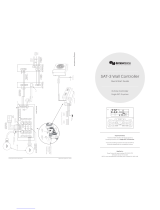Page is loading ...

ESENSA
Operation & maintenance instructions for the product range
Follow the dierent modications of this manual on our website:
www.swegon.com

www.swegon.com www.swegon.com
23
GB.ESENSA.MO. 230614
GB.ESENSA.MO.230614
We reserve the right to alter specifications.
We reserve the right to alter specifications.
Symbols and abbreviations
Table of contents
Glossary
AUCTe Exhaust air hood with protecve grille
AUCTi Intake hood with protecve grille
BA Base frame
CT Motorised damper (circular, rectangular)
DX Direct expansion
EBA Non-isolated external water coil
ECA Insulated integrated casing
GA Aspiraon grille
GD Silencer
GF Filter
GR Double deecon grille
IBA Built-in water coil - postheang
IRS Circular/rectangular adapter
Kit CA Kit Constant Airow
Kwin Built-in electrical coil - preheang
Kwout Built-in electrical coil - postheang
MK2 2-way mixing box
MK3 3-way mixing box
MS Flexible connecon
OUT Roof for outdoor installaon
SC Slip-clamp connecon
VEX Roof for outdoor installaon
VK Mul-leaf damper
Symbols and abbreviations 3
Glossary 3
. General
1.1 General information 4
. Product overview
2.1 General information 5
2.2 Maintenance area 5
2.3 Components 5
. Main board
. Functions
4.1 Operating mode 8
4.2 Temperature control 9
4.3 Free cooling 9
4.4 Change over function 10
4.5 Frost protection 11
4.6 Time Schedule 11
. Preventive maintenance
5.1 Once the unit operates in normal condition 12
5.2 Every 3 months 12
5.3 Every 12 months 12
5.4 Filter kit 12
. Troubleshooting
. Parameters/Commissioning Sheet
7.1 Main Parameters aer Commissioning 32
7.2 Track Changes 33
. Certication
RX ROTARY EXCHANGER COOLING COIL
PF PLEATED FILTER HEATING COIL
PX PLATE HEAT EXCHANGER MOTORISED DAMPER
BW BACKWARD CURVED FAN ELECTRICAL HEATING COIL
WARNING ! Must be connected by a qualied electrician.
Warning! Hazardous voltage.
Electronic boards contains ESD sensitive
components. Wear antistatic wrist strap
connected to protective earth before to
manipulate them. In alternative, discharge
by touching the unit, handle boards at
corners only and use antistatic gloves.
OUTDOOR AIR () EXHAUST AIR ()
EXTRACT AIR () SUPPLY AIR ()

www.swegon.com www.swegon.com
ESENSA
PX TOP
ESENSA
PX TOP
Ø - -
Ø - -
x - -
x - -
45
ESENSA PX TOP
GB.ESENSA.MO. 230614
GB.ESENSA.MO.230614
We reserve the right to alter specifications.
We reserve the right to alter specifications.
1. General
1.1 General information
All sta must consult the instructions before starting any
work on the unit. Any damages to the unit (or parts of it)
due to a misuse cannot be considered subject to guarantee.
The product identication can be found on the silver label
that is always stuck to the bottom of a panel on the unit.
Refer to this label when you contact the supplier.
If the unit is installed in a cold place make sure that all joints
are covered with insulation and are well taped.
Ordered optional accessories are not factory installed and
must be ordered in advance (for example internal and exter-
nat coils, motorised dampers, defrost kit and exible sleeve.
They are supplied separately from the unit. Therefore the con-
nections to the unit is under the responsability of the installer.
Make sure that the power supply to the unit is disconnected
before performing any maintenance or electrical work.
All electrical connections must be carried out by an autho-
rized installer and in accordance with local rules and controls
Before switching o the unit using the main switch, we
recommend rst to switch o the fans function using the
control system, so that post-ventilation cools the electrical
coils and prevents the internal components from overhea-
ting.
Unit should always be operated with closed doors and panels.
Check that there are no foreign objects in unit, ducting
system or functional sections.
2. Product overview
2.1 General information
. Outdoor air
. Extract air
. Exhaust air . Supply air
Le connection version Right connection version
Unit Model
size
Weight
[kg]
Aeraulic
connection
[mm]
Airow
[m³/h]
Airow
[l/s]
2.2 Maintenance area
Unit Model
size
Front unit
(without coil)
[mm]
Front unit
(with coil)
[mm]
2.3 Components
1. Main switch
2. Cable inlet
3. Integrated electrical cabinet
4. Supply air fan
5. Extract air fan
6. Supply air lter(mini-pleated)
7. Extract air lter (mini-pleated)
8. High eciency plate heat exchanger
9. Integrated preheating | electrical (option)
10. Bypass
11. Integrated postheating electrical/water (option)
12. Drain pan
13. Hydraulic connection for postheating (option)
14. Base frame
RIGHT VERSION

www.swegon.com www.swegon.com
67
GB.ESENSA.MO. 230614
GB.ESENSA.MO.230614
We reserve the right to alter specifications.
We reserve the right to alter specifications.
3. Main board
AO1 = outpout 0-10V for external hydraulic postheater
(option) T1 = from outdoors T° sensor (prewired)
DO1 = KWout = output PWM for KWout power regulation
(option) T2 = from indoors T° sensor (prewired)
DO2 = KWin- PX: output PWM for KWin power regulation
(option)
| RX SPEED PWM - RX
T3 = to outdoors T° sensor (prewired)
T5 = supply T° sensor for IBA/KWout coil (option)
AO2 = RX SPEED 0-10V - RX (option) T7 = IBA/EBA anti freeze protection T° sensor (option)
AO3 = 0-10 V output to control cooling capacity T8 = Cooling coil frost protection sensor
AO4 = outpout 0-10V for internal hydraulic postheater
(option) IN1 + 12/24V = FIRE ALARM
DO3 = BYPASS OPEN- PX (with rotary actuator) (prewired) IN2 + 12/24V = BOOST
DO4 = BYPASS CLOSE - PX (with rotary actuator) (prewired) IN3 + 12/24V = BYPASS ACTIVATION OVERRIDE
DO5 = DAMPER 1 (with or without spring return, Imax = 0.5A
DC) (option)
IN4 + GND = Drain pan full contact (only for LP Unit -
prewired)
DO6 = DAMPER 2 (with or without spring return, Imax = 0.5A
DC) (option)
DO7 = HEAT OUTPUT (open collector; Vmax=24 VDC;
Imax=0,1 A) K1: Airow MODE = m³/h K1
DO8 = COOL OUTPUT (open collector; Vmax=24 VDC;
Imax=0,1 A)
Demand/Pressure
control = START/STOP
DO9 = ALARM OUTPUT (open collector; Vmax=24 VDC;
Imax=0,1 A) Torque MODE = %torque K1
DO10 = AL dPA OUTPUT (open collector; Vmax=24 VDC;
Imax=0,1 A) K2: Airow control = m³/h K2
DO11 = FAN ON OUTPUT (open collector; Vmax=24 VDC;
Imax=0,1 A)
Demand/Pressure
control = 0-10V INPUT
ADI1 = BYPASS POS - PX | RX SPEED FEEDBACK - RX
(prewired) Torque control = %torque K2
ADI2 = SUPPLY FILTER dPa K3: Airow control = m³/h K3
ADI3 = EXTRACT FILTER dPa Demand/Pressure
control = % ON K3 or 0-10 V INPUT
F1 = FAN 1 (SUPPLY) Torque control = %torque K3
F3 = FAN 3 (EXHAUST) RJ1 = RJ12 connector for TACtouch (option)
SAT COM = SAT MODBUS or SAT KNX or SAT WIFI-ETHERNET-
(option) RJ2 = RJ12 connector for Modbus Pressure CP mode (option)
GREEN LED ON = POWERED ON RJ3 = RJ12 connector for Modbus Pressure CA mode on sup-
ply ow (option - prewired)
RED LED ON = ALARM RJ4 = RJ12 connector for Modbus Pressure CA mode on ex-
haust ow and defrost detecting (option - prewired)

www.swegon.com www.swegon.com
89
GB.ESENSA.MO. 230614
GB.ESENSA.MO.230614
We reserve the right to alter specifications.
We reserve the right to alter specifications.
4. Functions
4.1 Operating mode
There are ve main operating modes. The operating
mode determines how the airow or the fan torque
is modulated. The default operating mode is Airow
control. Exceptions are units equipped with backwards
fans without the Constant Air Kit or if Constant Torque
mode has been selected in the product setup menu, in
both cases it is the fan torque that will be controlled and
modulated.
In all the operating modes, the supply fan(s) will operate
as per the assigned mode and parameters. The exhaust
fan(s) will operate according to the chosen percentage
of the supply fan (%EXH/SUP ratio). The ve main
operating modes are:
1 - Airow control:
Flow control involves operating the air handling unit to keep the pre-set airow constant. The speed of the
fans is automatically regulated to provide correct airow even if the lters begin to become clogged, air
terminals are blocked, etc. Airow control mode is advantageous, since the airow always is exactly as it was
from the beginning. It should however be noted that everything that increases the pressure drop in the
ventilation system, such as blocking of air terminals and dust accumulating in lters, causes the fans to run at
a higher speed. This results in higher power consumption and may also cause discomfort in the form of noise.
There are three airow setpoints to be congured by the user (m³h K1, m³h K2, m³h K3).
2 - Torque control:
3 torque setpoints to be congured by the user (%TQ K1, %TQ K2, %TQ K3). The setpoint is congured
in % of the maximal torque.
3 - Demand control 0-10V:
The airow is controlled by a 0-10 V signal. The control signal is connected to terminals K2&GND. The assigned
supply airow is set as a percentage of a linear 0-10 V signal. The user denes the link with 4 parameters: Vmin,
Vmax, m³h Vmin and m³h Vmax, applied to the following diagram. The demand control mode is also
available for modulating fan torque instead of airow (relevant for backwards fans units without Kit CA).
The principle is identical to the demand control mode operation with the dierence that Vmin and Vmax are
connected to a %TQ instead of m³/h.
4 - Pressure control:
The airow automatically varies to provide constant pressure in the ducting system. This type of control is
also called VAV control (Variable Air Volume).
Pressure on supply: the airow of the supply fan(s) is modulated to maintain a certain pressure Setting
constant. The pressure is measured by a pressure sensor located in the supply air duct.
Pressure on exhaust: the airow of the exhaust fan(s) is modulated to maintain a certain pressure Setting
constant. The pressure is measured by a pressure sensor located in the extract air duct.
5 - Mode o :
This stops the AHU
4.2 Temperature control
4.3 Free cooling
There are several options available on ESENSA units to ensure a comfortable temperature.
The options are controlled either via supply or extract air temperature.
The free cooling function uses the lower temperature of the outside air to cool the building.
Free cooling is realized by means of the integrated 100% modulating bypass of the heat exchanger (PX). The optional
output OR3-OR3 on the SATIO relay indicates the position of the bypass. The contact will open if the bypass is fully
closed, or close if the bypass is fully or partially open.
The bypass (PX) can be congured as on/o or modulating. This is congured in ADVANCED SETUP. In modulating
mode, the temperature is congured in the control screen and the position of the bypass/stepless motor will modulate
in order to maintain the setpoint. The free cooling function is activated automatically. An on/o bypass / stepless motor
operates according to the logic below:
Free cooling STARTS if the following conditions are TRUE :
These Settings can be congured in ADVANCED SETUP
Free cooling STOPS if one of the following conditions is TRUE :
Extract Air Temperature
The default temperature control can be changed to Extract temperature control via the advanced setup.
The extract air temperature is measured on sensor T2. Extract air control involves keeping a constant temperature in
the extract air duct (premises), by controlling the supply air temperature. This provides a uniform temperature in the
premises regardless of the load. The internal sensor T2 can be replaced with the optional external room temperature
sensor (CID370042).
Temperature sensor positioning :
• The outdoor temperature (sensor T1) is lower
than the extract air temperature (sensor T2)
• The outdoor temperature (sensor T1)is
higher than 10°C.
• The extract air temperature (sensor T2)is
higher than 22°C.
• The outdoor temperature (sensor T1) is higher
than the extract air temperature (sensor T2)
plus 1°C..
• The outdoor temperature (sensor T1) is lower
than 9°C.
• The extract air temperature (sensor T2) is
lower than 20°C.
Supply Air Temperature
Supply temperature control is the default setting. This involves keeping a constant supply air temperature without
consideration to the load in the premises. The supply air temperature is measured on sensor T5.

www.swegon.com www.swegon.com
10 11
GB.ESENSA.MO. 230614
GB.ESENSA.MO.230614
We reserve the right to alter specifications.
We reserve the right to alter specifications.
4.4 Change over function
The TAC controller allows for the control of reversible coil or both cooling and heating coil. The coils are equipped with
their motorised 3-way valves. The oset between the measured temperature (supply air or extract air, to be congured)
and the setpoint will determine if heating or cooling is automatically activated. When the unit is equipped with reversible
coil or with both a cooling and a heating coil, only one setpoint has to be congured: Comfort temperature. The neutral
band prevents the cooling and heating systems from counteracting each other. The neutral band is added to the
comfort setpoint for the activation of the cooling function. The neutral bands has to be congured in the advanced
setup.
Automatic change over
1 - Reduced supply air ow :
The heat exchanger is supplied with a frost
protection sensor on the exhaust air (T3). If the exhaust air
temperature (T3) is >1°C and <+5°C :
• In airow control mode and demand control, the supply
air ow will modulate between 100% and 33% (AFlow)of
the setpoint (AFn).
• In pressure control mode, the supply air pressure will
modulate between 100% and 50% (AFlow) of the
setpoint (AFn).
If the exhaust air temperature (T3) is <1°C, the supply air
fans will stop until the exhaust air temperature (T3) is >2°C
for 5 minutes.
2 - Modulating bypass :
The modulating bypass is controlled by the exhaust
temperature sensor (T3). If:
• Exhaust temperature (T3) >+1°C: bypass closed or
controlled by free cooling function.
• Exhaust temperature (T3) ≤ +1°C: bypass will modulate
for the exhaust temperature (T3) to exceed +1°C.
The corresponding supply air temperature will drop due to a
lower airow through the heat exchanger.
Requires a post-heating coil (IBA, KWout, EBA or 3rd part
delivered)
3 - Electrical preheating coil (accessory) :
If an electrical pre-heating coil (KWin) is installed and
congured, the pre-heating coil (KWin)will modulate so the
exhaust temperature is +1°C.
4.5 Frost protection
The frost protection function is always active if the heating
coil has been correctly congured in the product setup.
The monitoring function uses the temperature sensor T7
for the integrated coil (IBA) or for the external coil (EBA).
The function is activated when the temperature of the coil
drops below 4°C. Under these conditions the pump output is
activated and the three-way valve output will be 100% and
the unit will shut down and generate a frost alarm.
There are four strategies to protect the plate heat exchanger
from freezing :
Heating coil
PLATE HEAT EXCHANGER (PX)
4.6 Time Schedule
The controller allows 6 time slots (channels) to be
congured. For each day of the week, the operation mode
can be either AUTO (operate according to time slots) or
manual (selection of speed).
For each time slot select :
• Start time
• Operating mode
• Speed selection: I, II, III for CA/TQ, normal/reduced for
LS/CP and, for all modes, boost level
• Heating setpoint if postheater is present
• Cooling setpoint if postcooler is present
4 - Dierential pressure measurement (Cold climate
option) :
For cold climate conditions (>=-20C), the unit is equipped
with a dierential pressure sensor mounted on the heat
exchanger. The pressure sensor detects when the pressure
drop, due to frost, has become too high. In critical
conditions, the supply air ow will be paused for a short time,
to allow for defrosting.
The frost protection strategy (down regulation supply airow,
modulating bypass or electrical pre-heating) will still be used
as a rst step. The defrost function will only be active if the
frost protection strategy is not sucient.
These Settings can be congured in ADVANCED SETUP

www.swegon.com www.swegon.com
12 13
GB.ESENSA.MO. 230614
GB.ESENSA.MO.230614
We reserve the right to alter specifications.
We reserve the right to alter specifications.
5. Preventive maintenance
Attention : before handling and/or opening the access panels it is compulsory to shut down the unit and disconnect
the power supply using the general switch located on the front panel.
Do not isolate the power supply whilst the unit is running. If KWin and\or KWout are installed, then isolate the
corresponding power supplies.
Regular maintenance is essential to guarantee good operation of the air handling unit and a long service life. The maintenance
frequency will depend on the application and on the actual environment conditions but the following are general guidelines:
Replace the lters with a kit of replacement lters.
Check for any alarms indicated on the control device. In case of
an alarm refer to troubleshooting section.
Check the state of lter clogging. The control device allows a
pre-dened ‘lter alarm’ threshold to be set. Replace lters
if necessary. Filters that are too clogged can generate the
following problems:
- Insucient ventilation.
- Excessive increase of fan rotation speed.
- Excessive sound levels.
- Excessive power consumption (power consumption will
increase exponentially to an increase in pressure drop, for a
constant airow).
- Unltered air passing through the heat exchanger
(risk of clogging) and into ventilated rooms.
The list of replacement lter kits for each unit can be
downloaded from our website.
- To locate the lter, refer to schemas on page 9 to 14.
- Inspection and cleaning of the inside of the unit:
• Vacuum clean any accumulations of dust in the unit.
• Inspect and gently vacuum clean the heat exchanger if
necessary. Use a brush to protect the ns.
• Clean any condensation stains.
• For PX units, clean any accumulations in the drain pan.
5.1 Once the unit operates in
normal condition
5.2 Every 3 months
5.3 Every 12 months
If necessary, bring the brush seals closer to the exchanger to
ensure good sealing.
1. For plate heat exchanger (PX) units:
• Clean the drain pan
• Clean the inside of the bypass. To access the interior of the
bypass it is necessary to force it open, proceed as follows:
place a jumper between terminals IN3 and +12V on the
TAC circuit board. The bypass is now open, regardless of the
temperature conditions.
5.4 Filter kit
Model Code Size (qty)
Classe
Supply/
Exhaust
ESENSA
PX TOP 05 510154 470 x 287 x 47 cm (2) ePM1 60% /
ePM10 50%
ESENSA
PX TOP 09 510155 400 x 380 x 47 cm(4) ePM1 60% /
ePM10 50%
ESENSA
PX TOP 12 510156 400 x 380 x 47 (2)
600 x 380 x 47 cm (2)
ePM1 60% /
ePM10 50%
ESENSA
PX TOP 13 510157 600 x 380 x 47 (4) ePM1 60% /
ePM10 50%
• Remember to remove the jumper between terminals IN3
and +12V once cleaning of bypass is done.
• Always clean against the direction of the airow.
• Cleaning must only be done by blowing with compressed
air, vacuum cleaning with a so nozzle or through
wet cleaning with water and/or solvent. Before you begin
cleaning, cover adjacent functional sections to protect
them. If cleaning solvent is used, do not use solvent that
will corrode aluminium or copper.
2. Fan maintenance:
Check again whether the power supply is shut down and
fans are not running.
Inspect and clean the fan impellers to remove any dirt
deposits, be careful not to alter the impeller balance
(do not remove balancing clips). Check the impeller to make
sure that it is not out of balance. Clean or brush o the
fan motor. It can also be cleaned by carefully wiping it with a
damp cloth that has been dipped in a solution of water and
detergent. Clean the fan space, if needed. Remove the fans if
necessary.
3. Check seals on the unit:
Ensure that the side access panels are fully closed and that
the seals are intact. Replace if necessary.
6. Troubleshooting
The TAC control board generates and reports 22 types of alarms.
The alarms are subdivided into auto resetting and non-auto resetting alarms. For the latter, a reset will be
necessary once the problem has been resolved.
For each type of alarm, a full text description will be displayed on the user interface depending on the alarm type, together with
a symbol indicating its level:
highest level 3: severe alarm
level 2: warning
information symbol for level 1 and 0: information. Lowest 0 level alarms may be hidden thanks to the parameter «Hide
low level alarms» in Settings/TACtouch setup. Level 0 information have not associated type, so they will not appear in
the description here below.
- Activation of alarm output (see point 4.1, gure 2)
- Activation of pressure alarm output in case of pressure alarm (see point 4.1, gure 3).
- “Alarm” activated LED’s on control board
- Alarm on user interface
- Alarm communication with networking modules provided that an optional communication module
(Modbus RTU, MODBUS TCP/IP, and KNX) is installed on the TAC control board.
- In addition, beside the alarms generated by the TAC controller, the TACtouch gives also its own alarm in case of
communication error: “No communication with TAC”.
In this case, follow these steps to diagnose the problem until that the communication has been recovered:
- The cable is well connected to TAC board on connector RJ1.
- If an extender cable is used, try to invert the 2 communication wires A+ and B- , and, if there is still no
communication, eventually try with the original cable.
- Upgrade to last version (instruction manual and last version are available on Swegon web site).
- Conguration check: Go in menu Settings/TACtouch and check that Parameter “TACtouch master” =
“No” and Parameter “Slave Address” = “2”. This is the default conguration, however, for installation
where the TACtouch is master for the communication or where it has to use a specic address as slave,
then enter the correct values for the corresponding parameters.
- Check that the contacts of the green connector at TACtouch back cover are well screwed.
- Replace the TACtouch or the control board TAC6: test the communication if possible with another
TACtouch, or, in alternative, with TACsimulator soware and adapter cable connected to RJ1 (see
dedicated sheet in user wiring diagram on web site). Check that the communication is correct, if yes,
the problem was linked to the original TACtouch which would need to be replaced, otherwise, so still no
communication, then the control board TAC6 has to be replaced.

www.swegon.com www.swegon.com
14 15
GB.ESENSA.MO. 230614
GB.ESENSA.MO.230614
We reserve the right to alter specifications.
We reserve the right to alter specifications.
- Conditions:
• Mode airow control or demand control. Unit must have forward fans or backward fans with kit CA
• External pressostat connected on ADI2 OR ADI3 input
- Causes:
• Pressure alarm setup in airow control or demand control mode
• External pressostat connected on ADI2 OR ADI3 input has triggered
- Eects:
* unless the status has been changed in advanced setup
6.2 TYPE 2: ALARM ON THE PRESSURE VARIATION
TAC control board
ALARM OUTPUT AL dPa OUTPUT LED ALARM Fans
/ Alarm Status ON Run*
Auto reset: yes
Diagnostic:
• if both fans are in alarms: check power supply on each fan.
• If only one fan is in alarm, invert the fans control cables on the control board and reset the board:
if the alarm text indicates now the other fan, the problem is located at the fan level originally indicated as faulty, or at its
control cable itself or the wiring of this last one at fan connector side.
Otherwise, if the alarm text indicates the same fan, then the control board is probably faulty due to input or output failure.
Displayed on HMI TACtouch
Code Text displayed Level
P. 1 0 Pressure alarm - Supply air 2
P. 1 5 Pressure alarm - Extract air 2
S.40 Pressure alarm from Pressure Switch* 2
- Conditions:
In addition, beside the alarms generated by the TAC controller, the TACtouch HMI gives also its own alarm in case of
communication error: “No communication with TAC”.
In this case, follow these steps to diagnosticate the problem:
• The cable is well connected to TAC board on connector RJ1.
• If an extender cable is used, try to invert the 2 communication wires A+ and B- .
• Upgrade to last version (instruction manual and last version are available on Swegon web site).
• Conguration check: Go in menu Settings/TACtouch and check that Parameter “TACtouch master” = “No” and Parameter
“Slave Address” = “2”. This is the default conguration, however, for installation where the TACtouch is master for the
communication or where it has to use a specic address as slave, then enter the correct values for the corresponding
parameters.
• If still no communication, check that the contacts of the green connector at TACtouch back cover are well screwed.
- Causes:
• Failure of fan Fx. This problem is usually caused by the fan motor.
If not, the failure may be caused by an internal cable (control or power) or by the TAC circuit.
- Eects:
6.1 TYPE 1: ALARM INDICATING A FAN FAILURE
TAC control board
ALARM OUTPUT AL dPa OUTPUT LED ALARM Fans
Alarm Status / ON stopped
Auto reset: no
Displayed on HMI TACtouch
Code Text displayed Level
B.11 Fan 1 failure (Supply) 3
B.13 Fan 3 failure (Extract) 3

www.swegon.com www.swegon.com
16 17
GB.ESENSA.MO. 230614
GB.ESENSA.MO.230614
We reserve the right to alter specifications.
We reserve the right to alter specifications.
- Conditions:
• Mode Airow control or Demand control: during the initialization of the pressure alarm. In this case, the unit must have
forward fans or backward fans with kit CA.
• Mode Pressure control: during the initialization of the pressure reference via airow.
- Causes:
The reference pressure (Paref) cannot be identied and the fans are stopped. 4 possibilities:
1. Actual airow < requested airow: The requested working point is ‘too high’ (too high pressure loss)
for the maximal available pressure at the requested airow for this fan.
2. Actual airow > requested airow: the nominal airow requested to initialize the pressure alarm
cannot be reached because the lower limit of the fan’s operating zone has been reached.
3. Very unstable pressure (pumping).
4. Assigned airow not reached aer 3 minutes.
If this occurs during initializing an alarm pressure, there are 2 options:
1. No action is taken: the control will operate without a pressure alarm.
2. Corrective action is taken (change the working point to one located in the working
zone of the fan, by reducing the pressure system, modifying the nominal airow…) and restart the setup operation.
If this occurs during initializing of the assignment pressure in pressure control mode: Corrective action must be taken
(change the working point to one located in the working zone of the fan, by reducing the pressure system,
modifying the nominal airow …) and restart the setup operation.
- Eects:
6.3 TYPE 3: ALARM REPORT DURING REFERENCE PRESSURE INITIALIZATION
TAC control board
ALARM OUTPUT AL dPa OUTPUT LED ALARM Fans
Alarm Status / ON Stopped
Auto reset: no
Displayed on HMI TACtouch
Code Text displayed Level
P. 2 0 Initialisation of the reference pressure - Unstable supply air pressure 2
P. 2 1 Initialisation of the reference pressure - Unstable extract air pressure 2
P. 2 2 Initialisation of the reference pressure - Supply air ow too low 2
P. 2 3 Initialisation of the reference pressure - Extract air ow too low 2
P. 24 Initialisation of the reference pressure - Supply air ow not reached 2
P. 2 5 Initialisation of the reference pressure - Extract air ow not reached 2
P. 26 Initialisation of the reference pressure - Supply air ow too high - Min. limit of the motor 2
P. 27 Initialisation of the reference pressure - Extract air ow too high - Min. limit of the motor 2
- Conditions:
- Causes:
•
The setpoint cannot be fullled because the upper or lower limit of the fan’s working zone has been reached
- Eects:
6.4 TYPE 4: ALARM INDICATING THE SYSTEM CANNOT FULFIL THE SETPOINT
TAC control board
ALARM OUTPUT AL dPa OUTPUT LED ALARM Fans
/ / ON /
Auto reset: yes
Displayed on HMI TACtouch
Code Text displayed Level
S.11 “Constant Pressure” fan 1 - Measured pressure too high - Minimum air ow reached 2
S.12 “Constant Pressure” fan 1 - Measured pressure too low - Maximum air ow reached 2
S.13 “Constant Pressure” fan 3 - Measured pressure too high - Minimum air ow reached 2
S.14 “Constant Pressure” fan 3 - Measured pressure too low - Maximum air ow reached 2
S.20 “Demand control” fan 1 - Air ow too low - Reduce the pressure on this fan 2
S.21 “Demand control” fan 1 - Air ow too high - Minimum limit of the motor reached 2
S.24 “Demand control” fan 3 - Air ow too low - Reduce the pressure on this fan 2
S.25 “Demand control” fan 3 - Air ow too high - Minimum limit of the motor reached 2
S.30 “Constant Air Flow” fan 1 - Air ow too low - Reduce the pressure on this fan 2
S.31 “Constant Air Flow” fan 1 - Air ow too high - Minimum limit of the motor reached 2
S.34 “Constant Air Flow” fan 3 - Air ow too low - Reduce the pressure on this fan 2
S.35 “Constant Air Flow” fan 3 - Air ow too high - Minimum limit of the motor reached 2

www.swegon.com www.swegon.com
18 19
GB.ESENSA.MO. 230614
GB.ESENSA.MO.230614
We reserve the right to alter specifications.
We reserve the right to alter specifications.
- Conditions:
- Causes:
• Crucial data from the circuit board has been lost
- Eects:
- Solutions:
• Try a TOTAL RESET of the data using the advanced setup. If still not resolved, order a new circuit board.
6.5 TYPE 5: ALARM INDICATING A DATA FAILURE IN THE CONTROL CIRCUIT
TAC control board
ALARM OUTPUT AL dPa OUTPUT LED ALARM Fans
Alarm status / ON Stopped
Auto reset: no
Displayed on HMI TACtouch
Code Text displayed Level
D.10 Programme Error 3
D.20 Data Error 3
- Conditions:
• Fire alarm input must be connected to a re detection system.
- Causes:
•
Activation of re alarm input, IN1, connected to a re detection system.
IN1 can be congured to work as NO open contact by default or as NC if congured so in the advanced setup.
- Eects:
* The fans run by default in the event of a re alarm at the congured xed airows in the advanced setup. The fans may be
forced to stop in case of re alarm thanks to contact IN7 and IN8 for supply and exhaust respectivelly (need to be closed).
These contacts are available on optional satellite board SAT IO (see point 4.1).
6.6 TYPE 6: FIRE ALARM
TAC control board
ALARM OUTPUT AL dPa OUTPUT LED ALARM Fans
Alarm status / ON *
Auto reset: no
Displayed on HMI TACtouch
Code Text displayed Level
F.10 FIRE ALARM 3
F.1 1 End of the re alarm 3
- Conditions:
• the running hours feature must be enabled in advanced setup
- Causes:
• SERVICE ALARM: the fan operating time (in hours) has exceeded the congurable threshold
• STOP FAN: the fan operating time (in hours) has exceeded the congurable threshold. This alarm stops the fans
- Eects:
6.7 TYPE 7: MAINTENANCE ALARM
Displayed on HMI TACtouch
Code Text displayed Level
M.21 Operating hours 2
M.22 Operating hours - AHU o 3
TAC control boards
ALARM OUTPUT AL dPa OUTPUT LED ALARM Fans
Alarm status / ON Stopped if SERVICE STOP
FAN*
Reset via “fan run time” in advanced settings

www.swegon.com www.swegon.com
20 21
GB.ESENSA.MO. 230614
GB.ESENSA.MO.230614
We reserve the right to alter specifications.
We reserve the right to alter specifications.
- Conditions:
- Causes:
•
One or more of the T° sensors T1/T2/T3 connected to the TAC circuit and mounted on heat exchanger is
defect or not connected. These sensors are needed for the bypass control and the anti-frost procedure.
- Eects:
- Conditions:
• External hydraulic coil option (IBA or EBA/EBA-/EBA+-/EBAin)
- Causes:
• T° sensor located on the coil and connected to the TAC circuit is defective (open or short circuit) or not connected.
T° sensor to consider is T7 for postheating IBA or EBA, T8 for postcooling or reversible, T4 for preheating .This is used to
prevent frosting of the hydraulic coil. In this case, as a safety measure, the 3-way valve is opened and the circulator contact
is closed.
- Eects:
6.8 TYPE 9: ALARM INDICATING A T° SENSOR T1/T2/T3 FAILURE
6.9 TYPE 10: ALARM INDICATING FAILURE ON T° SENSOR T4/T7/T8
TAC control board
ALARM OUTPUT AL dPa OUTPUT LED ALARM Fans
Alarm status / ON Stopped
Manual reset mandatory.
TAC control board
ALARM OUTPUT AL dPa OUTPUT LED ALARM Fans
Alarm status / ON /
Manual reset mandatory.
Displayed on HMI TACtouch
Code Text displayed Level
T.10 Sensor T1 disconnected 3
T.11 Sensor T1 short circuit 3
T.20 Sensor T2 disconnected 3
T.21 Sensor T2 short circuit 3
T.30 Sensor T3 disconnected 3
T.31 Sensor T3 short circuit 3
Displayed on HMI TACtouch
Code Text displayed Level
T.40 Sensor T4 disconnected 3
T.41 Sensor T4 short circuit 3
T.70 Sensor T7 disconnected 3
T.71 Sensor T7 short circuit 3
T.80 Sensor T8 disconnected 3
T.81 Sensor T8 short circuit 3
- Conditions:
• Only for ESENSA LP
- Causes:
•
The level of condensate is higher than a set Setting (approx. 1.5 cm).
It can also be activated if the pump is not present or defective
- Eects:
When activated, the supply and exhaust fans are stopped. This alarm is automatically reset when
the water level in the drain pan is lower than the setpoint, and the fans restart automatically.
- Conditions:
• Only with post-heating, post-cooling or free cooling with heat wheel or modulating bypass option.
- Causes:
• T° sensor T5 located in the supply duct and connected to the TAC circuit is open, or short-circuited. This sensor is used
to regulate the post-heating or post-cooling function in the case of comfort T° control on T5 or to control the high
and low thresholds to limit the supply air temperature in the case of comfort T° control on T2.
- Eects:
6.10 TYPE 10 BIS: DRAIN PUMP ALARM
6.11 TYPE 11: ALARM INDICATING FAILURE ON T° SENSOR T5
TAC control board
ALARM OUTPUT AL dPa OUTPUT LED ALARM Fans
Alarm status / ON Stopped
Auto reset: yes
TAC control board
ALARM OUTPUT AL dPa OUTPUT LED ALARM Fans
Alarm status / ON /
Manual reset mandatory.
Displayed on HMI TACtouch
Code Text displayed Level
T.50 Sensor T5 disconnected 3
T.51 Sensor T5 short circuit 3
Displayed on HMI TACtouch
Code Text displayed Level
R.10 Condensate tray full 3

www.swegon.com www.swegon.com
22 23
GB.ESENSA.MO. 230614
GB.ESENSA.MO.230614
We reserve the right to alter specifications.
We reserve the right to alter specifications.
- Conditions:
• Only with post-heating option
- Causes:
• The comfort T° setpoint cannot be reached (actual T° lower than setpoint during 15 minutes, or 30 minutes
if comfort on T2 instead of T5, while post heating is at maximum)
- Eects:
6.12 TYPE 12: ALARM INDICATING THAT THE COMFORT T° IS TOO LOW RELATIVE TO SETPOINT T°
TAC control board
ALARM OUTPUT AL dPa OUTPUT LED ALARM Fans
/ / ON /
Auto reset: yes
Displayed on HMI TACtouch
Code Text displayed Level
S.50 Post-heating - T° of the supply air too low 0
- Conditions:
- Causes:
•
For unit wih counter ow heat exchanger:
- With antifrost protection of the heat exchanger by supply airow reduction - associated alarm code: A.21: aer the
temperature of exhaust air at the exchanger output (T3) becomes lower than 5°C for 5 minutes, the setpoint for the
supply airow is reduced in a linear way from 100% to, at 1°C, 33% (CA, TQ, LS mode) or 50% (CP mode) respect to the
current setpoint. High and low temperatures of 5°C and 1°C are congurable in advanced settings.
-With preheating option (KWin or BAin) - associated alarm code: A.10:
Once 100% of the power is output to the preheater and T3 (exhaust temperature) is lower than anti-frost temperature
(T°AF, 1°C by default), then both ows will be reduced by steps every same intervals until that T3 will exceed T° AF or
that 33% of the airows before reduction are reached. In this last case, a defrost process is entered for 30 minutes:
preheater and Supply will be stopped while exhaust will be at its level before reduction. Aer the defrost period, the
antifrost process will restart with preheater at 100% and both ows at 33%. During airow reduction, if T3 becomes
higher than T° AF, the ows will increase at same rate than for reduction.
•For unit with heat wheel exchanger - associated alarm code: A.23:
When external temperature (T1 sensor) is lower than the anti-frost temperature (T°AF, -9°C by default), the rotation speed
of the heat exchanger will decrease (2RPM by default, congurable in advanced setup) to avoid any risk of frosting on it.
Aer that T1 ≥ T°AF during 5 minutes, then the wheel will turn back at nominal rotation speed.
- Eects:
6.13 TYPE 13: ALARM INDICATING HEAT EXCHANGER FROST PROTECTION ALERT
TAC control board
ALARM OUTPUT AL dPa OUTPUT LED ALARM Fans
/ / ON *
Auto reset: yes
Displayed on HMI TACtouch
Code Text displayed Level
A.10 Pre-heating - Reduction (PX + KWin/BAin) 2
A.21 Anti-freeze - Reduced supply air ow (PX) 1
A.23 Anti-freeze - Reduced rotor speed (RX) 1
* A.10: reduction on both fans by steps see description here above
A.21: reduction of supply fan linearly see description here above
A.23: no eect on fans

www.swegon.com www.swegon.com
24 25
GB.ESENSA.MO. 230614
GB.ESENSA.MO.230614
We reserve the right to alter specifications.
We reserve the right to alter specifications.
- Conditions:
• PX units with
- electrical preheating (KWin) or hydraulic preheating (BAin)
- or modulating bypass congured in antifrost modality.
- or antifrost protection with supply air ow reduction
- Causes:
• With KWin or BAin option - associated alarm code: A.11 : in certain air T° conditions as measured on the exhaust airow aer
the heat recovery, indicating that the internal electrical KWin coil or external hydraulic coil (BAin) has reached its limit, the
TAC control can take over to guarantee the anti-frost function.
If T° < -5°C during 5 minutes, fans are stopped.
•
With modulating bypass - associated alarm code: A.11: in frost protection (« A-FREEZE » or « AF+FREECOOL » in the
advanced setup), this alarm indicates that the exhaust air temperature at the exchanger output (T3 sensor) has not
exceeded 1°C during 15 minutes aer that the bypass has been opened at 100%.
• With antifrost protection with supply air ow reduction - associated alarm code: A.22: when the exhaust air temperature at
the exchanger output (T3 sensor) falls under 1°C (congurable advanced parameter), the supply fan is stopped and it will turn
again if T3 becomes greater than 2°C for more than 5 minutes. This additional protection can be disabled in the advanced
setup.
- Eects:
6.14 TYPE 14: ALARM INDICATING FROST PROTECTION ALERT FANS STOPPED T°
TAC control board
ALARM OUTPUT AL dPa OUTPUT LED ALARM Fans
Alarm status / ON Stopped*
Manual reset mandatory.
Displayed on HMI TACtouch
Code Text displayed Level
A.11 Pre-heating - O 3
A.22 Anti-freeze - Fans stopped 3
- Diagnostic:
A – Visual mechanical check :
1. Check good tension of the green rubber belt in the central part of the unit. Eventually replaced if broken.
2. Check the good coupling between motor sha and pulley: eventually screw the 2 screws.
3. Check that the wires of the motor are not damaged (8 wires: red, red-white, black, black-white, green, green-white,
yellow, yellow-white).
B – Further diagnostic
1. Ensure that the control board TAC is at last version available on web site.
2. Check the current RPM of the rotor respect to the setpoint which is in normal condition (no freecooling and no antifrost
protection), 10 RPM.
3. If the actual speed is lower than 9,8 RPM (but >0), then decrease parameter “rotor speed at 10V” in product settings
until that the actual speed is between 9,8 and 10,2 RPM.
4. If the actual speed is higher than 10,2 RPM, then increase parameter “rotor speed at 10V” in product settings until that
the actual speed is between 9,8 and 10,2 RPM.
5. Feedback of rotor: check input for rotor speed (see wiring diagram at point 4): closed when magnet on the rotor in
front of magnetic switch. Otherwise, open.
5.1. If not, check directly the impedance at the sensor output: if 0 Ohm when magnet in front and innite when far,
then the sensor is correct and the control board has to be replaced. Otherwise, replace magnetic sensor.
6. Output rotor speed control from TAC main board: check that the wire from DO2 goes well to stepper driver PWM1 input
(see following point).
7. check the stepper driver:
7.1 Check previous wire from control board DO2 is well connected to «PWM1» input.
7.2 Check +24V DC at GND +24V connectors of stepper driver. If not, check the 24V DC power supply and the
cable between it and the driver.
7.3 check electrical connection between driver and motor.
7.4 if the red led is blinking on stepper driver, that means that there is an alarm.
Check rst of all that the support of the stepper motor is well connected to the rotor frame with a yellow green
protective earth cable.
7.4.1 If not, it must be connected, and it is safer to replace the stepper driver and the control board.
7.4.2 If yes, try with another driver. If it still blink, try with another motor.
N.B.: when the stepper driver is replaced, dip switch have to be placed on same position than before. Only DIP SWITCH 1
has eect and it is used for the direction of rotation.
* A.22: only supply fan is stopped

www.swegon.com www.swegon.com
26 27
GB.ESENSA.MO. 230614
GB.ESENSA.MO.230614
We reserve the right to alter specifications.
We reserve the right to alter specifications.
- Conditions:
• Only with post cooling option.
- Causes:
•
The comfort T° setpoint cannot be reached (actual T° lower than setpoint during 15 minutes, or 30 minutes
if comfort on T2 instead of T5, while post cooling is at maximum).
- Eects:
6.16 TYPE 15 BIS: ALARM INDICATING THAT THE COMFORT T° IS TOO HIGH
RELATIVE TO SETPOINT T°
TAC control board
ALARM OUTPUT AL dPa OUTPUT LED ALARM Fans
/ / ON /
Auto reset: yes
Displayed on HMI TACtouch
Code Text displayed Level
S.60 Post-cooling - T° of the supply air too high 0
- Conditions:
• Only with post heating or cooling option.
- Causes:
• This alarm indicates that the supply temperature (T5) is lower than 5°C. The fans are stopped for 1 minute.
The alarm is congurable through the advanced setup and is disabled by default.
- Eects:
- Conditions:
Only with internal hydraulic post heating coil (IBA), or external coil (EBA).
- Causes:
Indicates that the anti-frost protection temperature of the hydraulic coil is lower than 4°C (congurable through advanced
setup, it is important to reduce this Setting for BAin coil if an antifreeze is in the uid). The 3-way valve is automatically
opened at 100% for 15 minutes and the heating demand contact is closed (output DO7, see point 4.1, gure 1). If the AHU is
running, the alarm is sent aer 2 minutes for a preheating coil and immediately for the others; if the AHU is not running, the
alarm is sent aer 5 minutes.
- Eects:
6.17 TYPE 16: ALARM INDICATING THAT THE SUPPLY T° IS TOO LOW
6.18 TYPE 17: ALARM INDICATING HYDRAULIC COILS FROST PROTECTION ALERT
TAC control board
ALARM OUTPUT AL dPa OUTPUT LED ALARM Fans
Alarm Status / ON Stopped
Manual reset mandatory.
TAC control board
ALARM OUTPUT AL dPa OUTPUT LED ALARM Fans
Alarm Status / ON Stopped
Manual reset mandatory.
Displayed on HMI TACtouch
Code Text displayed Level
A.40 Anti-freeze protection of the internal post-heater (IBA) 3
A.41 Anti-freeze protection of the waterborne post-heater (EBA+) 3
A.42 Anti-freeze protection of the waterborne post-cooler (EBA-) 3
A.43 Anti-freeze protection of the waterborne reversible coil (EBA+-) 3
Displayed on HMI TACtouch
Code Text displayed Level
S.50 Post-heating - T° of the supply air too low 0
S.65 Supply air T° too low - Fan stopped 3
- Conditions:
• Only for RX units
- Causes:
•
This alarm indicates that the rotation speed of the wheel has been lower or greater than 15% of the setpoint
speed for more than 5 minutes
- Eects:
6.15 TYPE 14 BIS: ALARM INDICATING AN ERROR ON THE HEAT EXCHANGER ROTATION SPEED
TAC control board
ALARM OUTPUT AL dPa OUTPUT LED ALARM Fans
Alarm status / ON Stopped
Manual reset mandatory.
Displayed on HMI TACtouch
Code Text displayed Level
B.30 Speed of rotation of the exchanger incorrect 3

www.swegon.com www.swegon.com
28 29
GB.ESENSA.MO. 230614
GB.ESENSA.MO.230614
We reserve the right to alter specifications.
We reserve the right to alter specifications.
- Conditions:
• PX units with modulating bypass
- Causes:
• This alarm indicates that the modulating bypass has not reached the ordered position within 10 seconds.
The most common reason for this is a damaged position sensor on the bypass actuator, and this must be replaced.
Other reasons may be that the control board output is damaged, implying the replacement of the board, or a
mechanical blocking veried by a visual inspection of the bypass
- Eects:
6.19 TYPE 18: ALARM INDICATING AN INCORRECT POSITION OF THE MODULATING
BYPASS RELATIVE TO THE ORDERED POSITION
TAC control board
ALARM OUTPUT AL dPa OUTPUT LED ALARM Fans
Alarm Status / ON Stopped
Manual reset mandatory.
Displayed on HMI TACtouch
Code Text displayed Level
B.20 Position of the modulating bypass incorrect 3
Diagnostic :
Stop the unit, do an alarm reset, check and eventually correct actuator wiring to the control board and then check that the
bypass can move physically: connect IN3 to +12V to force the bypass to open.
• If the bypass stays in close position, check if there is some mechanical obstruction that makes the actuator stuck,
otherwise:
-Either the actuator must be replaced.
-Or the control board must be replaced.
• If the bypass opens completely:
- Do several Close/open cycle using IN3 to try to reproduce the alarm and check bypass position in info
menu. If the problem cannot be reproduced, try with fans boosting.
- Either the actuator must be replaced.
- Or the control board must be replaced.
- Conditions:
• The hours limit must be congured with a value greater than 0.
- Causes:
• The hours limit for the minor maintenance has been reached.
The instructions in this manual of the unit for the 3 months maintenance should be followed. Mainly, the lters should be
cleaned or replaced.
Reset the hours for minor maintenance aer this operation, this will reset automatically the alarm and give it again aer the
same period.
Eects:
6.20 TYPE 19: ALARM INDICATING THAT THE HOURS LIMIT FOR THE MINOR MAINTENANCE HAS
BEEN REACHED
TAC control board
ALARM OUTPUT AL dPa OUTPUT LED ALARM Fans
/ / ON /
Auto reset: via dedicated reset
Displayed on HMI TACtouch
Code Text displayed Level
M.10 MINOR MAINTENANCE ALARM 1
- Conditions:
• Unit with counter ow heat exchanger.
- Causes:
• The ice forming inside of the plate heat exchanger is genrating a pressure drop that is too high for the current airow.
This detection requires a Modbus pressure sensor placed on the heat exchanger and that the modulation
of the fans speed is based on the airow and not on torque.
• When the previous detection is not available, the supply T° is checked and if it falls below 11°C, it is considered
that is due to the ice that reduces the heat exchanger eciency.
- Eects:
6.21 TYPE 20: ALARM INDICATING THAT THE DEFROST PROCESS IS ACTIVE
TAC control board
ALARM OUTPUT AL dPa OUTPUT LED ALARM Fans
/ / ON Supply stopped
Auto reset: yes
Displayed on HMI TACtouch
Code Text displayed Level
A.20 Defrost 1

www.swegon.com www.swegon.com
30 31
GB.ESENSA.MO. 230614
GB.ESENSA.MO.230614
We reserve the right to alter specifications.
We reserve the right to alter specifications.
TAC control board
ALARM OUTPUT AL dPa OUTPUT LED ALARM Fans
/ / ON /
Auto reset: yes
- Diagnostic:
• Check in TACtouch the screen with the communication
sensor errors in menu/info: the Modbus pressure sensor
which is in alarm will have its error counter that increases
(if the screen doesn’t appear, go rst in menu settings/
Factory setup). Once identify, check rst of all that it
is well present otherwise, it will be necessary to modify
the conguration to tell the control board that it is not
present.
• If the sensor is well present, check that the address of the
wheel is correct.
• Finally, check it’s status led: green led on, communication
orange blinking. If status led are dierent, then it may
be due to the cable or to sensor itself that is damaged.
Wiring is in chain from connector RJ3 or RJ4 for sensors 1
(kit CA supply), 2 (kit CA exhaust) and C (defrost), from
connector RJ2 for sensor 5 (CP mode supply) and 6 (CP
mode exhaust). See TAC wiring overview at point 4:
- Conditions:
• Unit with at least one congured Modbus pressure sensor.
- Causes:
• One or more of the Modbus pressure sensors give too much communication errors.
This in turn can come from:
The physical absence of one of the congured sensor.
One of the sensors is not powered on: check “ON” led of all congured sensors. See installation manual of Modbus
pressure sensor.
Faulty cable
One of the sensors address is not correctly set: check the setting wheel position for each congured sensor according to
its function. See diagnostic here below.
.
- Eects:
6.22 TYPE 21: ALARM INDICATING COMMUNICATION ERROR FOR ONE OF THE MODBUS
PRESSURE SENSOR
Displayed on HMI TACtouch
Code Text displayed Level
D.30 MODBUS SENSOR COMMUNICATION ERROR 1
- Conditions:
• The hours limit must be congured with a value greater than 0.
- Causes:
• The hours limit for the major maintenance has been reached.
The instructions in this manual for the 12 months maintenance should be followed.
Reset the hours for major maintenance aer this operation, this will reset automatically the alarm and give it again aer the
same period. Reset also minor maintenance hours.
Eects:
6.23 TYPE 22: ALARM INDICATING THAT THE HOURS LIMIT FOR THE MAJOR MAINTENANCE
HAS BEEN REACHED
TAC control board
ALARM OUTPUT AL dPa OUTPUT LED ALARM Fans
/ / ON /
Auto reset: via dedicated reset
Displayed on HMI TACtouch
Code Text displayed Level
M.11 MAJOR MAINTENANCE ALARM 1

www.swegon.com www.swegon.com
32 33
GB.ESENSA.MO. 230614
GB.ESENSA.MO.230614
We reserve the right to alter specifications.
We reserve the right to alter specifications.
7. Parameters/Commissioning Sheet
Please enter all settings specic to your installation in this table. Please keep this document at hand when
there is a need to contact us to report a problem.
7.1 Main Parameters after Commissioning
1 ESENSA model:
2 Operating mode:
O Constant Airow
O Demand control
O Constant Torque
O Constant pressure
3Constant Airow:
K1 = O [m³/h] O [l/s]
K2 = O [m³/h] O [l/s]
K3 = O [m³/h] O [l/s]
4Constant Torque:
K1 = % Torque
K2 = % Torque
K3 = % Torque
5 Demand control:
Vmin = V
Vmax = V
m³h / %TQ Vmin = O [m³/h] O [l/s]
m³h / %TQ Vmax = O [m³/h] O [l/s]
% on K3 = %
6 Constant pressure:
Assignment Pa = O [V] O [Pa]
% on K3 = %
7 Ratio exhaust / supply: %
8
Pressure alarm
(not for pressure
control mode)
Activated? O Yes O No
O Automatic O Manual
Setup Initialisation:
Supply: O [m³/h] O [l/s] O [Pa]
Exhaust: O [m³/h] O [l/s] O [Pa]
9If KWin option: T° KWin = °C
10 If KWout option T° KWout = °C
11 If IBA option: T° IBA = °C
12 Antifrost protection: T° IBA = °C
Enter details when the Setting of a parameter has been changed (use only one row per parameter):
7.2 Track Changes
Parameter Name Setting before
change
Setting of
change #1
Date of
change #1
Setting of
change #2
Date of
change #2

www.swegon.com www.swegon.com
UK DECLARATION OF CONFORMITY
Manufacturer (and where appropriate his authorized representative):
Company: Swegon Operations Belgium
Address: Parc-industriel de Sauvenière 102 Chaussée de Tirlemont
B5030 Gembloux
Hereby declares that:
Following product range(s): ESENSA PX TOP / ESENSA RX (TOP) / ESENSA PX FLEX /
ESENSA PX LP
Conform with
Supply of Machinery (Safety) Regulations 2008 including Electrical
Equipment (Safety) Regulations 2016
Also conform to the following directives:
Electromagnetic Compatibility Regulations 2016
The Ecodesign for Energy-Related Products Regulations 2010 (Commission regulation
(EU) No. 1253/2014)
The Restriction of the Use of Certain Hazardous Substances in Electrical and Electronic
Equipment Regulations 2012
Authorized to compile the technical file:
Name: Nicolas Pary
Address: Parc-industriel de Sauvenière 102 Chaussée de Tirlemont
B5030 Gembloux
Signature:
Place and date: Gembloux 2023-04-05
Signature: Name: Jean-Yves Renard
Position: R&D Director
34 35
EC DECLARATION OF CONFORMITY
Manufacturer (and where appropriate his authorized representative):
Company: Swegon Operations Belgium
Address: Parc-industriel de Sauvenière 102 Chaussée de Tirlemont
B5030 Gembloux
Hereby declares that:
Following product range(s): ESENSA PX TOP / ESENSA RX (TOP) / ESENSA PX FLEX /
ESENSA PX LP
Complies with the requirements of Machinery Directive 2006/42/EC (LVD
included)
Complies also with applicable requirements of the following EC directives:
2014/30/EU EMC
2009/125/EC Ecodesign (Regulation nr 1253/2014 – LOT 6)
2011/65/EU RoHS 2 (including amendment 2015/863/EU – RoHS 3)
Authorized to compile the technical file:
Name: Nicolas Pary
Address: Parc-industriel de Sauvenière 102 Chaussée de Tirlemont
B5030 Gembloux
Signature:
Place and date: Gembloux 2023-04-05
Signature: Name: Jean-Yves Renard
Position: R&D Director
GB.ESENSA.MO. 230614
GB.ESENSA.MO.230614
We reserve the right to alter specifications.
We reserve the right to alter specifications.
8. Certification

www.swegon.com
36
GB.ESENSA.MO.230614
We reserve the right to alter specifications.
The document was originally written in English.
/