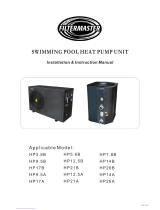HPI EN
Air / water heat pump
AWHP MIT-IN iSystem
Installation and
Service Manual
300027606-001-01

Contents
1 Introduction ................................................................................................6
1.1 Symbols used .......................................................6
1.1.1 Symbols used in the manual ...................................6
1.1.2 Symbols used on the equipment .............................6
1.2 Abbreviations ........................................................7
1.3 General ..................................................................7
1.3.1 Manufacturer's liability .............................................7
1.3.2 Installer's liability .....................................................7
1.4 Homologations ......................................................8
1.4.1 Certifications ...........................................................8
2Safety instructions and recommendations ..............................................9
2.1 Safety instructions ...............................................9
2.2 Recommendations ................................................9
3Technical description ..............................................................................11
3.1 General description ............................................11
3.2 Main parts (Indoor module) ...............................11
3.2.1 MIT-IN/H ................................................................11
3.2.2 MIT-IN/E ................................................................12
3.3 Operating principle .............................................12
3.3.1 General .................................................................12
3.3.2 Skeleton Diagrams ................................................13
3.3.3 Pressure available .................................................14
3.4 Technical specifications ....................................14
3.4.1 Electricity supply ...................................................14
3.4.2 Heat pump .............................................................14
3.4.3 Sensor characteristics ...........................................15
4 Installation ................................................................................................17
4.1 Regulations governing installation ...................17
4.2 Package list .........................................................17
4.2.1 Standard delivery ..................................................17
4.2.2 Accessories ...........................................................18
124/09/2012 - 300027606-001-01

4.3 Data plate .............................................................19
4.4 Installing the outdoor module ...........................19
4.4.1 Location of the appliance ......................................19
4.4.2 Main dimensions ...................................................22
4.4.3 Locating the outside module ................................26
4.5 Installing the indoor module ..............................27
4.5.1 Location of the appliance ......................................27
4.5.2 Main dimensions ...................................................27
4.5.3 Assembly of the MIT indoor module ......................28
4.6 Installing the outside sensor .............................29
4.6.1 Choice of the location ............................................29
4.6.2 Connecting the outside sensor ..............................29
4.7 Combination with a DHW tank ...........................30
4.8 Refrigeration connection ...................................30
4.8.1 Installing the pipes ................................................30
4.8.2 Water tightness test ..............................................35
4.8.3 Evacuation ............................................................35
4.8.4 Opening the valves ...............................................35
4.8.5 Adding refrigerant ..................................................36
4.9 Hydraulic connections .......................................36
4.9.1 Flushing the system ..............................................36
4.9.2 Connection of the heating circuit ...........................37
4.9.3 Hydraulic connection diagrams .............................37
4.10 Filling the heating system ..................................39
4.10.1 Water treatment in the heating circuit ...................39
4.10.2 Filling the system ..................................................40
4.11 Electrical connections ........................................41
4.11.1 Recommendations ................................................41
4.11.2 Recommended cable cross section ......................42
4.11.3 Accessing the connection terminal blocks ............43
4.11.4 Position of the PCBs .............................................44
4.11.5 Location of the fuse ...............................................45
4.11.6 Connecting the outdoor module ............................45
4.11.7 Connecting the communication cable between the
inside and outside modules ...................................45
4.11.8 Description of the terminal block on the inside
module ..................................................................46
4.11.9 Connecting the mains supply to the inside
module ..................................................................47
4.11.10 Connecting the electrical back-up to the inside
module (MIT-IN/E only) .........................................47
4.11.11 Connecting the hydraulic auxilary on the inside
module (MIT-IN/H only) .........................................49
4.11.12 Example of connecting a system with MIT-IN/
H ............................................................................50
4.11.13 Example of connecting a system with MIT-IN/
E ............................................................................54
4.11.14 Connection example in cooling mode ...................56
4.11.15 Pool connection .....................................................58
4.11.16 Connecting the options .........................................60
Contents
224/09/2012 - 300027606-001-01

4.11.17 Connection in cascade ..........................................61
4.11.18 Connection example in power cut off EVU ............63
4.12 Electrical principle diagram ...............................66
5 Commissioning ........................................................................................70
5.1 Control panel .......................................................70
5.1.1 Description of the keys ..........................................70
5.1.2 Description of the display ......................................71
5.1.3 Access to the various browsing levels ..................74
5.1.4 Browsing in the menus ..........................................75
5.2 Check points before commissioning ................76
5.2.1 Hydraulic connections ...........................................76
5.2.2 Electrical connection .............................................76
5.3 Putting the appliance into operation ................77
5.4 Checks and adjustments after
commissioning ...................................................78
5.4.1 Displaying the parameters in extended
mode .....................................................................78
5.4.2 Setting the parameters specific to the
installation .............................................................78
5.4.3 Naming the circuits and generators ......................83
5.4.4 Setting the heating curve ......................................84
5.4.5 Setting the heating pump speed on the heat
pump .....................................................................86
5.4.6 Setting the speed of the heating pump on the inside
module ..................................................................86
5.4.7 Setting the flow rate threshold ...............................87
5.5 Reading out measured values ...........................88
5.6 Changing the settings ........................................89
5.6.1 Language selection ...............................................89
5.6.2 Calibrating the sensors .........................................90
5.6.3 Professional settings .............................................91
5.6.4 Configuring the network ........................................99
5.6.5 Return to the factory settings ..............................102
324/09/2012 - 300027606-001-01

6 Switching off the appliance ...................................................................103
6.1 Installation shutdown .......................................103
6.2 Turning on the antifreeze function ..................103
7 Checking and maintenance ...................................................................104
7.1 General instructions .........................................104
7.2 Maintenance operations to be performed ......104
7.3 Cleaning the 400 µm filter ................................104
7.4 Customising maintenance ...............................105
7.4.1 Maintenance message ........................................105
7.4.2 Contact details of the professional for After Sales
Support ................................................................106
8 Troubleshooting .....................................................................................108
8.1 Anti-hunting ......................................................108
8.2 Messages ...........................................................108
8.3 Message history ................................................110
8.4 Faults (Code type Lxx or Dxx) .........................111
8.4.1 Deletion of sensors from the memory in the
PCB .....................................................................114
8.5 Failure history ...................................................115
8.6 Parameter and input/output check (mode
tests) ..................................................................115
9 Spare parts ..............................................................................................121
9.1 General ..............................................................121
9.2 Spare parts ........................................................121
9.2.1 AWHP 6 MR ........................................................121
9.2.2 AWHP 8 MR ........................................................123
9.2.3 AWHP 11 - 16 .....................................................126
9.2.4 AWHP 22 - 27 .....................................................132
9.2.5 MIT ......................................................................135
Contents
424/09/2012 - 300027606-001-01

524/09/2012 - 300027606-001-01

1 Introduction
1.1 Symbols used
1.1.1. Symbols used in the manual
In these instructions, various danger levels are employed to draw the
user's attention to particular information. In so doing, we wish to
safeguard the user's safety, obviate hazards and guarantee correct
operation of the appliance.
DANGER
Risk of a dangerous situation causing serious physical
injury.
WARNING
Risk of a dangerous situation causing slight physical
injury.
CAUTION
Risk of material damage.
Signals important information.
¼ Signals a referral to other instructions or other pages in the
instructions.
1.1.2. Symbols used on the equipment
4Protective earthing
~Alternating current
Before installing and commissioning the device, read
carefully the instruction manuals provided.
Dispose of the used products in an appropriate recovery
and recycling structure.
Caution: danger, live parts.
Disconnect the mains power prior to any operations.
1 2
M002628-A
AWHP MIT-IN iSystem 1. Introduction
24/09/2012 - 300027606-001-01 6

1.2 Abbreviations
4DHW: Domestic hot water
4PPS: Polypropylene hardly inflammable
4PCU: Primary Control Unit - PCB contoller for heat pump operation
4PSU: Parameter Storage Unit - Parameter storage for PCBs
PCU and SU
4SCU: Secondary Control Unit - DIEMATIC iSystem control panel
PCB
4SU: Safety Unit - Safety PCB
43WV: 3-way valve
4EVU: Power supply company
4MIT: Indoor module fitted with a DIEMATIC iSystem control panel
4HP: Heat pump
4EER: Frigorific efficiency ratio
4COP: Performance coefficient
1.3 General
1.3.1. Manufacturer's liability
Our products are manufactured in compliance with the requirements
of the various applicable European Directives. They are therefore
delivered with [ marking and all relevant documentation.
In the interest of customers, we are continuously endeavouring to
make improvements in product quality. All the specifications stated in
this document are therefore subject to change without notice.
Our liability as the manufacturer may not be invoked in the following
cases:
4Failure to abide by the instructions on using the appliance.
4Faulty or insufficient maintenance of the appliance.
4Failure to abide by the instructions on installing the appliance.
1.3.2. Installer's liability
The installer is responsible for the installation and inital start up of the
appliance. The installer must respect the following instructions:
4Read and follow the instructions given in the manuals provided
with the appliance.
4Carry out installation in compliance with the prevailing legislation
and standards.
4Perform the initial start up and carry out any checks necessary.
4Explain the installation to the user.
1. Introduction AWHP MIT-IN iSystem
724/09/2012 - 300027606-001-01

4If a maintenance is necessary, warn the user of the obligation to
check the appliance and maintain it in good working order.
4Give all the instruction manuals to the user.
1.4 Homologations
1.4.1. Certifications
This product complies to the requirements to the european directives
and following standards:
42006/95/EC Low Voltage Directive. Reference Standards:
EN60335-1 / EN60335-2-40.
42004/108/EC Electromagnetic Compatibility Directive. Generic
standards: EN1000-6-3 , EN 61000-6-1.
AWHP MIT-IN iSystem 1. Introduction
24/09/2012 - 300027606-001-01 8

2 Safety instructions and
recommendations
2.1 Safety instructions
DANGER
If smoke is released or in case of refrigerant leak:
1. Do not use a naked flame, do not smoke, do not
operate electrical contacts or switches ( doorbell,
light, motor, lift, etc..).
Contact between refrigerant and a flame may result
in emissions of toxic gases.
2. Open the windows.
3. Trace possible leaks and seal them immediately.
WARNING
Before any work, switch off the mains supply to the
appliance.
WARNING
Do not touch the refrigeration connection pipes with your
bare hands while the appliance is running. Danger of
burns or frost injury.
2.2 Recommendations
WARNING
4Any intervention on the appliance and heating
equipment must be carried out by a qualified
engineer.
4For a proper operating of the boiler, follow carefully
the instructions.
2. Safety instructions and recommendations AWHP MIT-IN iSystem
924/09/2012 - 300027606-001-01

Keep this document close to the place where the boiler is
installed.
CAUTION
4Use tools and pipe components especially designed
for use with R410A refrigerant.
4Install the appliance on a solid, stable structure able
to bear its weight.
4Use phosphorous-deoxidised copper for pipes
without welds and copper alloy to connect the pipes
carrying the refrigerant.
4Use only R410A gas to fill the pipes with refrigerant.
4Do not install the appliance in a place where it may
be exposed to steam, sulphuric gas or combustion,
an atmosphere with a high salt content, or which may
be covered by snow.
4Ensure correct earthing.
4Store the refrigeration connection pipes away from
dust and humidity (danger of damage to the
compressor) and cover both ends until the expansion
process is complete.
4Do not use a load cylinder.
CAUTION
4Activate the main switch at least 12 hours before the
appliance starts to function. Using the appliance just
after it is switched on may seriously damage the
internal parts.
4When switching off the appliance, wait for at least 5
minutes of post-operation before deactivating the
main switch. Danger of breakdown or water leak.
CAUTION
In order to limit the risk of being scalded, the installation of
a thermostatic mixing valve on the domestic hot water flow
piping is compulsory.
Before carrying out any maintenance work requiring the
shutdown of the inside module, also cut the power supply
to the outside module to prevent any errors in
communication.
AWHP MIT-IN iSystem 2. Safety instructions and recommendations
24/09/2012 - 300027606-001-01 10

3 Technical description
3.1 General description
The AWHP MIT-IN iSystem heat pump is composed of two
elements:
4The outside unit handles energy production in hot or cold mode.
4The inside module handles thermal exchange between the R410A
fluid and the hydraulic circuit.
The two units are connected by means of refrigeration and electrical
connections.
The system offers the following advantages:
4The heating circuit is housed in the insulated volume within the
home. There is no danger of the pipes freezing.
4Thanks to the DC inverter system, the heat pump modulates its
output to adapt to the needs of the home.
4The control panel uses the outside temperature sensor to adjust
the temperature of the heating circuit according to the outside
temperature.
3.2 Main parts (Indoor module)
3.2.1. MIT-IN/H
1Automatic air bleed
2tank
3High energy efficient heating pump
4Plate heat exchanger
5electrical support
6Flowmeter
7Table cover unit
8Control panel
9Safety valve
10 Pressure gauge
11 Expansion vessel
M002483-A
2
3
5
4
8
7
6
11
10
9
1
3. Technical description AWHP MIT-IN iSystem
11 24/09/2012 - 300027606-001-01

3.2.2. MIT-IN/E
1Automatic air bleed
2tank
3High energy efficient heating pump
4Plate heat exchanger
5electrical support
6Flowmeter
7Table cover unit
8Control panel
9Safety valve
10 Pressure gauge
11 Expansion vessel
12 Automatic air bleed
13 Electric heater
3.3 Operating principle
3.3.1. General
The outside module produces heat or cold (in reversible versions) and
transmits it to the heating circuit via the refrigerant in the plate
exchanger.
The outside module is capable of operating at outside temperatures
down to -20°C (-15°C in the case of a 6MR or 8MR heat pump).
The DIEMATIC iSystem control panel is used to programme and
regulate the heat pump according to the outside temperature.
By activating the pumps and, where necessary, the mixer valve, the
regulator handles the regulation of the heating.
Connection of a CDR4 simplified remote control or a CDI4 interactive
remote control enables the auto-adaptivity of the gradient and the
parallel offset of the heating curve.
The antifreeze function on the installation is active whatever the
operating mode. It is triggered as soon as the outdoor temperature
reaches the limiting value preset to +3°C.
The installation of a buffer tank is not necessary if the volume of water
in the circuit is higher than or equal to 3 litres/kW: Therefore, for a
heat pump with an output of less than 11 kW, with a water volume of
less than 33 litres, the installation of a buffer tank is necessary.
M002484-A
13
2
3
5
4
8
7
6
11
10
9
1
12
AWHP MIT-IN iSystem 3. Technical description
24/09/2012 - 300027606-001-01 12

3.3.2. Skeleton Diagrams
nMIT-IN/H
1tank
2Filter
3Flowmeter
4Radiator
5Plate heat exchanger
6Boiler
nMIT-IN/E
1tank
2Filter
3Flowmeter
4Radiator
5Plate heat exchanger
M002487-D
MIT-IN H
AWHP
M002488-D
MIT-IN E
AWHP
1
6
4
5
2
3
3. Technical description AWHP MIT-IN iSystem
13 24/09/2012 - 300027606-001-01

6Electrical back-up
3.3.3. Pressure available
APressure available (mbar)
ZWater flow rate (m3/h)
1 - 5 Setting the pump
¼ To set the speed of the heating pump correctly, refer to
chapter: "Setting the speed of the heating pump on the inside
module", page 86.
3.4 Technical specifications
3.4.1. Electricity supply
230 V AC (+/- 10%) - 50 Hz
3.4.2. Heat pump
Conditions of use:
4Limit operating temperatures in Hot mode:
-Water: +18 °C / +55 °C
-Outside air:
-15 °C / +35 °C (AWHP 6 MR, 8 MR)
-20 °C / +35 °C (AWHP 11-27)
4Limit operating temperatures in Cooling mode:
M002627-C
0
100
200
300
400
500
600
700
800
0 0,5 1 1,5 2 2,5 3
1
2
4
3
2
1
5
AWHP MIT-IN iSystem 3. Technical description
24/09/2012 - 300027606-001-01 14

-Water: +7 °C / +25 °C
-Outside air: +15 °C / +40 °C (At less than 18°C, it is necessary
to use the HK24 insulation kit option)
4Maximum operating pressure: 3 bar
AWHP 6 MR 8 MR 11 MR 11 TR 14 MR 14 TR 16 MR 16 TR 22 TR 27 TR
Calorific output - A7/
W35 (1)
kW 6.0 8.5 10.9 10.9 13.7 13.7 15.7 15.7 19.4 24.4
COP hot - A7/W35 (1) 4.00 4.10 4.23 4.23 4.03 4.03 3.90 3.90 3.94 3.90
Absorbed electrical
power - A7/W35 (1)
kWe 1.5 2.1 2.6 2.6 3.4 3.4 4.03 4.03 4.9 6.3
Nominal amperage -
A7/W35 (1)
A 6.8 9.2 11.2 6.7 14.8 8.8 17.6 10.1 12.3 15.6
Calorific output - A2/
W35 (2)
kW 4.4 5.9 7.6 7.6 10.3 10.3 10.4 10.4 11.6 14.7
COP hot - A2/W35 (2) 3.12 3.12 3.10 3.10 3.10 3.10 3.10 3.10 3.11 3.10
Absorbed electrical
power - A2/W35 (2)
kWe 1.4 1.9 2.5 2.5 3.3 3.3 3.4 3.4 3.9 4.7
Nominal amperage -
A2/W35 (2)
A 6.1 8.2 10.7 6.2 14.5 8.3 14.6 8.4 9.7 11.8
Cooling output (3) kW 5.4 7.9 10.5 10.5 11.7 11.7 11.7 11.7 17.7 22.2
EER (3) 3.80 3.99 4.68 4.68 4.43 4.43 4.43 4.43 3.8 3.8
Absorbed electrical
power (3)
kWe 1.4 2.0 2.2 2.2 2.7 2.7 2.7 2.7 4.6 5.8
Sound pressure (4) dBA 36 36 40 40 41 41 41 41 45 45
Nominal water flow (ΔT
= 5K) m3/h 1.04 1.47 1.88 1.88 2.34 2.34 2.67 2.67 3.8 4.6
Manometric height
available at nominal
flow rate
mbar 618 493 393 393 282 282 213 213 - -
Nominal air flow rate m3/h 2100 3000 6000 6000 6000 6000 6000 6000 8400 8400
Power voltage of the
outdoor unit
V 230 V~ 230 V~ 230 V~ 400 V3~ 230 V~ 400 V3~ 230 V~ 400 V3~ 400 V3~ 400 V3~
Sound output (5) dBA 63.7 65.2 65.4 65.4 66.8 66.8 69.4 69.4 67 67
R410A refrigerant kg 2.5 3.6 5 5 5 5 5 5 7.1 7.7
Refrigeration
connection (Liquid-
Gas)
inch 1/4-1/2 3/8-5/8 3/8-5/8 3/8-5/8 3/8-5/8 3/8-5/8 3/8-5/8 3/8-5/8 3/8-3/4 1/2-3/4
Max pre-loaded length m 30 30 30 30 30 30 30 30 30 30
Weight (empty) -
outside unit
kg 45 75 121 135 116 130 116 130 135 141
(1) Hot mode: Outside air temperature +7 °C, Water temperature at the outlet +35 °C. Performances in line with EN 14511-2.
(2) Hot mode: Outside air temperature +2 °C, Water temperature at the outlet +35 °C. Performances in line with EN 14511-2.
(3) Cooling mode: Outside air temperature +35 °C, Water temperature at the outlet +18 °C. Performances in line with EN 14511-2
(4) 5 m from the appliance, free field.
(5) Test conducted in accordance with the standard NF EN 12102
3.4.3. Sensor characteristics
Outside sensor
Temperature in °C -20 -16 -12 -8 -4 0 4 8 12 16 20 24
Resistance in Ω 2392 2088 1811 1562 1342 1149 984 842 720 616 528 454
3. Technical description AWHP MIT-IN iSystem
15 24/09/2012 - 300027606-001-01

DHW sensor
Flow sensor
Temperature in °C 0 10 20 25 30 40 50 60 70 80 90
Resistance in Ω 32014 19691 12474 10000 8080 5372 3661 2535 1794 1290 941
AWHP MIT-IN iSystem 3. Technical description
24/09/2012 - 300027606-001-01 16

4 Installation
4.1 Regulations governing installation
CAUTION
Installation of the appliance must be done by a qualified
engineer in accordance with prevailing local and national
regulations.
4.2 Package list
4.2.1. Standard delivery
The delivery includes:
4An outside module (See below)
4An inside hydraulic module (See below)
4An outside sensor
4A mounting rail (screwed to the pallet)
4The installation and maintenance instructions
4The user instructions
Description Pack no.
AWHP 6 MR EH136
AWHP 8 MR EH96
AWHP 11 MR EH97
AWHP 11 TR EH98
AWHP 14 MR EH99
AWHP 14 TR EH100
AWHP 16 MR EH101
AWHP 16 TR EH102
AWHP 22 TR EH225
AWHP 27 TR EH226
Inside modules
MIT-IN/E 6-8 kW HK3
MIT-IN/H 6-8 kW HK8
MIT-IN/E 11-16 kW HK4
MIT-IN/H 11-16 kW HK9
MIT-IN/E 22-27 kW HK5
MIT-IN/H 22-27 kW HK10
4. Installation AWHP MIT-IN iSystem
17 24/09/2012 - 300027606-001-01

4.2.2. Accessories
Various options are available depending on the configuration of the
installation:
Description package
DHW sensor AD212
Optional PCB for 3-way valve AD249
System sensor AD250
Outside radio-controlled temperature sensor AD251
Radio module AD252
Radio remote control AD253
Interactive remote control AD254
160 L storage tank EH 60
80 L storage tank EH 85
Wall-hanging kit for outside units EH 95
Condensate receiver tank for wall bracket EH 111
Ground mounting supports for outside units EH 112
Electrical resistor for the condensate receiver tank EH 113
Frigorific ducts with insulation (5/8" - 3/8"); Length: 5 m EH 114
Frigorific ducts with insulation (5/8" - 3/8"); Length: 10 m EH 115
Frigorific ducts with insulation (5/8" - 3/8"); Length: 20 m EH 116
Insulated copper pipe (1/2" - 1/4") 10 m EH 142
1/4" 1/2" - 3/8" 5/8" adapter fittings EH 146
3-way valve module with standard pump EA 63
3-way valve module with electronic pump EA 67
Wiring kit for connecting a safety thermostat for underfloor
heating
HA 249
3-way valve kit HK 21
2-circuit kit HK 22
Reversal valve kit HK 23
Insulation kit cold mode HK 24
3-way valve insulation kit HK 25
Condensation detector kit HK 27
AWHP MIT-IN iSystem 4. Installation
24/09/2012 - 300027606-001-01 18

4.3 Data plate
1This data plate is affixed to the inside side panel of the
appliance in the factory.
2When installation has been completed, affix the data plate
provided in the instructions bag to the casing of the
appliance in a position where it can be seen.
The rating plate must be accessible at all times. The rating plate
identifies the product and provides the following information:
4Appliance type
4Manufacturing date (Year - Week)
4Serial number.
4Nature of the power supply voltages
4.4 Installing the outdoor module
4.4.1. Location of the appliance
Ensure that the outside module is optimally positioned in relation to
neighbours as it is a source of noise.
CAUTION
4There must be no obstacles hindering the free
circulation of air around the outdoor module (intake
and output).
4No not locate the outside unit close to where people
sleep.
4Do not locate the unit opposite a wall with windows.
4Avoid placing it close to a terrace, etc..
Choose a location away from prevailing winds.
Brrrrr....
Brrrrr....
Brrrrr....
Brrrrr....
C000373-B
M002624-A
Auf ERDGAS H eingestellt
für DE: Erdgas E
Réglé au gaz naturel H
Geregeld voor aardgas H
Preset for natural gas H
G20 - 20 mbar
8366-4038
1 2
M001448-A
4. Installation AWHP MIT-IN iSystem
19 24/09/2012 - 300027606-001-01
Page is loading ...
Page is loading ...
Page is loading ...
Page is loading ...
Page is loading ...
Page is loading ...
Page is loading ...
Page is loading ...
Page is loading ...
Page is loading ...
Page is loading ...
Page is loading ...
Page is loading ...
Page is loading ...
Page is loading ...
Page is loading ...
Page is loading ...
Page is loading ...
Page is loading ...
Page is loading ...
Page is loading ...
Page is loading ...
Page is loading ...
Page is loading ...
Page is loading ...
Page is loading ...
Page is loading ...
Page is loading ...
Page is loading ...
Page is loading ...
Page is loading ...
Page is loading ...
Page is loading ...
Page is loading ...
Page is loading ...
Page is loading ...
Page is loading ...
Page is loading ...
Page is loading ...
Page is loading ...
Page is loading ...
Page is loading ...
Page is loading ...
Page is loading ...
Page is loading ...
Page is loading ...
Page is loading ...
Page is loading ...
Page is loading ...
Page is loading ...
Page is loading ...
Page is loading ...
Page is loading ...
Page is loading ...
Page is loading ...
Page is loading ...
Page is loading ...
Page is loading ...
Page is loading ...
Page is loading ...
Page is loading ...
Page is loading ...
Page is loading ...
Page is loading ...
Page is loading ...
Page is loading ...
Page is loading ...
Page is loading ...
Page is loading ...
Page is loading ...
Page is loading ...
Page is loading ...
Page is loading ...
Page is loading ...
Page is loading ...
Page is loading ...
Page is loading ...
Page is loading ...
Page is loading ...
Page is loading ...
Page is loading ...
Page is loading ...
Page is loading ...
Page is loading ...
Page is loading ...
Page is loading ...
Page is loading ...
Page is loading ...
Page is loading ...
Page is loading ...
Page is loading ...
Page is loading ...
Page is loading ...
Page is loading ...
Page is loading ...
Page is loading ...
Page is loading ...
Page is loading ...
Page is loading ...
Page is loading ...
Page is loading ...
Page is loading ...
Page is loading ...
Page is loading ...
Page is loading ...
Page is loading ...
Page is loading ...
Page is loading ...
Page is loading ...
Page is loading ...
Page is loading ...
Page is loading ...
Page is loading ...
Page is loading ...
Page is loading ...
Page is loading ...
Page is loading ...
Page is loading ...
Page is loading ...
Page is loading ...
Page is loading ...
Page is loading ...
Page is loading ...
Page is loading ...
/