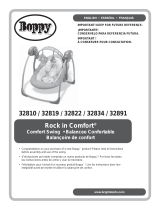Page is loading ...

AUTOMATIC SOAP DISPENSER / DISPENSADOR
AUTOMÁTICO DE JABÓN SSE 6 D1 USA
IAN 329173_1904
AUTOMATIC SOAP DISPENSER
Operation and safety notes
DISPENSADOR
AUTOMÁTICO DE JABÓN
Instrucciones de utilización y de seguridad

US-EN Operation and safety notes Page 3
US-ES Instrucciones de utilización y de seguridad Página 15

3 US-EN
Description of signal words ........................................................................Page 4
Customer service ..................................................................................................Page 4
Introduction ..............................................................................................................Page 4
Intended use ................................................................................................................... Page 4
Contents ..........................................................................................................................Page 4
Parts description ............................................................................................................. Page 5
Technical data ................................................................................................................Page 6
Important safety instructions .................................................................... Page 6
Safety instructions for batteries / rechargeable batteries ............................................Page 8
Before first use.......................................................................................................Page 10
Operation ..................................................................................................................Seite 10
Inserting / Replacing the batteries .................................................................................Page 10
Setup / First use ..............................................................................................................Page 11
Display indicators ...........................................................................................................Page 11
Using the product ...........................................................................................................Page 11
Cleaning and care ...............................................................................................Page 12
Troubleshooting ...................................................................................................Page 12
Disposal ....................................................................................................................... Page 12
Three year limited warranty ..................................................................... Page 13

4 US-EN
DESCRIPTION OF SIGNAL WORDS
WARNING indicates a hazardous situation that, if not
avoided, could result in death or serious injury.
CAUTION indicates a hazardous situation that, if not
avoided, could result in minor or moderate injury.
NOTICE indicates information considered important,
but not hazard related (e.g. messages related to
property damage).
CUSTOMER SERVICE
Call customer service at
1 (844) 543-5872
Visit the Website Customer Service
Platform at
www.lidl.com/contact-us
Visit a LIDL store for further assistance.
IAN 329173_1904
Please have your IAN number ready.
Automatic soap dispenser
Introduction
Congratulations on your purchase. You have
selected a quality product. The instructions
for use are a part of the product. They con-
tain important information about the safety,
use and disposal of the product. Before using
the product, please learn about all the safety
information and usage instructions. Only use
the product as described and for the specified
applications. If you lend the product to some-
one else, please also give all the instructions.
Intended use
The product is intended for dispensing liquid
soap in the bathroom. The product is only in-
tended for residential use, not for medical or
commercial use.
This product is only suitable
for indoor use.
Contents
Verify the parts are complete and the product
and parts are intact immediately after un-
packing.
1 Automatic soap
dispenser
4 Batteries
1 Instructions for use

5 US-EN
Parts description
1 Lid
2 Plug
3 Soap refill
opening
4 Battery
compartment
5 Lower sensor
6 LED
7 Upper sensor
8 Soap outlet
9 Display
10 “+” Button
11 “–” Button
12 “Soap quantity”
indicator
13 “Fill level”
indicator
14 “Battery”
indicator
1
2
5
3
4
6
7
8
9
10
11
141312

6 US-EN
Technical data
Battery: 4 x 1.5 V (direct current)
AAA / LR03 (included)
Capacity: 9.47 fl.oz (280 ml)
IMPORTANT
SAFETY IN-
STRUCTIONS
READ ALL INSTRUCTIONS.
KEEP FOR FUTURE REFERENCE.
INCLUDE ALL DOCUMENTA-
TION WHEN PASSING THIS
PRODUCT ON TO OTHERS.
Failure to observe the
following warnings may
result in fatal or serious
injuries.
DANGER OF
DEATH AND
ACCIDENTS FOR TOD-
DLERS AND CHILDREN!
Never leave children unsu-
pervised with the packaging
material. The packaging
material poses a suffocation
hazard. Children frequently
underestimate the dangers.
Always keep children away
from the packaging material.
This product is not intended
for use by persons (including
children) with reduced phys-
ical, sensory or mental capa-
bilities, or lack of experience
and knowledge, unless they
have been given supervision
or instruction concerning use
of the product by a person
responsible for their safety.
Children should be super-
vised to ensure they do not
play with the product.
FOR HOUSEHOLD USE
ONLY.
Changes or modifications
to this product not expressly
approved by the party re-
sponsible for compliance
could void the user‘s author-
ity to operate the product.
Note: This product has been
tested and complies with the

7 US-EN
limits for a Class B digital
device, pursuant to Part
15 of the FCC Rules. These
limits are designed to provide
r
easonable protection a
gainst
harmful interference in a
residential installation. This
product generates, uses and
can radiate radio frequency
energy and, if not installed
and used in accordance with
the instructions, may cause
harmful interference to radio
communications.
However, there is no guar-
antee that interference will
not occur in a particular
installation. If this product
causes harmful interference to
radio or television reception,
which can be determined by
turning the product off and
on, the user is encouraged
to try and correct the inter-
ference by one or more of
the following measures:
• Reorient or relocate the
receiving antenna.
• Increase the separation
between the product and
receiver.
• Connect the product into
an outlet on a different
circuit from the circuit the
receiver is connected to.
• Consult the dealer or an
experienced radio / TV
technician for help.
Failure to observe the
following warnings may
result in injuries or prop-
erty damage.
N
ever take the product ap
art.
Incorrect repairs may result
in serious dangers to the user.
Repairs should only be per-
formed by a professional.
Do not immerse this product
in water or other liquids!

8 US-EN
Do not use the product if it is
damaged. Routinely inspect
the product.
Keep the product dry.
Protect your product from
impact, moisture, dust, chemi-
cals and sudden changes in
temperature and keep it
away from sources of heat
(ovens, heating radiators).
Remove the battery if the
product breaks or is defec-
tive. Otherwise the battery
is more likely to leak.
Only fill the product with
liquid soap.
Do not subject the product
to any extreme temperatures
or severe mechanical stress.
The product may otherwise
be damaged.
Safety instructions
for batteries /
rechargeable
batteries
Failure to observe the
following warnings may
result in fatal or serious
injuries.
DANGER TO LIFE! Keep
bat teries / rechargeable bat-
teries out of reach of children.
If accidentally swallowed
seek immediate medical
attention.
DANGER OF EX-
PLOSION! Never
recharge disposable batter-
ies. Do not short circuit the
cells or batteries. Store cells
and batteries in their original
packaging and away from
metal objects which may
short-circuit them. Overheat-
ing, fire or bursting can be
the result.

9 US-EN
Never throw batteries /
rechargeable batteries into
fire or water.
Do not exert mechanical
loads to batteries / recharge-
able batteries.
Never heat batteries in order
to revive them.
Risk of batteries /
rechargeable batteries
leaking
Failure to observe the
following warnings may
result in injuries or prop-
erty damage.
Avoid extreme environmental
conditions and temperatures,
which could affect batteries /
rechargeable batteries, e.g.
radiators / direct sunlight.
Store batteries in a dry
place at room temperature.
Batteries are sensitive to high
and low temperatures. Such
thermal exposure may lead
to leakage, fire, or explosion.
Do not open or mutilate a
battery or cell. Electrolyte
from the cell is corrosive
and can cause damage to
the eyes or skin. The cell
contents can also be haz-
ardous if ingested.
Avoid contact with the skin,
eyes and mucous membranes
.
In the event that the electro-
lyte comes into contact with
the skin or eyes, immediately
flush with fresh water for at
least 15 minutes and seek
medical advice.
WEAR SAFETY
GLOVES! Leaked
or damaged batteries /
rechargeable batteries can
cause burns on contact with
the skin. Always wear suitable
safety gloves when handling
leaking batteries.
In the event the batteries /
rechargeable batteries leak,
immediately remove them
from the product to prevent
damage.

10 US-EN
Only use the same type of
batteries / rechargeable
batteries. Do not mix cells or
batteries of different sizes,
brands, or chemistries.
Remove the batteries / re-
chargeable batteries if the
product will not be used for
a longer period.
Risk of product damage
Only use the specified type
of battery / rechargeable
battery!
Please note the polarity
when inserting batteries! This
is shown inside the battery
compartment!
Clean the contacts on the
battery and inside the bat-
tery compartment before
inserting!
Immediately remove drained
batteries / rechargeable
batteries from the product.
Always replace all of the
batteries; never mix old and
new ones or different types
of batteries.
Store unused batteries in a
safe place, away from metal
objects that may short-circuit
them.
SAVE THESE
INSTRUCTIONS
Before first use
Note: Remove all packaging materials from
the product.
Operation
Inserting / Replacing
the batteries
PRODUCT DAMAGE!
Note: Always observe the polarity indicated
on the battery compartment 4 when inserting
the batteries!
Note: Always use batteries of the type Micro
AAA, LR03.
Note: Always use batteries of the same type.
Turn the cover of the battery compartment
4 counter-clockwise until the point on the
cover is adjacent to the point “ ” on
the
product and the cover can be removed.
Remove the cover from the battery com-
partment 4.

11 US-EN
4
Remove the old batteries, if present.
Insert new batteries according to the
polarity diagram of the battery compart-
ment 4.
Close the cover of the battery compart-
ment 4 by placing it onto the battery
compartment 4 and turning it clockwise
until the point on the cover is adjacent to
the point “ ” on the product.
Pay attention to the recesses on the hous-
ing. The display 9 lights up green and
all indicators flash 3 times. If the dispenser
does not contain any soap, the “Fill level”
indicator 13 continues to flash.
Setup / First use
Place the product on a suitable, level
surface.
Open the lid 1.
Pull the plug 2 from the soap refill
opening 3.
Pour liquid soap into the soap tank.
Note: During filling, note the “Max” mar
k
that is visible, if you look into the soap tank
.
Never exceed the “Max” mark when
filling with soap! Otherwise, the product
may overflow.
Note: Pour in at least 100 ml of soap;
otherwise, the “Fill level” indicator 13
will flash.
Replace the plug 2 in the soap refill
opening 3.
Remove the protective film from the display
9 and close the lid 1. The product is
now ready for use.
Display indicators
Note: The display indicators are only visible
if the lid 1 is open.
The “Soap quantity” indicator 12 shows
the amount of soap dispensed for each u
se.
The “Fill level” indicator 13 shows how
much soap remains in the soap tank.
The fewer bars are visible, the less soap
there is in the soap tank. If only one bar
remains, the “Fill level” indicator 13 begins
to flash. Refill the soap tank.
Note: Pour soap in the soap tank until
the indicator stops flashing.
The “Battery” indicator 14 shows the
charge level of the batteries that have
been inserted. If only one bar remains
you should replace the batteries soon.
Using the product
Set the quantity of soap you want disp
ensed
for each use. Press the “+” button 10 or
“–” button 11 repeatedly until the desired
setting is displayed. You can choose from
four soap quantities. The more drops

12 US-EN
displayed in the “Soap quantity” indicator
12 , the more soap is dispensed.
Hold your hand underneath the soap out-
let 8. The product starts dispensing soap.
As soon as dispensing stops, you can
withdraw your hand.
Note: The soap dispensing also stops
as soon as you withdraw your hand. This
is true even if the programmed quantity
has not yet been dispensed.
If you do not intend to use the product for
long periods of time, press the “–” button
11 repeatedly until “OFF” appears in the
display 9.
Press the “+” button 10 to turn the product
back on.
Note: If you need to remove a large
quantity of soap from the soap tank, you
can let the soap dispensing run for 30
seconds: Press the “+” button 10 and the
“–” button 11 simultaneously and hold
them for about three seconds. The product
begins dispensing soap and stops after
30 seconds.
Note: If you have not used the product
for several days, you may have to activate
the soap dispensing function several times
in a row before soap is dispensed again.
Cleaning and care
EXPLOSION HAZARD!
Do not immerse the product in water.
If the product will no
longer be used, rinse the empty soap
container with clean water to clean it. Fill
the soap container with clean water and
repeat several times to remove all soap.
The product may get damaged if the soap
is not removed completely.
Do not use corrosive
cleaning products. These substances may
damage the basic material of the product.
The LED 6 cannot be
replaced.
Turn off the product by pressing the “–”
button 11 repeatedly until “OFF” appears
in the display 9.
If one of the sensors 5 / 7 is dirty, clean
it carefully with a damp cloth.
Use a dry, lint-free cloth to clean or buff
the outside of the product.
Use a slightly moist, lint-free cloth and
mild detergent to remove tough dirt.
Troubleshooting
= Problem
= Cause
= Remedy
The soap is dispensed slower than
usual from the soap outlet 8 or
the product does not work.
The batteries are drained.
Replace the batteries (see “Inserting /
Replacing the batteries”).
Water has entered the battery compart-
ment 4.
Allow the battery compartment 4 to dry
completely. Insert new batteries (see
“Inserting / Replacing the batteries”).
Disposal
Dispose of the packaging through your local
recycling facilities and in compliance with all
federal, state and local regulations.

13 US-EN
b
a
Please note the package markings
regarding waste separation, indi-
cated by abbreviations (a) and
numbers (b), meaning: 1–7: plas-
tics / 20–22: paper and cardboard /
80–98: composite materials.
Contact your local waste manage-
ment authority for additional infor-
mation on how to dispose of the
used product.
To help protect the environment, please dispose
of the product properly when it has reached
the end of its useful life, do not throw in the
garbage. Information on collection sites and
their opening hours is available from your
local authority.
Improper disposal of
batteries can damage
the environment!
Never throw batteries in the garbage. They
may contain toxic heavy metals and must be
handled as special waste. The chemical sym-
bols of heavy metals are: Cd = cadmium, Hg =
mercury, Pb = lead. Used batteries should
therefore be disposed of through a local
collection point.
Three year limited warranty
What does this warranty cover?
The warranty covers:
· Damage, breakage or inoperability due to
defect.
· Damage not caused by normal wear and tear
o
r failure to follow the safety and maintena
nce
instructions provided in the user manual.
What is not covered by the warranty?
The warranty does not cover damage
caused by:
· Normal wear and tear of the product,
including fragile parts (such as switches,
glass, etc.);
· Improper use or transport;
· Disregarding safety and maintenance
instructions;
· Accidents or acts of nature (e.g. lightning,
fire, water, etc.);
· Tampering with the product (such as remov-
ing cover, unscrewing screws etc.)
Consequential and incidental damages are
also not covered under this warranty. However,
some states do not allow the exclusion or
limitation of incidental or consequential dam-
ages, so this limitation or exclusion may not
apply to you.
What is the period of coverage and
warranty resolution?
The warranty is for 3 years from the date
of purchase. At our discretion, product will
either be refunded or replaced.
What will we not do?
We will not:
· Start a new warranty period upon product
exchange;
· Repair product.
How to process the warranty?
To initiate, please:
· Call customer service at 1 (844) 543-5872
· Visit the Website Customer Service Platform
at
www.lidl.com/contact-us
or
· Visit a LIDL store for further assistance

14 US-EN
To ensure the quickest warranty return process,
please have the following available:
· The original sales receipt that includes the
date purchased;
· The product and manual in the original
package;
· A statement of the problem.
What must you do to keep the
warranty in effect?
· Retain the original receipt;
· Follow all product instructions;
· Do not repair or modify the product.
How does state law relate to this
warranty?
This warranty gives you specific legal rights,
and you may also have other rights which vary
from state to state. All implied warranties are
limited by the duration and terms of this war-
ranty. Some states do not allow limitations on
how long an implied warranty lasts, so the
above limitation may not apply to you.

15 US-ES
Descripción de las palabras de advertencia .............................Página 16
Servicio al cliente ..............................................................................................Página 16
Introducción ..........................................................................................................Página 16
Uso previsto .................................................................................................................Página 16
Artículos incluidos .......................................................................................................Página 16
Descripción de las piezas ..........................................................................................Página 17
Información técnica ....................................................................................................Página 18
Importantes instrucciones de seguridad ......................................Página 18
Instrucciones de seguridad para baterías / baterías recargables ...........................Página 20
Antes de usarlo por primera vez ........................................................Página 22
Operación ...............................................................................................................Página 23
Insertar / Reemplazar las baterías .............................................................................Página 23
Configuración / primer uso .........................................................................................Página 23
Indicadores en pantalla ..............................................................................................Página 24
Uso del producto ........................................................................................................Página 24
Limpieza y cuidado .........................................................................................Página 24
Resolución de problemas ..........................................................................Página 25
Eliminación .............................................................................................................Página 25
Garantía limitada de 3 años ...................................................................Página 26

16 US-ES
DESCRIPCIÓN DE LAS PALABRAS DE ADVERTENCIA
A
DVERTENCIA indica una situación peligrosa, que pu
ede
provocar la muerte o lesiones graves si no se evita.
PRECAUCIÓN indica una situación peligrosa, que puede
provocar lesiones leves o moderadas si no se evita.
AVISO indica información que se considera importante,
pero que no implica un peligro (p. ej. mensajes relacio-
nados con daños materiales).
SERVICIO AL CLIENTE
Llame al Servicio de atención al
cliente al 1 (844) 543-5872
Visite el Portal de atención al cliente
en www.lidl.com/contact-us
Visite una de nuestras tiendas LIDL en ca
so
de cualquier inquietud.
IAN 329173_1904
Por favor tenga su número IAN a la mano.
Dispensador automático
de jabón
Introducción
Felicitaciones por la compra de su nuevo
producto. Usted ha seleccionado un producto
de calidad. Familiarícese con este producto
antes de usarlo por primera vez. Adicional-
mente, consulte las instrucciones de uso y el
aviso de seguridad más abajo. Utilice el pro-
ducto únicamente como se describe y para l
os
fines indicados. Mantenga las instrucciones
en un lugar seguro. Si traspasa el producto
a alguien más, por favor asegúrese de incluir
toda la documentación con él.
Uso previsto
Este producto está diseñado para dispensar
jabón en el baño. El producto es para uso
privado únicamente y no para uso médico o
comercial.
Este producto sólo es apto
para usarse en interiores.
Artículos incluidos
Verifique que las piezas estén completas en
el producto y que todas estén en buen estado
inmediatamente tras desempacarlo.
1 dispensador auto-
mático de jabón
4 baterías
1 instrucciones de uso

17 US-ES
Descripción de las piezas
1 Tapa
2 Tapón
3 Abertura para
llenar con jabón
4 Compartimento
de las baterías
5 Sensor inferior
6 LED
7 Sensor superior
8 Salida de jabón
9 Pantalla
10 Botón “+”
11 Botón “–”
12 Indicador de
“Cantidad de
jabón”
13 Indicador de
“Nivel de llenado”
14 Indicador de
“Batería”
1
2
5
3
4
6
7
8
9
10
11
141312

18 US-ES
Información técnica
Batería: 4 x 1.5 V (corriente directa)
AAA / LR03 (se incluyen)
Capacidad: 9.47 fl.oz (280 ml)
IMPORTANTES
INSTRUCCION
ES
DE SEGURIDAD
LEA TODAS LAS INSTRUC-
CIONES. ¡GUARDAR PARA
FUTURAS REFERENCIAS!
INCLUYA TODA LA DOCU-
MENTACIÓN AL PASAR ESTE
PRODUCTO A TERCEROS.
El incumplimiento de las
siguientes advertencias
puede provocar lesiones
graves o la muerte.
¡PELIGRO DE
MUERTE Y ACCI-
DENTES PARA BEBÉS Y
NIÑOS! Nunca deje a los
niños solos y sin supervisión
con el material de empaque.
Existe peligro de asfixia con
el material de empaque. Los
niños suelen subestimar los
peligros. Siempre mantenga
a los niños alejados del ma-
terial de empaque.
Este producto no está dise-
ñado para ser usado por
personas (incluyendo niños)
con capacidades físicas, sen-
soriales o mentales reducidas
o con falta de experiencia
y conocimiento, a menos
de que sean supervisadas
o instruidas respecto al uso
del producto por una per-
sona responsable por su se-
guridad. Siempre se deberá
supervisar a los niños para
a
segurarse de que no juegu
en
con el producto.
PARA USO DOMÉSTICO
ÚNICAMENTE.
Los cambios o las modifica-
ciones a este producto
que no sean expresamente
aprobados por la parte r
es-
ponsable del cumplimi
ento

19 US-ES
podrían anular la autoriza-
ción al usuario para operar
el producto.
Nota: este producto ha sido
probado y cumple con los
límites para un dispositivo
digital clase B, de acuerdo
con el apartado 15 de las
normas de la FCC. Estos lí-
mites están diseñados para
proveer protección razonable
contra interferencias perjudi-
ciales en una instalación
residencial. Este producto
genera, usa y puede emitir
energía de radiofrecuencia
y en caso de no ser instalado
y utilizado de acuerdo a las
instrucciones puede causar
interferencias perjudiciales
a las radiocomunicaciones.
Sin embargo, no existe nin-
guna garantía de que no se
produzcan interferencias en
una instalación en particular.
Si este producto causa una
interferencia dañina a la re-
cepción de radio o televisión,
la cual puede ser determinada
encendiendo y apagando
el producto, se alienta al
usuario a intentar corregir
las interferencias siguiendo
las siguientes medidas:
• O
riente o localice de n
uevo
la antena receptora.
• Aumente la separación
entre el equipo y el
receptor.
• Conecte el equipo a la
toma de corriente en un
circuito distinto de aquel
al que esté conectado el
receptor.
• Solicite ayuda a su pro-
veedor o a algún técnico
experto de radio / TV.
El incumplimiento de las
siguientes advertencias
puede provocar lesiones
o daños materiales.
No desarme el producto por
ningún motivo. Las repara-
ciones inadecuadas pueden
poner al usuario en peligro

20 US-ES
considerable. Las repara-
ciones sólo pueden ser lleva-
das a cabo por personal
especializado.
¡No coloque este producto
en agua u otros líquidos!
No use el producto si éste
está dañado. Verifíquelo a
intervalos regulares.
Mantenga seco el producto.
Proteja su producto contra
impactos, humedad, polvo,
sustancias químicas y cam-
bios repentinos de tempera-
tura, y manténgalo alejado
de fuentes de calor (hornos,
radiadores).
R
etire la batería si el produc
to
se rompe o se descompone.
De lo contrario, existe la pro-
babilidad de que la batería
se chorree.
Llene el producto con jabón
líquido únicamente.
No exponga el producto
a temperaturas extremas o
tensión mecánica intensa.
De lo contrario, se puede
dañar el producto.
Instrucciones de
seguridad para
baterías / baterías
recargables
El incumplimiento de las
siguientes advertencias
puede provocar lesiones
graves o mortales.
¡PELIGRO DE MUERTE!
Mantenga las baterías / bat-
erías recargables fuera del
alcance de los niños. En caso
de ser tragadas, busque inm
e-
diatamente atención médica.
¡PELIGRO DE EX-
PLOSIÓN! Nunca
recargue baterías no recar-
gables. No permita que las
baterías o las celdas hagan
corto circuito. Almacene las
celdas y baterías en sus em-
paques originales y alejadas
de objetos metálicos que
puedan provocarles corto
/