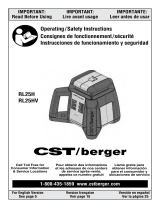Page is loading ...

E
E
PT
ES
F
DW0743DR & DW0743DG
Digital Rotary Laser Detector
www.DEWALT.com
Please read these instructions before operating the product.

2
A
B
1
2
3
4
5
6
7

3
C
1
2
3
4
5
6
D
1
2
3

E
2
6
3
1
4
5
7
9
8
4
Oset
mm

E
5
Contents
• Detector Information
• User Safety
• Battery Safety
• Installing AA Batteries
• Using the Detector
• Maintenance and Care
• Specications
Detector Information
The DW0743DR (Red) & DW0743DG (Green) Digital
Rotary Laser Detectors are used to determine the
location of a rotary laser when distance or lighting
conditions make the laser difcult to see.
Supplier's Declaration of Conformity
47 CFR § 2.1077 Compliance Information
Unique Identier: DW0743DR, DW0743DG
Responsible Party – U.S. Contact Information
DEWALT
701 East Joppa Road
Towson, Maryland 21286
www.DEWALT.com
FCC Statement
This equipment has been tested and found to comply
with the limits for a Class B digital device, pursuant to
part 15 of the FCC Rules. These limits are designed
to provide reasonable protection against harmful
interference in a residential installation. This equipment
generates, uses and can radiate radio frequency
energy and, if not installed and used in accordance
with the instructions, may cause harmful interference
to radio communications. However, there is no
guarantee that interference will not occur in a particular
installation. If this equipment does cause harmful
interference to radio or television reception, which can
be determined by turning the equipment off and on, the
user is encouraged to try to correct the interference by
one or more of the following measures:
- Reorient or relocate the receiving antenna.
- Increase the separation between the equipment and
receiver.
- Connect the equipment into an outlet on a different
circuit (not the circuit to which the receiver is
connected).
- Consult the dealer or an experienced radio/TV
technician for help.
Canada, Industry Canada (IC) Notices
This Device complies with Industry Canada License-
exempt RSS standard(s). Operation is subject to the
following two conditions: 1) this device may not cause
interference, and 2) this device must accept any
interference, including interference that may cause
undesired operation of the device.
Under Industry Canada regulations, this radio
transmitter may only operate using an antenna of
a type and maximum (or lesser) gain approved for the
transmitter by Industry Canada. To reduce potential
radio interference to other users, the antenna type
and its gain should be so chosen that the equivalent
isotropically radiated power (e.i.r.p.) is not more than
that necessary for successful communication.
READ ALL INSTRUCTIONS
User Safety
WARNING:
If the equipment is used in a manner not specied
by the manufacturer, the protection provided by
the equipment may be impaired.
WARNING:
Carefully read all the information in this user
manual, and the Laser Safety Manual and User
Manual for your rotary laser before using this
product. The person responsible for the
instrument must ensure that all users understand
and adhere to these instructions.

E
6
CAUTION:
While the laser tool is in operation, be careful not
to expose your eyes to the emitting laser beam.
Exposure to a laser beam for an extended time
may be hazardous to your eyes.
WARNING:
The following label information is placed on your
laser tool to inform you of the laser class for your
convenience and safety.
DW0743DR
DEWALT INDUSTRIAL TOOL CO.,TOWSON, MD 21286 U.S.A.
FOR SERVICE INFORMATION, CALL 1-800-4-DEWALT
WWW.DEWALT. COM
MADE IN CHINA
ROTARY LASER DETECTOR
DW0743DG
DEWALT INDUSTRIAL TOOL CO.,TOWSON, MD 21286 U.S.A.
FOR SERVICE INFORMATION, CALL 1-800-4-DEWALT
WWW.DEWALT. COM
MADE IN CHINA
ROTARY LASER DETECTOR
SAVE THESE INSTRUCTIONS
Battery Safety
WARNING:
Batteries can explode or leak, and can cause
injury or re. To reduce the risk:
• Carefully follow all instructions and warnings on the
battery label and package.
• Always insert batteries correctly with regard to
polarity (+ and –), as marked on the battery and the
equipment.
• Do not short battery terminals.
• Do not charge disposable batteries.
• Do not mix old and new batteries. Replace all
batteries at the same time with new batteries of the
same brand and type.
• Remove dead batteries immediately and dispose of
per local codes.
• Do not dispose of batteries in re.
• Keep batteries out of reach of children.
Installing AA Batteries
WARNING:
Pay close attention to the battery holder’s (+)
and (-) markings for proper battery insertion.
Batteries must be of same type and capacity. Do
not use a combination of batteries with different
capacities remaining.
1.
On the back of the Detector, lift up the battery
compartment door (Figure
B
1
).
2.
Insert two new, high-quality, name brand AA
batteries, making sure to position the - and +
ends of each battery as noted inside the battery
compartment (Figure
B
2
).
3.
Push the battery compartment cover closed until it
snaps in place (Figure
B
3
).
4.
Press to turn the Detector ON.
5.
Check the battery icon (Figure
E
1
) on the LCD
screen. It should show that the battery is Full.
Battery Charge Level
Full
About 2/3
About 1/3
Batteries need to be replaced.
6.
If you are not ready to use the Detector now, press
and hold for at least 2 seconds to turn the
Detector OFF to conserve the batteries.

E
7
Using the Detector
The DEWALT Digital Laser Detector can be used with
or without the detector clamp. When used with the
clamp, the detector can be positioned on a grade rod,
leveling pole, stud, or post (Figure
D
).
Attaching the Detector to the Clamp
1.
Push in the clamp latch (Figure
C
1
).
2.
Slide the tracks on the clamp (Figure
C
2
) around
the rail on the back of the Detector (Figure
C
3
)
until the latch on the clamp (Figure
C
4
) snaps
into the latch hole on the back of the Detector
(Figure
C
5
).
3.
Turn the clamp knob (Figure
C
6
) counterclockwise
to open the jaws on the clamp.
4.
Place the clamp on the rod (Figure
D
2
) so the
detector is positioned at the height needed to work
with the laser.
5.
Turn the clamp knob (Figure
D
1
) clockwise to
secure the clamp on the rod.
Notice that the Detector's Reference Line is lined up
with the top edge of the clamp (Figure
D
3
). Later
when you align the Reference Line with a laser beam,
you will use the knob (Figure
D
1
) to loosen the clamp
and move the Detector up or down, as needed.
Turning the Detector ON
1.
Press to turn the Detector ON.
2.
Make sure all the icons are displayed momentarily
on the front LCD screen (Figure
A
4
) and the
back LCD screen (Figure
A
5
).
Illuminating the LCD Screen
When the Detector is ON, press to turn ON/OFF
the light on the LCD screen.
NOTE: If after 60 seconds, a laser beam is not
detected or a button is not pressed on the keypad, the
LCD screen will automatically turn off.
Changing the Measurement Type
By default measurements are displayed on the LCD
screen in fractional inches (e.g., 1/16"). To change to
decimal inches or fractional inches:
1.
On the Detector's LCD screen, view the current
measurement type (Figure
E
2
).
2.
Press to change to the desired measurement
type.
Press
Measurement
Type
On LCD
screen
Default millimeters mm
x1 decimal inches in
x2 fractional inches in
Adjusting the Speaker Volume
By default the detector's volume is set to LOUD. To
change to SOFT or MUTE:
1.
On the Detector's LCD screen, view the current
speaker volume setting (Figure
E
4
).
2.
Press to change to the desired speaker volume
setting.
Press
Speaker
Volume
On
LCD screen
Default
LOUD
x1 SOFT
x2 MUTE No Icon

E
8
Adjusting the Accuracy Setting
By default Accuracy is set at HIGH. Use the lower
accuracy settings when:
• A high accuracy setting is not needed.
• A stable reference level cannot be obtained due to
vibrations.
• Heat haze interferes with the laser beam.
To change to a lower Accuracy:
1.
On the Detector's LCD screen, view the current
accuracy setting (Figure
E
3
).
2.
Press to change to the desired accuracy
setting.
Press
Accuracy
Setting
On LCD
screen
Default
HIGH
≤ 1 mm
≤ 0.05 in
≤ 1/16 in
x1
MEDIUM
≤ 2 mm
≤ 0.10 in
≤ 1/8 in
x2
LOW
≤ 5 mm
≤ 0.20 in
≤ 1/4 in
x3
LOWEST
≤ 10 mm
≤ 0.50 in
≤ 1/2 in
Detecting a Laser Beam
1.
While powered ON, position the Detector where the
laser beam is projected.
• Use the Detector’s bubble vials (Figure
A
2
) to
maintain a level plane.
• Within 45° of the laser source, point the
reception window (Figure
A
3
) toward the laser
beam.
2.
Use the following indicators to align the
Detector's Reference Line (Figure
A
1
) with the
laser beam.
• The colored LEDs on the front of the Detector
(Figure
A
6
) indicate whether the Detector is
above the laser beam (Red), aligned with the laser
beam (Green), or below the laser beam (Blue).
• The Laser Detection icon on the LCD screen
(Figure
E
5
or
E
6
) will show how close the
Detector's Reference Line is to the laser beam.
The greater the number of bars in the icon, the
farther away the Reference Line is from the
laser beam. If the laser beam is found within
the Detector's range, the LCD screen will also
display the Digital Height Reading (Figure
E
8
) between the Reference Line and the laser
beam. If the laser beam is detected outside the
Detector's range, OUT will appear instead of the
Digital Height Reading.
• The audible beeps, unless sound is muted.
Refer to the following table for Lining up the
Detector's Reference Line with a Laser Beam.

E
9
Lining up the Detector's Reference Line with a Laser Beam
Red
Green
Blue
Laser Detection Icons
(Indicate whether you need to move the Detector UP or DOWN)
Red
Fast Beep
OUT
Move down
> 2"
(> 50 mm)
Move down
1 3/16" to 2"
(30 to
50 mm)
Move down
13/16" to
1 1/8"
(20 to 29 mm)
Move down
3/8" to 3/4"
(10 to
19 mm)
Move down
3/16" to
3/8"
(5 to 9 mm)
Move down
1/16" to
3/16"
(1 to 4 mm)
Green
Detector's Reference Line is lined up with the laser beam
Steady Beep
Blue
Slow Beep
OUT
Move up
> 2"
(> 50 mm)
Move up
1 3/16" to 2"
(30 to
50 mm)
Move up
13/16" to
1 1/8"
(20 to 29 mm)
Move up
3/8" to 3/4"
(10 to
19 mm)
Move up
3/16" to
3/8"
(5 to 9 mm)
Move up
1/16" to
3/16"
(1 to 4 mm)
3.
When the Detector's Reference Line (Figure
A
1
) is aligned with the laser beam, mark that position.
NOTE: If the top of the Detector is used as a marking location, reference the back of the Detector for the
measurement compensation value (Figure
A
7
).

E
10
Changing the Reference Line Position
To move the Reference Line from its default position:
1.
Make sure the Detector is currently detecting the
laser beam at a desired position above or below
the default Reference Line position.
2.
Press to set the new Reference Line position.
The Digital Height Reading (Figure
E
8
) changes
to 0 and the Oset icon (Figure
E
9
) appears on
the LCD .
3.
Use the Detector with the new Reference Line
position.
4.
To return the Reference Line to its default position,
press .
Turning the Detector OFF
Press and hold for approximately 3 seconds to
turn the Detector OFF.
NOTE: The Detector will automatically power OFF after
not detecting a laser beam for 30 minutes.
Maintenance and Care
Exterior plastic parts may be cleaned with a damp
cloth. Although these parts are solvent resistant,
NEVER use solvents. Use a soft, dry cloth to remove
moisture from the tool before storage.
Warranty
Go to www.DEWALT.com for the latest warranty
information.

E
11
Specications
DW0743DR (Red) & DW0743DG (Green)
Levelling Accuracy (High) + 1/16" (+ 1 mm)
Levelling Accuracy (Medium) + 1/8" (+ 2 mm)
Levelling Accuracy (Low) + 1/4" (+ 5 mm)
Levelling Accuracy (Lowest) + 1/2" (+ 10 mm)
Laser Reception Window Width 5" (127 mm)
Working Range Radius (Laser Dependent) ≥ 980 ft (≥ 300 m)
Bubble Vial Accuracy 1/16" (2 mm) @ 3°
Operating Time 24 h
Auto Power Off (with No Signal Detected) 30 min
Power Source 2 AA batteries
IP Rating IP66
Operating Temperature Range +14° F to +122° F (-10° C to +50° C)
Storage Temperature Range -4° F to +158° F (-20° C to +70° C)

12
ES
Contenido
• Información de detector
• Seguridad del usuario
• Seguridad de batería
• Instalación de baterías AA
• Uso del detector
• Mantenimiento y Cuidado
• Especicaciones
Información de detector
Los detectores láser giratorios digitales DW0743DR
(rojo) y DW0743DG (verde) se utilizan para determinar
la ubicación de un láser giratorio cuando la distancia
o las condiciones de iluminación hacen que sea difícil
ver el láser.
Declaración de conformidad del proveedor
47 CFR § 2.1077 Información de cumplimiento
Identicador único: DW0743DR, DW0743DG
Parte responsable – Información de contacto en EUA
DEWALT
701 East Joppa Road
Towson, Maryland 21286
www.DEWALTcom
Declaración FCC
Este equipo ha sido probado y se encontró que cumple
con los límites para un dispositivo digital de Clase B,
de conformidad con la parte 15 de las Reglas de la
FCC. Estos límites están diseñados para proporcionar
una protección razonable contra interferencias
perjudiciales en una instalación residencial. Este
equipo genera, utiliza y puede emitir energía de
radiofrecuencia y, si no se instala y utiliza de acuerdo
con las instrucciones, puede causar interferencias
perjudiciales a las comunicaciones de radio. Sin
embargo, no hay garantía de que no se produzcan
interferencias en una instalación en particular.
Si este equipo causa interferencias perjudiciales
en la recepción de radio o televisión, lo que puede
determinarse encendiendo y apagando el equipo,
se recomienda al usuario que intente corregir la
interferencia tomando una o más de las siguientes
medidas:
- Reorientar o reubicar la antena receptora.
- Aumentar la separación entre el equipo y el receptor.
- Conectar el equipo a un tomacorriente en un circuito
diferente (no al circuito al que está conectado el
receptor).
- Consulte con el distribuidor o con un técnico de
radio/TV experimentado para obtener ayuda.
Canadá, Avisos de Industria de Canadá (IC)
Este dispositivo cumple con las normas RSS exentas
de licencia de Industry Canada. La operación está
sujeta a las siguientes dos condiciones: 1) este
dispositivo no puede causar interferencias, y 2) este
dispositivo debe aceptar cualquier interferencia,
incluyendo las interferencias que puedan causar un
funcionamiento no deseado del dispositivo.
Según las regulaciones de Industry Canada, este
transmisor de radio sólo puede funcionar con una
antena de un tipo y una ganancia máxima (o menor)
aprobada para el transmisor por Industry Canada.
Para reducir la posible interferencia de radio a otros
usuarios, el tipo de antena y su ganancia deben
elegirse de modo que la potencia isotrópica radiada
equivalente (e.i.r.p.) no sea más que la necesaria para
una comunicación exitosa.
LEA TODAS LAS INSTRUCTIONES
Seguridad del usuario
ADVERTENCIA:
Si el equipo se utiliza de una manera no
especicada por el fabricante, la protección
provista por el equipo puede verse afectada.

13
ES
ADVERTENCIA:
Lea cuidadosamente toda la información de este
manual de usuario, y el Manual de seguridad
del láser y el Manual de usuariode su láser
giratorio antes de usar este producto. La persona
responsable del instrumento debe asegurarse
que todos los usuarios entiendan y cumplan con
estas instrucciones.
PRECAUCIÓN:
Mientras la herramienta láser está en
funcionamiento, tenga cuidado de no exponer
sus ojos al rayo láser emisor. La exposición a un
rayo láser durante un tiempo prolongado puede
ser peligrosa para sus ojos.
ADVERTENCIA:
La siguiente etiqueta de información se coloca
en su herramienta láser para informarle sobre la
clase de láser para su comodidad y seguridad.
DW0743DR
DEWALT INDUSTRIAL TOOL CO.,TOWSON, MD 21286 U.S.A.
FOR SERVICE INFORMATION, CALL 1-800-4-DEWALT
WWW.DEWALT. COM
MADE IN CHINA
ROTARY LASER DETECTOR
DW0743DG
DEWALT INDUSTRIAL TOOL CO.,TOWSON, MD 21286 U.S.A.
FOR SERVICE INFORMATION, CALL 1-800-4-DEWALT
WWW.DEWALT. COM
MADE IN CHINA
ROTARY LASER DETECTOR
DW0743DR
DEWALT INDUSTRIAL TOOL CO.,TOWSON, MD 21286 U.S.A.
FOR SERVICE INFORMATION, CALL 1-800-4-DEWALT
WWW.DEWALT. COM
MADE IN CHINA
ROTARY LASER DETECTOR
DW0743DG
DEWALT INDUSTRIAL TOOL CO.,TOWSON, MD 21286 U.S.A.
FOR SERVICE INFORMATION, CALL 1-800-4-DEWALT
WWW.DEWALT. COM
MADE IN CHINA
ROTARY LASER DETECTOR
CONSERVE ESTAS INSTRUCCIONES
Seguridad de batería
ADVERTENCIA:
Las baterías pueden explotar o tener fugas,
y pueden causar lesiones o incendios. Para
reducir el riesgo:
• Siga cuidadosamente todas las instrucciones
y advertencias en la etiqueta y el paquete de la
batería.
• Siempre inserte las baterías correctamente con
respecto a la polaridad (+ y -), como se indica en la
batería y el equipo.
• No ponga en corto circuito las terminales de la
batería.
• No cargue baterías desechables.
• No mezcle baterías viejas y nuevas. Reemplace
todas las baterías al mismo tiempo con baterías
nuevas de la misma marca y tipo.
• Retire las baterías descargadas inmediatamente
y deséchelas conforme a los códigos locales.
• No arroje las baterías al fuego.
• Mantenga las baterías fuera del alcance de los
niños.
Instalación de baterías AA
ADVERTENCIA:
Preste mucha atención a las marcas (+) y (-) del
soporte de la batería para insertar
correctamente la batería. Las baterías deben ser
del mismo tipo y capacidad. No utilice una
combinación de baterías con capacidades
diferentes restantes.
1.
En la parte posterior del detector, levante la tapa
del compartimiento de la batería (Figura
B
1
).
2.
Inserte dos nuevas baterías AA de marca de alta
calidad y asegúrese de colocar los extremos -
y + de cada batería como se indica dentro del
compartimiento de la batería (Figura
B
2
).
3.
Presione la tapa del compartimiento de la batería
hasta que conecte en su lugar (Figura
B
3
).
4.
Presione para encender el detector.
5.
Verique el icono de la batería (Figura
E
1
) en
la pantalla LCD. Debe mostrar que la batería está
llena.

14
ES
Nivel de carga de la batería
Llena
Aprox. 2/3
Aprox. 1/3
Se necesitan reemplazar las
baterías.
6.
Si no está listo para usar el detector ahora,
mantenga presionado durante al menos
2 segundos para apagar el detector para conservar
las baterías.
Uso del detector
El detector digital de láser DEWALT se puede usar con
o sin la abrazadera del detector. Cuando se usa con la
abrazadera, el detector se puede colocar en una barra
de nivel, un poste de nivelación, un perno o un poste
(Figura
D
).
Conexión del detector a la abrazadera
1.
Empuje el seguro de la abrazadera (Figura
C
1
).
2.
Deslice las vías en la abrazadera (Figura
C
2
)
alrededor del riel en la parte posterior del
Detector (Figura
C
3
) hasta que el seguro en la
abrazadera (Figura
C
4
) se conecte en el oricio
del seguro en la parte trasera del Detector (Figura
C
5
).
3.
Gire la perilla de la abrazadera (Figura
C
6
) en
sentido contrario a las manecillas del reloj para
abrir las mandíbulas en la abrazadera.
4.
Coloque la abrazadera sobre la varilla (Figura
D
2
) de forma que el detector esté colocado en la
altura necesaria para trabajar con el láser.
5.
Gire la perilla de la abrazadera (Figura
D
1
) en
sentido de las manecillas del reloj para asegurar la
abrazadera a la varilla.
Observe que la Línea de referencia del detector esté
alineada con el borde superior de la abrazadera
(Figura
D
3
). Más adelante cuando alinee la Línea
de referencia con un rayo láser, usará la perilla (Figura
D
1
) para aojar la abrazadera y mover el Detector
hacia arriba o abajo, conforme se necesite.
Encendido del Detector
1.
Presione para encender el detector.
2.
Asegúrese que todos los iconos se muestren
momentáneamente en la pantalla LCD delantera
(Figura
A
4
) y la pantalla LCD trasera (Figura
A
5
).
Iluminación de pantalla LCD
Cuando el Detector está encendido, presione
para encender/apagar la luz en la pantalla LCD.
NOTA: Si después de 60 segundos, no se detecta un
rayo láser o no se presiona un botón en el teclado, la
pantalla LCD se apagará automáticamente.
Cambio de tipo de medición
Por defecto, las mediciones se muestran en la pantalla
LCD en pulgadas fraccionarias (por ejemplo, 1/16").
Para cambiar a pulgadas decimales o pulgadas
fraccionarias:
1.
En la pantalla LCD del Detector, vea el tipo de
medición actual (Figura
E
2
).
2.
Presione para cambiar al tipo de medida
deseado.
Presione
Tipo de
medición
En
pantalla
LCD
Predeterminado milímetros mm
x1
pulgadas
decimales
pulg.
x2
pulgadas
fraccionales
pulg.

15
ES
Ajuste del volumen del altavoz
Por defecto, el volumen del detector está congurado
en ALTO. Para cambiar a SUAVE o SILENCIO:
1.
En la pantalla LCD del Detector, vea la
conguración de volumen de altavoz actual (Figura
E
4
).
2.
Presione para cambiar al ajuste de volumen del
altavoz deseado.
Presione
Volumen de
altavoz
En
pantalla
LCD
Predeterminado
ALTO
x1 SUAVE
x2 SILENCIO Sin icono
Ajuste de conguración de precisión
Por defecto, la precisión se establece en ALTO. Use
los ajustes de precisión más bajos cuando:
• No se necesita un ajuste de alta precisión.
• No se puede obtener un nivel de referencia estable
debido a las vibraciones.
• La neblina de calor interere con el rayo láser.
Para cambiar a una precisión más baja:
1.
En la pantalla LCD del Detector, vea la
conguración de precisión actual (Figura
E
3
).
2.
Presione para cambiar a la conguración de
precisión deseada.
Presione
Ajuste de
Precisión
En
pantalla
LCD
Predeterminado
ALTO
≤ 1 mm
≤ 0.05 pulg.
≤ 1/16 pulg.
x1
MEDIO
≤ 2 mm
≤ 0.10 pulg.
≤ 1/8 pulg.
x2
BAJO
≤ 5 mm
≤ 0.20 pulg.
≤ 1/4 pulg.
x3
MÁS BAJO
≤ 10 mm
≤ 0.50 pulg.
≤ 1/2 pulg.
Detección de rayo láser
1.
Mientras está encendido, coloque el detector
donde se proyecta el rayo láser.
• Use los tubos de burbuja del Detector (Figura
A
2
) para mantener el plano de nivel.
• Dentro de 45° de la fuente de láser, apunte la
ventana de recepción (Figura
A
3
) hacia el
rayo láser.

16
ES
2.
Use los siguientes indicadores para alinear la Línea de referencia del Detector (Figura
A
1
) con el rayo láser.
• Los LEDs de color en el frente del Detector (Figura
A
6
) indica si el Detector está arriba del rayo láser
(Rojo), alineado con el rayo láser (Verde), o debajo del rayo láser (Azul).
• El icono de Detección de láser en la pantalla LCD (Figura
E
5
o
E
6
) mostrará qué tan cerca está
la Línea de referencia del Detector al rayo láser. Cuanto mayor sea el número de barras en el icono, más
alejada estará la Línea de referencia del rayo láser. Si el rayo láser se encuentra dentro del rango del
Detector, la pantalla LCD también mostrará la Lectura de altura digital (Figura
E
8
) entre la Línea de referencia y el rayo láser. Si el rayo láser se detecta fuera del rango del Detector,
aparecerá OUT en lugar de la lectura de altura digital.
• La alarma audible suena, a menos que el sonido esté silenciado.
Consulte la siguiente tabla para Alinear la Línea de referencia del Detector con un rayo láser.
Alineación de Línea de referencia del Detector con un rayo láser
Red
Green
Blue
Iconos de detección láser
(Indican si necesita mover el Detector ARRIBA o ABAJO)
Rojo
Bip rápido
OUT
Mover abajo
> 2"
(> 50 mm)
Mover abajo
1 3/16" a 2"
(30 a 50 mm)
Mover abajo
13/16" a
1 1/8"
(20 a 29 mm)
Mover abajo
3/8" a 3/4"
(10 a 19 mm)
Mover abajo
3/16" a 3/8"
(5 a 9 mm)
Mover abajo
1/16" a 3/16"
(1 a 4 mm)
Verde
La Línea de referencia del detector está alineada con el rayo láser
Bip con-
stante
Azul
Bip lento
OUT
Mover arriba
> 2"
(> 50 mm)
Mover arriba
1 3/16" a 2"
(30 a 50 mm)
Mover arriba
13/16" a
1 1/8"
(20 a 29 mm)
Mover arriba
3/8" a 3/4"
(10 a 19 mm)
Mover arriba
3/16" a 3/8"
(5 a 9 mm)
Mover arriba
1/16" a 3/16"
(1 a 4 mm)

17
ES
3.
Cuando la Línea de referencia del Detector (Figura
A
1
) está alineada con el rayo láser, marque esa
posición.
NOTA: Si la parte superior del Detector se utiliza
como una ubicación de marcado, consulte la
parte trasera del Detector respecto al valor de
compensación de medición (Figura
A
7
).
Cambio de posición de Línea de referencia
Para mover la Línea de referencia de su posición
predeterminada:
1.
Asegúrese que el Detector esté detectando
actualmente el rayo láser en una posición deseada
arriba o abajo de la posición de la Línea de
referencia predeterminada.
2.
Presione para ajustar la nueva posición de
la Línea de referencia. La Lectura de altura digital
(Figura
E
8
) cambia a 0 y el icono Oset (Figura
E
9
) aparece en la pantalla LCD .
3.
Use el Detector con la nueva posición de la Línea
de referencia.
4.
Para regresar la Línea de referencia a su posición
predeterminada, presione .
Apagado del Detector
Presione y sostenga durante aproximadamente 3
segundos para apagar el Detector.
NOTA: El Detector se apagará automáticamente
después de no detectar un rayo láser durante
30 minutos.
Mantenimiento y Cuidado
Las partes de plástico exteriores se pueden limpiar con
una tela húmeda. Aunque estas partes son resistentes
a solventes, NUNCA use solventes. Use una tela
suave y seca para retirar la humedad de la herramienta
antes del almacenamiento.
Garantía
Visite www.DEWALT.com respecto a la información de
garantía más reciente.

18
ES
Especicaciones
DW0743DR (Rojo) y DW0743DG (Verde)
Precisión de nivelación (Alta) + 1/16" (+ 1 mm)
Precisión de nivelación (Media) + 1/8" (+ 2 mm)
Precisión de nivelación (Baja) + 1/4" (+ 5 mm)
Precisión de nivelación (Más baja) + 1/2" (+ 10 mm)
Ancho de ventana de recepción de láser 5" (127 mm)
Radio de rango de operación (Dependiente de láser) ≥ 980 pies (≥ 300 m)
Precisión de tubo de burbuja 1/16" (2 mm) @ 3°
Tiempo de operación 24 h
Apagado automático (sin Señal detectada) 30 min
Fuente de energía 2 baterías AA
Clasicación IP IP66
Rango de temperatura de operación +14° F a +122° F (-10° C a +50° C)
Rango de temperatura de almacenamiento -4° F a +158° F (-20° C a +70° C)

19
F
Table des matières
• Renseignements sur le détecteur
• Sécurité de l'utilisateur
• Sécurité des piles
• Installer des piles AA
• Utilisation du détecteur
• Entretien
• Caractéristiques
Renseignements sur le
détecteur
Les détecteurs de lasers rotatifs numériques
DW0743DR (rouge) et DW0743DG (vert) sont utilisés
pour déterminer l’emplacement d’un laser rotatif
lorsque la distance ou les conditions d’éclairage
rendent le laser difcile à voir.
Déclaration de conformité du fournisseur
Renseignements sur la conformité 47 CFR § 2.1077
Identicateur unique : DW0743DR, DW0743DG
Partie responsable – Coordonnées aux É.-U.
DEWALT
701 East Joppa Road
Towson, Maryland 21286
www.DEWALT.com
Déclaration de la FCC
Cet équipement a été testé et il est conforme aux
limites de la classe B des équipements numériques,
conformément à la partie 15 de la réglementation
de la FCC. Ces limites sont prévues pour offrir une
protection raisonnable contre le brouillage préjudiciable
dans une installation résidentielle. Cet équipement
génère, utilise, peut émettre de l'énergie de fréquence
radio et, s’il n'est pas installé ou utilisé conformément
aux instructions, peut entraîner un brouillage
préjudiciable aux communications radio. Cependant,
il n'y a pas de garantie que ce brouillage se produira
dans une installation particulière. Si cet équipement
cause du brouillage préjudiciable à la réception de la
radio ou de la télévision, qui peut être déterminé en
allumant et éteignant l'équipement, l'utilisateur est
incité à corriger le brouillage par une ou plusieurs de
mesures suivantes :
- Réorientez ou déplacez l'antenne réceptrice.
- Augmentez la distance entre l'équipement et le
récepteur.
- Branchez l'équipement dans une prise de courant
faisant partie d'un circuit différent (autre que celui
auquel le récepteur est branché).
- Consultez le détaillant ou un technicien en radio/
télévision pour obtenir de l'aide.
Canada, Avis d’Innovation, Sciences et
Développement économique Canada (ISDE)
Cet équipement est conforme à la (aux) norme(s) RSS
d’Innovation, Sciences et Développement économique
Canada exempte(s) de licence. Son fonctionnement
est assujetti aux deux conditions suivantes : 1) cette
imprimante ne doit pas provoquer d'interférences
et 2) elle doit pouvoir accepter les interférences,
y compris les interférences susceptibles d'entraîner un
fonctionnement indésirable d'un autre appareil.
Conformément à la réglementation d’Innovation,
Sciences et Développement économique Canada, cet
émetteur radio peut seulement fonctionner à l’aide
d’une antenne du type et du gain maximum (ou moins)
approuvé pour les transmetteurs par Innovation,
Sciences et Développement économique Canada.
An de réduire les interférences radio potentielles aux
autres utilisateurs, le type de l'antenne et son gain
doivent être choisis pour que la puissance isotrope
rayonnée équivalente ne dépasse pas le minimum
nécessaire à une bonne communication.
LISEZ TOUTES LES INSTRUCTIONS
Sécurité de l'utilisateur
AVERTISSEMENT :
Si l’équipement est utilisé de manière non
précisée par le fabricant, la protection fournie par
l’équipement peut être altérée.

20
F
AVERTISSEMENT :
Lisez attentivement toutes les informations dans
ce guide d’utilisation, du guide de sécurité du
laser et du guide d’utilisation de votre laser
rotatif avant d’utiliser ce produit. La personne
responsable de l’instrument doit s'assurer que
tous les utilisateurs ont compris et respectent ces
instructions.
ATTENTION :
Lorsque l'outil laser est en marche, assurez-vous
de ne pas exposer vos yeux au faisceau laser
émis. L'exposition à un faisceau laser pendant
une période prolongée peut être dangereuse pour
vos yeux.
AVERTISSEMENT :
Les étiquettes d'informations suivantes sont
apposées sur votre outil laser an de vous
informer de la classe du laser pour des raisons
de commodité et de sécurité.
DW0743DR
DEWALT INDUSTRIAL TOOL CO.,TOWSON, MD 21286 U.S.A.
FOR SERVICE INFORMATION, CALL 1-800-4-DEWALT
WWW.DEWALT. COM
MADE IN CHINA
ROTARY LASER DETECTOR
DW0743DG
DEWALT INDUSTRIAL TOOL CO.,TOWSON, MD 21286 U.S.A.
FOR SERVICE INFORMATION, CALL 1-800-4-DEWALT
WWW.DEWALT. COM
MADE IN CHINA
ROTARY LASER DETECTOR
DW0743DR
DEWALT INDUSTRIAL TOOL CO.,TOWSON, MD 21286 U.S.A.
FOR SERVICE INFORMATION, CALL 1-800-4-DEWALT
WWW.DEWALT. COM
MADE IN CHINA
ROTARY LASER DETECTOR
DW0743DG
DEWALT INDUSTRIAL TOOL CO.,TOWSON, MD 21286 U.S.A.
FOR SERVICE INFORMATION, CALL 1-800-4-DEWALT
WWW.DEWALT. COM
MADE IN CHINA
ROTARY LASER DETECTOR
CONSERVEZ CES INSTRUCTIONS
Sécurité des piles
AVERTISSEMENT :
Les piles peuvent exploser ou fuir et causer une
blessure ou un incendie. An d'en réduire le
risque :
• Suivez attentivement toutes les instructions et les
avertissements des étiquettes apposées sur les piles
et leur emballage.
• Insérez toujours les piles correctement en respectant
la polarité (+ et –), comme indiqué sur la pile et
l’équipement.
• Ne pas court-circuiter les bornes des piles.
• Ne pas recharger les piles jetables.
• Ne pas mélanger d’anciennes piles avec des
nouvelles. Remplacez toutes les piles par des piles
neuves de même marque et de même type, en
même temps.
• Retirez immédiatement les piles à plat et éliminez-les
selon les codes locaux.
• Ne pas jeter les piles au feu.
• Gardez les piles hors de portée des enfants.
Installer des piles AA
AVERTISSEMENT :
Portez une attention particulière aux
indications (+) et (-) du support des piles. Les
piles doivent être du même type de la même
capacité. Ne pas utiliser une combinaison de
piles ayant des capacités restantes différentes.
1.
À l’arrière du détecteur, levez la porte du
compartiment des piles (Figure
B
1
).
2.
Insérez deux nouvelles piles AA de marque de
haute qualité, en vous assurant de placer les
extrémités - et + de chaque pile comme indiqué
à l'intérieur du compartiment à piles (Figure
B
2
).
3.
Poussez le couvercle du compartiment des piles
jusqu'à ce qu'il s'enclenche en place (Figure
B
3
).
/