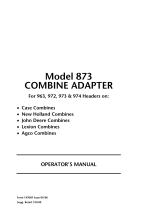Page is loading ...

DB Range
Assembly Instructions

TITLE:
DB100 ASSEMBLEY INSTRUCTIONS
PRODUCT REF: DB
DWG: [1199-]
A A
B B
C C
D D
E E
F F
G G
H H
J J
K K
10
10
9
9
8
8
7
7
6
6
5
5
4
4
3
3
2
2
1
1
AQUAVISION
Grosvenor Business Park
Horsfield Way
Stockport
Cheshire, SK6 2SU
United Kingdom
Office: +44 (0)161 711 1900
Email: [email protected]
Website: www.aquavision.tv
Assembly Details
1x DB100 Television
1x Rear Support Leg (optional)
2x Front Feet (optional)
2x Heavy Lifting Straps
6x M5 Hex Bolts (optional)
2x Safety Cables (optional) 1x IEC Power Lead
HEAVY OBJECT
To avoid muscle strain or
back injury, use lifting aids
& proper lifting techniques
when handling this product
Aquavision recommend you
will need a minimum of
4 persons
to assemble this unit safely.

Unscrew all 4 diagonal
strengthening supports and
the 2 long sides of the box
while someone is holding
the TV upright.
STEP 1
Unscrew the top panel and
remove the upper protective
foams from the top of the TV.
STEP 2
Unbox the handling straps
provided and place under
the TV. Lift gently while still
holding the TV upright.
STEP 3
Gently lift TV out using
straps and place on the
floor while still being held
upright.
STEP 9
B
DETAIL B
SCALE 1 : 5
Lower the protective cover
from the top of the screen
to reveal the front feet
mounting positions.
STEP 5
Install the feet using the 6x
hex bolts provided and 4x
bolts from the back of the
TV. You will need a 2.5mm Allan Key.
B
DETAIL B
SCALE 1 : 5
STEP 7
Unscrew the remaining
wooden side panels while
ensuring the TV is secure.
STEP 8
Fit the rear support stand to
its mating clevis pin on the
back of the TV and rotate
clip to attach over the clevis.
STEP 10
Hook the wire straps to the
rear support leg and then to
the small mating clevis pins
on the bottom of the TV.
STEP 11
Remove the black thumb
nuts from the ‘L’ shaped
panel.
STEP 12
Insert cables up from
behind the rear support
leg into the connector
area and insert all
connections as required.
Replace ‘L’ shaped cover
panel when finished and
screw in the black thumb
nuts to secure.
STEP 13
Remove the 2x hex bolts
(per foot) from the back of
the television. You will need a
2.5mm Allan Key.
A
DETAIL A
SCALE 1 : 5
STEP 6
Insert the upper protective
foams between the TV and
the lower foams to raise the
television up. Ensure the
profile cut out matches the
TV frame.
STEP 4

www.aquavision.tv
The specifications shown were accurate at time of going to press. AQUAVISION’S® policy of continuous development means some changes may take
place. Please check with the office for confirmation. All screen pictures simulated. All logo’s and trade marks acknowledged. E. & O.E. V2
UK Head Office and Factory: Aquavision, Grosvenor Business Park, Horsfield Way, Stockport, Cheshire, SK6 2SU
Enquiries: [email protected]
Telephone: +44(0)161 711 1900
For more information please
refer to the DB Operating
Instructions booklet inside
the box. This television is
only to be installed by
qualified personnel.
/