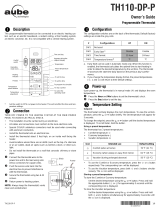RTH2310 Programmable Thermostat
About your new thermostat
Thermostat features ..................................... 2
Early Start..................................................... 3
Compressor protection ................................. 3
Quick reference to controls .......................... 4
Quick reference to display............................ 5
Quick start .................................................... 6
Programming & Operation
Set the clock................................................. 7
Select system setting (Heat/Cool) ................ 8
Select fan setting (Auto/On) ......................... 9
Using the schedule................................ 10-13
Temporary schedule override ..................... 14
Permanent schedule override .................... 15
Appendices
Filter replacement........................................16
Battery replacement ....................................17
In case of difficulty.......................................18
Customer assistance...................................19
Limited warranty ..........................................20
Table of contents
Your new thermostat is pre-programmed
and ready to go!
See page 6 for quick start.