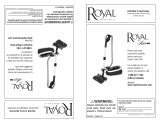Page is loading ...

www.hoover.com
GUIDE D’UTILISATION
Instructions d’utilisation et d’entretien
©2012 Techtronic Floor Care Technology Limited. Tous droits réservés. #961151050 ID105906 R0
L’UTILISATION DE CE PRODUIT À DES FINS COMMERCIALES INVALIDE
LA PRÉSENTE GARANTIE.
IMPORTANT : LIRE CES INSTRUCTIONS ATTENTIVEMENT AVANT
D’UTILISER L’ASPIRATEUR.
Vous avez des questions ou des inquiétudes? Veuillez appeler le service à la clientèle au
1 800 9449200 du lundi au vendredi, de 8 h à 19 h (HNE).
VEUILLEZ NE PAS RETOURNER CE PRODUIT AU MAGASIN.
bagless upright

hoover.com
OWNER’S MANUAL
Operating and Servicing Instructions
©2012 Techtronic Floor Care Technology Limited. All Rights Reserved. #961151050 ID105906 R0
THIS PRODUCT IS INTENDED FOR HOUSEHOLD USE ONLY.
IF USED COMMERCIALLY WARRANTY IS VOID.
Español - página E1
IMPORTANT: READ CAREFULLY BEFORE ASSEMBLY AND USE.
Questions or concerns? For assistance, please call Customer Service at 1-800-944-9200
Mon-Fri 8am-7pm EST. PLEASE DO NOT RETURN THIS PRODUCT TO THE STORE.

Important Safety Instructions....................................................................................3
Vacuum Assembly ......................................................................................................5
Carton Contents ......................................................................................................5
Attach Handle ..........................................................................................................5
Attach Dirt Cup ........................................................................................................5
Position Tools ..........................................................................................................5
How To Use .................................................................................................................6
Vacuum Description ................................................................................................6
On-Off Switch ..........................................................................................................6
Suction Only Mode/ Brushroll Shut-Off....................................................................6
Cord Release ...........................................................................................................6
Transporting Cleaner ...............................................................................................7
Handle Positions ......................................................................................................7
Carpet Height Adjustment .......................................................................................7
Tools ..........................................................................................................................8
Select Proper Tool ...................................................................................................8
Removing Hose .......................................................................................................8
Attach Wand And Tools ...........................................................................................8
How To Clean Tools ................................................................................................8
Stair Cleaning ..........................................................................................................9
Cord Rewind and Storage .......................................................................................9
Maintenance ................................................................................................................10
Dirt Cup ...................................................................................................................10
Filters .......................................................................................................................11
Brushroll ..................................................................................................................12
Hose ........................................................................................................................13
Air-Powered Hand Tool ..........................................................................................13
Headlight .................................................................................................................13
Belt ..........................................................................................................................14
Troubleshooting .........................................................................................................15
Service .........................................................................................................................16
Warranty ......................................................................................................................17
2
Thank you for choosing a HOOVER
®
product.
Please enter the complete model and Manufacturing
Code in the spaces provided.
MODEL
MFG. CODE
Hint: Attach your sales receipt to this owner’s manual.
Verification of date of purchase may be required for
warranty service of your HOOVER
®
product.
Be sure to register your product online at Hoover.com or
call 1-800-944-9200 to register by phone. Visit Hoover.com
for additional video instructions for assembly and
maintenance.
MANUFACTURING CODE
If you need assistance:
Visit our website at hoover.com. Follow the authorized dealer locator link to find the Hoover
®
authorized
dealer nearest you or call 1-800-944-9200 for an automated referral of Hoover
®
authorized dealer
locations (U.S. only) or to speak with a customer service representative; Mon- Fri 8am- 7pm EST.
PLEASE DO NOT RETURN THIS PRODUCT TO THE STORE.
(Label located on back of vacuum)
CONTENTS

3
IMPORTANT SAFETY INSTRUCTIONS
SAVE THESE INSTRUCTIONS
When using an electrical appliance, basic precautions should always be
followed, including the following:
READ ALL INSTRUCTIONS BEFORE USING THIS APPLIANCE.
WARNING: TO REDUCE THE RISK OF FIRE,
ELECTRIC SHOCK OR INJURY:
• Fully assemble before operating.
• Operate cleaner only at voltage specified on data label on back of cleaner.
• Do not leave appliance when plugged in. Unplug from outlet when not in use and
before cleaning or servicing.
• Do not use outdoors or on wet surfaces.
• Do not allow to be used as a toy. Not intended for use by children age 12 and
under. Close supervision is necessary when used near children. To avoid injury
or damage, keep children away from product, and do not allow children to place
fingers or other objects into any openings.
• Use only as described in this manual. Use only manufacturer’s recommended
attachments and products.
• Do not use with damaged cord or plug. If appliance is not working as it should,
has been dropped, damaged, left outdoors, or dropped into water, take it to a
service center prior to continuing use.
• Do not pull or carry by cord, use cord as a handle, close a door on cord, or pull
cord around sharp edges or corners. Do not place product on cord. Do not run
appliance over cord. Keep cord away from heated surfaces.
• Do not unplug by pulling on cord. To unplug, grasp the plug, not the cord.
• Do not handle plug or appliance with wet hands.
• Do not put any object into openings. Do not use with any opening blocked; keep
free of dust, lint, hair, and anything that may reduce air flow.
• Keep hair, loose clothing, fingers, and all parts of body away from openings and
moving parts.
• Turn off all controls before unplugging.
• Use extra care when cleaning on stairs. To avoid personal injury or damage,
and to prevent the cleaner from falling, always place cleaner at bottom of stairs
on floor. Do not place cleaner on stairs or furniture, as it may result in injury or
damage.
• Do not use to pick up flammable or combustible liquids, such as gasoline, or fine
wood sandings, or use in areas where they may be present.
• Hold plug when rewinding onto cord reel. Do not allow plug to whip when
rewinding.
• Unplug before connecting Air-Powered Hand Tool.
• Do not pick up anything that is burning or smoking, such as cigarettes, matches,
or hot ashes.
• Do not use without Dirt Cup and/or Filters in place.
• WARNING: This product contains chemicals known to the State of California
to cause cancer, birth defects or reproductive harm. WASH HANDS AFTER
HANDLING.

CAUTION: TO REDUCE THE RISK OF DAMAGE:
• Avoid picking up hard, sharp objects with this product, as they may cause
damage.
• Store appropriately indoors in a dry place. Do not expose machine to freezing
temperatures.
• Do not use sharp objects to clean out hose as they can cause damage.
• With brushroll on, do not allow cleaner to sit in one location for an extended
period of time, as damage to floor can result.
WARNING:
• To reduce the risk of electric shock, this appliance has a polarized plug (one blade
is wider than the other). This plug will fit in a polarized outlet only one way. If the
plug does not fit fully in the outlet, reverse the plug. If it still does not fit, contact a
qualified electrican to install the proper outlet. Do not change the plug in any way.
4

ATTACH HANDLE
POSITION TOOLS
(varies per model)
1. VACUUM ASSEMBLY
A. Handle
B. Vacuum Base
C. Air-Powered Hand Tool*
D. Crevice Tool
E. Telescoping Wand
F. Screw (for assembly)
G. Dirt Cup
H Dusting/Upholstery Tool*
*Varies per model
Remove all parts from carton
and identify each item shown.
Make sure all parts are located
before disposing of packing
materials.
Additional parts may be ordered at
Hoover.com or call 1-800-944-9200.
5
1.2
Note: Remove the screw located in the vacuum
base and set aside until instruction 1.3
1.2 Insert handle section into vacuum base. Push
down firmly.
1.3 Using a Phillips screwdriver, fasten (1) screw
behind handle into vacuum base.
ATTACH DIRT CUP
1.4
1.4 Place bottom of dirt cup into vacuum body first.
Pivot cup into vacuum. Dirt cup is secure when you
hear a click.
1.5 1.6
1.5 Attach bottom of Air-Powered Hand Tool (A)
and pivot into handle until secure.
1.6 Place Crevice Tool into Wand and slide into
tool storage area on left back side (B) of vacuum
and place Upholstery Tool on right back side (C) of
vacuum as shown.
B
C
CARTON CONTENTS
Actual model may vary from images shown.
B
C
D
1.1
E
F
G
A
1.3
A
H

2.1
VACUUM DESCRIPTION
2.2 Plug cord into
electrical outlet.
To turn vacuum ON,
push ON/OFF button
(A) once.
To turn vacuum OFF,
push switch again.
2.3 For optimal cleaning performance on bare floors
and carpet with pile deeper than 1”, brushroll should
be turned off.
The vacuum is shipped with the brushroll in the ON
position. To turn brushroll OFF for Suction Only
Mode, step on pedal (B).
2.2
2.3
B
2. HOW TO USE
1. Handle
2. ON/OFF Switch
3. Air-Powered Hand Tool **
4. Dirt Cup Release Button
5. Carry Handle
6. Rinsable Filter Access
7. Dirt Cup
8. Cord Rewind
9. Filter made with HEPA media
and Carbon Filter* Access
10. Stair Cleaning Handle
11. Headlight*
12. Height Adjustment
13. System Check Indicator
14. Crevice Tool (inside wand)
15. Telescoping Wand
16. Hose
17. Cord Rewind Pedal
18. Brushroll On/Off Pedal
(Suction Only Mode)
19. Furniture Guard
20. Dusting/ Upholstery Tool**
21. Hose Release Button
22. Hose Tube
23. Handle Release Pedal
SUCTION ONLY MODE/ BRUSHROLL SHUT-OFFON-OFF SWITCH
2.4 Grasp the end of the plug and pull to release cord
from cord reel.
CORD RELEASE
2.4
*Available on select models only
**Varies per model
for bare floors and very high pile carpet
When pulling on the cord, yellow tape will identify
when the cord is almost fully extended. When red
tape is visible on the cord, the cord has reached its full
length. Do not pull the cord past the red tape.
6
Actual model may vary from images shown.
Pedal (B) is inactive when the cleaner is in the
upright position.
IMPORTANT
Brushroll should be in off position for cleaning of
high pile carpet deeper than 1”.
CAUTION
! !
IMPORTANT
A
CAUTION
! !
Not to be used for grooming a pet.
1
2
3
4
6
7
8
9
12
11
10
13
14
15
16
17
18
19
23
20
21
22
5

A
2.7 To adjust height setting, TURN knob (A) to
desired height setting.
For maximum cleaning performance, the following
carpet height settings are recommended:
•Lowestsetting(1):forbarefloors.
•Lowsetting(2):foralltypesofcarpet.
•Higher settings: for very deep pile carpet,
where easier pushing effort is desired, while
maintaining good cleaning performance.
2.7
If the vacuum is difficult to push, turn knob to the
next higher setting.
CARPET HEIGHT ADJUSTMENT
IMPORTANT
TRANSPORTING CLEANER
2.5 To move your
cleaner from room to
room, put handle in
upright position, tilt
cleaner back on rear
wheels and push
forward.
2.5
HANDLE POSITIONS
2.6
2.6 The handle of your
cleaner has two
positions: 1) Upright for
storage and when using
cleaning tools. 2)
Operating position for
general operation on
carpets and floors.
Step on handle release
pedal to lower handle.
1
2
7
Actual model may vary from images shown.

A. Use Dusting/ Upholstery Tool to clean
upholstered furniture, draperies, mattresses,
clothing, and carpeted stairs. (Tool varies per
model)
B. Air-Powered Hand Tool may be used for
upholstered furniture, draperies, mattresses,
clothing, and carpeted stairs. (Tool varies per
model)
C. Telescoping Wand is used to give extra length
to your hose. Use it with any of the above tools.
D. Crevice Tool may be used in tight spaces,
corners and along edges in such places as
dresser drawers, upholstered furniture, stairs and
baseboards.
Tools allow for cleaning surfaces above the floor and for reaching hard to clean areas.
The vacuum is ready for tool use when handle is in upright position.
3. TOOLS
SELECT PROPER TOOL
(Tools may vary per model)
REMOVING HOSE
Actual model may vary from images shown.
ATTACH WAND AND TOOLS
(Tools may vary per model)
3.3
3.3 Attach tool or wand
to the hose (A).
Attach tool to wand (B)
by pushing it firmly onto
the wand.
Twist wand or tool
slightly to tighten or
loosen the connection.
To extend wand, twist
counter-clockwise to
the unlocked position,
extend wand & twist
clockwise until tight.
Reverse to collapse.
B
A
3.1
B
C
D
A
To reduce the risk of personal injury - Unplug
before cleaning or servicing.
To clean Hose and Air-Powered Hand Tool, wipe
with a damp cloth. DO NOT submerge in water.
Other cleaning tools may be washed in warm water
with a mild detergent. Rinse and air dry 24 hours
before using.
HOW TO CLEAN TOOLS
WARNING
! !
CAUTION
! !
Not to be used for grooming a pet.
3.2
3.2 When using cleaning
tools, place cleaner
handle in the upright
position. The agitator
brushroll will not rotate
when the cleaner is in
the upright position.
To remove hose for tool
use, press the hose
release button and pull
hose end out.
To lock back into place,
push hose into hose
tube until you hear a
click.
WARNING
!
Unplug vacuum before connecting Air-
Powered Hand Tool.
!
8

3.4 Lift vacuum by Stair Cleaning Handle and
position on stairs. Clean forward to back. Never
leave the vacuum standing on stairs when not
cleaning.
3.5 Use the Hose and Air-Powered Hand Tool
(Tool varies per model) for stair cleaning. When using
tools, always ensure handle is in upright position.
3.4
STAIR CLEANING
CAUTION
! !
Use extra care when cleaning on stairs. To avoid personal injury or damage, and to prevent the cleaner
from falling, always place cleaner at bottom of stairs on floor. Do not place cleaner on stairs or furniture,
as it may result in injury or damage. When using tools, always ensure handle is in upright position.
3.5
9
Actual model may vary from images shown.
3.6 To return cord for storage, unplug from wall.
To return cord for storage, hold plug and press
down Cord Release Pedal (A) on side of cord reel.
CORD REWIND AND STORAGE
3.6
A
WARNING
! !
Hold plug when rewinding onto cord reel. Do not
allow plug to whip when rewinding.

10
4. MAINTENANCE
A Thermal Protector has been designed into your cleaner to protect it from overheating. When the
thermal protector activates the cleaner will stop running.
If this happens proceed as follows:
1. Turn cleaner OFF and unplug it from the electrical outlet.
2. Empty dirt cup.
3. Inspect the nozzle inlet, hose connector, hose, dirt cup inlet, cyclonic filter, rinsable filter, and
HEPA filter for any obstructions. Clear obstructions if present.
When cleaner is unplugged and motor has cooled for 30 minutes, the thermal protector will deactivate
and cleaning may continue.
If the thermal protector continues to activate after following the above steps, your cleaner
needs servicing.
NOTICE
! !
Familiarize yourself with these home maintenance tasks as proper use and
care of your vacuum will ensure continued cleaning effectiveness.
If appliance is not working as it should, has been dropped, damaged, left
outdoors, or dropped into water, take it to a service center prior to continuing use.
4.1 The System Check Indicator located at (A), alerts you to possible system
performance issues.
A
4.1
PROBLEM POSSIBLE CAUSE POSSIBLE SOLUTION
If System Check
Indicator is red:
1. Rinsable filter and/or filter made
with HEPA media is dirty.
1. Clean rinsable filter and/or filter made with
HEPA media - reference pg. 11
2. Dirt cup is full and/or clogged.
2. Empty dirt cup - reference pg. 10
3. Brushroll and/or hose is
clogged.
3. Check hose for clogging - reference pg 13.
Check brushroll for clogging - reference pg. 12.
Any other servicing should be done by an authorized service representative.
Actual model may vary from images shown.
4.2 To maintain optimal performance, empty the dirt cup before the dirt cup
reaches the max line (A). Place the vacuum in the upright position before
removing the dirt cup.
When to Empty
DIRT CUP
WARNING
! !
To reduce the risk of personal injury - Unplug before cleaning or
servicing. Do not use vacuum without dirt cup or filters in place.
Very fine materials, such as face powder or cornstarch, may seal the filter
and cause a reduction in performance. When using the vacuum for this
type of dust, empty the cup and clean the filters often.
4.2
A

11
4.3
How to Empty
4.3 Press dirt cup
release button (A) and
pivot cup out.
4.4 Hold dirt cup over
trash receptacle, push
dirt cup door release
lever (B) to open dirt
cup door (C).
Close dirt cup door (C).
Press firmly to secure
lever.
4.4
B
A
C
4.5
4.5 Place bottom of dirt cup into vacuum body first. Pivot dirt cup into vacuum
body and press firmly until it locks into place.
To maintain optimal performance, filters should
be cleaned at least every two months under
normal use.
Rinsable Filter: How to Clean
Remove dirt cup as described in Fig. 4.3.
4.6 Pull up on dirt cup latch to open.
4.7 Pull on filter by the pocket to remove rinsable filter.
Hold filter under running water for at least two
minutes to remove dirt and debris. Squeeze filter
twice while underwater. Remove from water and
squeeze a final time to remove excess water.
FILTERS: When to Clean
4.7
To reduce the risk of personal injury - Unplug
before cleaning or servicing. Do not use
vacuum without dirt cup or filters in place.
IMPORTANT
Allow filter to dry completely before replacing.
Dry filter on edge so air circulates on both sides
of filter. This may take up to 48 hours.
Replace filter with pocket facing up.
Close lid securely by pushing until it clicks.
Replace dirt cup as described in Fig 4.5.
4.6
When used and maintained properly, your Rinsable
Filter should not need replacement within the
warranty period. If desired, additional filter is
available at Hoover.com or call 1-800-944-9200.
Ask for Hoover
®
Part No. 303903001.
What to Buy: Rinsable Filter
Actual model may vary from images shown.
4.8
4.8 With fingers in slots, pull filter frame (A)
straight out. Hold filter over a trash receptacle
and tap out dirt and debris.
Slide back into position on vacuum and press
firmly.
A
What to Buy: Filter Made With HEPA Media
When used and maintained properly, your Filter should not need replacement
within the warranty period. If desired, additional filter is available at Hoover.com
or call 1-800-944-9200. Ask for Hoover
®
Part No. 305687001.
IMPORTANT
DO NOT RINSE OR WASH THE FILTER MADE WITH HEPA MEDIA.
Filter Made With HEPA Media: How to Clean
WARNING
! !
To reduce the risk of personal injury - Unplug
before cleaning or servicing. Do not use
vacuum without dirt cup or filters in place.
WARNING
! !

12
Cyclonic Filter Assembly: How to Clean
Remove dirt cup as described in Fig. 4.3.
4.9 Twist filter assembly (B) counter-clockwise.
Remove assembly from dirt cup (A).
4.10 Dirt and debris can be cleaned from the filter
assembly with the Dusting/ Upholstery Tool.
Place the filter assembly (4.9, B) on the dirt cup,
aligning (3) tabs on filter with (3) slots on dirt cup (A)
and twist it clockwise to secure into position.
Replace dirt cup as described in Fig. 4.5.
4.9
4.10
What to Buy: Carbon Filter
Carbon Filter may need to be replaced more
often to maintain optimal odor absorbing
effectiveness. Additional filter is available at
Hoover.com or call 1-800-944-9200. Ask for
Hoover
®
Part 902404001.
.
Carbon Filter : How to Clean
(Available on select models only).
Your Carbon Filter is located on the underside of
the Filter made with HEPA media.
IMPORTANT
DO NOT RINSE OR WASH the Carbon Filter.
Filter assembly must be properly aligned to
dirt cup to function properly.
IMPORTANT
Actual model may vary from images shown.
A
To reduce the risk of personal injury - Unplug
before cleaning or servicing. Do not use
vacuum without dirt cup or filters in place.
WARNING
! !
BRUSHROLL: How to Clean
4.11 Turn vacuum over so bottom side is facing up
and remove the (6) screws (A).
4.12 Pivot out bottom plate away from hidden latch
(B) and remove any debris and/or hair from the
brushroll.
4.13 Reposition bottom plate, aligning latch (B) and
fastening all (6) screws (A). Press firmly at latch (B)
area to ensure that it is properly latched.
4.11
A
CAUTION
! !
To reduce the risk of injury from moving parts -
Unplug before servicing.
4.13
A
B
4.12
B
B

13
4.17
4.15
4.15 Turn tool so bottom faces up. Rotate the
latches (A) on either side of tool.
4.16 Remove bottom plate (B).
4.17 Remove any debris and/ or hair from brushroll.
Replace bottom plate by aligning tabs along front
edge of tool. Rotate latches back into locked position.
A
AIR-POWERED HAND TOOL:
How to Clean
(Tool varies per model)
4.16
B
HOSE: How to Clean
A
To reduce the risk of personal injury - Unplug before cleaning or servicing.
4.14 To remove hose for tool use, press the hose release button (A) and pull
hose end out.
Clear away debris or obstructions from hose. Do not use sharp objects to clean
out hose as they can cause damage. To lock back into place, push hose into
hose tube until you hear a click.
CAUTION
! !
To reduce the risk of injury from moving parts -
Unplug before servicing.
4.18
4.19
4.20
Removing Lens
Press Handle Release Pedal and place handle in
low position.
4.18 Using a Phillips screwdriver, remove (2) screws
as shown and lift off lens.
Installing Bulb
4.19 Pull old bulb straight out of socket. Push new
bulb straight into socket until locked in place.
Do not use excessive force when installing bulb.
Do not twist or turn bulb when installing bulb.
Replacing Lens
4.20 Reposition lens and secure with screws.
What to Buy:
Headlight
Additional bulbs may
be ordered at Hoover.
com or call 1-800-
944-9200. Ask for
Hoover
®
Part No.
27313-107.
HEADLIGHT: How to Replace
WARNING
! !
To reduce the risk of electric shock - Unplug
before cleaning or servicing.
(available on select models only)
WARNING
! !
4.14

14
Actual model may vary from images shown.
BELT
The belt is located under the bottom plate of the
vacuum and should be checked from time to time
to be sure it is in good condition.
When To Replace
How To Replace
4.21 Turn vacuum over so bottom side is facing up
and remove the (6) screws (A).
4.22 Pivot out bottom plate away from hidden
latch (B).
4.23 Remove used belt from brushroll (C) then from
motor shaft (metal rod) (D) and discard.
Replace belt if it is stretched, cut or broken.
To check the belt, refer to Fig. 4.24 - 4.26.
4.23
C
D
4.24
CAUTION
! !
To reduce the risk of injury from moving parts -
Unplug before servicing.
4.24 With lettering on outside of belt, slide new belt
over motor shaft (metal rod) (E).
4.25 Then slip other end of belt around area of
brushroll without bristles (F).
With belt in place, pull and slide brushroll into nozzle
making sure that the brushroll end caps are in the
correct orientation.
4.26 Reposition bottom plate, aligning latch (B) and
fastening all (6) screws (A).
Press firmly at latch (B) area to ensure that it is
properly latched.
4.25
E
F
What to Buy: Belt
Use only genuine HOOVER
®
belts with your
vacuum.
When purchasing a new belt for models
with
Brushroll On/Off (Suction Only Mode), ask for
Flat Belt - HOOVER
®
part No. 562289001 or
AH20065.
If desired, additional belts can be purchased at
Hoover.com or 1-800-944-9200
IMPORTANT
Rotate brushroll manually to make sure belt is
not twisted.
4.21 4.22
A
4.26
A
B
B
LUBRICATION
The motor and brushroll are equipped with bearings
which contain sufficient lubrication for their lifetime.
The addition of lubricant could cause damage. Do
not add lubricant to motor or brushroll.

15
5. TROUBLESHOOTING
If a minor problem occurs, it usually can be solved quite easily when the cause is found by using the
checklist below.
Any other servicing should be done by an authorized service representative.
If appliance is not working as it should, has been dropped, damaged, left outdoors, or dropped into water, take
it to a service center prior to continuing use.
WARNING
! !
To reduce the risk of personal injury - Unplug before cleaning or servicing.
PROBLEM POSSIBLE CAUSE POSSIBLE SOLUTION
Vacuum won’t
run
1. Power cord not firmly plugged
into outlet.
1. Plug unit in firmly.
2. Blown fuse or tripped breaker. 2. Check fuse or breaker in home.
Replace fuse/reset breaker in home.
3. Thermal Protector activated. 3. Unplug and allow vacuum to cool for
30min. (This willl reset the thermal protector)
System Check
Indicator has
turned red
or
Vacuum won’t
pick up
or
Low suction
1.Rinsable Filter and/ or Filter
made with HEPA media is dirty.
1. Clean Rinsable Filter and or Filter made
with HEPA media - Pg. 11.
2. Dirt cup full and/ or clogged. 2. Empty dirt cup - Pg. 10.
3. Broken or worn belt. 3. Replace belt - Pg.14.
4. Brushroll and/ or Hose clogged. 4. Check Hose - Pg.13. Check Brushroll - Pg. 12.
5. Carpet height setting is incorrect. 5. Set Carpet Height Adjustment to appropri-
ate setting for carpet being cleaned - Pg.7.
6. Suction Only Mode is ON. 6. Step on Brushroll ON/OFF Pedal to turn
Suction Only Mode OFF - Pg. 6.
Cord Rewind
does not work
1. Cord reel does not retract. 1. Call 1-800-944-9200 for the nearest
authorized service representative.
Dust escaping
from vacuum
1. Dirt cup full. 1. Empty dirt cup - Pg. 10.
2. Dirt cup not installed correctly. 2. Review Dirt Cup removal & replacement -
Pg. 10.
3. Hose not installed correctly. 3. Review Hose installation - Pg. 8.
4. Rinsable and/ or Filter made with
HEPA media not installed completely.
4. Review Filter Removal and Cleaning - Pg.
11.
Headlight not
working
1. Bulb burnt out. 1. Replace bulb - Pg. 13.
2. Loose electrical wires. 2. Call 1-800-944-9200 for nearest authorized
Hoover
®
dealer.
Vacuum is
difficult to
push or won’t
move
forward
1. Carpet height setting is incorrect. 1. Set Carpet Height Adjustment knob to
appropriate setting for carpet being
cleaned - Pg. 7.
2. Brushroll is activated. 2. For very high pile carpet deeper than 1”,
turn brushroll off.
Air-Powered
Hand Tool
brushroll
won’t turn
1. Too much pressure being applied to tool. 1. Continue using tool applying light pressure.
2. Blockage. 2. Remove blockage.
3. Low vacuum suction. 3. Check items under “Vacuum won’t pick up
or Low suction.”
Smoky/burn-
ing smell
detected
1. Belt broken or stretched. 1. Replace brushroll belt - Pg. 14.
2. Brushroll is clogged. 2. Clear/ remove debris from brushroll - Pg.12.

16
To obtain approved Hoover
®
service and genuine Hoover
®
parts, locate the nearest Authorized Hoover
®
Warranty Service Dealer (Depot) by:
•CheckingtheYellowPagesunder“VacuumCleaners”or“Household”.
•Visitourwebsiteathoover.com(U.S.Customers)orhoover.ca(Canadiancustomers).
Follow the service center link to find the service outlet nearest you.
•Foranautomatedreferralofauthorizedserviceoutletlocationscall1-800-944-9200.
Do not send your vacuum to Hoover
®
, Inc., Company in Glenwillow for service. This will only result in delay.
If you need further assistance:
To speak with a customer service representative call 1-800-944-9200; Mon-Fri 8am-7pm EST. Always
identify your vacuum by the complete model number when requesting information or ordering parts. (The
model number appears on the bottom of the vacuum.)
PLEASE DO NOT RETURN THIS PRODUCT TO THE STORE.
6. SERVICE

17
7. WARRANTY
LIMITED TWO YEAR WARRANTY
(Domestic Use)
WHAT THIS WARRANTY COVERS
When used and maintained in normal household
use and in accordance with the Owner’s Manual,
your HOOVER
®
product is warranted against
original defects in material and workmanship for
a full two years from date of purchase (the
“Warranty Period”). During the Warranty Period,
Hoover
®
will provide labor and parts, at no cost
to you, to correct any such defect in products
purchased in the United States, U.S. Military
Exchanges and Canada.
HOW TO MAKE A WARRANTY CLAIM
If this product is not as warranted, take or send
the product to either a Hoover
®
Authorized
Warranty Service Dealer along with proof of
purchase. For an automated referral to authorized
service outlets in the U.S.A., phone: 1-800-944-
9200 OR visit Hoover
®
online at www.hoover.
com. For additional assistance or information
concerning this Warranty or the availability of
warranty service outlets, phone the Hoover
®
Consumer Response Center, Phone 1-800-944-
9200, Mon-Fri 8am-7pm EST.
WHAT THIS WARRANTY DOES NOT COVER
This Warranty does not cover: use of the product
in a commercial operation (such as maid,
janitorial and equipment rental services),
brushroll, belt, improper maintenance of the
product, damage due to misuse, acts of God,
nature, vandalism or other acts beyond the
control of Hoover
®
, owner’s acts or omissions,
use outside the country in which the product
was initially purchased and resales of the
product by the original owner. This warranty
does not cover pick up, delivery,
transportation or house calls. However, if you
mail your product to a Hoover
®
Authorized
Warranty Service Dealer, cost of shipping will be
paid one way.
This warranty does not apply to products
purchased outside the United States, including its
territories and possessions, outside a U.S. Military
Exchange and outside of Canada. This warranty
does not cover products purchased from a party
that is not an authorized retailer, dealer, or
distributor of Hoover
®
products.
OTHER IMPORTANT TERMS
This Warranty is not transferable and may not be
assigned. This Warranty shall be governed and
construed under the laws of the state of Ohio. The
Warranty Period will not be extended by any
replacement or repair performed under this
Warranty.
THIS WARRANTY IS THE EXCLUSIVE
WARRANTY AND REMEDY PROVIDED BY
HOOVER
®
. ALL OTHER WARRANTIES,
EXPRESSED OR IMPLIED, INCLUDING
WARRANTIES OF MERCHANTABILITY OR
FITNESS FOR PARTICULAR PURPOSE, ARE
DISCLAIMED. IN NO EVENT WILL HOOVER
BE LIABLE FOR ANY SPECIAL, INDIRECT,
INCIDENTAL OR CONSEQUENTIAL DAMAGES
OF ANY KIND OR NATURE TO OWNER OR
ANY PARTY CLAIMING THROUGH OWNER,
WHETHER BASED IN CONTRACT,
NEGLIGENCE, TORT OR STRICT PRODUCTS
LIABILITY OR ARISING FROM ANY CAUSE
WHATSOEVER. Some states do not allow the
exclusion of consequential damages, so the
above exclusion may not apply to you. This
warranty gives you specific rights; you may also
have others that vary from state to state.

www.hoover.com
MANUAL DEL PROPIETARIO
Instrucciones de Funcionamiento y Servicio
©2012 Techtronic Floor Care Technology Limited. Todos los derechos reservados. #961151050 ID105906 R0
ESTA ASPIRADORA PARA ALFOMBRAS ESTÁ DISEÑADA
PARA USO DOMÉSTICO.
EL USO COMERCIAL DE ESTE PRODUCTO ANULA LA GARANTÍA.
E1
IMPORTANTE: LEA ATENTAMENTE ANTES DE ENSAMBLAR Y USAR.
¿Tiene alguna pregunta o inquietud? Para obtener asistencia, llame al Servicio de atención al
cliente al 1-800 944 9200, de lunes a viernes, de 8 a.m. a 7 p.m., hora del ESTE.
POR FAVOR, NO DEVUELVA ESTE PRODUCTO A LA TIENDA.
/