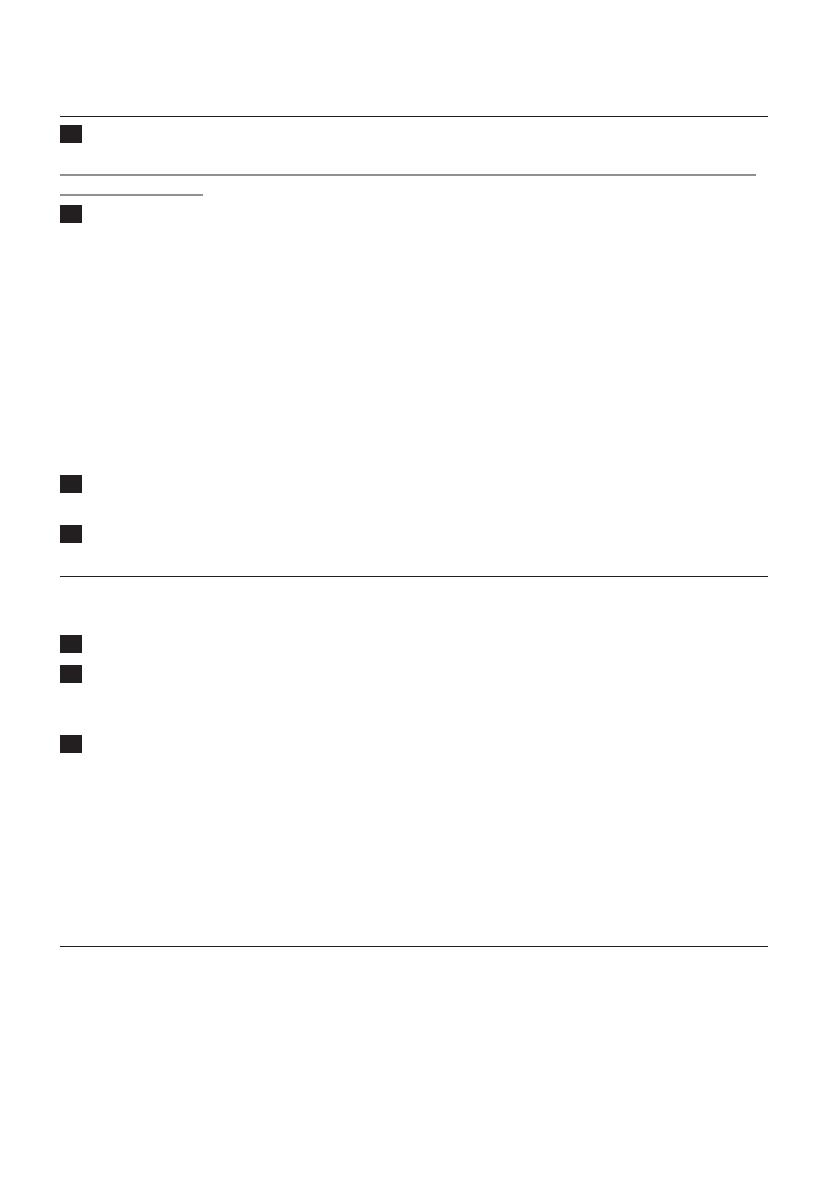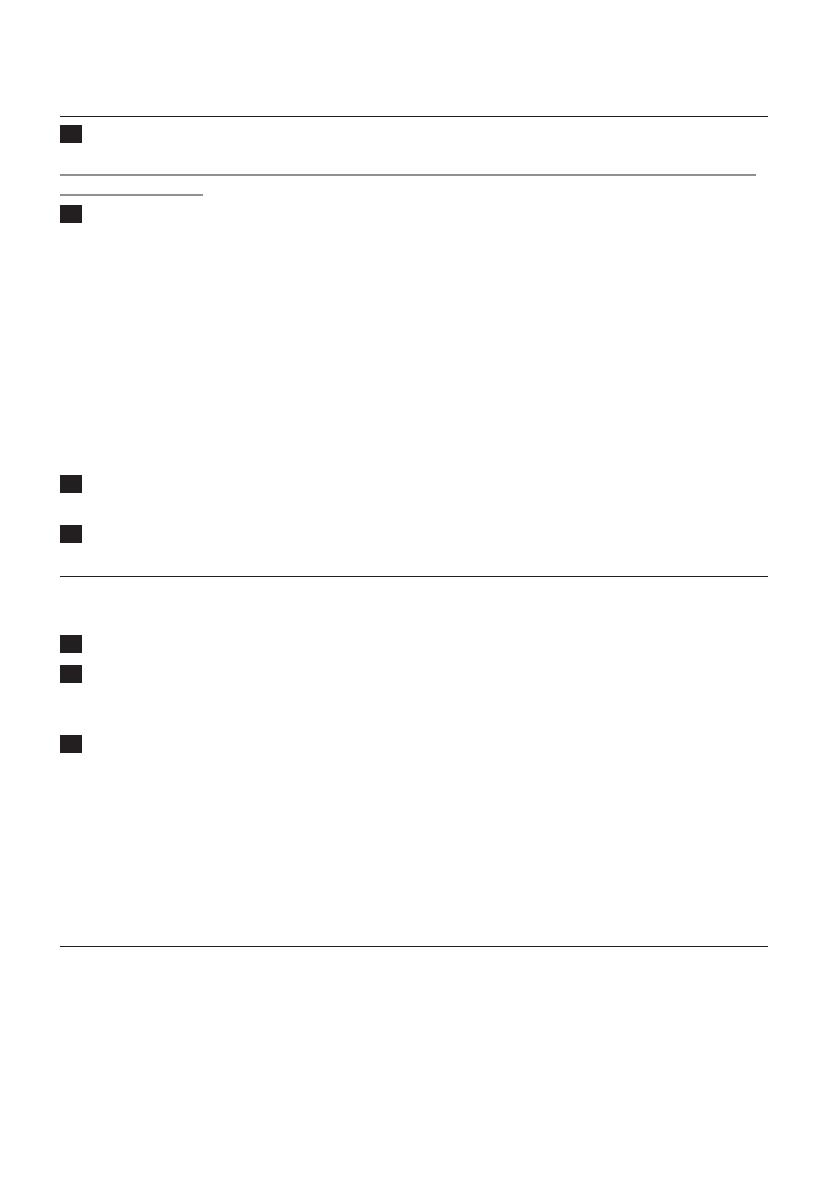
1 Follow steps 1 to 7 in ‘Cooking rice’.
Do not exceed the volume indicated in the table for congee cooking, as this may cause the rice
cooker to overow.
2 Press the CONGEE button (Fig. 9).
The congee light goes on.
The default cooking time of 1 hour blinks on the display.
, Press the HR and/or MIN buttons to set the desired time. You can set any time between 30
minutes and 4 hours (Fig. 10).
, If you fail to set a cooking time, the default cooking time of 1 hour will apply.
, The congee cooking process automatically starts within 5 seconds of setting the cooking
time.
When the cooking process starts, the display switches from preset time to current time.
To view the preset cooking time, press the HR or MIN button once.
, When the cooking process is nished, you will hear a beep. The congee light goes out and the
keep-warm/reheat light starts to burn continuously to indicate that the rice cooker has
automatically switched to the keep-warm mode.
3 Press the OFF button to cancel the cooking process, the preset setting or the keep-warm
mode. The cook light will start to blink.
4 Unplug the rice cooker to switch it off.
You can use the reheating mode to warm up rice that has cooled down. Fill the inner pot to not
more than half its capacity to ensure that the rice is heated up properly.
1 Loosen the cooled rice and evenly distribute it in the inner pot.
2 Pour some water onto the rice to prevent it from becoming too dry. The amount of water to
be added depends on the amount of rice being reheated.
If the rice starts scorching, add more water.
3 Press the KEEP-WARM/REHEAT button twice to start the reheating process.
, The keep-warm/reheat light starts to blink and the reheating process starts.
, The reheat time is displayed and the countdown starts.
, The default reheat time is 9 minutes.
, When the reheating process is nished, you will hear a beep.
The keep-warm/reheat light starts to burn continuously to indicate that the rice cooker has
automatically switched to keep-warm mode.
, Mix the rice thoroughly before serving.
, Cooled rice should not be reheated more than once.
This function allows you to keep your rice warm for a longer period of time.
Press the KEEP-WARM/REHEAT button once to start the keep-warm function.
Note: The keep-warm/reheat light starts to burn continuously.
We advise you to keep rice warm for not more than 12 hours so as to preserve its taste.
During the keep-warm process, the display shows the time in hours from 0 to 11 (0HR, 1HR
...11HR). After 12 hours, the display will switch to the current time.
After 12 hours, the keep-warm mode will end and the cook light will blink.
Press the OFF button and remove the plug from the wall socket to switch the rice cooker off.
9