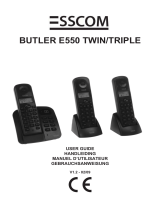58 Topcom Fidelity 1010
Topcom Fidelity 1010
1 ɉɪɟɞɢ ɭɩɨɬɪɟɛɚ
Ȼɥɚɝɨɞɚɪɢɦ ɜɢ, ɱɟ ɡɚɤɭɩɢɯɬɟ ɬɨɡɢ ɧɚɫɬɨɥɟɧ
ɬɟɥɟɮɨɧ ɫ ɮɭɧɤɰɢɹ ɡɚ ɩɨɤɚɡɜɚɧɟ ɧɚ
ɩɨɜɢɤɜɚɳɢɹ (Caller ID).
1.1 ɉɪɟɞɧɚɡɧɚɱɟɧɢɟ
Ɍɨɡɢ ɩɪɨɞɭɤɬ ɟ ɩɪɟɞɧɚɡɧɚɱɟɧ ɡɚ ɞɨɦɚɲɧɚ
ɭɩɨɬɪɟɛɚ ɢ ɫɜɴɪɡɜɚɧɟ ɤɴɦ ɚɧɚɥɨɝɨɜɚ PSTN
ɥɢɧɢɹ.
1.2 Caller ID
1.3 ȼɪɴɡɤɚ
Ɍɨɜɚ ɭɫɬɪɨɣɫɬɜɨ ɟ ɩɪɨɟɤɬɢɪɚɧɨ ɢ ɩɪɨɢɡɜɟɞɟɧɨ
ɞɚ ɨɬɝɨɜɚɪɹ ɧɚ ɩɨɫɬɚɧɨɜɥɟɧɢɟ 98/482/EC,
ɨɬɧɚɫɹɳɨ ɫɟ ɞɨ Pan European ɜɪɴɡɤɚɬɚ ɫ
ɬɟɪɦɢɧɚɥ ɧɚ Ɉɛɳɟɫɬɜɟɧɚɬɚ ɬɟɥɟɮɨɧɧɚ ɦɪɟɠɚ
(PSTN) ɢ ɫɥɟɞɜɚɳɨ ɭɫɬɚɧɨɜɟɧɢɬɟ ɧɨɪɦɢ ɨɬ
ɞɢɪɟɤɬɢɜɚ 1999/5/EC ɨɬɧɨɫɧɨ
ɪɚɞɢɨɟɥɟɤɬɪɢɱɟɫɤɨ ɨɛɨɪɭɞɜɚɧɟ ɢ ɫɴɨɬɜɟɬɧɚɬɚ
ɢɧɮɨɪɦɢɪɚɧɨɫɬ ɡɚ ɬɹɯɧɨɬɨ ɫɴɨɬɜɟɬɫɬɜɢɟ.
ȼɴɩɪɟɤɢ ɬɨɜɚ, ɩɨɪɚɞɢ ɮɚɤɬɚ, ɱɟ ɢɦɚ ɧɹɤɨɢ
ɪɚɡɥɢɤɢ ɜ PSTN ɦɪɟɠɢɬɟ ɜ ɪɚɡɥɢɱɧɢɬɟ ɫɬɪɚɧɢ,
ɭɞɨɫɬɨɜɟɪɹɜɚɳɢɬɟ ɢɡɦɟɪɜɚɧɢɹ
ɫɚɦɢ ɩɨ ɫɟɛɟ
ɫɢ ɧɟ ɫɟ ɡɚɞɚɜɚɬ ɤɚɬɨ ɛɟɡɭɫɥɨɜɧɚ ɝɚɪɚɧɰɢɹ ɡɚ
ɨɩɬɢɦɚɥɧɚ ɪɚɛɨɬɚ ɩɪɢ ɜɫɹɤɚ ɬɨɱɤɚ ɡɚ ɜɪɴɡɤɚ
ɤɴɦ PSTN ɜ ɤɨɹ ɞɚ ɟ ɫɬɪɚɧɚ. ȼ ɫɥɭɱɚɣ ɧɚ
ɩɪɨɛɥɟɦ, ɫɜɴɪɠɟɬɟ ɫɟ ɩɴɪɜɨ ɫ
ɪɚɡɩɪɨɫɬɪɚɧɢɬɟɥɹ.
ȼɴɜ ɜɫɟɤɢ ɫɥɭɱɚɣ, ɭɫɥɨɜɢɹɬɚ ɡɚ ɢɡɩɨɥɡɜɚɧɟ, ɡɚ
ɤɨɢɬɨ ɩɪɨɞɭɤɬɴɬ ɟ ɫɴɡɞɚɞɟɧ, ɬɪɹɛɜɚ ɞɚ ɫɟ
ɜɡɟɦɚɬ ɩɨɞ ɜɧɢɦɚɧɢɟ, ɤɚɤɬɨ
ɢɞɚɫɟɢɡɛɹɝɜɚ
ɭɩɨɬɪɟɛɚɬɚ ɦɭ ɜ ɨɛɳɟɫɬɜɟɧɢ ɢ ɱɚɫɬɧɢ ɦɪɟɠɢ
ɫ ɬɟɯɧɢɱɟɫɤɢ ɢɡɢɫɤɜɚɧɢɹ, ɤɚɬɟɝɨɪɢɱɧɨ
ɧɟɫɴɨɬɜɟɬɫɬɜɚɳɢ ɧɚ ɬɟɡɢ, ɭɫɬɚɧɨɜɟɧɢ ɜ ȿɋ.
2 ɂɧɫɬɪɭɤɰɢɢ ɡɚ ɛɟɡɨɩɚɫɧɨɫɬ
• ɇɟ ɩɨɫɬɚɜɹɣɬɟ ɨɫɧɨɜɧɨɬɨ ɬɹɥɨ ɧɚ
ɬɟɥɟɮɨɧɚ ɜɴɜ ɜɥɚɠɧɚ ɫɬɚɹ ɢɥɢ ɧɚ
ɪɚɡɫɬɨɹɧɢɟ ɩɨ-ɦɚɥɤɨ ɨɬ 1,5 ɦɟɬɪɚ ɨɬ
ɢɡɬɨɱɧɢɤ ɧɚ ɜɨɞɚ. ɉɚɡɟɬɟ ɬɟɥɟɮɨɧɚ ɨɬ
ɜɨɞɚ.
• ɇɟ ɢɡɩɨɥɡɜɚɣɬɟ ɬɟɥɟɮɨɧɚ ɜ ɫɪɟɞɚ, ɤɴɞɟɬɨ
ɫɴɳɟɫɬɜɭɜɚ ɪɢɫɤ ɨɬ ɟɤɫɩɥɨɡɢɢ.
• ɂɡɯɜɴɪɥɹɣɬɟ ɛɚɬɟɪɢɢɬɟ ɢ ɩɨɞɞɴɪɠɚɣɬɟ
ɬɟɥɟɮɨɧɚ ɩɨ ɧɚɱɢɧ, ɤɨɣɬɨ ɧɟ ɜɪɟɞɢ ɧɚ
ɨɤɨɥɧɚɬɚ ɫɪɟɞɚ.
3 ɉɨɱɢɫɬɜɚɧɟ
ɉɨɱɢɫɬɜɚɣɬɟ ɬɟɥɟɮɨɧɚ ɫ ɥɟɤɨ ɧɚɜɥɚɠɧɟɧɚ
ɤɴɪɩɚ ɢɥɢ ɚɧɬɢɫɬɚɬɢɱɧɚ ɤɴɪɩɚ. ɇɢɤɨɝɚ ɧɟ
ɢɡɩɨɥɡɜɚɣɬɟ ɩɨɱɢɫɬɜɚɳɢ ɩɪɟɩɚɪɚɬɢ ɢɥɢ
ɚɛɪɚɡɢɜɧɢ ɪɚɡɬɜɨɪɢɬɟɥɢ.
4 ɂɡɯɜɴɪɥɹɧɟ ɧɚ ɭɫɬɪɨɣɫɬɜɨɬɨ
(ɨɤɨɥɧɚ ɫɪɟɞɚ)
ȼ ɤɪɚɹ ɧɚ ɟɤɫɩɥɨɚɬɚɰɢɨɧɧɢɹ ɫɪɨɤ
ɧɚ ɢɡɞɟɥɢɟɬɨ ɧɟ ɛɢɜɚ ɞɚ ɝɨ
ɢɡɯɜɴɪɥɹɬɟ ɫ ɨɛɢɤɧɨɜɟɧɢɬɟ
ɛɢɬɨɜɢ ɨɬɩɚɞɴɰɢ, ɚɞɚɝɨ
ɨɫɬɚɜɢɬɟ ɡɚ ɪɟɰɢɤɥɢɪɚɧɟ ɜ
ɫɩɟɰɢɚɥɧɨ ɭɤɚɡɚɧɢ ɬɨɱɤɢ ɡɚ
ɨɛɪɚɛɨɬɤɚ ɧɚ ɟɥɟɤɬɪɨɧɧɢ ɨɬɩɚɞɴɰɢ. ɋɢɦɜɨɥɴɬ
ɧɚ ɩɪɨɞɭɤɬɚ, ɩɨɬɪɟɛɢɬɟɥɫɤɨɬɨ ɪɴɤɨɜɨɞɫɬɜɨ ɢ/
ɢɥɢ ɤɭɬɢɹɬɚ ɩɨɤɚɡɜɚɬ ɬɨɜɚ.
ɇɹɤɨɢ ɦɚɬɟɪɢɚɥɢ ɨɬ ɩɪɨɞɭɤɬɚ ɦɨɝɚɬ ɞɚ ɛɴɞɚɬ
ɢɡɩɨɥɡɜɚɧɢ ɨɬɧɨɜɨ, ɚɤɨ
ɝɢ ɡɚɧɟɫɟɬɟ ɜ ɬɨɱɤɚ ɡɚ
ɪɟɰɢɤɥɢɪɚɧɟ. ɉɨɜɬɨɪɧɨɬɨ ɢɡɩɨɥɡɜɚɧɟ ɧɚ ɱɚɫɬɢ
ɢɥɢ ɫɭɪɨɜɢɧɢ ɨɬ ɭɩɨɬɪɟɛɹɜɚɧɢ ɢɡɞɟɥɢɹ
Ɂɚ ɞɚ ɢɡɩɨɥɡɜɚɬɟ Caller ID (ɩɨɤɚɡɜɚɧɟ
ɧɚ ɩɨɜɢɤɜɚɳɢɹ), ɬɚɡɢ ɭɫɥɭɝɚ ɬɪɹɛɜɚ ɞɚ
ɟ ɚɤɬɢɜɢɪɚɧɚ ɡɚ ɬɟɥɟɮɨɧɧɚɬɚ ɜɢ
ɥɢɧɢɹ. Ɉɛɢɤɧɨɜɟɧɨ ɬɪɹɛɜɚ ɞɚ ɫɟ
ɚɛɨɧɢɪɚɬɟ ɡɚ ɧɟɹ ɩɪɢ ɨɛɫɥɭɠɜɚɳɚɬɚ
ɜɢ ɬɟɥɟɮɨɧɧɚ ɤɨɦɩɚɧɢɹ. Ⱥɤɨ
ɮɭɧɤɰɢɹɬɚ ɧɟ ɟ ɚɤɬɢɜɢɪɚɧɚ ɡɚ ɜɚɲɚɬɚ
ɬɟɥɟɮɨɧɧɚ ɥɢɧɢɹ, ɜɯɨɞɹɳɢɬɟ
ɬɟɥɟɮɨɧɧɢ ɧɨɦɟɪɚɇəɆȺɞɚɛɴɞɚɬ
ɢɡɩɢɫɜɚɧɢ ɧɚ ɟɤɪɚɧɚ ɧɚ ɜɚɲɢɹ
ɬɟɥɟɮɨɧ.
ɋɢɦɜɨɥɴɬ ɋȿ ɩɨɤɚɡɜɚ, ɱɟ
ɭɫɬɪɨɣɫɬɜɨɬɨ ɨɬɝɨɜɚɪɹ ɧɚ ɜɚɠɧɢɬɟ
ɢɡɢɫɤɜɚɧɢɹ ɧɚ ɞɢɪɟɤɬɢɜɚɬɚ R&TTE.
Ɇɨɥɹ, ɩɪɨɱɟɬɟɬɟ ɜɧɢɦɚɬɟɥɧɨ ɫɥɟɞɧɚɬɚ
ɢɧɫɬɪɭɤɰɢɹ, ɡɚɫɹɝɚɳɚ ɛɟɡɨɩɚɫɧɨɫɬɬɚ ɢ
ɩɪɚɜɢɥɧɚɬɚ ɭɩɨɬɪɟɛɚ ɧɚ ɩɪɨɞɭɤɬɚ.
Ɂɚɩɨɡɧɚɣɬɟ ɫɟ ɫ ɜɫɢɱɤɢ ɮɭɧɤɰɢɢ ɧɚ
ɭɫɬɪɨɣɫɬɜɨɬɨ. Ȼɴɞɟɬɟ ɜɧɢɦɚɬɟɥɧɢ ɢ
ɫɥɟɞɜɚɣɬɟ ɬɟɡɢ ɫɴɜɟɬɢ, ɤɚɬɨ ɩɪɢ
ɧɟɨɛɯɨɞɢɦɨɫɬ ɝɢ ɫɩɨɞɟɥɟɬɟ ɢ ɫ
ɞɪɭɝɢɬɟ ɩɨɬɪɟɛɢɬɟɥɢ.