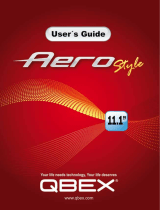Devolo dLAN® LiveCam Installation guide
- Category
- Routers
- Type
- Installation guide
This manual is also suitable for
Devolo dLAN® LiveCam: Experience versatile home surveillance with exceptional video quality and flexible placement options. Keep an eye on your property, monitor your pets, or ensure your baby's well-being with real-time video streaming and remote access. Its compact design and Powerline technology allow for easy setup and placement in any room without the hassle of additional wiring.
Devolo dLAN® LiveCam: Experience versatile home surveillance with exceptional video quality and flexible placement options. Keep an eye on your property, monitor your pets, or ensure your baby's well-being with real-time video streaming and remote access. Its compact design and Powerline technology allow for easy setup and placement in any room without the hassle of additional wiring.
















-
 1
1
-
 2
2
-
 3
3
-
 4
4
-
 5
5
-
 6
6
-
 7
7
-
 8
8
-
 9
9
-
 10
10
-
 11
11
-
 12
12
-
 13
13
-
 14
14
-
 15
15
-
 16
16
-
 17
17
-
 18
18
-
 19
19
-
 20
20
-
 21
21
-
 22
22
-
 23
23
-
 24
24
-
 25
25
-
 26
26
-
 27
27
-
 28
28
-
 29
29
-
 30
30
-
 31
31
-
 32
32
-
 33
33
-
 34
34
-
 35
35
-
 36
36
-
 37
37
-
 38
38
-
 39
39
-
 40
40
-
 41
41
-
 42
42
-
 43
43
-
 44
44
Devolo dLAN® LiveCam Installation guide
- Category
- Routers
- Type
- Installation guide
- This manual is also suitable for
Devolo dLAN® LiveCam: Experience versatile home surveillance with exceptional video quality and flexible placement options. Keep an eye on your property, monitor your pets, or ensure your baby's well-being with real-time video streaming and remote access. Its compact design and Powerline technology allow for easy setup and placement in any room without the hassle of additional wiring.
Ask a question and I''ll find the answer in the document
Finding information in a document is now easier with AI
in other languages
- italiano: Devolo dLAN® LiveCam Guida d'installazione
- français: Devolo dLAN® LiveCam Guide d'installation
- español: Devolo dLAN® LiveCam Guía de instalación
- Deutsch: Devolo dLAN® LiveCam Installationsanleitung
- português: Devolo dLAN® LiveCam Guia de instalação
Related papers
-
Devolo dLAN® 500 WiFi Installation guide
-
Devolo dLAN® 1000 duo+ Installation guide
-
Devolo dLAN® 1000 duo+ Installation guide
-
Devolo dLAN® 500 WiFi Installation guide
-
Devolo dLAN 1000 Mini Owner's manual
-
Devolo dLAN® LiveCam Installation guide
-
Devolo dLAN® LiveCam Installation guide
-
Devolo dLAN 500 WiFi Owner's manual
-
Devolo dLAN® 550 duo+ Installation guide
-
Devolo dLAN® 550 duo+ Installation guide
Other documents
-
Swisscom 10055603 User manual
-
Dell Precision 5750 Owner's manual
-
Dell Latitude 3400 Owner's manual
-
TP-LINK TL-WPA4220 Quick Installation Manual
-
Trendnet TPL-430APK User guide
-
Trendnet TPL-430APK User guide
-
TP-LINK TL-WR841N Quick Installation Manual
-
Renkforce PL1200D Owner's manual
-
Amica OKP6655S User manual
-
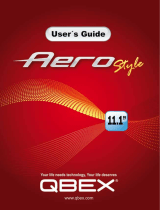 Qbex Aero Style User manual
Qbex Aero Style User manual