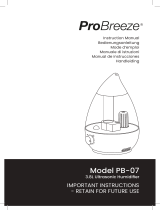22
DO265HD
EN
supervision or instruction concerning use of the appliance in a safe way and understand the hazards
involved. Children shall not play with the appliance. Cleaning and user maintenance shall not be made
by children unless they are older than 16 and supervised.
· Keep the appliance and its cord out of reach of children younger than 16 years.
· Before use, check if the voltage stated on the appliance corresponds with the voltage of the power net
at your home.
· Do not let the cord hang on a hot surface or on the edge of a table or counter top.
· Never use the appliance when the cord or plug is damaged, after malfunction or when the appliance
itself is damaged. In that case, take the appliance to the nearest qualied service center for check-up
and repair.
· Close supervision is necessary when the appliance is used near or by children.
· The use of accessories that are not recommended or sold by the manufacturer can cause re, electrical
shock or injuries.
· Unplug the appliance when it is not in use, before assembling or disassembling any parts and before
cleaning the appliance. Put all buttons and knobs into the ‘o’ position and unplug the appliance by
grasping the plug. Never unplug by pulling the cord.
· Do not leave a working appliance unattended.
· Never place this appliance near a gas stove or electrical stove or in a place where it may come into
contact with a warm appliance.
· Do not use the appliance outdoors.
· Only use the appliance for its intended use.
· Always use the appliance on a steady, dry and level surface.
· Only use the appliance for domestic use. The manufacturer can not be held responsible for accidents
that result from improper use of the appliance or not following the instructions described in this
manual.
· All repairs should be carried out by the manufacturer or its aftersales service.
· Never immerse the appliance, the cord or the plug in water or any other liquid.
· Make sure that children do not touch the cord or appliance.
· Keep the cord away from sharp edges and hot parts or other heat sources.
· Only to be used as an ambiance diuser; not to be inhaled.
· Use in an environment between 10°C and 30°C.
· For optimal maintenance, use mineral water (bottled or tap water).
· Continuous use of the diuser may, in the long term, damage the product and shorten its lifespan.
· Empty the tank when the appliance is not in use.
· Do not remove the lid or cover the diuser when the appliance is in use.
· Change frequently the water in the tank to avoid any dirt building up that may damage the appliance.
· Clean the water tank every week. Do not use chemical products (such as acids, alkaline, etc.) or any
corrosive detergents to clean the appliance. Do not immerse.