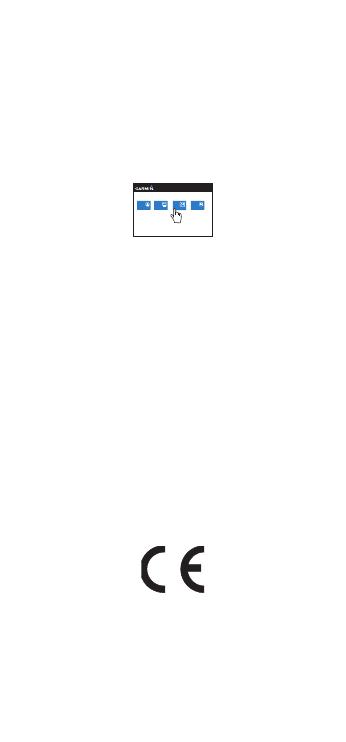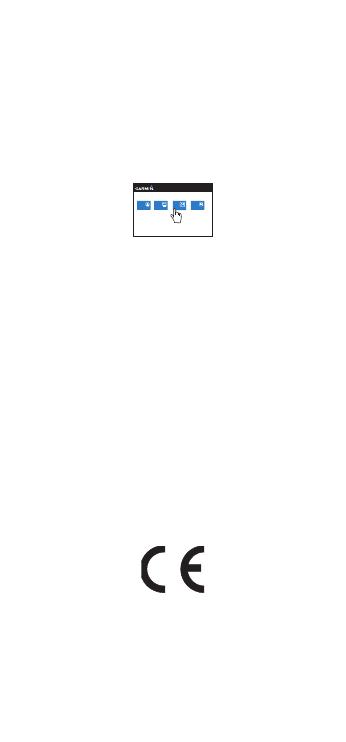
©2011GarminLtd�oritssubsidiaries
1200East151stStreet,
Olathe,Kansas66062,USA
LibertyHouse,HounsdownBusinessPark,
Southampton,Hampshire,SO409LRUK
No�68,Zhangshu2ndRoad,XizhiDist�
NewTaipeiCity,221,Taiwan(R�O�C�)
www�garmin�com
190-01371-91_0B
September2011
PrintedinTaiwan
Garmin
®
,theGarminlogo,andForeunner
®
are
trademarksofGarminLtd�oritssubsidiaries,
registeredintheUSAandothercountries�These
trademarksmaynotbeusedwithouttheexpress
permissionofGarmin�