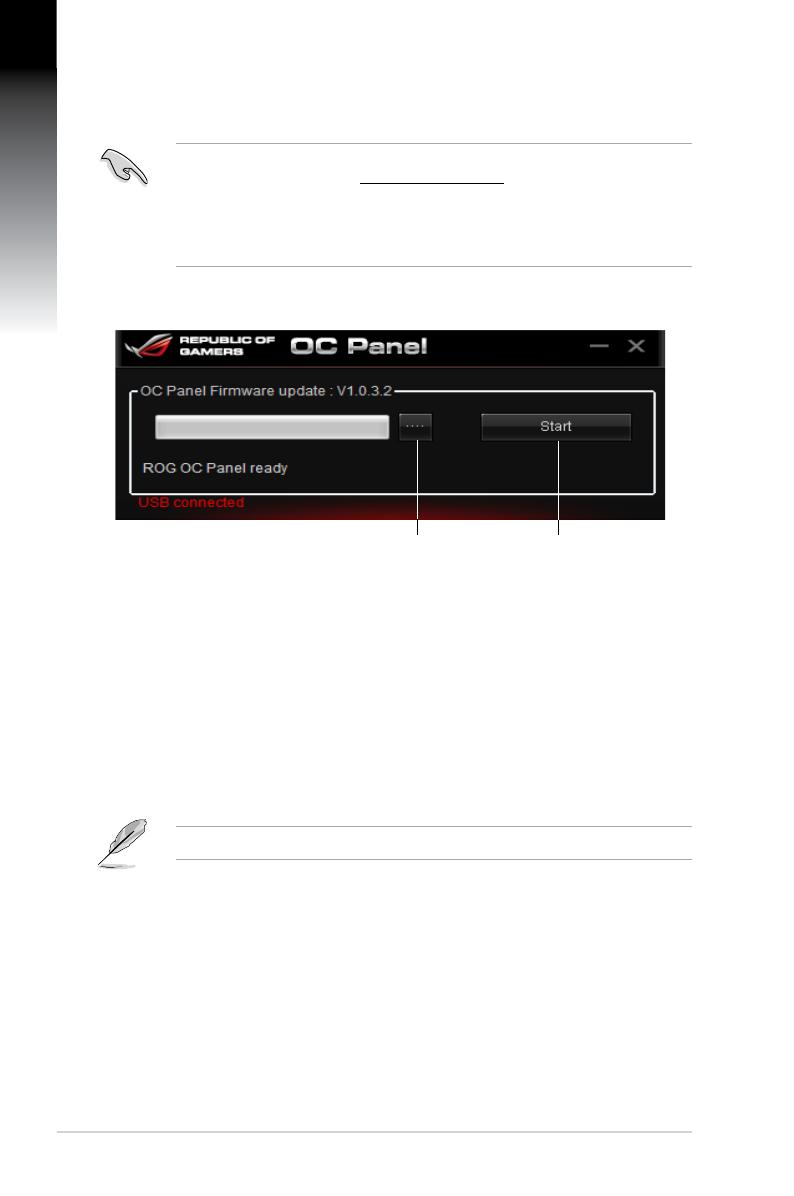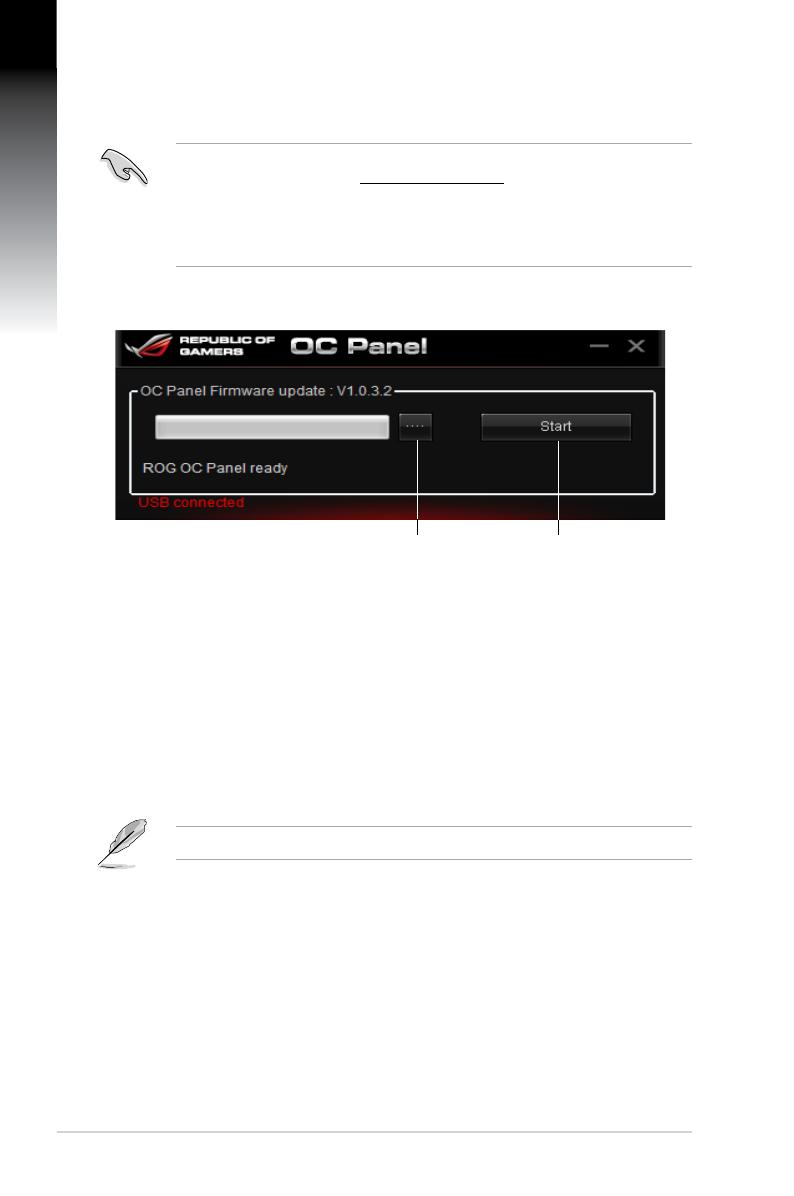
2
ASUS Motherboard
English
Updating the OC Panel rmware
• DownloadtheOCPanelzippedle,whichcontainsthermwareandexecutableles,
from ASUS Support site at http://support.asus.com.
• Beforeyouproceed,disabletheUSBXHCIfunctionfromAdvanced > USB
Conguration > Intel xHCI Mode in the BIOS Setup program.
• OCPanelrmwareupdateappissupportedunderWindows
®
7 / 8 (32bit/64bit).
To update the OC Panel rmware:
1. RuntheROGOCPanelexecutableletolaunchtheOCPanelrmwareupdateapp.
2. ClicktheBrowsebuttontolocatethelatestrmwarele.
3. Selectthermwarele.
4. Click Starttobegintheupdateprocess.Waituntiltheupdateprocessisnished.
5. DisconnecttheOCPanelfromthemotherboard,andconnectitagain.
FormoredetailsonOCPanel,refertoyourmotherboard’susermanual.
Browse button
Start button