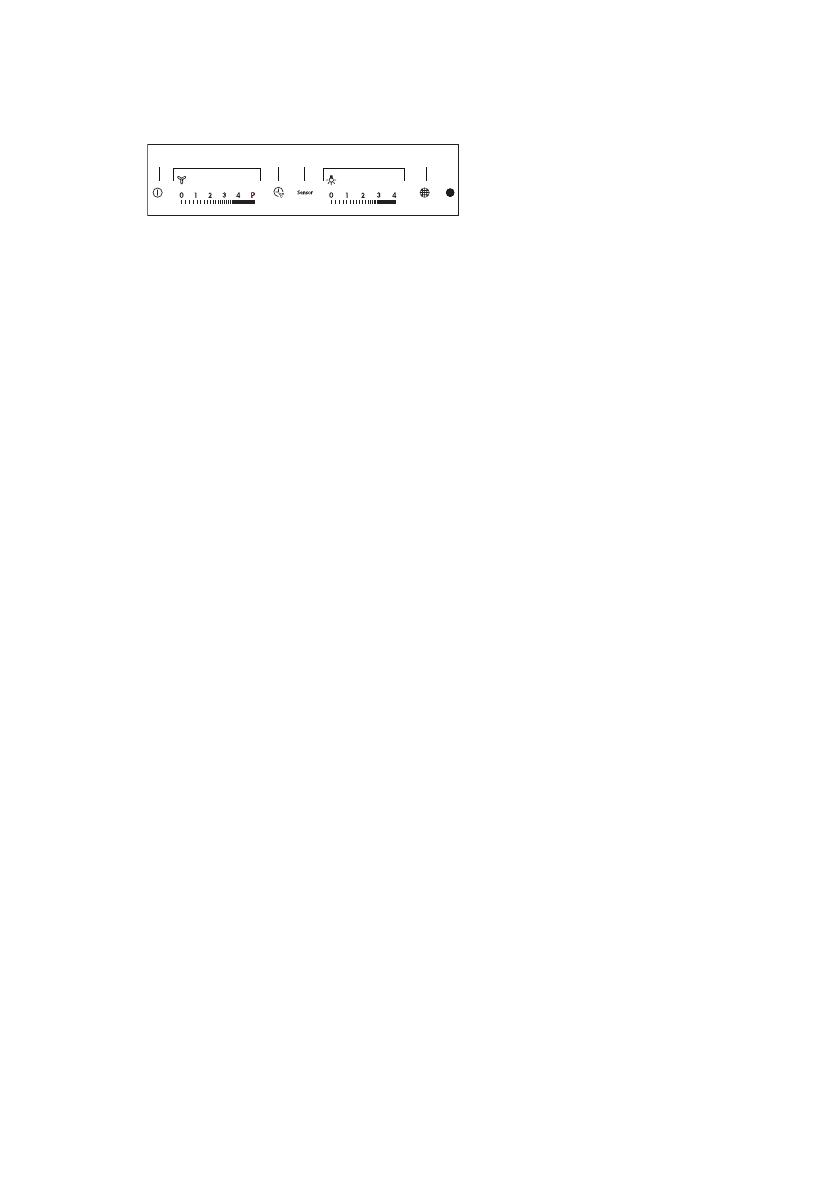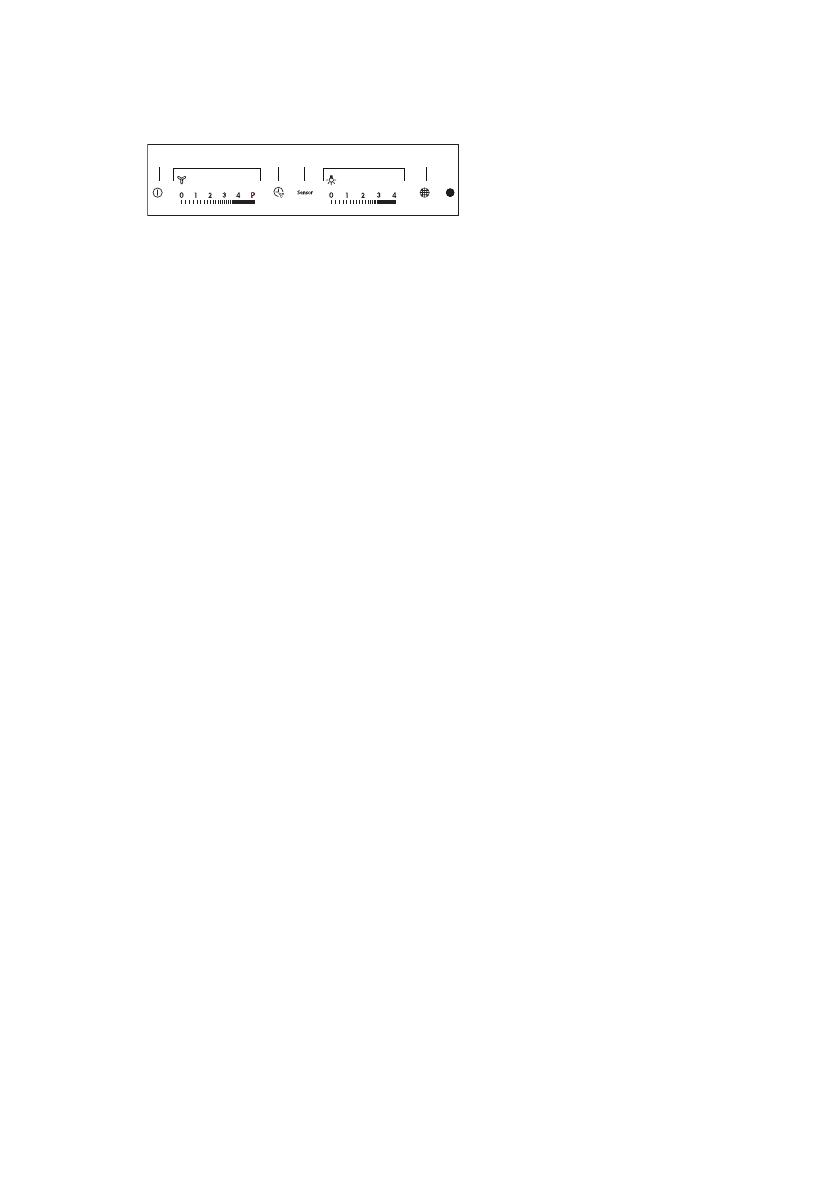
4
www.aeg.com
4. CONTROLS
A: Hood Functions On/Off.
When the button is touched with the hood
turned off, all functions light up (intensity
50%) and are enabled.
When the button is touched with the hood
in operation, all functions are turned off and
disabled (Motor Off + Lights Off).
B: Manages motor speed:
0-V1-V2-V3-V4-P.
When the area is touched, the motor starts
at the speed required.
P = Intensive Speed, timed for 5 minutes,
after which the system returns to the
previous speed.
When activated from Motor Off it returns
to speed V1.When the required speed is
touched, it will become brighter (intensity
100%) than the other functions (intensity 50%).
C: Delay function.
Touching this button activates automatic
shutdown of the Motor, the Fans and the
Lighting with a 10 minute delay. It can only
be activated with the motor on, running at
any speed except Intensive, and with the
Sensor = Off.
Enables / Disables the Remote Control
Receiver.
When this button is pressed and held for
4 seconds (Motor Off + Lights Off, in the
absence of other alarms, the Led will light
up for:
4 seconds to indicate that the Remote
Control has been Activated
2 seconds to indicate that the Remote
Control has been Deactivated.
D: Sensor.
In this mode the Hood operates
automatically for a maximum of 5 hours,
after which it switches the Motor off. The
hood modies the speed of the motor
according to the ndings of the sensor.
Buttons B and C do not work. The function
is disabled by pressing the Button or turning
the hood off.
E: Manages Lighting Intensity:
0-L1-L2-L3-LMax.
When this area is touched, the Lights turn on
at the required intensity. When the lighting
intensity is touched, it will become brighter
(intensity 100%) than the other functions
(intensity 50%).
F: Filter ResetResets the Filter
Saturation alarm when the
button is touched with the motor
and lighting turned off.
After 100 hours operation the Led lights
up continuously to indicate saturation of
the Metal Grease Filters. After 200 hours
operation the Led ashes to indicate
saturation of the Activated Charcoal Filters.
Enables/Disables the Activated Charcoal
Filter Alarm.
When this button is pressed and held for
4 seconds(Motor Off + Lights Off), in the
absence of other alarms, the Led will light
up for:
4 seconds to indicate the Activated Charcoal
Filter Alarm has been activated
2 seconds to indicate the Activated Charcoal
Filter Alarm has been deactivated.
After connecting the hood to the mains, the
commands are activated after 4seconds.
When the Hood is switched off, none of the
functions is displayed, and only the normal
lettering on the control panel is visible.
All the rest will light up (intensity 50%) when
button A is touched.
The controls are activated by touching the
selected function, which will light up more
brightly (intensity 100%) with respect to
the other hood functions (intensity 50%).
When no commands are given for at least
10 seconds, only the selected functions will
be lighted (Intensity 100%) and all the rest
will turn off (Intensity 50%). After 7 hours in
operation, if no further commands are given
the hood will switch off (Motor Off + Lights
Off), from here you can touch for activated
the function, and the next touch you can
select the desired function.It is possible to
activate one of the hood functions (Speed
and Lighting) not just by touching the control
panel, but also by placing a nger on the
panel and sliding it towards the chosen