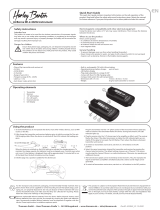WARNING!
Incorrect handling of lithium batteries can result in injury
In the event of a short circuit, overheating or mechanical damage, lithium batteries can cause severe injuries. Follow the advice on
the correct handling of lithium batteries in the present section.
CAUTION!
Possible hearing damage
The device can produce volume levels that may cause temporary or permanent hearing impairment. Over an extended period of
time, even levels that seem to be uncritical can cause hearing damage. Decrease the volume level immediately if you experience
ringing in your ears or hearing impairment. If this is not possible, keep a greater distance or use sucient ear protectors.
NOTICE!
Risk of re
Do not block areas of ventilation. Do not install the device near any direct heat source. Keep the device away from naked ames.
NOTICE!
Operating conditions
This device has been designed for indoor use only. To prevent damage, never expose the device to any liquid or moisture. Avoid
direct sunlight, heavy dirt, and strong vibrations. Only operate the device within the ambient conditions specied in the chapter
‘Technical specications’ of this user manual. Avoid heavy temperature uctuations and do not switch the device on immediately
after it was exposed to temperature uctuations (for example after transport at low outside temperatures). Dust and dirt inside can
damage the unit. When operated in harmful ambient conditions (dust, smoke, nicotine, fog, etc.), the unit should be maintained by
qualied service personnel at regular intervals to prevent overheating and other malfunction.
Safety instructions
guitar combo
12