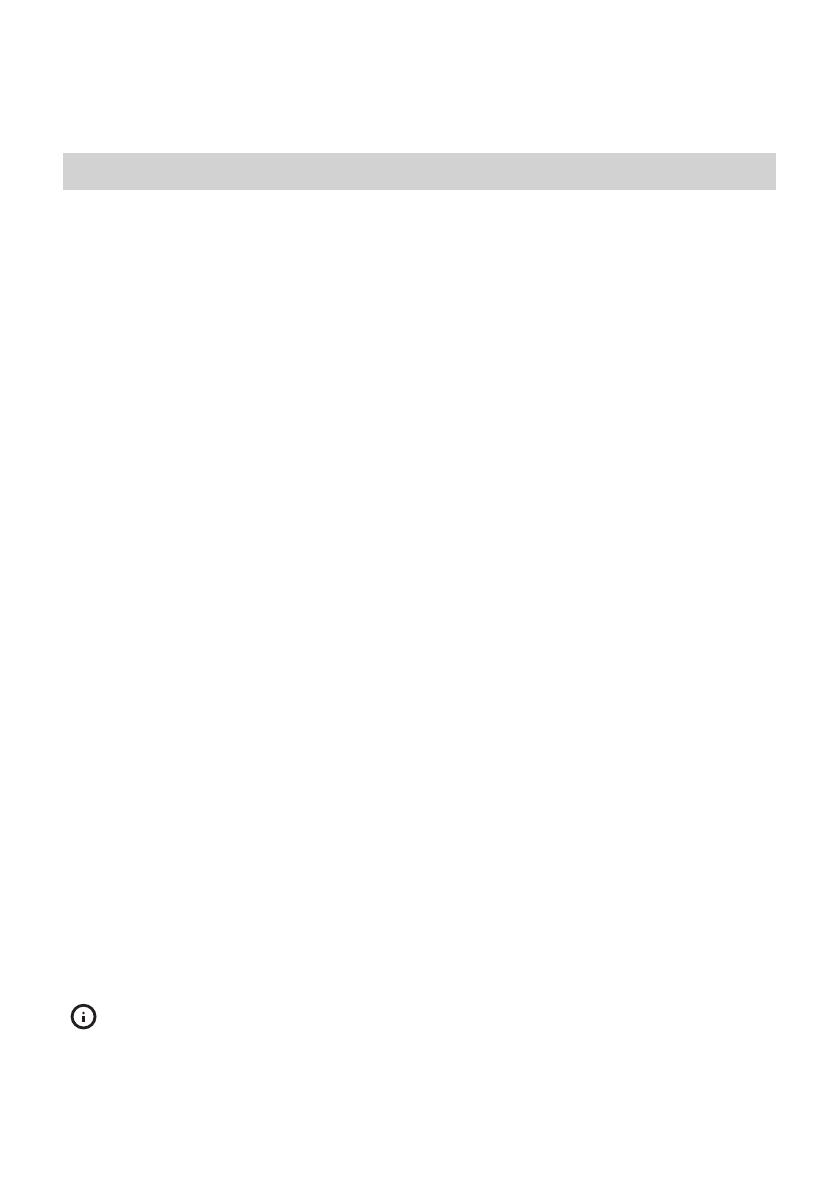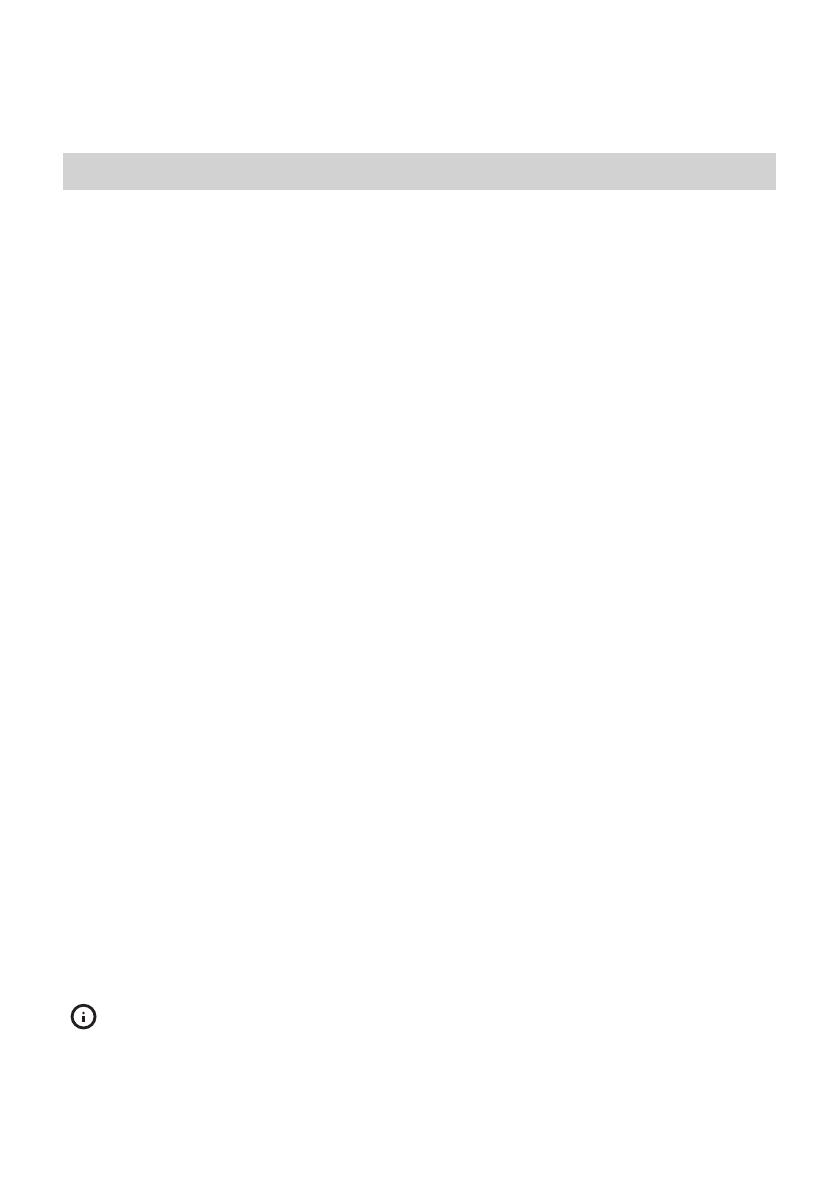
Hints and tips
General
Follow the hints below to ensure optimal
cleaning and drying results in daily use and
to help you protect the environment.
• Remove larger residues of food from the
dishes into the waste bin.
• Do not pre-rinse dishes by hand. When
needed, select a programme with a
prewash phase.
• Always use the whole space of the
baskets.
• Make sure that items in the baskets do
not touch or cover each other. Only then
can the water completely reach and wash
the dishes.
• You can use dishwasher detergent and
rinse aid separately or you can use the
multi-tablets. Follow the instructions on
the packaging.
• Select a programme according to the type
of load and the degree of soil. ECO 50°
oers the most ecient use of water and
energy consumption for crockery and
cutlery with normal soil.
Using rinse aid and detergent
• Only use rinse aid and detergent
designed for dishwasher. Other products
can cause damage to the appliance.
• Detergent tablets do not fully dissolve
with short programmes. To prevent
detergent residues on the tableware, we
recommend that you use the tablets with
long programmes.
• Do not use more than the correct
quantity of detergent. Refer to the
instructions on the detergent packaging.
Loading the baskets
Refer to the supplied leaet with
examples of the load of the
baskets.
• Always use the whole space of the
baskets.
• Use the appliance to wash dishwasher-
safe items only.
• Do not wash in the appliance items made
of wood, horn, aluminium, pewter and
copper as they could crack, warp, get
discoloured or pitted.
• Do not wash in the appliance items that
can absorb water (sponges, household
cloths).
• Remove remaining food from the items.
• Soak cookware with burnt-on food before
washing it in the appliance.
• Put hollow items (cups, glasses and pans)
with the opening facing downwards.
• Make sure that cutlery and dishes do not
bond together. Mix spoons with other
cutlery.
• Make sure that glasses do not touch each
other.
• Put cutlery and small items in the cutlery
basket.
• Put light items in the upper basket. Make
sure that the items do not move freely.
• Make sure that the spray arm can move
freely before you start a programme.
Before starting a programme
Make sure that:
• The lters are clean and correctly
installed.
• The spray arms are not clogged.
• There is dishwasher rinse aid (unless you
use multi- tablets).
• The position of the items in the baskets is
correct. Please see the basket loading
leaet provided with this appliance.
• The programme is applicable to the type
of load and for the degree of soil.
• The correct quantity of detergent is used.
Unloading the baskets
1. Let the tableware cool down before you
remove it from the appliance. Hot items
can be easily damaged.
2. First remove items from the lower
basket, then from the upper basket.
ENGLISH
16