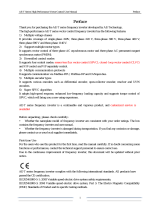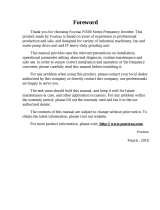Page is loading ...

INVERTER
INVERTER A800-E FR-A806-E INSTRUCTION MANUAL (HARDWARE)
B
INTRODUCTION
1
INSTALLATION AND WIRING
2
PRECAUTIONS FOR USE OF
THE INVERTER
3
PROTECTIVE FUNCTIONS
4
PRECAUTIONS FOR
MAINTENANCE AND
INSPECTION
5
SPECIFICATIONS
6
HEAD OFFICE: TOKYO BUILDING 2-7-3, MARUNOUCHI, CHIYODA-KU, TOKYO 100-8310, JAPAN
IB(NA)-0600634ENG-B(1904)MEE Printed in Japan Specifications subject to change without notice.
FR-A800-E
FR-A806-E (IP55/UL Type 12 SPECIFICATIONS)
INSTRUCTION MANUAL (HARDWARE)
FR-A846-00023(0.4K) to 03610(132K)-E
High functionality and high performance

Safety Instructions
1
Thank you for choosing this Mitsubishi Electric inverter.
This Instruction Manual describes handling and cautions about the hardware, such as installation and wiring, for the FR-A806
(IP55/UL Type 12 specification product) that are different from the FR-A800.
Information about the software, such as basic operations and parameters, is described in the FR-A800 Instruction Manual (Detailed)
in the CD-ROM enclosed with the product. For the details of Ethernet communication, refer to the FR-A800-E Ethernet Function
Manual in the enclosed CD-ROM. In addition to this manual, please read the manuals in the enclosed CD-ROM carefully. Do not use
this product until you have a full knowledge of the equipment, safety information and instructions.
Please forward this Instruction Manual to the end user.
Electric Shock Prevention
Fire Prevention
Injury Prevention
Safety Instructions
Do not attempt to install, operate, maintain or inspect this
product until you have read through this Instruction Manual
(Detailed) and supplementary documents carefully and can
use the equipment correctly. Do not use this product until you
have a full knowledge of this product mechanism, safety
information and instructions.
Installation, operation, maintenance and inspection must be
performed by qualified personnel. Here, an expert means a
person who meets all the conditions below.
• A person who took a proper engineering training.
Such training may be available at your local Mitsubishi
Electric office. Contact your local sales office for schedules
and locations.
• A person who can access operating manuals for the
protective devices (e.g. light curtain) connected to the safety
control system. A person who has read and familiarized
himself/herself with the manuals.
In this Instruction Manual (Detailed), the safety instruction
levels are classified into "WARNING" and "CAUTION"
Incorrect handling may cause
hazardous conditions, resulting in
death or severe injury.
Incorrect handling may cause
hazardous conditions, resulting in
medium or slight injury, or may cause
only material damage.
The level may even lead to a serious
consequence according to conditions. Both instruction levels
must be followed because these are important to personal
safety.
WARNING
CAUTION
CAUTION
WARNING
While the power of this product is ON, do not remove the
front cover or the wiring cover. Do not run this product with
the front cover or the wiring cover removed. Otherwise you
may access the exposed high voltage terminals or the
charging part of the circuitry and get an electric shock.
Even if power is OFF, do not remove the front cover except
for wiring or periodic inspection. You may accidentally
touch the charged inverter circuits and get an electric
shock.
Before wiring or inspection, LED indication of the operation
panel must be switched OFF. Any person who is involved in
wiring or inspection shall wait for at least 10 minutes after
the power supply has been switched OFF and check that
there are no residual voltage using a tester or the like. The
capacitor is charged with high voltage for some time after
power OFF, and it is dangerous.
This product must be earthed (grounded). Earthing
(grounding) must conform to the requirements of national
and local safety regulations and electrical code (NEC
section 250, IEC 61140 class 1 and other applicable
standards). A neutral-point earthed (grounded) power
supply in compliance with EN standard must be used.
Any person who is involved in wiring or inspection of this
product shall be fully competent to do the work.
This product body must be installed before wiring.
Otherwise you may get an electric shock or be injured.
Do not touch the setting dial or keys with wed hands. Doing
so may cause an electric shock.
Do not subject the cables to scratches, excessive stress,
heavy loads or pinching. Doing so may cause an electric
shock.
Do not change the cooling fan while power is ON as it is
dangerous to change the cooling fan while power is ON.
Do not touch the printed circuit board or handle the cables
with wet hands. Doing so may cause an electric shock.
Never touch the motor terminals, etc. right after powering
OFF as the DC voltage is applied to the motor for 1 second
at powering OFF if the main circuit capacitor is measured.
Doing so may cause an electric shock.
Before wiring or inspection for a PM motor, confirm that the
PM motor is stopped as a PM motor is a synchronous motor
with high-performance magnets embedded inside and high-
voltage is generated at the motor terminals while the motor
is running even after the power of this product is turned
OFF. In an application, such as fan and blower, that the
motor may be driven by the load, connect a low-voltage
manual contactor at this product output side and keep it
open during wiring and inspection of this product.
Otherwise you may get an electric shock.
CAUTION
Inverter must be installed on a nonflammable wall without
holes (its components cannot be touched from behind).
Mounting it to or near flammable material may cause a fire.
If the inverter becomes faulty, the inverter power must be
switched OFF. A continuous flow of large current may cause
a fire.
Resistors cannot be used. Do not connect a resistor directly
to the DC terminals P/+ and N/-. Doing so could cause a fire.
Be sure to perform daily and periodic inspections as
specified in the Instruction Manual. There is a possibility of
explosion, damage, or fire if this product is used without
inspection.
CAUTION
The voltage applied to each terminal must be the ones
specified in the Instruction Manual. Otherwise an explosion
or damage may occur.
The cables must be connected to the correct terminals.
Otherwise an explosion or damage may occur.
The polarity (+ and -) must be correct. Otherwise an
explosion or damage may occur.
While power is ON or for some time after power-OFF, do not
touch the inverter as it will be extremely hot. Touching
these devices may cause burns.

2
Safety Instructions
Additional Instructions
The following instructions must be also followed. If the product
is handled incorrectly, it may cause unexpected fault, an injury,
or an electric shock.
2.9 m/s
2
or less for the FR-A846-01800(55K) or higher.
CAUTION
Transportation and installation
To prevent injury, wear cut-resistant gloves when opening
packaging with sharp tools.
Use proper lifting techniques or a trolley when carrying
products. Failure to do so may lead to injuries.
Do not stand or rest heavy objects on the product.
Do not stack the boxes containing inverters higher than the
number recommended.
When carrying the inverter, do not hold it by the front cover;
it may fall off or fail.
During installation, caution must be taken not to drop the
inverter as doing so may cause injuries.
The product must be installed on a surface that withstands
the weight of the inverter.
Do not install the product on a hot surface.
Ensure the mounting orientation of this product is correct.
Ensure this product is mounted securely in its enclosure.
Do not install or operate the inverter if it is damaged or has
parts missing.
Foreign conductive objects must be prevented from
entering the inverter. That includes screws and metal
fragments or other flammable substance such as oil.
As the inverter is a precision instrument, do not drop or
subject it to impact.
The ambient temperature must be between -10 and +40°C
(non-freezing). Otherwise the inverter may be damaged.
The ambient humidity must be 95% RH or less (non-
condensing). Otherwise the inverter may be damaged.
(Refer to page 18 for details.)
The storage temperature (applicable for a short time, e.g.
during transit) must be between -20 and +65°C. Otherwise
the inverter may be damaged.
The inverter must be used indoors (without corrosive gas,
flammable gas, oil mist, dust and dirt etc.) Otherwise the
inverter may be damaged.
Do not use this product at an altitude above 2500 m.
Vibration should not exceed 2.9 m/s
2
at 10 to 55 Hz in X, Y,
and Z directions. Otherwise the inverter may be damaged.
(For installation at an altitude above 1000 m, consider a 3%
reduction in the rated current per 500 m increase in
altitude.)
If halogens (including fluorine, chlorine, bromine, and
iodine) contained in fumigants for wood packages enter this
product, the product may be damaged. Prevent the entry of
fumigant residuals or use an alternative method such as
heat disinfection. Note that sterilization or disinfection of
wood packages should be performed before packing the
product.
Wiring
Do not install a power factor correction capacitor, surge
absorber, or radio noise filter on the output side of this
product. These devices may overheat or burn out.
The output terminals (terminals U, V, and W) must be
connected to a motor correctly. Otherwise the motor will
rotate inversely.
PM motor terminals (U, V, W) hold high-voltage while the PM
motor is running even after the power is turned OFF. Before
wiring, the PM motor must be confirmed to be stopped.
Otherwise you may get an electric shock.
Never connect a PM motor to a commercial power supply.
Connecting a commercial power supply to the input
terminals (U, V, W) of a PM motor will burn it out. The PM
motor must be connected with the output terminals (U, V, W)
of the inverter.
Test operation
Before starting operation, each parameter must be
confirmed and adjusted. Failure to do so may cause some
machines to make unexpected motions.
WARNING
Usage
Stay away from the equipment when the retry function is set
as it will restart suddenly after a trip.
Since pressing the STOP/RESET key may not stop output
depending on the function setting status, separate circuit
and switch that make an emergency stop (power OFF,
mechanical brake operation for emergency stop, etc.) must
be provided.
OFF status of the start signal must be confirmed before
resetting the inverter fault. Resetting inverter fault with the
start signal ON restarts the motor suddenly.
Do not use a PM motor for an application where the PM
motor is driven by its load and runs at a speed higher than
the maximum motor speed.
Use this inverter only with three-phase induction motors or
with a PM motor. Connection of any other electrical
equipment to the inverter output may damage the
equipment.
Performing pre-excitation (LX signal and X13 signal) under
torque control (Real sensorless vector control) may start
the motor running at a low speed even when the start
command (STF or STR) is not input The motor may run also
at a low speed when the speed limit value = 0 with a start
command input. It must be confirmed that the motor
running will not cause any safety problems before
performing pre-excitation.
Do not modify the equipment.
Do not perform parts removal which is not instructed in this
manual. Doing so may lead to fault or damage of the
product.
CAUTION
Usage
The electronic thermal relay function does not guarantee
protection of the motor from overheating. It is
recommended to install both an external thermal and PTC
thermistor for overheat protection.
Do not repeatedly start or stop this product with a magnetic
contactor on its input side. Doing so may shorten the life of
this product.
The effect of electromagnetic interference must be reduced
by using a noise filter or by other means. Otherwise nearby
electronic equipment may be affected.
Appropriate precautions must be taken to suppress
harmonics. Otherwise power supply harmonics from the
inverter may heat/damage the power factor correction
capacitor and generator.
When driving a 400 V class motor with this product, the
motor must be an insulation-enhanced motor or measures
must be taken to suppress surge voltage. Otherwise surge
voltage, which is attributed to the length and thickness of
wire, may occur at the motor terminals, causing the motor
insulation to deteriorate.
When parameter clear or all parameter clear is performed,
the required parameters must be set again before starting
operations because all parameters return to their initial
values.
The inverter can be easily set for high-speed operation.
Before changing its setting, the performances of the motor
and machine must be fully examined.
This product's brake function cannot be used as a
mechanical brake. Use a separate device instead.
Perform an inspection and test operation of this product if it
has been stored for a long period of time.
Static electricity in your body must be discharged before
you touch the product.
Only one PM motor can be connected to an inverter.
A PM motor must be used under PM sensorless vector
control. Do not use a synchronous motor, induction motor,
or synchronous induction motor.
Do not connect a PM motor in the induction motor control
settings (initial settings). Do not use an induction motor in
the PM sensorless vector control settings. It will cause
failure.
In the system with a PM motor, the inverter power must be
turned ON before closing the contacts of the contactor at
the output side.
In order to protect the inverter and the system against
unauthorized access by external systems via network, take
security measures including firewall settings.
Depending on the network environment, the inverter may
not operate as intended due to delays or disconnection in
communication. Carefully consider what type of
environment this product will be used in and any safety
issues related to its use.

Safety Instructions
3
IPX5 refers to protection of the inverter functions against water jets from
any direction when about 12.5-liter water
is injected from a nozzle with
an inside diameter of 6.3 mm from the distance of about 3 m for at least 3
minutes.
IP5X refers to protection of the inverter functions and maintenance of
safety when the inverter is put into a stirring device containing dust of 75
µm or smaller in diameter, stirred for 8 hours, and then removed from the
device.
Water here refers to fresh water at room temperature (5 to 35°C).
Indoor here refers to the environments that are not affected by climate
conditions.
CAUTION
Emergency stop
A safety backup such as an emergency brake must be
provided for devices or equipment in a system to prevent
hazardous conditions in case of failure of this product or an
external device controlling this product.
If the breaker installed on the input side of this product
trips, check for wiring faults (short circuits etc.) and damage
to internal parts of this product. The cause of the trip must
be identified and removed before turning ON the power of
the breaker.
When a protective function activates, take an appropriate
corrective action, then reset the inverter, and resume the
operation.
Maintenance, inspection and parts replacement
Do not carry out a megger (insulation resistance) test on the
control circuit of the inverter. It will cause failure.
Disposal
The inverter must be treated as industrial waste.
CAUTION
Waterproof and dustproof performances
The inverter is rated with an IPX5
waterproof rating and an
IP5X
dustproof rating when the operation panel (FR-DU08-
01), the front cover, the wiring cover, and the cable glands
are securely fixed with screws.
The items enclosed with the inverter such as the Instruction
Manual or CD are not rated with the IPX5 waterproof or IP5X
dustproof ratings.
Although the inverter is rated with the IPX5 waterproof and
IP5X dustproof ratings, it is not intended for use in water.
Also, the ratings do not guarantee protection of the inverter
from needless submersion in water or being washed under
strong running water such as a shower.
Do not pour or apply the following liquids over the inverter:
water containing soap, detergent, or bath additives; sea
water; swimming pool water; warm water; boiling water; etc.
The inverter is intended for indoor
installation and not for
outdoor installation. Avoid places where the inverter is
subjected to direct sunlight, rain, sleet, snow, or freezing
temperatures.
If the operation panel (FR-DU08-01) is not installed, if the
screws of the operation panel are not tightened, or if the
operation panel is damaged or deformed, the IPX5
waterproof performance and the IP5X dustproof
performance are impaired. If any abnormalities are found on
the operation panel, ask for an inspection and repair.
If the screws of the front cover or the wiring cover are not
tightened, if any foreign matter (hair, sand grain, fiber, etc.)
is stuck between the inverter and the gasket, if the gasket is
damaged, or if the front cover or the wiring cover is
damaged or deformed, the IPX5 waterproof performance
and the IP5X dustproof performance are impaired. If any
abnormalities are found on the front cover, wiring cover, or
the gasket of the inverter, ask for an inspection and repair.
Cable glands are important components to maintain the
waterproof and dustproof performances. Be sure to use
cable glands of the recommended size and shape or
equivalent. The standard protective bushes cannot
sufficiently maintain the IPX5 waterproof performance and
the IP5X dustproof performance.
If a cable gland is damaged or deformed, the IPX5
waterproof performance and the IP5X dustproof
performance are impaired. If any abnormalities are found on
the cable glands, ask the manufacturer of the cable glands
for an inspection and repair.
To maintain the waterproof and dustproof performances of
the inverter, daily and periodic inspections are
recommended regardless of the presence or absence of
abnormalities.
General instruction
Many of the diagrams and drawings in the Instruction
Manual show the product without a cover or partially open
for explanation. Never operate the product in this manner.
The cover must be always reinstalled and the instruction in
the Instruction Manual must be followed when operating the
product. For more details on the PM motor, refer to the
Instruction Manual of the PM motor.
Application of caution labels
Caution labels are used to ensure safety during use of Mitsubishi
Electric inverters.
Apply the following labels to the inverter if the "retry function" and/
or "automatic restart after instantaneous power failure" have been
enabled.
For the retry function
For automatic restart after instantaneous power failure
Application of motor control labels
Apply the following labels to the inverter to avoid connecting
motors not intended for a particular motor control setting.
CAUTION
Retry Function Has
Been Selected
Stay away from the motor and machine.
They will start suddenly (after given
time has elapsed) when alarm occurs.
CAUTION
Automatic Restart after
Instantaneous Power
Failure Has Been Selected
Stay away from the motor and machine.
They will start suddenly (after reset
time has elapsed) when
instantaneous power failure occurs.
Induction motor setting
The inverter is set for the induction
motor control.
IM LED is ON during induction motor
control.
Do not drive a PM motor.
PM motor control setting
The inverter is set for the PM motor
control.
PM LED is ON during PM motor control.
Do not drive an induction motor.

4
CONTENTS
1 INTRODUCTION 7
1.1 Product checking and accessories 8
1.2 Component names 9
1.3 About the related manuals 10
2 INSTALLATION AND WIRING 11
2.1 Peripheral devices 12
2.1.1 Inverter and peripheral devices ...................................................................................................................... 12
2.1.2 Peripheral devices.......................................................................................................................................... 14
2.2 Removal and reinstallation of the front cover 15
2.3 Installation of the inverter 18
2.3.1 Inverter installation environment .................................................................................................................... 18
2.3.2 Amount of heat generated by the inverter ...................................................................................................... 20
2.3.3 Inverter installation ......................................................................................................................................... 21
2.4 Terminal connection diagrams 22
2.5 Main circuit terminals 26
2.5.1 Details on the main circuit terminals............................................................................................................... 26
2.5.2 Terminal layout of the main circuit terminals, wiring of power supply and the motor ..................................... 26
2.5.3 Wiring method ................................................................................................................................................ 27
2.5.4 Applicable cables and the wiring length ......................................................................................................... 31
2.5.5 Earthing (grounding) precautions ................................................................................................................... 33
2.6 Control circuit 34
2.6.1 Details on the control circuit terminals............................................................................................................ 34
2.6.2 Control logic (sink/source) change................................................................................................................. 38
2.6.3 Wiring of control circuit ................................................................................................................................... 40
2.6.4 Wiring precautions.......................................................................................................................................... 42
2.6.5 When supplying 24 V external power to the control circuit............................................................................. 43
2.6.6 Safety stop function........................................................................................................................................ 45
2.7 Operation panel (FR-DU08-01) 47
2.7.1 Differences with the FR-DU08........................................................................................................................ 47
2.7.2 Components of the operation panel (FR-DU08-01) ....................................................................................... 48
2.7.3 Basic operation of the operation panel........................................................................................................... 49
2.8 Communication connectors and terminals 50
2.8.1 PU connector.................................................................................................................................................. 50
2.8.2 Ethernet connector ......................................................................................................................................... 51
2.8.3 USB connector ............................................................................................................................................... 52
2.9 Connection of motor with encoder (vector control) 54
2.10 Parameter settings for a motor with encoder 60
2.11 Connection of stand-alone option units 63
2.11.1 Connection of the brake unit (FR-BU2) .......................................................................................................... 63
CONTENTS

CONTENTS
5
2.11.2 Connection of the brake unit (FR-BU) ............................................................................................................65
2.11.3 Connection of the brake unit (BU type)...........................................................................................................66
2.11.4 Connection of the high power factor converter (FR-HC2) ..............................................................................67
2.11.5 Connection of the multifunction regeneration converter (FR-XC)...................................................................67
2.11.6 Connection of the power regeneration common converter (FR-CV) ..............................................................71
2.11.7 Connection of the power regeneration converter (MT-RC).............................................................................72
2.12 Installing a communication option 73
3 PRECAUTIONS FOR USE OF THE INVERTER 75
3.1 Electro-magnetic interference (EMI) and leakage currents 76
3.1.1 Leakage currents and countermeasures ........................................................................................................76
3.1.2 Countermeasures against inverter-generated EMI.........................................................................................78
3.1.3 Built-in EMC filter............................................................................................................................................80
3.2 Power supply harmonics 82
3.2.1 Power supply harmonics.................................................................................................................................82
3.2.2 Harmonic suppression guidelines in Japan ....................................................................................................83
3.3 Installation of a reactor 85
3.4 Power-OFF and magnetic contactor (MC) 86
3.5 Countermeasures against deterioration of the 400 V class motor insulation 87
3.6 Checklist before starting operation 88
3.7 Failsafe system which uses the inverter 91
4 PROTECTIVE FUNCTIONS 93
4.1 Inverter fault and alarm indications 94
4.2 Reset method for the protective functions 94
4.3 Fault history and the list of fault displays 95
5 PRECAUTIONS FOR MAINTENANCE AND
INSPECTION 97
5.1 Inspection item 98
5.1.1 Daily inspection...............................................................................................................................................98
5.1.2 Periodic inspection..........................................................................................................................................98
5.1.3 Daily and periodic inspection..........................................................................................................................99
5.1.4 Checking the inverter and converter modules ..............................................................................................101
5.1.5 Cleaning........................................................................................................................................................101
5.1.6 Replacement of parts....................................................................................................................................102
5.1.7 Removal and reinstallation of the control circuit terminal block ....................................................................121
5.2 Measurement of main circuit voltages, currents, and powers 123

6
CONTENTS
5.2.1 Measurement of powers............................................................................................................................... 125
5.2.2 Measurement of voltages ............................................................................................................................. 125
5.2.3 Measurement of currents ............................................................................................................................. 125
5.2.4 Measurement of inverter input power factor................................................................................................. 125
5.2.5 Measurement of converter output voltage (across terminals P and N) ........................................................ 125
5.2.6 Measurement of inverter output frequency................................................................................................... 125
5.2.7 Insulation resistance test using megger....................................................................................................... 126
5.2.8 Pressure test ................................................................................................................................................ 126
6 SPECIFICATIONS 127
6.1 Inverter rating 128
6.2 Common specifications 129
6.3 Inverter outline dimension drawings 131
APPENDIX 135
Appendix 1 Differences and compatibility with the FR-A840 ....................................................................... 136
Appendix 2 Instructions for compliance with the EU Directives................................................................... 137
Appendix 3 Instructions for UL and cUL ...................................................................................................... 141
Appendix 4 Instructions for EAC.................................................................................................................. 143
Appendix 5 Restricted Use of Hazardous Substances in Electronic and Electrical Products...................... 144
Appendix 6 Referenced Standard (Requirement of Chinese standardized law) ......................................... 144

INTRODUCTION
7
1
1 INTRODUCTION
This contents described in this chapter must be read before using this
product.
Always read the instructions before using the equipment.
1.1 Product checking and accessories.........................................8
1.2 Component names....................................................................9
1.3 About the related manuals.......................................................10
<Abbreviations>
Operation panel .........................................
Operation panel (FR-DU08-01) and LCD operation panel (FR-LU08-01)
Parameter unit ........................................... Parameter unit (FR-PU07)
DU ............................................................. Operation panel (FR-DU08-01)
PU ............................................................. Operation panel (FR-DU08-01) and parameter unit (FR-PU07)
Inverter ...................................................... Mitsubishi Electric inverter FR-A800-E series (IP55 compatible
model)
Ethernet board .......................................... Ethernet communication board (FR-A8ETH)
Vector control compatible option .............. FR-A8AP/FR-A8AL/FR-A8APA/FR-A8APR/FR-A8APS (plug-in
option), FR-A8TP (control terminal option)
Pr. ............................................................. Parameter number (Number assigned to function)
PU operation ............................................. Operation using the PU (operation panel / parameter unit)
External operation ..................................... Operation using the control circuit signals
Combined operation ................................. Combined operation using the PU (operation panel / parameter unit)
and External operation
Mitsubishi Electric standard motor ............ SF-JR
Mitsubishi Electric constant-torque motor . SF-HRCA
Vector control dedicated motor ................. SF-V5RU
Mitsubishi Electric IPM motor ................... MM-CF
<Trademarks>
• Ethernet is a registered trademark of Fuji Xerox Co., Ltd.
<Notes on descriptions in this Instruction Manual>
Connection diagrams in this Instruction Manual suppose that the control logic of the input terminal is the sink
logic, unless otherwise specified. (For the control logic, refer to page 38.)
Harmonic Suppression Guidelines
All the models of the inverters used by specific consumers are covered by "the Harmonic Suppression
Guidelines for Consumers Who Receive High Voltage or Special High Voltage". (For details, refer to page 83.)

Product checking and accessories
8
INTRODUCTION
1.1 Product checking and accessories
Unpack the product and check the rating plate and the capacity plate of the inverter to ensure that the model agrees with the
order and the product is intact.
Inverter model
Specification differs by the type. Major differences are shown in the table below.
Conforming to IEC 60721-3-3 3C2/3S2
NOTE
• In this Instruction Manual, the inverter model name consists of the applicable motor capacity and the rated current value (SLD
rated current value of the A800 standard model).
(Example) FR-A846-00250(7.5K)
How to read the SERIAL number
Accessory
• Earthing (grounding) cable (1): For connection with a communication option. (Refer to page 73.)
• CD-ROM (1): Including the Instruction Manual (Detailed) and other documents.
Type Monitor output
Initial setting
Built-in EMC filter
Control
logic
Rated
frequency
Pr.19 Base
frequency voltage
FM
(terminal FM
equipped model)
Terminal FM (pulse train output)
Terminal AM (analog voltage output
(0 to ±10 VDC))
Built-in C2 filter: ON,
Built-in C3 filter: OFF
Sink logic 60 Hz
9999 (same as the
power supply voltage)
CA
(terminal CA
equipped model)
Terminal CA (analog current output
(0 to 20 mADC))
Terminal AM (analog voltage output
(0 to ±10 VDC))
ON Source logic 50 Hz
8888 (95% of the
power supply voltage)
Rating plate example
The SERIAL consists of one symbol, two characters indicating the production
year and month, and six characters indicating the control number. The last digit
of the production year is indicated as the Year, and the Month is indicated by 1
to 9, X (October), Y (November), or Z (December).
Symbol Year Month Control number
SERIAL
Rating plate
F R - A 8 4 6 -
00250
-
E1 - 60 C3
400 V class
Symbol Voltage class
4
CA
Symbol Type∗1
FM
E2
E1
Symbol
Description
0.4K to 132K
Inverter ND rated capacity (kW)
00023 to 03610
Inverter rated current
(SLD rated current of the
A800 standard model) (A)
Symbol
Structure,
functionality
IP55 compatible
model
6
Built-in C3 filter
C3
C2
EMC filter
Symbol
Built-in C2 filter
Symbol
Circuit board coating
∗2
With
With
Plated conductor
With
Without
06
60
Communication type
Ethernet
Input rating
Output rating
SERIAL
Inverter model
,1387;;;;;
02'(/)5$(&
287387;;;;;
6(5,$/;;;;;;;;;
0$'(,1;;;;;
Country of origin

Component names
INTRODUCTION
9
1
1.2 Component names
Component names are shown below. (Example: FR-A846-00250(7.5K))
Refer to the FR-A800 Instruction Manual (Detailed)
Symbol Name Description
Refer to
page
(a) PU connector
Connects the operation panel or the parameter unit. This connector also enables
the RS-485 communication.
50
(b) USB A connector Connects a USB memory device. 52
(c) USB mini B connector Connects a personal computer and enables communication with FR Configurator 2. 52
(d) Plug-in option connector 1
Connects a plug-in option or a communication option.
Instruction
Manual of
the option
(e) Plug-in option connector 3
(f) Plug-in option connector 2
The connector 2 cannot be used because the Ethernet board is installed in the
initial status. The Ethernet board must be removed to install a plug-in option to the
connector 2. (However, Ethernet communication is disabled in that case.)
51
(g)
Voltage/current input switch
(SW2)
Selects between voltage and current for terminal 2 and 4 inputs.
(h) Control circuit terminal block Connects cables for the control circuit. 34
(i) EMC filter ON/OFF connector Turns ON/OFF the EMC filter. 80
(j) Charge lamp Stays ON while the power is supplied to the main circuit. 26
(k)
Metal fitting for earthing
(grounding)
Earths (grounds) the shielded wires of the encoder cable, etc. 59
(l)
Ethernet communication
connector
Connect the Ethernet dedicated cable for connection to the network. 51
(m) Main circuit terminal block Connects cables for the main circuit. 26
(n) Wiring cover
Remove the protective bushes to connect cables. (FR-A846-00470(18.5K) or lower)
15
(o) Front cover
Remove this cover for the installation of the product, installation of a plug-in
(communication) option, switching of the voltage/current input switch, etc. For the
FR-A846-01800(55K) or higher, the front cover for the control circuit inspection and
the front cover for the main circuit inspection can be individually removed.
15
(p) Operation panel (FR-DU08-01) Operates and monitors the inverter. 48
(q) Fan cover
Remove this cover for replacement of the cooling fan. (FR-A846-00250(7.5K) or
higher)
103
(r) Cooling fan Cools the inverter. (FR-A846-00250(7.5K) or higher) 103
(s) Internal fan Cools the inverter. 109
(t) Bracket Fixes the internal fan. 109
(u) Protective cover
Protects the fan to avoid contacting the wiring. (FR-A846-00250(7.5K) to 00470(18.5K))
110
(v)
Switches for manufacturer
setting (SW3 and SW4)
Do not change the initial setting (OFF ).
─
(s)
(t)
(u)
(m)
(n)
(a)
(f)
(g)
(j)
(i)
(e)
(o)
(p)
(r)
(q)
(b)
(c)
(v)
(h)
(l)
(k)
(d)
Front cover for
control circuit
inspection
Front cover for
main circuit
inspection
Front cover of the
FR-A846-01800(55K) or higher
OFF
ON

About the related manuals
10
INTRODUCTION
1.3 About the related manuals
The manuals related to FR-A806-E are shown below.
Manual name Manual number
FR-A800 Instruction Manual (Detailed) IB-0600503ENG
FR-A800-E Ethernet Function Manual IB-0600628ENG
FR Configurator 2 Instruction Manual IB-0600516ENG
FR-A800/F800 PLC function programming manual IB-0600492ENG
FR-A800 Safety stop function instruction manual BCN-A23228-001

INSTALLATION AND WIRING
11
2
2 INSTALLATION AND
WIRING
This chapter explains the "INSTALLATION" and the "WIRING" of this
product.
Always read the instructions before using the equipment.
2.1 Peripheral devices ....................................................................12
2.2 Removal and reinstallation of the front cover........................15
2.3 Installation of the inverter........................................................18
2.4 Terminal connection diagrams................................................22
2.5 Main circuit terminals ...............................................................26
2.6 Control circuit ...........................................................................34
2.7 Operation panel (FR-DU08-01).................................................47
2.8 Communication connectors and terminals............................50
2.9 Connection of motor with encoder (vector control) ..............54
2.10 Parameter settings for a motor with encoder ........................60
2.11 Connection of stand-alone option units .................................63
2.12 Installing a communication option..........................................73

Peripheral devices
12
INSTALLATION AND WIRING
2.1 Peripheral devices
2.1.1 Inverter and peripheral devices
The figure shows the area when the front cover is removed.
NOTE
• To prevent an electric shock, always earth (ground) the motor and inverter.
• Do not install a power factor correction capacitor or surge suppressor or capacitor type filter on the inverter's output side.
Doing so will cause the inverter to trip or the capacitor and surge suppressor to be damaged. If any of the above devices is
connected, immediately remove it. When installing a molded case circuit breaker on the output side of the inverter, contact
the manufacturer of the molded case circuit breaker.
• Electromagnetic wave interference
The input/output (main circuit) of the inverter includes high frequency components, which may interfere with the
communication devices (such as AM radios) used near the inverter. In this case, activating the EMC filter may minimize
interference. (Refer to page 80.)
• For details of options and peripheral devices, refer to the respective Instruction Manual.
• A PM motor cannot be driven by the commercial power supply.
• A PM motor is a motor with permanent magnets embedded inside. High voltage is generated at the motor terminals while the
motor is running. Before closing the contactor at the output side, make sure that the inverter power is ON and the motor is
stopped.
Earth
(Ground)
R/L1 S/L2 T/L3
N/-P/+
: Install these options as required.
U
Earth (Ground)
VW
IM connection
PM connection
(c) Molded case circuit breaker
(MCCB) or earth leakage current
breaker (ELB), fuse
(l) USB connector
(m) EMC filter
(ferrite core)
(FR-BSF01,
FR-BLF)
UVW
Earth (Ground)
(n) Induction motor
(o) Contactor
Example)
No-fuse
switch
(DSN type)
(p) PM motor
(MM-CF)
(d) Magnetic contactor (MC)
(a) Inverter
(b) Three-phase AC power supply
Personal computer
(FR Configurator 2)
USB host
(A connector)
Communication
status indicator
(LED)(USB host)
USB device
(Mini B connector)
USB
(e) AC reactor(FR-HAL)
∗1
P/+
P/+
PR
PR
(f) High power factor
converter
(FR-HC2)
(k) Resistor unit
(FR-BR, MT-BR5)
(j) Brake unit
(FR-BU2, FR-BU)
(g) Multifunction
regeneration converter
(FR-XC)
(h) Power regeneration
common converter
(FR-CV)
(i) Power regeneration
converter (MT-RC)

Peripheral devices
INSTALLATION AND WIRING
13
2
For stand-alone option selection, refer to the Instruction Manual of each option.
Symbol Name Overview
Refer
to page
(a) Inverter (FR-A806)
The life of the inverter is influenced by the ambient temperature.
The ambient temperature should be as low as possible within the
permissible range.
Incorrect wiring may lead to damage of the inverter. The control signal
lines must be kept fully away from the main circuit lines to protect them
from noise.
The built-in EMC filter can reduce the noise.
In this inverter, a DC reactor and common mode choke are built in to
suppress harmonics and to improve the power factor.
18
22
80
(b) Three-phase AC power supply Must be within the permissible power supply specifications of the inverter. 128
(c)
Molded case circuit breaker (MCCB),
earth leakage circuit breaker (ELB), or
fuse
Must be selected carefully since an inrush current flows in the inverter at
power ON.
14
(d) Magnetic contactor (MC)
Install this to ensure safety.
Do not use this to start and stop the inverter. Doing so will shorten the life
of the inverter.
86
(e) AC reactor (FR-HAL)
Install this to suppress harmonics and to improve the power factor.
An AC reactor (FR-HAL) (option) is required when installing the inverter
near a large power supply system (1000 kVA or more). Under such
condition, the inverter may be damaged if you do not use a reactor.
Select a reactor according to the applied motor capacity.
85
(f) High power factor converter (FR-HC2)
Suppresses the power supply harmonics significantly. Install this as
required.
67
(g)
Multifunction regeneration converter
(FR-XC)
Provides a large braking capability. Install this as required.
67
(h)
Power regeneration common converter
(FR-CV)
71
(i)
Power regeneration converter
(MT-RC)
72
(j) Brake unit (FR-BU2, FR-BU, BU)
Allows the inverter to provide the optimal regenerative braking capability.
Install this as required.
63
(k) Resistor unit (FR-BR, MT-BR5)
(l) USB connection
A USB (Ver. 1.1) cable connects the inverter with a personal computer.
A USB memory device enables parameter copies and the trace function.
52
(m)
Noise filter
(FR-BSF01, FR-BLF)
Install this to reduce the electromagnetic noise generated from the
inverter. The noise filter is effective in the range from about 0.5 MHz to 5
MHz.
A wire should be wound four turns at maximum.
78
(n) Induction motor Connect a squirrel-cage induction motor. ―
(o)
Contactor
Example) No-fuse switch (DSN type)
Connect this for an application where a PM motor is driven by the load
even while the inverter power is OFF. Do not open or close the contactor
while the inverter is running (outputting).
―
(p) PM motor
When PM sensorless vector control is selected, a PM motor can be
driven.
―

Peripheral devices
14
INSTALLATION AND WIRING
2.1.2 Peripheral devices
Check the model of the inverter you purchased. Appropriate peripheral devices must be selected according to the capacity.
Refer to the table below to prepare appropriate peripheral devices.
NOTE
• When the inverter capacity is larger than the motor capacity, select an MCCB and a magnetic contactor according to the
inverter model, and select cables and reactors according to the motor output.
• When the breaker on the inverter's input side trips, check for the wiring fault (short circuit), damage to internal parts of the
inverter etc. The cause of the trip must be identified and removed before turning ON the power of the breaker.
Motor output
(kW)
Applicable inverter model
Molded case circuit breaker (MCCB)
or earth leakage circuit breaker
(ELB) (NF, NV type)
Input-side magnetic
contactor
0.4 FR-A846-00023(0.4K) 5 A S-T10
0.75 FR-A846-00038(0.75K) 5 A S-T10
1.5 FR-A846-00052(1.5K) 10 A S-T10
2.2 FR-A846-00083(2.2K) 10 A S-T10
3.7 FR-A846-00126(3.7K) 15 A S-T10
5.5 FR-A846-00170(5.5K) 20 A S-T12
7.5 FR-A846-00250(7.5K) 30 A S-T21
11 FR-A846-00310(11K) 40 A S-T21
15 FR-A846-00380(15K) 50 A S-T21
18.5 FR-A846-00470(18.5K) 60 A S-T35
22 FR-A846-00620(22K) 75 A S-T35
30 FR-A846-00770(30K) 100 A S-T50
37 FR-A846-00930(37K) 100 A S-T50
45 FR-A846-01160(45K) 125 A S-T65
55 FR-A846-01800(55K) 150 A S-T100
75 FR-A846-02160(75K) 200 A S-T100
90 FR-A846-02600(90K) 225 A S-N150
110 FR-A846-03250(110K) 225 A S-N180
132 FR-A846-03610(132K) 350 A S-N220
Assumes the use of a Mitsubishi Electric 4-pole standard motor with the power supply voltage of 400 VAC 50 Hz.
Select an MCCB according to the power supply capacity.
Install one MCCB per inverter.
Install one MCCB per converter unit. For the use in the United States or Canada, refer to page 141, and
select the appropriate fuse.
Magnetic contactor is selected based on the AC-1 class. The electrical durability of magnetic contactor is 500,000 times. When the magnetic
contactor is used for emergency stops during motor driving, the electrical durability is 25 times.
If using an MC for emergency stop during motor driving, select an MC regarding the inverter input side current as JEM 1038-AC-3 class rated
current. When providing an MC on the inverter output side for switching to commercial power supply during general-purpose motor operation,
select an MC regarding the rated motor current as JEM 1038-AC-3 class rated current.
MCCB INV
MCCB INV
M
M

Removal and reinstallation of the front cover
INSTALLATION AND WIRING
15
2
2.2 Removal and reinstallation of the front
cover
Removal of the front cover
• Remove the front cover installation screws to remove the front cover. (For the FR-A846-00620(22K) to 01160(45K), remove
the operation panel before removing the front cover.)
Reinstallation of the front cover
• Fix the front cover with the front cover installation screws. (For the FR-A846-00620(22K) to 01160(45K), install the front
cover while the operation panel is removed.)
Tighten the front cover installation screws in the numerical order in the figure shown below.
Inverter Screw type Screw size Screwdriver size
FR-A846-00470(18.5K) or lower
Hexalobular screw
M4 T20
FR-A846-00620(22K) or higher M5 T25
Inverter Tightening torque
FR-A846-00470(18.5K) or lower 1.4 to 1.9 N·m
FR-A846-00620(22K) or higher 2.8 to 3.6 N·m
FR-A846-00023(0.4K) to 00170(5.5K),
FR-A846-00620(22K) to 01160(45K)
FR-A846-00250(7.5K) to 00470(18.5K) FR-A846-01800(55K) to 03610(132K)
Loosen
Loosen
Loosen
Loosen
Loosen
Loosen
TightenTightenTighten
TightenTightenTighten
(1)
(5)
(4)
(2)
(6)
(3)
Tighten
Tighten
Tighten
Tighten
Tighten
Tighten
(1)
(3)
(8)
(6)
(2)
(5)
(7)
(4)
(3)
(1)
(5)
(9)
(7)
(4)
(8)
(10)
(6)
(2)
TightenTightenTighten
TightenTightenTighten

Removal and reinstallation of the front cover
16
INSTALLATION AND WIRING
Removal of the front cover for control circuit inspection and the front
cover for main circuit inspection (FR-A846-01800(55K) or higher)
• Remove the installation screws to remove the front cover for control circuit inspection and/or the front cover for main circuit
inspection.
Installation of the front cover for control circuit inspection and the front
cover for main circuit inspection (FR-A846-01800(55K) or higher)
• Fix the covers with the installation screws.
To install the front cover for control circuit inspection and/or the front cover for main circuit inspection, tighten the installation
screws in the numerical order in the figure shown below.
Front cover Screw type Screw size Screwdriver size
For control circuit inspection
Hexalobular screw M5 T25
For main circuit inspection
Front cover Tightening torque
For control circuit inspection
2.8 to 3.6 N·m
For main circuit inspection
LoosenLoosenLoosenLoosenLoosenLoosen
TightenTightenTighten
TightenTightenTighten
T
ightenTightenTighten
T
ightenTightenTighten
(1)
(5)
(4)
(2)
(3)
(1)
(4)
(2)
(3)
(6)

Removal and reinstallation of the front cover
INSTALLATION AND WIRING
17
2
NOTE
• When installing the front cover for the FR-A846-00470(18.5K) or lower, fit the connector of the operation panel securely along
the guides of the PU connector. Otherwise, the operation panel connection connector or the PU connector may be damaged.
• For the FR-A846-00620(22K) to 03610(132K), before removing/installing the front cover, always remove the operation panel.
Otherwise, the operation panel connection connector or the PU connector may be damaged.
• When removing/installing the front cover of the FR-A846-00620(22K) to 01160(45K), always hold the front cover at the flange
sections. Otherwise, the front cover may fall off, resulting in damage or injuries.
• Before installing the front cover, check the waterproof gasket to make sure that it is not damaged. If it is damaged, contact the
nearest Mitsubishi FA center.
• Securely install the front cover to fit the waterproof gasket closely. Do not let the waterproof gasket get stuck between the
front cover edge and the inverter. Otherwise, water may get into the inverter. Also, do not let any foreign matter get stuck
between the waterproof gasket and the front cover.
• Keep the waterproof gasket of the inverter clean. Otherwise, water may get into the inverter. If there is any dirt on the gasket,
make sure to remove it.
• Fully make sure that the front cover is installed securely. Always tighten the mounting screws of the front cover.
Flange
Flange
Flange

Installation of the inverter
18
INSTALLATION AND WIRING
2.3 Installation of the inverter
An inverter unit uses many semiconductor devices. To ensure higher reliability and long period of operation, operate the
inverter in the ambient environment that completely satisfies the equipment specifications.
2.3.1 Inverter installation environment
The following table lists the standard specifications of the inverter installation environment. Using the inverter in an
environment that does not satisfy the conditions deteriorates the performance, shortens the life, and causes a failure. Refer to
the following points, and take adequate measures.
Standard environmental specifications of the inverter
Temperature applicable for a short time, e.g. in transit.
For installation at an altitude above 1000 m, consider a 3% reduction in the rated current per 500 m increase in altitude.
2.9 m/s
2
or less for the FR-A846-01800(55K) or higher.
Temperature
The permissible ambient temperature of the inverter is between -10°C and +40°C. Always operate the inverter within this
temperature range. Operation outside this range will considerably shorten the service lives of the semiconductors, parts,
capacitors and others. Take the following measures to keep the ambient temperature of the inverter within the specified range.
(a) Measures against high temperature
• Ventilate the room.
• Install the inverter in an air-conditioned electric chamber.
• Block direct sunlight.
• Provide a shield or similar plate to avoid direct exposure to the radiated heat and wind of a heat source.
• Ventilate the area around the inverter well.
(b) Measures against low temperature
• Provide a heater around the inverter.
• Do not power OFF the inverter. (Keep the start signal of the inverter OFF.)
(c) Sudden temperature changes
• Select an installation place where temperature does not change suddenly.
• Avoid installing the inverter near the air outlet of an air conditioner.
• If temperature changes are caused by opening/closing of a door, install the inverter away from the door.
NOTE
• For the amount of heat generated by the inverter unit, refer to page 20.
Item Description
Ambient temperature -10 to +40°C (non-freezing)
Ambient humidity 95% RH or less (non-condensing)
Storage temperature -20 to +65°C
Atmosphere Indoors (free from corrosive gas, flammable gas, oil mist, dust and dirt)
Altitude Maximum 2500 m
Vibration
5.9 m/s
2
or less at 10 to 55 Hz (in X, Y, and Z directions)
Measurement
position
Measurement
position
Inverter
5 cm 5 cm
5 cm

Installation of the inverter
INSTALLATION AND WIRING
19
2
Humidity
Operate the inverter within the ambient air humidity of usually 45 to 90%. Too high humidity will pose problems of reduced
insulation and metal corrosion. On the other hand, too low humidity may cause a spatial electrical breakdown.
The insulation distance defined in JEM 1103 "Control Equipment Insulator" is humidity of 45 to 85%.
(a) Measures against high humidity
• Provide dry air into the room from outside.
• Use a dehumidifier.
(b) Measures against low humidity
Air with proper humidity can be blown into the room from outside. Also when installing or inspecting the unit, discharge your
body (static electricity) beforehand, and keep your body away from the parts and patterns.
(c) Measures against condensation
Condensation may occur if frequent operation stops change the in-room temperature suddenly or if the outside air
temperature changes suddenly.
Condensation causes such faults as reduced insulation and corrosion.
• Take the measures against high humidity in (a).
• Do not power OFF the inverter. (Keep the start signal of the inverter OFF.)
Dust, dirt, oil mist
Dust and dirt will cause faults such as poor contacts, reduction in insulation and cooling effect due to accumulation of
moisture-absorbed dust and dirt, and equipment internal temperature rise due to a clogged ventilation filter in the room where
the equipment is installed. In an atmosphere where conductive powder floats, dust and dirt will cause such faults as
malfunction, deteriorated insulation and short circuit in a short time.
Since oil mist will cause similar conditions, it is necessary to take adequate measures.
Countermeasure
• Purge air.
Pump clean air from outside to make the in-enclosure air pressure higher than the outside air pressure.
Corrosive gas, salt damage
If the inverter is exposed to corrosive gas or to salt near a beach, the printed board patterns and parts will corrode or the
relays and switches will result in poor contact.
In such a place, take the countermeasures described in "Dust, dirt, oil mist" above.
Explosive, flammable gases
As the inverter is non-explosion proof, it must be contained in an explosion-proof enclosure. In places where explosion may
be caused by explosive gas, dust or dirt, an enclosure cannot be used unless it structurally complies with the guidelines and
has passed the specified tests. This makes the enclosure itself expensive (including the test charges). The best way is to
avoid installation in such places and install the inverter in a non-hazardous place.
High altitude
Use the inverter at an altitude of within 2500 m. For the installation at an altitude above 1000 m, derate the rated current 3%
per 500 m.
If it is used at a higher place, it is likely that thin air will reduce the cooling effect and low air pressure will deteriorate dielectric
strength.
Vibration, impact
The vibration resistance of the inverter is up to 5.9 m/s
2
(2.9 m/s
2
or less for the FR-A846-01800(55K) or higher) at 10 to 55
Hz frequency and 1 mm amplitude for the directions of X, Y, Z axes. Applying vibration and impacts for a long time may loosen
the structures and cause poor contacts of connectors, even if those vibration and impacts are within the specified values.
Especially when impacts are applied repeatedly, caution must be taken because such impacts may break the installation feet.
Countermeasure
• Strengthen the structure to prevent the installation surface from resonance.
• Install the inverter away from the sources of the vibration.
/