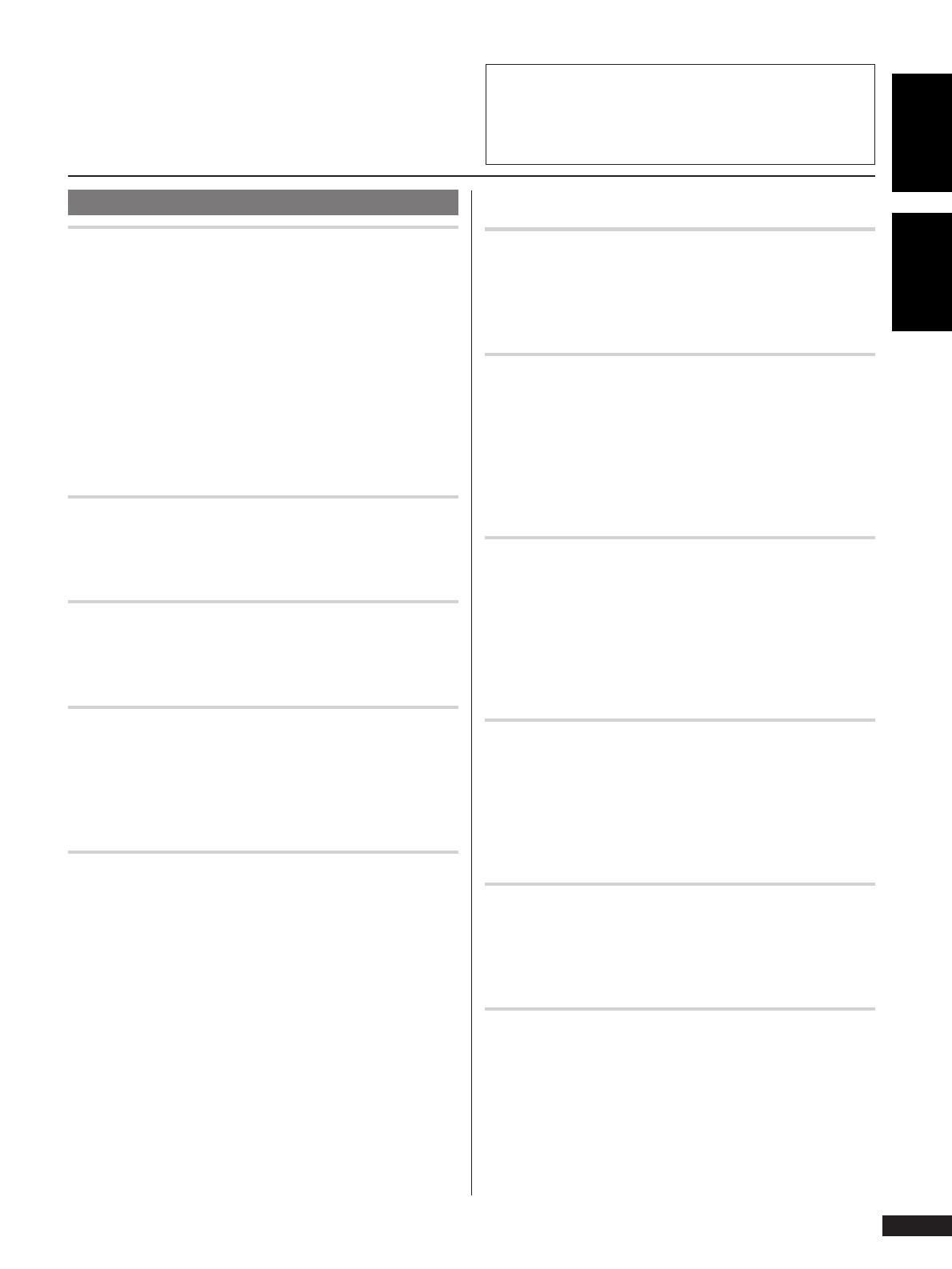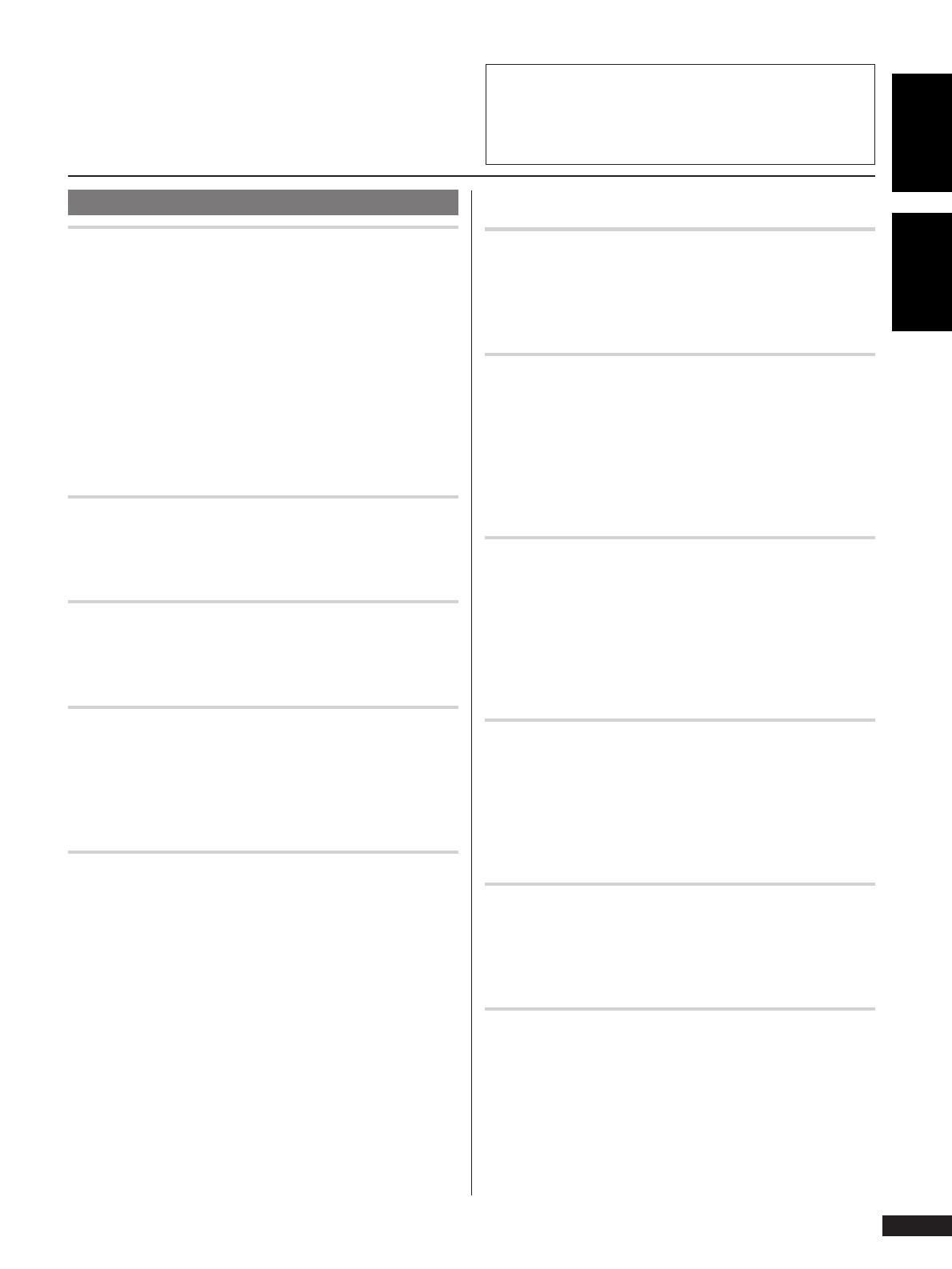
5
1 Avant de commencer
Fr
English
Français
FÉLICITATIONS POUR AVOIR ACHETÉ CET EXCELLENT
PRODUIT PIONEER.
Pioneer se situe à la pointe de la recherche en DVD pour les
produits de consommation et cet appareil intègre les derniers
développements technologiques. Nous sommes sûrs que vous
serez pleinement satisfaits avec ce lecteur DVD.
Merci pour votre soutien.
Veuillez prendre le temps de lire ce mode d’emploi de façon à
utiliser l’appareil au mieux de ses possibilités.Conservez
soigneusement ce mode d’emploi à portée de main pour être en
mesure de vous y référer chaque fois que cela sera nécessaire.
• Cet appareil n’a pas été conçu pour un usage commercial.
Table des matières
1 Avant de commencer
Caractéristiques ............................................................................... 8
Vérification du contenu de la boîte ............................................... 10
Utilisation de ce mode d’emploi ................................................... 10
Installation des piles dans la télécommande ............................... 10
Utilisation de la télécommande .................................................... 12
Conseils d’installation ................................................................... 12
Prévention de la condensation ...................................................... 14
Entretien de votre lecteur de DVD ................................................. 14
Déplacement de l’appareil ............................................................ 14
Manipulation du câble d’alimentation ........................................ 14
Disques compatibles avec ce lecteur ............................................. 16
Zones géographiques des DVD vidéo ............................................. 16
2 Raccordements
Installation accélérée .................................................................... 19
Raccordement vidéo pour le cinéma à domicile .......................... 23
Raccordement audio pour le cinéma à domicile ......................... 27
3 Commandes et fenêtre d’affichage
Panneau avant .............................................................................. 30
Fenêtre d’affichage ........................................................................ 32
Télécommande .............................................................................. 35
4 Préparation
Introduction .................................................................................. 38
Utilisation du navigateur d’installation ....................................... 38
Lecture de DVD vidéo ..................................................................... 44
Lecture de CD ................................................................................. 50
Lecture de CD vidéo ....................................................................... 54
5 Autres fonctions de lecture
Introduction .................................................................................. 60
Accès aux disques .......................................................................... 62
Exploration d’un disque (DVD vidéo) .......................................... 64
Exploration d’un disque (CD vidéo) ............................................. 64
Commutation des angles de prise de vues
(DVD vidéo uniquement) .............................................................. 66
Commutation des sous-titres (DVD vidéo uniquement) .............. 66
Commutation de la langue des dialogues
(DVD vidéo uniquement) .............................................................. 68
Commutation des pistes audio (CD vidéo/CD) ............................ 68
Programmation d’une liste de lecture .......................................... 70
Autres options de programmation ................................................ 74
Mode de lecture répétée ................................................................. 76
Mode de lecture aléatoire .............................................................. 78
Indexation d’un passage sur un disque␣ (LAST MEMORY) .......... 80
Mémorisation des paramètres d’un DVD vidéo
(CONDITION MEMORY) ............................................................... 82
Affichage des informations sur le disque ...................................... 84
6 Réglages de menu
Utilisation du menu d’installation ............................................... 86
Mode de menu d’installation ........................................................ 86
Langue d’affichage des menus␣ .................................................... 86
Affichage des écrans de menu␣ (mode Expert) .............................. 88
7 Paramètres vidéo
Format de l’écran du téléviseur .................................................... 90
Sortie vidéo .................................................................................... 90
Sortie S-Vidéo (menu Expert) ....................................................... 92
Arrêt sur image (menu Expert) .................................................... 94
Indicateur d’angle (menu Expert) ............................................... 94
Recherche d’image (menu Expert) .............................................. 94
Réglage de la qualité vidéo ........................................................... 96
8 Paramètres audio
Sortie Dolby Digital ..................................................................... 102
Sortie DTS .................................................................................... 102
Sortie PCM 96 kHz ....................................................................... 104
Sortie MPEG................................................................................. 104
Sortie numérique (menu Expert) ............................................... 106
Son spatial virtuel........................................................................ 106
DRC audio ................................................................................... 108
9 Sélection de la langue
Langue des dialogues .................................................................. 110
Langue d’affichage des sous-titres .............................................. 112
Sélection automatique de la langue ........................................... 114
Langue DVD (menu Expert) ....................................................... 114
Affichage des sous-titres (menu Expert)..................................... 116
Désactivation des sous-titres (menu Expert) .............................. 118
10 Paramètres divers
Blocage parental ...................................................................................... 120
Economiseur d’écran (menu Expert) ..................................................... 124
Couleur d’arrière-plan (menu Expert) ................................................... 124
Utilisation des raccourcis de menu (FUNCTION MEMORY) .................. 126
11 Informations complémentaires
Manipulation des disques ........................................................................ 130
Rangement des disques ........................................................................... 130
Disques à éviter ........................................................................................ 132
Nettoyage de la lentille du capteur optique ............................................ 132
Glossaire ................................................................................................... 134
Tableau des code de langue ..................................................................... 140
Dépannage ............................................................................................... 142
Réinitialisation du lecteur ....................................................................... 150
Tailles d’écrans et formats de disques ..................................................... 152
Spécifications ........................................................................................... 154