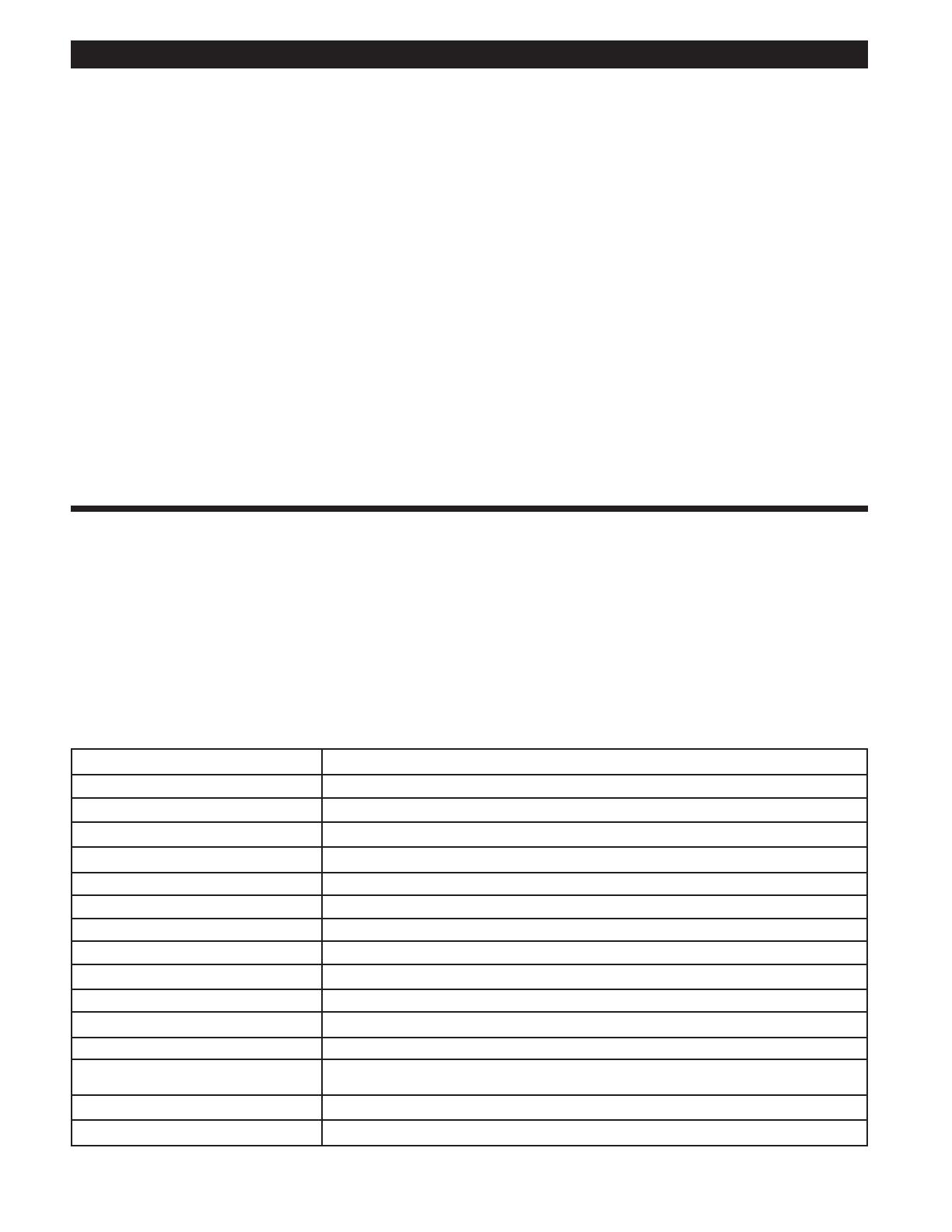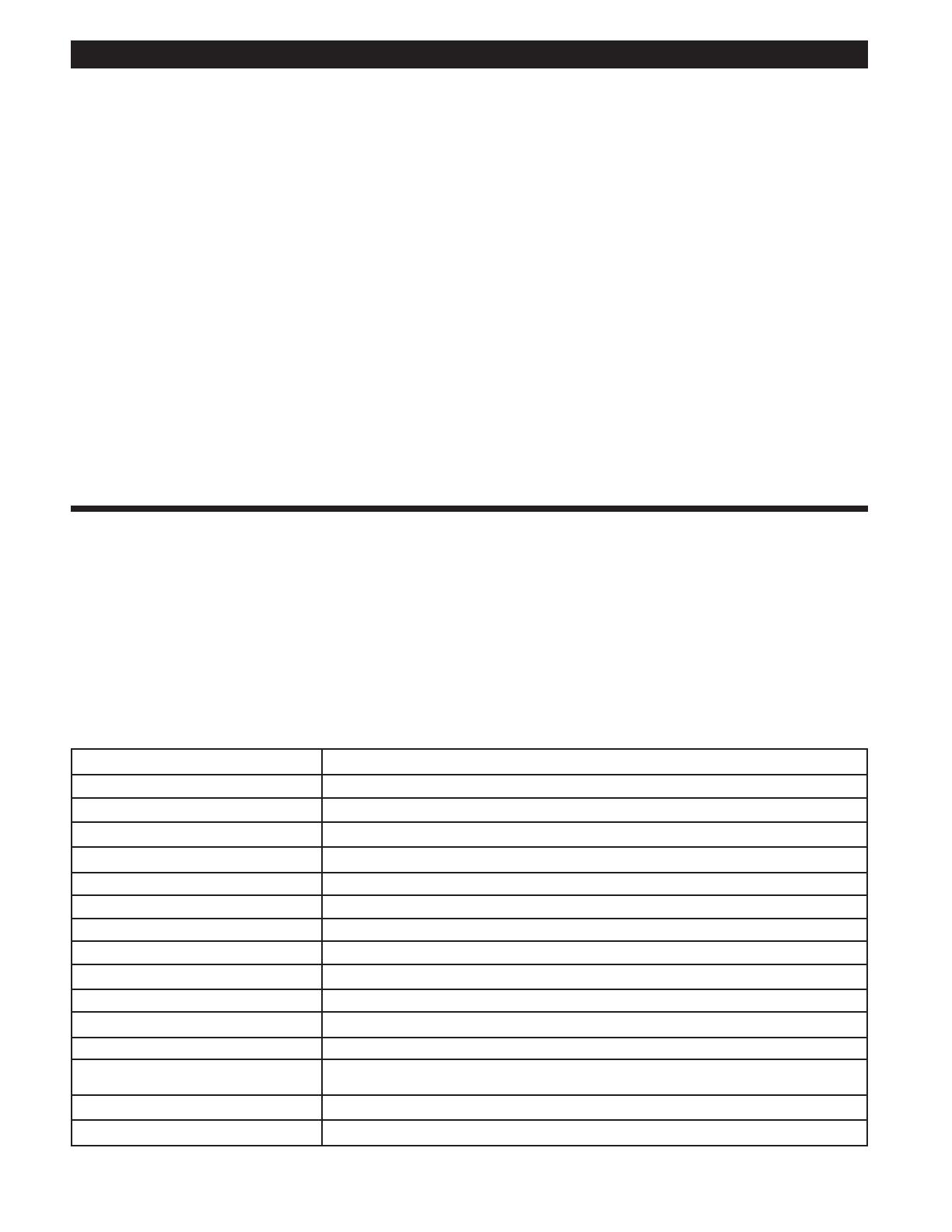
Contents
1. INTRODUCTION
Defi nitions .................................................................... 2
Minimum System Requirements .................................. 2
2. INSTALLATION
Wall Mount, Armor, Knight and Knight XL, Outdoor
Armor, Outdoor Knight, and Outdoor Knight XL........ 3-4
FTXL ............................................................................ 5
Wall Hung .................................................................... 6
3. MODBUS CONFIGURATION
Addressing ................................................................... 7
Timing Specifi cations ................................................... 8
Parity ............................................................................ 8
Data Transmission Mode ............................................. 8
ModBus Board Diagnostics ......................................... 8
Internal Faults ......................................................... 8
ModBus Function Set .................................................. 9
ModBus Exception Codes ........................................... 10
4. MODBUS MEMORY MAP
Primary Data Tables .................................................... 11
Memory Map............................................................11-12
Input Registers ....................................................... 12
Holding Registers ................................................... 12
Confi guration Bits......................................................... 12
5. BACNET CONFIGURATION ....................................... 13
Addressing ................................................................... 13
Timing Specifi cations ................................................... 14
Communication Board Diagnostics ............................. 14
Internal Faults ......................................................... 14
6. BACNET MEMORY MAP
Primary Data Tables .................................................... 15
Crest Boiler Memory Map........................................15-16
Input Registers ............................................................ 15
Holding Registers ................................................... 16
7. WIRING REQUIREMENTS
Physical Wiring ............................................................ 17
Control Inputs/Outputs............................................ 18-19
Control Location.......................................................20-21
Typical Boiler/Water Heater System Wiring................ 22
8. UNIT OPERATION
Unit Operation with ModBus
Communications ..................................................... 23-27
9. TROUBLESHOOTING ........................................... 28-29
10. DIAGRAMS
Ladder & Wiring Diagrams ..................................... 30-39
Revision Notes ................................................... Back Cover
Abbreviation or Acronym Meaning
ASCII American Standard Code for Information Interchange
BACnet A data communication protocol for Building Automation and Control Networks
BAS Building Automation System
Baud (Baud Rate) Number of data bits transmitted per second (bps)
EMS Energy Management System
FDX Full-Duplex
HDX Half-Duplex
Hex Hexadecimal Number (0 - 9, A - F)
I/O Box Input/Output (I/O)
LSB Least Signifi cant Byte
ModBus A serial, half-duplex data transmission protocol developed by AEG Modicon
MSB Most Signifi cant Byte
RS232
A standard for serial, full-duplex (FDX) transmission of data based on the RS232
Standard
RS485 A standard for serial transmission of data based on the RS-485 Standard
RTU Remote Terminal Unit
1 Introduction
e information contained in this manual provides general guidelines for the implementation of ModBus and BACnet
communication with the Lochinvar Armor water heaters (151 - 801), Wall Mount Armor (125-200), Knight (81-286), Knight
XL (400 - 801), Outdoor Knight (151-286), Outdoor KnightXL (400-801), Outdoor Armor (151-801), Wall Mount (51 - 211),
and Wall Hung (55 - 399) boilers.
All ModBus networks are implemented utilizing a master-slave arrangement where all boilers/water heaters are slaves and
the master is a building automation system capable of communicating over a RS-485 half duplex serial connection. BACnet
networks are implemented using a token passing process where multiple masters and slaves share a common RS-485 bus. e
Lochinvar BACnet interface is a master only.
Defi nitions
Minimum System Requirements
• BAS system or computer with a serial or USB port
with a converter to RS-485 half duplex.
• Unit equipped with communication board.
• Shielded twisted pair communication cable.